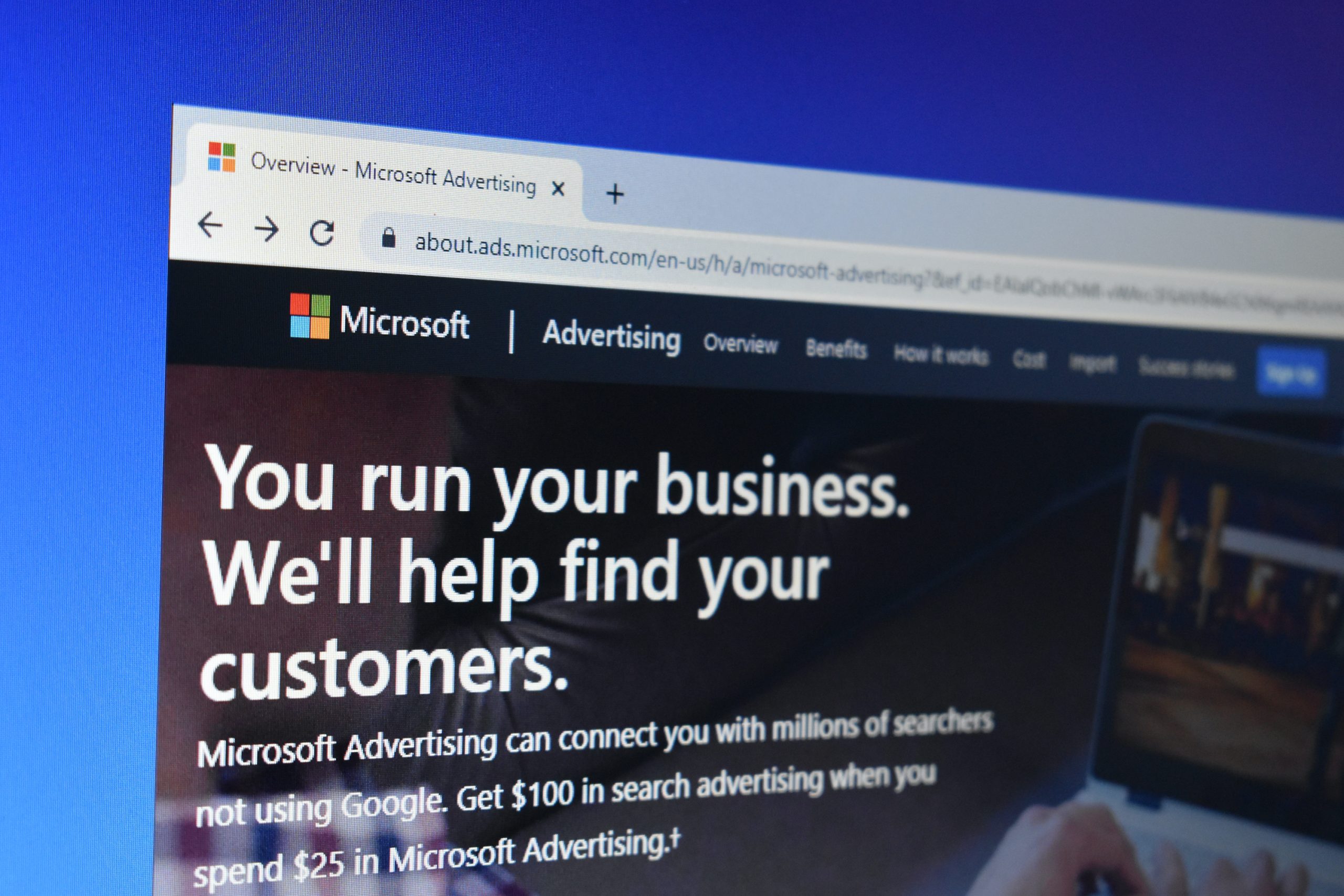Beginning this month, Advertisers may see ad suggestions to be auto-applied on the recommendations tab. Microsoft Advertising’s auto-apply ad suggestions will be similar to Google’s auto-applied ad suggestions, known initially as “Ads Added by AdWords”, which launched in 2017.
Microsoft notes that ad copywriting can be complex and time-consuming. The goal is for auto-apply ad suggestions to boost performance and to save time for advertisers.
Microsoft’s internal data indicates that ad groups with more than one ad can get up to 15% more clicks than those with only one ad. Microsoft’s auto-apply suggestions will help advertisers identify the ad groups that appear to have the highest potential for better performance and automatically create new ads within those ad groups.
Advertisers can choose to opt-out within the account settings.
How Microsoft Advertising Generates Ad Copy Suggestions
When Microsoft Advertising identifies an ad group that could be improved with additional ads, it creates suggested ads designed for that ad group.
Microsoft will base the ad suggestions on variations of current ads, ad extensions, landing pages, targeting and other relevant content.
Advertisers that are opted in will continue to receive new ad suggestions as long as Microsoft sees opportunities to improve performance through new ads but advertisers will only receive a maximum of 50 ad suggestions at once.
Managing Microsoft Advertising’s Auto-Apply Ad Suggestions
Ad suggestions will be available for review within the ads & extensions category on the Recommendations page. Advertisers can apply, edit, or dismiss them, similar to other recommendations.
Advertisers that are opted in will also receive email notifications of ad suggestions that are available for review.
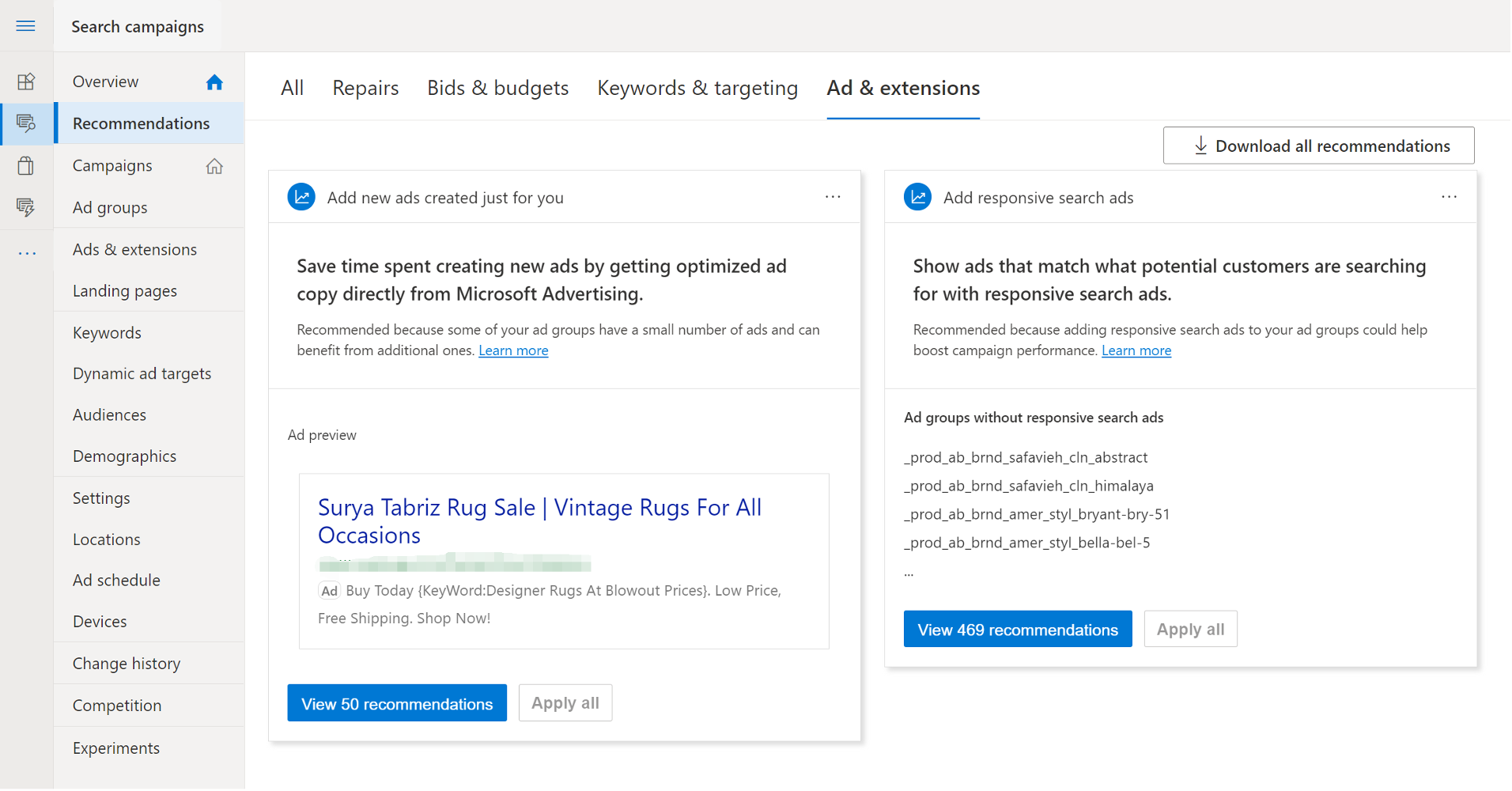
Any ad suggestions marked as auto-apply will begin to serve after 14 days automatically if no action is taken so it will be important for advertisers that are opted in to keep a close eye on those messages.
The recommendations tab will also include the go-live date for any auto-apply recommendations.
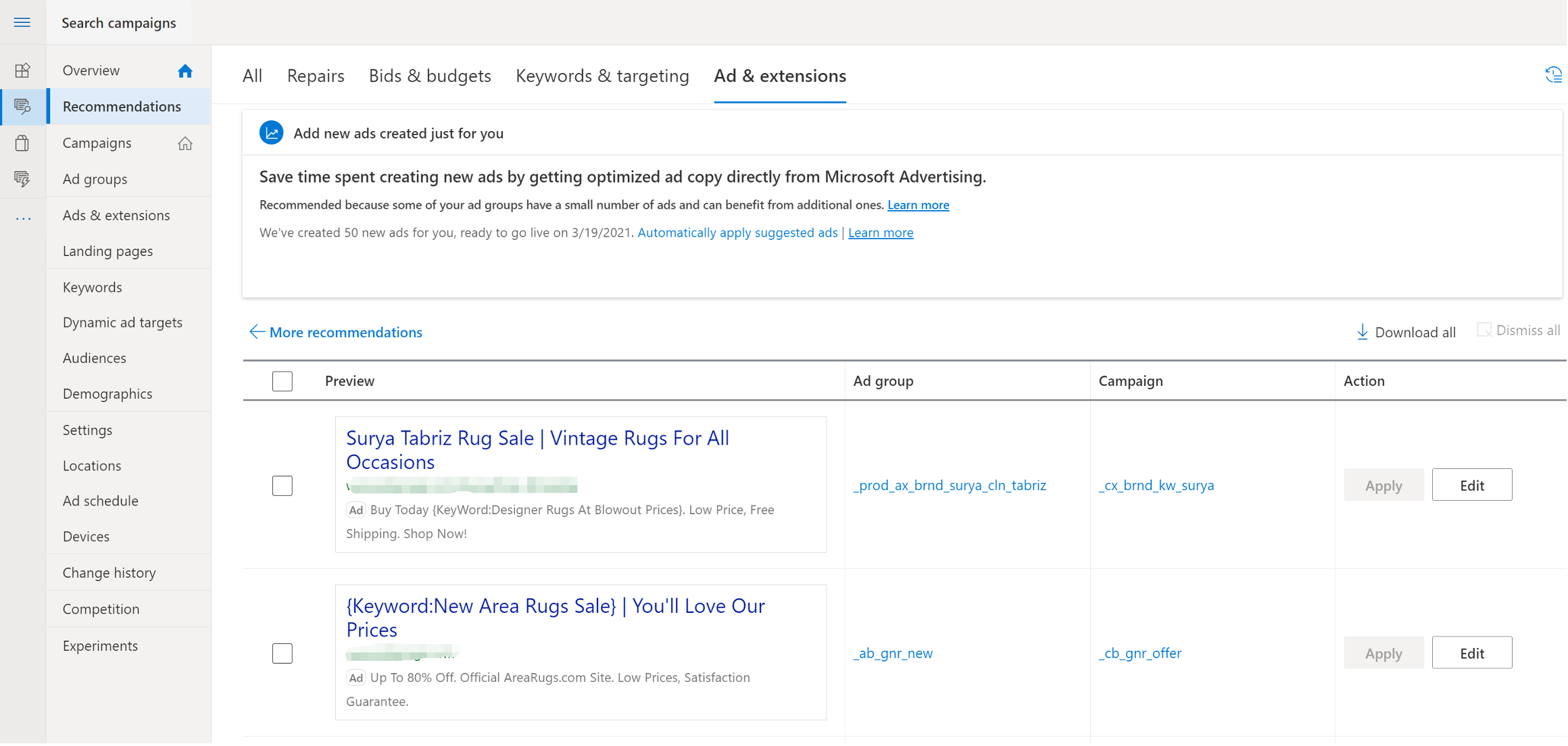
Advertisers can opt-out of automatically applying ad suggestions by navigating to account settings and unchecking the box beneath “Auto-Apply Ad Settings”.
Advertisers that are opted out of auto-applied suggestions out could still see ad suggestions on the Recommendations page but they would need to be manually applied.
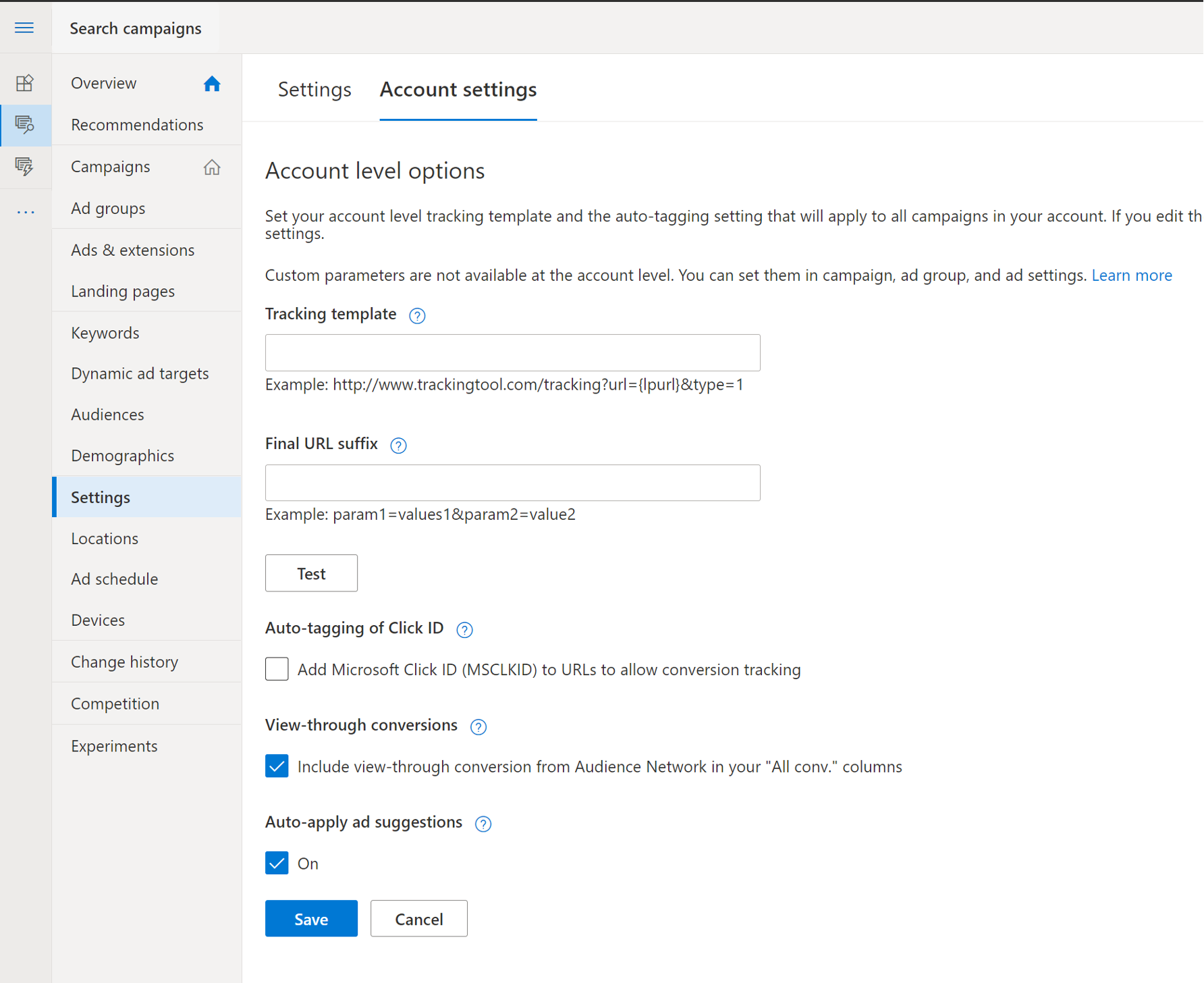
Ad suggestions that have been auto-applied will have the tag “Auto applied ad suggestion” within the ads tab. Advertisers can pause, edit, and delete them just as they would any other ad.
Advertiser Reactions
Advertisers have had mixed reactions to the news, with some planning to deactivate the feature out of the gate.
Independent Consultant Joe Martinez was ambivalent about the change, noting that he generally expects Google Ads features to be adopted by Microsoft Advertising over time.
“We typically expect most Google Ads features to be eventually adopted by Microsoft Ads so this comes as no surprise. Since advertisers have the ability to turn off auto-suggested ads being implemented within the Account Settings, I have no problem with it.” – Joe Martinez, Independent Consultant
Azeem Ahmad, Digital Marketing Manager at Azeem Digital agreed that advertisers were more prepared for this change than by Google’s initial adoption of auto-apply ad suggestions.
“I remember when Google rolled theirs out and many were caught by surprise. One of the benefits for Microsoft in moving later/after Google is that there seems to be more of a willingness, and receptiveness to try out new things, as opposed to simply shutting it down.” – Azeem Ahmad, Digital Marketing Manager at Azeem Digital
Mark Irvine, Search Labs’ Director of Search shared that advertisers who actively manage their Microsoft Advertising account should plan to deactivate this feature.
“A lot of PPC professionals will dislike this. To those who check on their MSA [Microsoft Advertising] accounts every day and routinely make optimizations to them, they’ll rightly be upset that Microsoft is auto-applying changes without their consent. Those PPC professionals should opt out now and not look back.” – Mark Irvine, Director of Paid Search at Search Labs
Irvine was cognizant that routine check-ins may not be the norm for many Microsoft Advertisers and that stated that this change could help those advertisers.
“Most advertisers don’t have 40 hours a week to manage their PPC. Fewer are managing a MSA account at all. And even fewer are prioritizing managing that account. Among SMBs, nearly 60% of advertisers on MSA don’t post a single change in a given quarter. No optimization results in no improvement and in time, SMBs struggle on Bing. For these advertisers, auto applied changes is better than what is oftentimes no changes. The important thing here is to take honest stock in your MSA account and your experience managing it. If you know that you can’t realistically prioritize Bing – then automation, through MSFT, through import from Google, or through another tool is better than neglect.” – Mark Irvine, Director of Paid Search at Search Labs
Ahmad cautioned that advertisers should keep a close eye on the suggestions, noting that he’ll be interested to see how good the suggestions are.
“If I could offer any advice, outside of “test, and learn”, it would be that advertisers should be mindful of blindly going all in with auto applied suggestions.” – Azeem Ahmad, Digital Marketing Manager at Azeem Digital
What’s Next For Advertisers?
In the coming months, Microsoft says that they will onboard more recommendations with auto-apply.
Microsoft encourages advertisers with questions or feedback, to reach out to their Microsoft Advertising account manager, or to email advertising-feedback@microsoft.com. Advertisers can also suggest features on Microsoft Advertising Feature Suggestions.
Sources:
“Ad suggestions can help boost performance” Microsoft Advertising internal data, 2021.