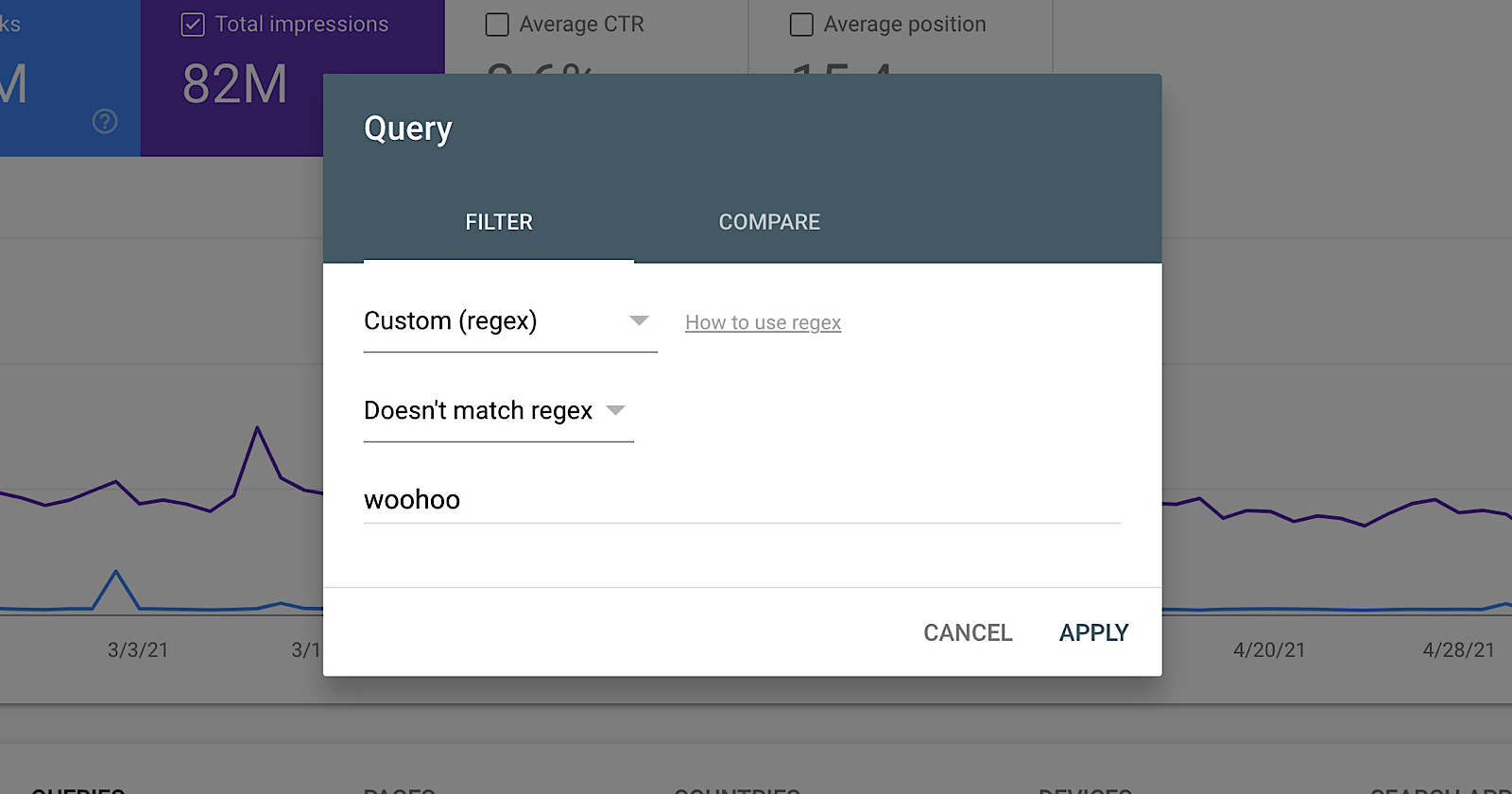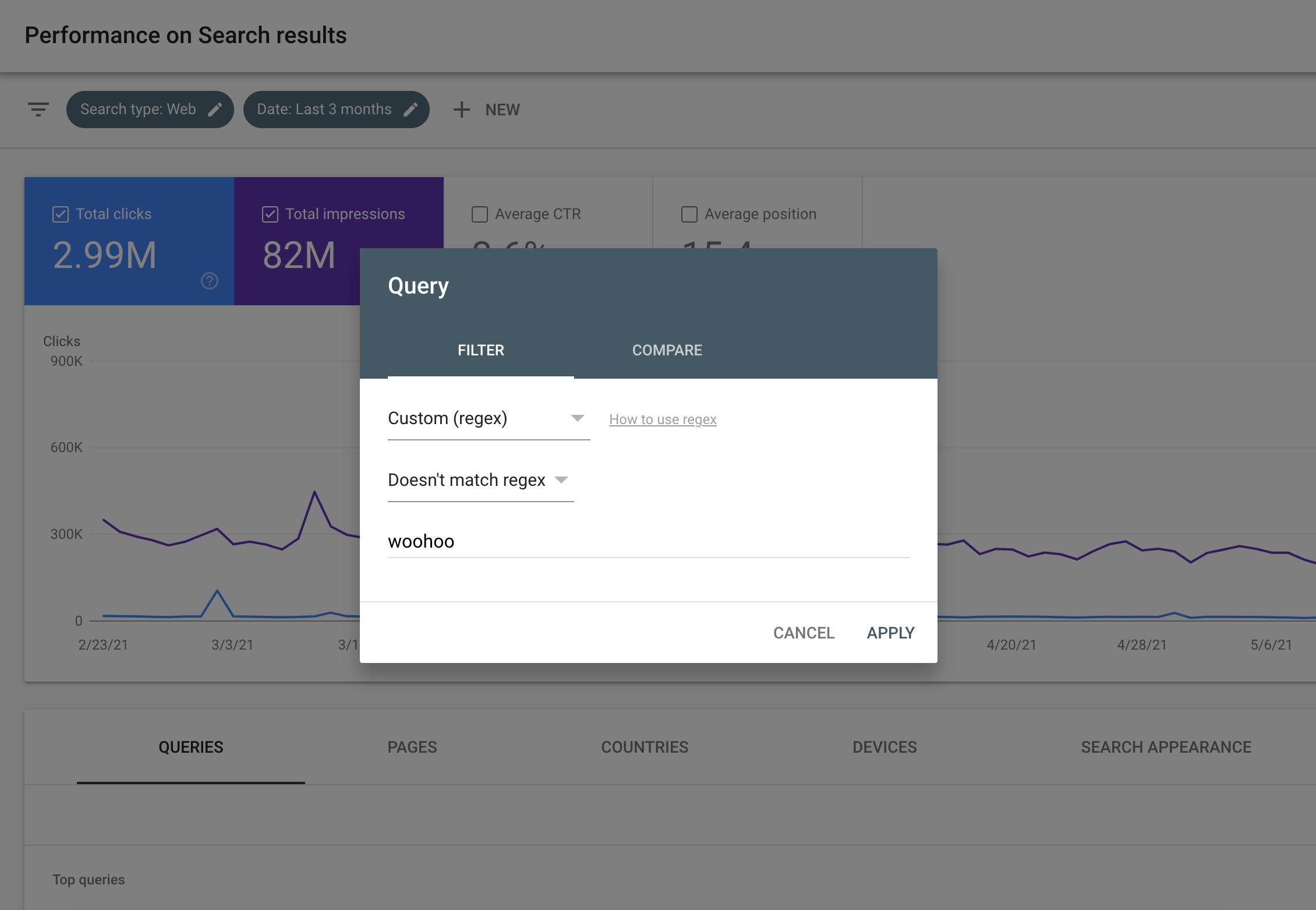Google is updating the new regular expression (regex) filter in the Search Console performance report to support expressions that don’t match regex.
In addition, Google is providing additional tips tips for users that are new to regex.
Regex filtering was introduced to Search Console back in April. Google has been listening to user feedback, which includes many requests to complete the picture by adding a negative match option to the filter.
Starting today the performance report filter supports both matching and not matching regex filters.
Site owners can find the option through a secondary dropdown, which appears after picking the “Custom (regex)” option in the filter selector.
See the screenshot below for an example.
Google’s Tips on Using Regex in Search Console
In addition to announcing the negative match option, Google compiled a list of tips for SEOs and site owners who are starting out with regex.
A regular expression refers to a sequence of characters that specifies a search pattern. Regex can be used to create advanced filters that include or exclude more than just a word or a phrase.
To use regex filters in Search Console, start by creating a query or page filter, then from the dropdown menu select Custom.
Special characters, which are called metacharacters, can be used in regular expressions to define a search criteria. Here’s more about what that looks like in practice.
When to use regex in place of other filter types?
Segment users searching for a brand directly.
Site owners can use regex to segment users that are already familiar with a brand. This is accomplished by specifying multiple variants of a company name, including misspellings.
This will keep site owners informed about which types of queries each group is using and which section of the website is attracting each audience.
For example, if a company’s names is Willow Tree, a filter can be created for all variants which would look like: willow tree|wilow tree|willowtree|willowtee.
In this case the | metacharacter represents an OR statement.
Analyze data for specific website categories.
Using regular expressions that focus on specific directories of a website can help site owners understand what are common queries for each of the respective areas.
Subscribe for Daily Search Insights
AI, PPC, and digital marketing news distilled to fuel success. Join the other 75k marketers!
For example, if the URL structure looks like example.com/[product]/[brand]/[size]/[color], it’s possible to view traffic leading to green shoes, by using the following regex filter: shoes/./green*.
In this example the * metacharacter matches any character any number of times.
Understanding user intent.
Regex can be used to analyze which types of queries people are using to find different sections of a website.
For example, if a site owner wants more data on queries containing question words; a query filter what|how|when|why might show results that indicate a site’s content should easily answer questions, maybe through an FAQ.
Another example would be queries containing (or not) transactional words such as buy|purchase|order. This might also show which product names are more commonly or rarely used with these expressions.
For further assistance with creating regex filters, a live testing tool that can be used here.
Source: Google Search Central Blog