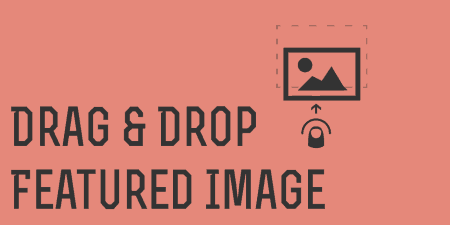If you're using the WordPress featured images feature, there might be a couple of reasons…
If you have been using WordPress for some time now, then you probably have, at this point, a couple of plugins installed. Of course, there is no shame in having a bunch of plugins installed, just make sure that they are compatible with each other.
But as great as plugins are, sometimes you simply wish that WordPress had some of the features that these plugins provide already included. Instead, we have to go hunting for new plugins in hopes they will fix our issues or add more functionality to WordPress.
Don’t get me wrong, WordPress is an awesome platform that offers you so many things that you can do with a site without knowing how to code. If it weren’t for WordPress, then I don’t know if so many brilliant sites would ever be created and maintained by people who have great ideas but don’t have the knowledge to create a site from scratch.
Speaking of creating in WordPress, when you decide to add posts and pages on a site, you have the option to attach a “Featured Image”. If the image is supported by your WordPress theme, then it will be displayed on your site.
Okay, this is something that everybody understands and uses. But everyone has thought to themselves at one point that they would like to add multiple featured images to their posts or pages.
That is why people are on the lookout to find a plugin that will enable them to have multiple featured images on their posts/pages. And exactly here is where the Dynamic Featured Image plugin comes into play!
What is the Dynamic Featured Image plugin
It is basically a plugin that dynamically adds multiple featured images to your pages, posts, and custom post types.
The plugin has an interface using which you can add, more easily, multiple featured images without the need to write any type of code. These featured images can then be used and collected by the various themes that you have installed.
How to install the plugin
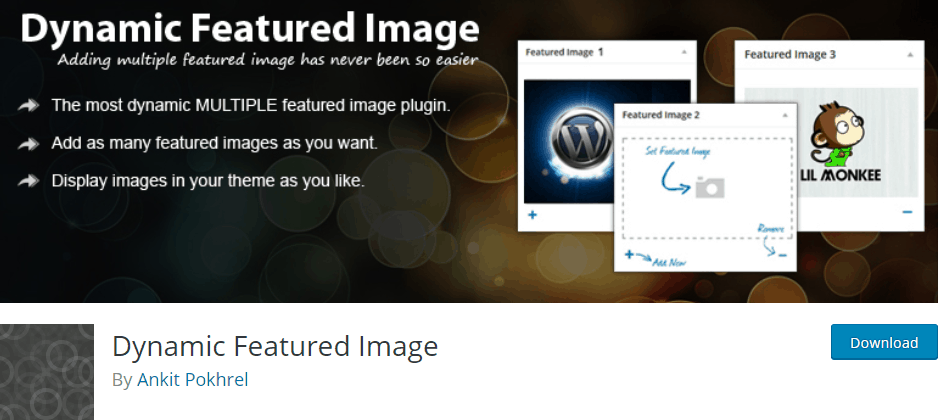
You install this plugin as you would any other plugin in WordPress. Just simply go ahead and download the zip file of the plugin, then unzip it and add it to your “wp-content/plugins” directory in your WordPress installation.
Once you have done all that, you can then go into your admin panel and under Plugins, you will find the Dynamic Feature Image plugin. Now click the “Activate” button so that you may use the plugin. And that is all that there is to it.
If you still can’t activate it or see the new featured image box, then click on “Screen Options” in the upper right corner of your WordPress dashboard and there you will see the “Featured Image 2” checkbox. Make sure that it is ticked.
How to use the plugin
So, after you have successfully downloaded and installed the plugin, and made sure that everything is enabled, you can then proceed to use the plugin.
Go ahead and add a new page or post, or edit an existing one, and then you will notice that you have a box available through which you can now add an additional featured image.

Click on the box and find your image of choice using the “Dynamic Featured Image – Media Selector” popup. Once you find it, click on “Set Featured Image” to complete the process.
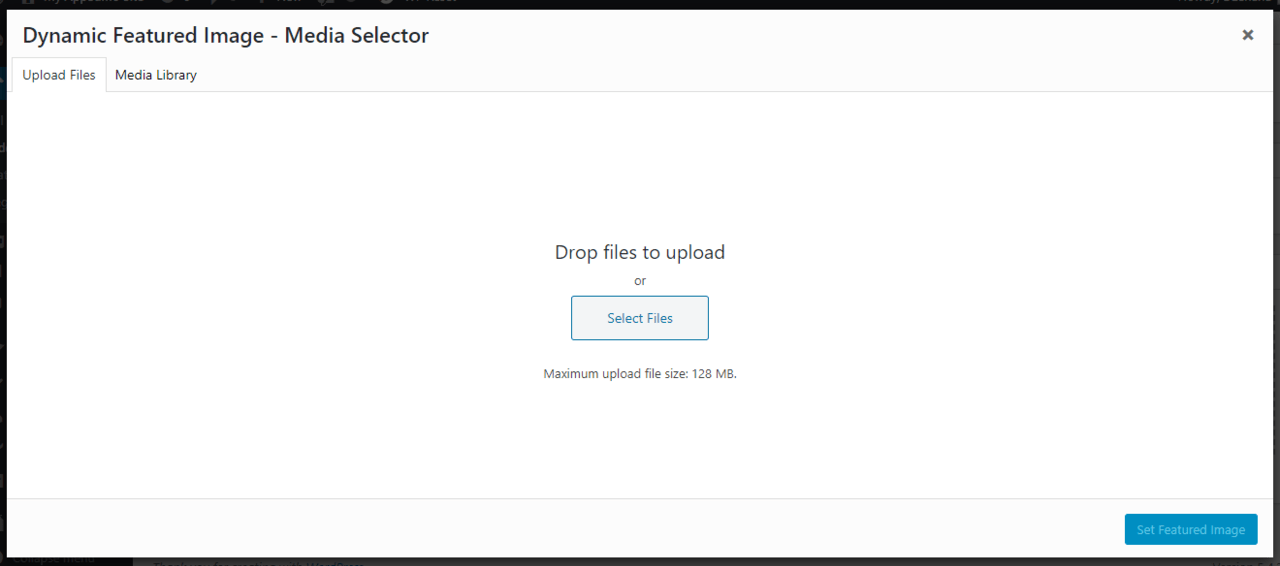
For additional information on how exactly the whole thing works and what to make out of the data that the plugin will present you with, go and visit the official plugin page.
Costs, caveats, etc.
This plugin has a pro version as well that requires you to pay for it. But for the time being, you can stick to the free version and then later on (when you are sure that the plugin is really for you) purchase the pro one.
This is the most functional and the most polished plugin out there that offers this kind of feature. Or in other words, it is the go-to plugin of this sort.
All in all, people are quite happy with it and with what it offers, and only a small number of people have really had any issues. So download and try it out to see for yourselves if this plugin is for you.