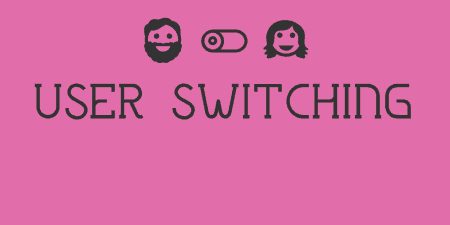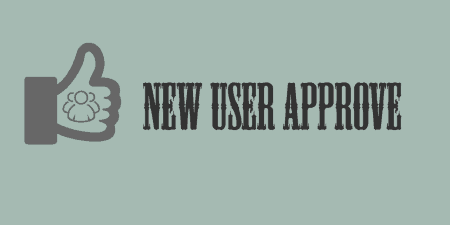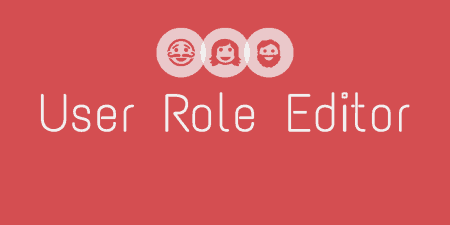Often times when browsing your WordPress site, you'll want to switch to different users so…
Changing your WordPress’s language preference can be a relatively simple task. If we consider that most popular sites are in English, there seems to be no problem there whatsoever. So, if you’re an owner or a consumer of strictly sites in the English language, consider yourself lucky. Also, the audience might not support some other languages, not only languages, especially locals.
French French, for instance, is very well supported, and no one seems to have any issues with this at all. However, French Canadian is not so well supported. And that can leave you two equally daunting disheartening options; leave it as it is. Also, even attempts to translate everything with your team.
Also, you always have a chance to hire someone to translate it for you. It doesn’t sound all that appealing, does it?
The case seems to be no different with this particular problem as well. But, much like anything else in WordPress, where the core falters, plugins sweep in to save the day. So, let us introduce you to a plugin called Preferred Languages. We guarantee you it will save the day if you’re encountering a similar situation.
What is Preferred Languages?
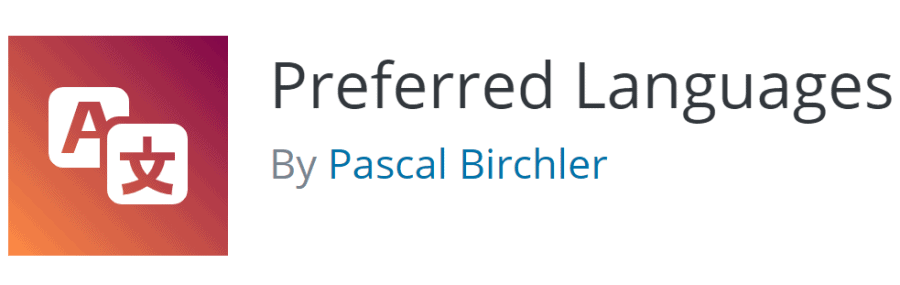
Developed by Pascal Birchler approximately three years ago, Preferred Languages is a simple WordPress plugin tasked with tackling a particular issue, language preference. Also, by installing this plugin, you’ll be able to set your language preferences in any order you prefer.
Furthermore, WordPress will then try to load the translation to your first preference. However, if that’s not an option, it’ll fall back to the next option on the list, etc.
Effectively, this plugin aims to eliminate the negative experience some non-English WordPress users seem to have. It seamlessly fits into your WordPress dashboard and makes changing the language preference easier than ever before. It makes it that easy to make you wonder why this is not in the core already.
How Does It Work?
However, we already know some of the cases with WP plugins.
After you install it by searching for it under the “Add New” tab on your dashboard, all you have to do is click on “Activate.” And that’s it; you’re all ready to go.
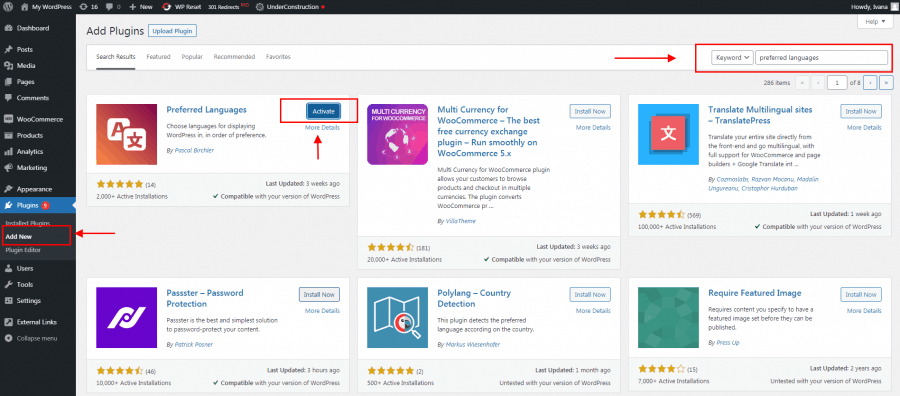
Once the plugin is all set up and ready to go, you’ll be able to perform two main functions. First in the “General Settings” and second on your “User Profile,” so let’s see what this plugin does.
Site Settings
You will be able to quickly find the option to set a generally preferred language for the site by navigating to “Settings” and then ” General.” Also, you’ll be able to select a whole series of languages. It comes with over 100 included and then moves them up or down in order of preference. This plugin offers you the remarkable fact that it also comes with a whole set of locales already. It is great for languages that use them.
To be prepared and assume the worst, you’ll probably want to put English there as well. Or some other language you use and are proficient in. When selected, all the languages will appear in the text box above the language list. From there, all you have to do is click the “Move Up” or “Move Down” options.
This option will set your languages up in the correct hierarchy. For example, you are a German speaker whose site utilizes informal German. You’ll be able to set that as your top preference and then standard formal German as the next option.
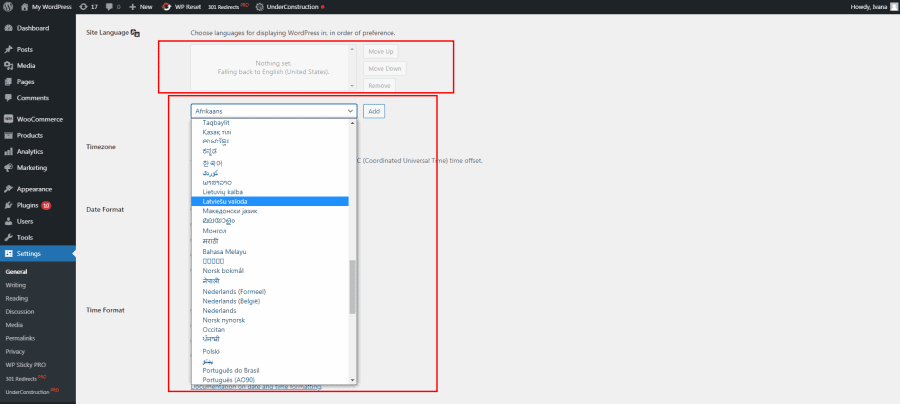
So, if there’s no translation to load in informal German, no worries, you are all covered. WP will revert to formal, and then if that’s not available either, it’ll load in English. Also, this is an excellent way of creating a form of a “fall-back” language chain that many international users can benefit from.
User Settings
When it comes to user-specific settings, the case is much the same. Navigate to “Users,” find your name on the list and get to customizing. The option should be located under the “Toolbar” section.
Furthermore, it should at all differ from the one found in your ” Settings.” Just like in the previous areas, select the languages in preference and then move them up or down. All according to your liking or remove them entirely if you’ve changed your mind. It is that simple.
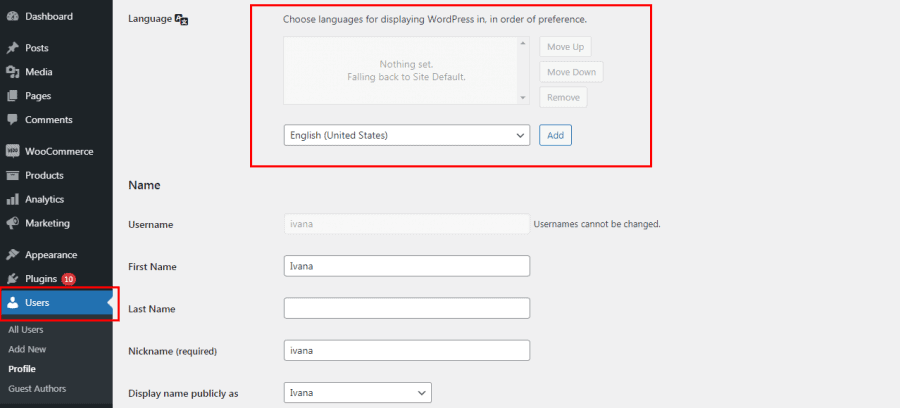
Costs, Caveats, Etc
Few more things are worth mentioning before we wrap up this review. This plugin is entirely free and works as a great addition to the core.
It’s convenient for international users and allows for much greater freedom in the preferred language setup.
Plus, it makes the whole thing so simple.
So, we kindly suggest you give it a try if this is something you need. Also, even if your preferred language isn’t on there, you can upload it yourself. The plugin is also relatively easy to customize if you know a bit of coding. And we’d suggest you check out the documentation for the instructions on how to do it.