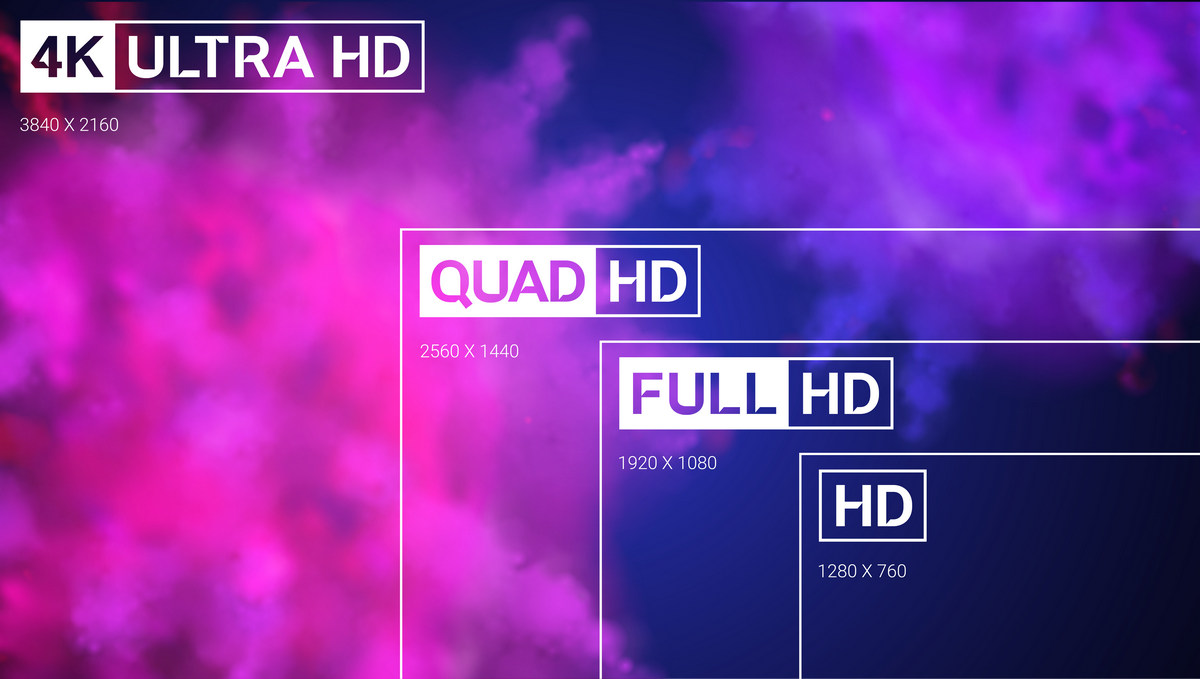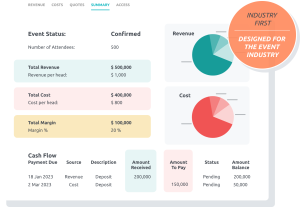Resolution means one of two things based on who is doing what. There is spatial resolution which is the most common definition and is simply measuring height by width and there is temporal resolution which measures frames per second (frame rate). For the purposes of this post, we are talking about spatial resolution.
The Pixel
Now that we have that out of the way, let’s start small. Very small. With the individual pixel. A pixel is the smallest unit of measurement that can be displayed on a digital device. When we speak about resolution, we are talking about the number of pixels on the screen arranged by height and width. Basically, the more pixels on a screen, the higher the quality of the video (or still image, this works for pictures too).
More pixels means a higher quality video image, as long as the image quality is there in the first place. We all know that sponsor that sends a logo that is 150px x 150px and wants you to blow it up to 1000px by 1000px… It just doesn’t work and the same holds true for videos. A poor quality video cannot be increased in size and magically look better. What is the old dad saying… Measure twice cut once cause you can’t add anything back. Yeah, its like that.
Aspect Ratio
Aspect Ratio is the video width in proportion to the height (not the actual resolution). The most common aspect ratio in use today is 16:9. This is the aspect ratio of your laptop screen, a typical PowerPoint deck, or your TV. You will occasionally see 4:3, especially in PowerPoint. In video terms, 16:9 is HD (high definition) and 4:3 is SD (standard definition). There is NO reason to do anything in SD so this post is not even gonna go there.

Beyond 16:9 and 4:3, other aspect ratios do exist, but they don’t concern most meeting and event productions. Think of them like that Aston Martin you saw driving down the street the other day. Cool, unique, and utterly useless.
Video Resolution and Meetings and Events
In the meetings and events world, resolution matters. It will determine the viewing experience that your on-demand, virtual, or hybrid attendees have when they are watching your program so you want to make sure that you get it right the first time. They say that bigger is better, but that is not always the case.
HD (High Definition) Resolution – 720p
720p (1280px by 720px) is the smallest video resolution called ‘HD’ and fairly common for live streaming and videos. This is the resolution that you will want to use if you know that a large portion of your attendees are using less than stellar internet connections. For example, we have a client that broadcasts to a global audience every month. Because a high percentage of their attendees are in rural parts of Africa and South America, we broadcast in 720p.
Full HD Resolution – 1080p
1080p (1920px by 1080px) resolution is the industry norm for a couple of reasons. The first is that it is the most common laptop and smartphone screen size so it will look amazing but it is also small enough that it won’t absolutely destroy your computer storage. This is the resolution that we recommend that all of our client’s use for recording and streaming.
4K Resolution (3840px by 2160px)
4K goes by a couple of names, 4K or UHD (Ultra High Definition) and is awesome-sauce but currently TOO LARGE for streaming to a wide audience. 4k is good for recording because your video editor can crop the video to create a close up while still keeping video quality. For this reason, recording in 4k is OK, streaming in 4k is a no no. To give you an idea of the file sizes, A single hour of pro-shot 4K footage is a whopping 318 GB.
8K Resolution (7680px by 4320px)
8K is a no. It is too large for the average person’s technology. Just no. Don’t. Please for the love of all that is holy stay away from this resolution no matter what anyone tells you. The average person’s technology does not keep pace with available technology. To give you an idea of what I mean, a 55″ 8K TV is $2000.00 while a 55″ 4K TV can be had for about $350.00. Big difference. The average person is not shelling out 2k for a TV.
Other Thoughts on Resolutions
Visual Learners
If you are a visual learner, check out this video from the YouTubes.
The Socials and Smartphones
There are some other COMMON aspect ratios that we did not talk about in this post and that you should know about. These are the aspect ratios for social media and smartphones. We did not talk about them because they are not related to conference video you will be streaming or recording. For info on these ratios, check out this post over at Sprout Social.
Conclusion
Aspect ratios and resolutions are confusing if you look at them as a whole. Don’t. It will fry your brain. Only look at them through the lens of what you need.
When recording or streaming, you only need to know 16:9 and 1080p or 720p. That’s it. These are the only numbers that matter for 98% of all meetings and events.