-
The Ephemeral Scrapbook — 2026.01.18
JF Martin / Posted: Sun, 18 Jan 2026 14:22:35 GMT

👤 Personal {#blogging}

1️⃣ I've been quite busy during the Holidays with my digital hobby. This year started with a bang! I'm ecstatic, actually. It's been less than a couple of weeks, and the amount of "work" accomplished is simply astonishing. I couldn't have done it without my determination, with a bunch of wild ideas and ... Claude AI. I'll take a two-week vacation in early February, which will help me consolidate my learning and experience. 2️⃣ I started a new website (digests.numericcitizen.me) and talked about it here. I'm excited about that one because of the way it is built and because I have more plans for it, too. 3️⃣ For creators like me, people can be weird. Thankfully, I rarely get these type of comments on anything that I create and share. This was a parody blog post from Matt Birchler. I'm guessing he gets those bad comments way too often, leaving him without a word.
🗺️ Discoveries {#accessories}
1️⃣ Clicks introduced the Click Power Keyboard, a MagSafe battery pack and a physical keyboard all-in-one device for the iPhone. I'm not sure I'm the target customer for this, but I applaud the company’s imaginative but off-track accessory. I was a fan of Blackberries back in the day, and I do see some use and edge cases where a physical keyboard would be helpful. But those edge cases are... edgy, and I don't think they warrant a new device in my pocket. 2️⃣ There is a new Apple Store in downtown Montreal. The store was previously about 100m west of today's new location, on same street. I paid a visit and took some photos, see next section.
🌄 Photography {#traveling, #applestore}
1️⃣ I had the chance to visit the relocated Apple Store on Ste-Catherine Street, downtown Montreal and shared my observations as well as my best images of the place. I couldn't take my Nikon camera with me because the battery was depleted, and I couldn't wait to recharge it. I managed to take a few good pictures with my phone, though. 2️⃣ My next photographic experience is getting closer, when I visit Egypt at the end of January, early February. Until then, I'm utterly quiet on that front.
🍎 Apple & Tech {#ai,#design, #macostahoe, #appstore}
1️⃣ Apple's macOS Tahoe might be the most poorly received release in terms of design. Some believe Liquid Glass isn't suitable for a desktop operating system. I agree: the glass metaphor works well for a device like the iPhone, which is essentially a slab of glass, but a desktop computer isn't the same. Critics also criticize the inappropriate use of icons in menus, which is the latest point of contention. Although many seem to share this concern, I personally like seeing icons in menu items. You should decide for yourself. This detailed blog post presents a strong argument against their use. I shared a more detailed take on this. 2️⃣ Like if it was possible, X / Grok are in the news again for allowing people create and post all sorts of very questionable content on the network. Many people are asking for Apple and Google to remove those apps from their respective App Stores. Despite what appears to be a patent violation of their store's rules, they still don't budge. Why? Probably a good idea to look at mounting fear of ... Trump. Gruber’s words are worth a read. 3️⃣ I rated each Apple product from 1 to 9. Here are the results.
“Claude Code has the potential to transform all of tech. I also think we’re going to see a real split in the tech industry (and everywhere code is written) between people who are outcome-driven and are excited to get to the part where they can test their work with users faster, and people who are process-driven and get their meaning from the engineering itself and are upset about having that taken away.” — Ben Werdmuller
Which menu design do you prefer? That’s the state of icon design at Apple in 2026. What is going on in Cupertino? 🫣 📱 Apps & Services {#dataprotection, #bookmarking,#ios26}
1️⃣ Are you one of those who think that data in the cloud is a backup, or even being backed up? Well, think again. The cloud is not a backup solution if this is the primary storage of your data. That's the case with iCloud Photo Library or iCloud Drive. Because your data is on the device and in the cloud doesn’t mean they are backups of each other. There is a small Mac utility you can buy that enables real backups, called Parachute Backup. It's cheap and apparently effective at backing up your data to a destination of your choice. Disclaimer: I don't use such a solution. But I should. 2️⃣ If you happen to save a lot of bookmarks for later reference, consider reading The Newsprint review of MyMind. It's a good overview of what makes MyMind so lovable. I tried it myself and like its design, but I prefer AnyBox, which is a better fit for my needs. 3️⃣ Early reports indicate that iOS 26 adoption is low at around 18%, but data from a specific app suggests that about 70% of its active users have already upgraded, highlighting a potential discrepancy in the overall adoption figures. Maybe power users are upgrading, but normal people with lighter usage aren’t?
🚧 Special projects {#automation,#vibecoding}
1️⃣ A lot happened since the previous edition of this newsletter. I was essentially focused on building automation workflows in n8n, most of my hobby time. You can read all about it right here. Besides that, I also worked on building small, focused web apps with Next.js and hosting them on Vercel using Claude Code. It's a fascinating process: writing down prompts that describe the final product and watching Claude code, spitting out code and strategies to build a successful app, doing what I described in the first place, no programming required on my part. I call this my modern Lego set.
📺 YouTube {#tech, #design, #ai}
1️⃣ When Apple brags about putting billions of transistors on a chip like the M5, what doesn't it represent in reality? How big or small does this fact represent? Well, Marqus Brownly made a video to show how small things are these days. It's really well done. 2️⃣ The flat edge dilemma: A good video about explaining major design constraints and how they affect product shapes and sizes. 3️⃣ Paris timelapse from -300 to 2025. Quite impressive. 3️⃣ We are hearing a lot about sycophancy when we refer to LLM. What is this? Sycophancy is the tendency to excessively flatter or agree with someone in order to gain favor or approval. More details and explanation in this video.
🔮 Looking forward {#digg, #openai, #chatgpt}
1️⃣ Digg is officially in public beta, after a rather long private beta period, which I took part in. People want Digg to become a new Reddit, but I'm not sure this is what I want. I'm not sure where it's going, I'm not even sure we need another social network. From what I'm seeing, many Digg posts are already available elsewhere and have very limited user engagement. Just to kick the tires, I wanted to create a user community about Apple, but someone beat me to it, and the name was no longer available. Instead, I created Apple Design, which can be found here. There are twelve members at the time of this writing. You can find my Digg profile here. 2️⃣ Well put, Matt, well put: ChatGPT enshittification has officially begun. Now, for 8 US$ a month, you get ads within your chat sessions. I expect ads to come to other pricing tiers, too, eventually. When we see ads, we become the product. Sad.
🌟 Miscellaneous {#space,#software}
1️⃣ SpaceX gets the green light to launch 7500 more Starlink satellites in space, contributing not only to increasing coverage and bandwidth but also to the Kessler Syndrome. The Kessler Syndrome, also called the orbital debris cascade, is a theoretical scenario in orbital mechanics describing a self-sustaining chain reaction of collisions among space debris. Proposed by Donald J. Kessler in 1978, it predicts that as the density of objects in low Earth orbit (LEO) increases, collisions could generate debris that, in turn, causes further impacts, making certain orbital regions unusable for satellites or spacecraft. 2️⃣ Now that we are destroying space, are we also destroying software? Antirez says yes. 3️⃣ Also from the same author, building software is hard, especially open-source software. Hard enough to move on. 4️⃣ Have you heard about the enchittification phenomenon? This article from Mitch Wagner explains how dominant tech platforms follow a predictable trajectory: they begin by serving users well, then progressively degrade the experience as monopoly power takes hold. This process—called “enshittification”—extends beyond bad products to include labor exploitation and broader economic harm. The author argues that reversing this trend requires meaningful antitrust enforcement and renewed competition, not better design or goodwill. OpenAI might be on the trajectory of enchittification with ChatGPT Go. 5️⃣ Is software dead? It might. Thanks to AI. Again.
Space around earth is already too crowded as you can see in this image 👉🏻 Main 🌟 Meta 🌟 Blips 🌟 Blog 👀
I wish you a great week! ✌️ 🇺🇦 🇨🇦 🇪🇺 💪🏻
📌This newsletter edition is also available as a Craft shared document here. An index of past editions can be found here. This week's edition is based on template version 1.8.6 and was put together with ❤️ mostly on an M2 15-inch MacBook Air, Craft Docs and many supporting subscriptions! If you like this newsletter, please consider supporting me via PayPal or becoming a supporter by visiting my Ko-fi page!
-
My Visit to the New Apple Store on Ste-Catherine in Montreal
JF Martin / Posted: Sat, 17 Jan 2026 20:57:13 GMT


On a snowy, rather grey day, lacking luminosity, I paid a visit to the new Apple Store on Ste-Catherine Street in downtown Montreal. Here are a few observations.
It feels so different, much warmer, more welcoming. I took a few images with my aging iPhone 15 Pro Max so you could get a sense of the interior and exterior design.
I think Apple's commissioned architects did a great job restoring the building. There's a strong sense of humility and honesty in the material choices. The wooden ceiling helps keep the sound level acceptable, toned down a bit. Apparently, Apple chose local materials.
The windows are tall, with a small portion at the top embossed with a pattern that adds a nice mid-century touch to the look. The lighting is just right, nothing too intense, helping keep the calmness of the design.









We didn't get a tree or other vegetation touches, sadly. It would have made the place feel even more "organic". This is not, to my knowledge, an Apple flagship store. Maybe the designers felt the place didn't have enough space. Also strange, since this is a three-story building, I was expecting a second level, but apparently, there was nothing accessible to the public. Hence, we lost the iconic and frosty stairs from the old store. Again, maybe to keep as much space as possible for the customers and the products. You can get a quick video of the store, right here, on my blog.

The place looks less busy, too, from a product display perspective. Accessories are well organized on a few stations along the store's exterior walls, while devices are on the classic wood tables, symmetrically placed in the store's main area.
It's the end of an era, that's for sure. Or the beginning of a new one. The old store is about to disappear from view in the city. The store was smaller, colder and a glimpse of Apple Store ideal, more than fifteen years ago. This is where I bought my first iPhone. And my first iPad. And my first Apple Watch. That store reminds me of Steve Jobs' era. The new one is more about Tim Cook's era. What comes next is up to anyone to guess.


-
AI in 2026: It's About Connecting The Dots
JF Martin / Posted: Tue, 30 Dec 2025 13:28:03 GMT
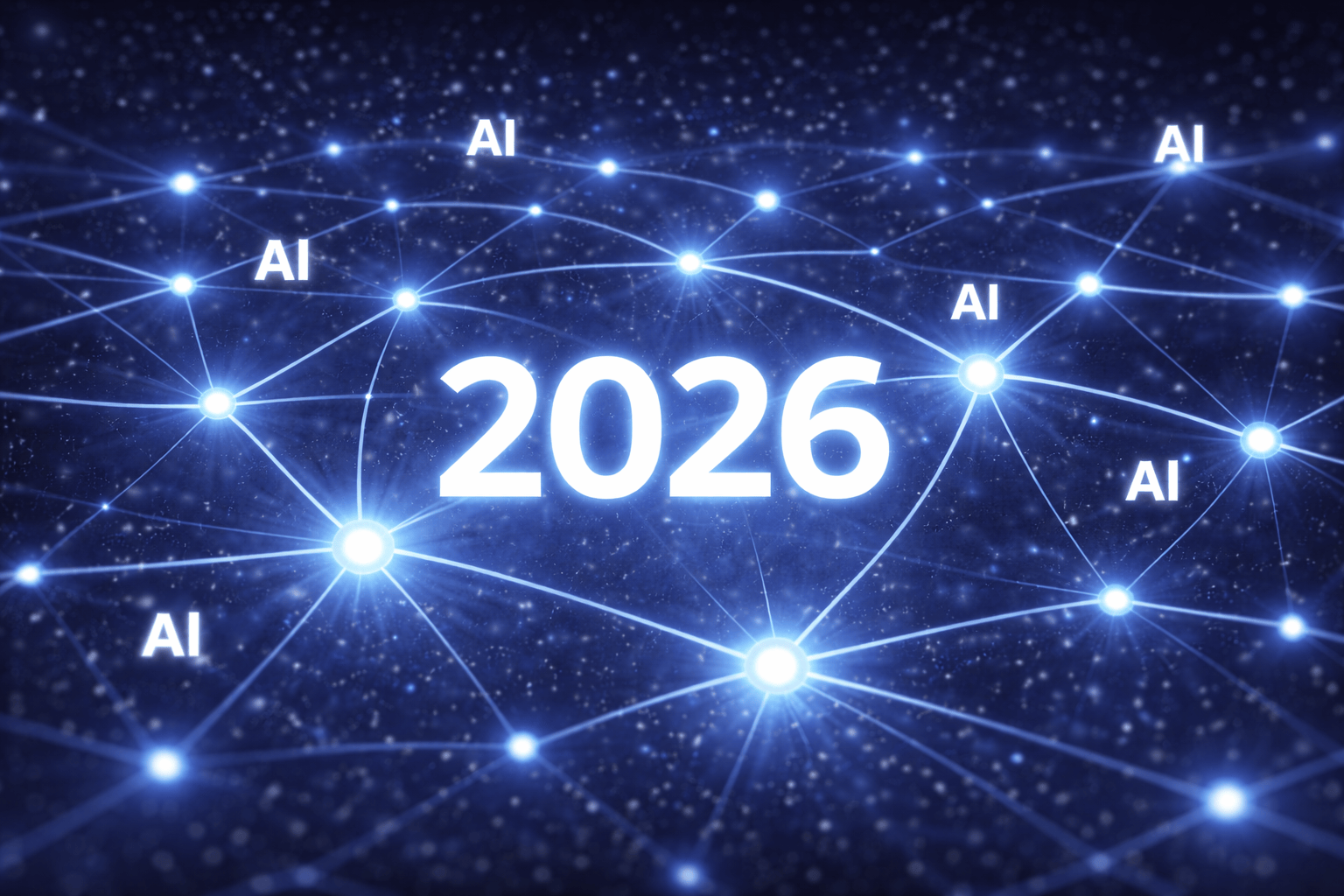
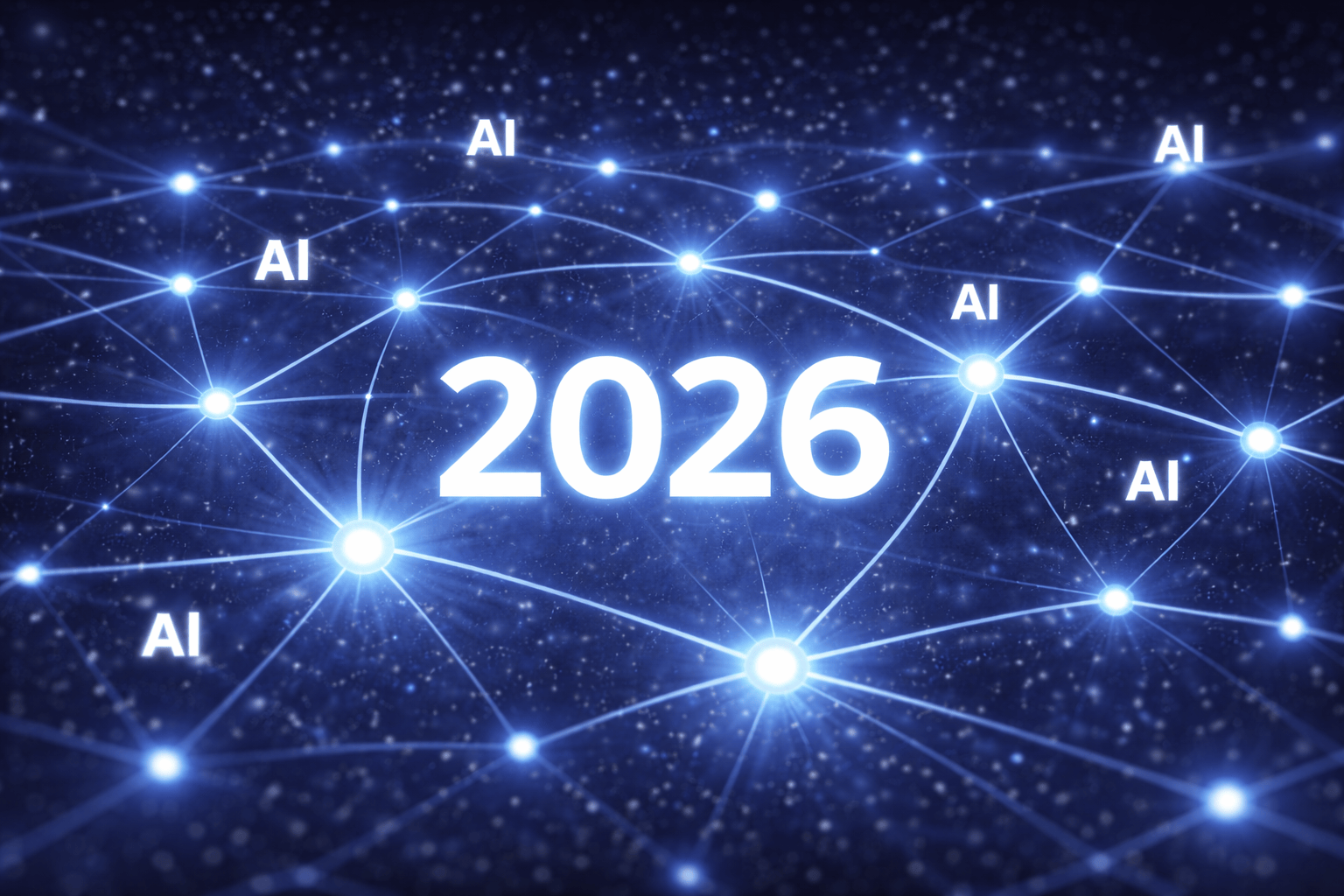
The conversation around AI has become exhaustingly polarized—breathless evangelists on one side, dismissive skeptics on the other. I find myself somewhere in the middle: curious but cautious, experimental but principled.
As I look ahead to 2026, I want to articulate how I envision AI's role in my work as a technology blogger, content creator, and independent web advocate. This is informed by the guiding principles I documented (https://meta.numericcitizen.me/ai/) and shaped by my experience as a hobbyist who loves exploring new information technologies for creative and learning aspirations—not career goals.
AI as Learning Accelerator
I see AI as a force multiplier for learning, particularly for understanding specific technologies where traditional resources are scattered.
As someone who explores various platforms and tools—both for my own use and to cover on my websites and YouTube channel—I'm constantly encountering technologies with varying learning curves. When I'm building small web applications, experimenting with APIs or MCP, or creating automation workflows, documentation can be scattered, incomplete, or written for different skill levels than where I'm starting.
This is where AI becomes invaluable by explaining specific technologies in ways that match my current understanding and specific needs. When I'm trying to understand how to connect two services or figure out why something isn't working, AI can tailor explanations to my specific question and context.
I'm using AI to understand, not to blindly generate solutions. This is about making the process of understanding specific technologies more efficient, so I can spend more time on the creative and analytical work that actually matters. Here are two examples.
Claude Code helps me understand how to approach problems. When I build small projects that support my creative work, it helps me see how experienced developers think about solutions. My goal is to understand enough to build the specific tools I need and satisfy my curiosity about how systems function.
n8n is about making specific parts of my creative workflow more efficient and predictable where it genuinely makes sense. AI supports this by helping me understand how to configure workflows and debug issues—freeing me to focus on content creation, learning, and exploration. As I mentioned in my year-in-review, n8n is becoming my digital playground for 2026.
Summarization: The Essential Use Case
The use case I think about most is summarization. As a technology blogger, I follow numerous information sources across the indie web, productivity software, and information technology. I consume more content across many sources than I can possibly read or watch in full depth.
AI-generated summaries help me triage effectively. I can quickly determine whether content deserves my full attention or whether the core insights are adequately captured. This isn't about replacing primary sources—when something matters, I still engage with the original. It's about making the discovery process manageable and expanding my capacity to cover more ground in content consumption.
My pragmatic conclusion for 2026: I prefer an imperfect summary to missing out on important content entirely.
Connecting the Dots: AI as Writing Partner
One aspect of AI that I find genuinely valuable—and that wasn't even possible five years ago—is using it as a writing assistant. This is another way AI helps me connect the dots.
When I'm drafting essays, blog posts, or thinking through complex topics, AI helps me make connections between concepts and ideas that I might not see immediately. I might be writing about automation workflows and AI can help me recognize how that relates to something I wrote about platform independence months ago. Or I'm exploring a new productivity tool and AI helps me articulate how its approach differs from patterns I've discussed before.
AI helps me see the larger patterns in my own thinking, suggesting connections that I then evaluate and develop in my own words. It acts as a thinking partner that helps me connect dots across my work in ways that make my writing richer and more coherent.
This capability has changed how I approach longer pieces. I can work through ideas conversationally, test connections, and refine my thinking before committing words to the page. Five years ago, this kind of interaction simply didn't exist. Now it's become a valuable part of how I develop my ideas and structure my writing.
Staying Curious, Vigilant, and Critical
As AI capabilities continue to evolve, I'm genuinely curious about how these offerings might impact my digital life as a creator. Will new AI tools emerge that fundamentally change how I research, create, or publish content? Will AI integration become so seamless in the platforms I use that it shifts what's possible in my workflows?
I don't know the answers, and that's what makes 2026 interesting. I want to stay open to possibilities while maintaining the critical lens that has guided my approach so far.
This means continuing to evaluate AI offerings against my established principles: Does this solve a real problem or create busywork? Does it align with my values around privacy and independence? Does it amplify my voice or dilute it? Does it support the indie web ecosystem I advocate for?
The AI landscape moves quickly, and not every development deserves equal attention or adoption. My commitment for 2026 is to remain curious about what's emerging, vigilant about how these tools actually perform in practice, and critical about their true value proposition.
The Independence Paradox
There's an obvious tension here: I advocate for indie web values and platform independence, yet I rely on Claude and ChatGPT—centralized AI services from large tech companies.
I think about this tension as the difference between tools and platforms. I'm using AI as production infrastructure to support work I publish on systems I control, not building my digital presence on AI platforms themselves. It's more like using VS Code than like building my blog on Substack.
But the tension is real. These services could change pricing or terms. They involve sending data through commercial systems. They create dependencies.
For now, I'm comfortable with this trade-off because AI helps me build and maintain my own infrastructure more effectively. But I'm watching it. If the dependencies start compromising the independence I value, I'll need to reconsider.
I suspect many in the indie web community face similar tensions as they evaluate AI tools.
Looking Ahead
I haven't landed on either extreme—the evangelists proclaiming AI will revolutionize everything or the skeptics dismissing it as worthless hype. I'm a hobbyist learner and creator with established principles and a commitment to documenting what works—and what doesn't.
For me in 2026, AI means:
- A learning accelerator for understanding specific technologies
- A processing tool for managing information consumption through summarization
- A writing partner that helps me connect concepts and ideas across my work
- An explanation tool that adapts to my context and learning needs
- A support tool for selective automation that makes creative work more efficient
But always with me in the decision-making seat. My curiosity drives what I explore. My judgment determines what I publish. My values guide how I use these tools. And my creative aspirations, not career goals, shape how I engage with technology.
The indie web has always been about taking ownership of your digital presence, choosing tools intentionally, and building for yourself. AI, used thoughtfully, can be part of that story in 2026—not as a replacement for human creativity and judgment, but as another tool in the independent creator's kit.

-
The Ephemeral Scrapbook — Edition 2025-52
JF Martin / Posted: Sat, 27 Dec 2025 13:56:30 GMT

👤 Personal {#recognition}
1️⃣ If you’ve been following me for a while, you probably know that I'm a big fan and power user of Craft. They recently ran a challenge in their Slack community to have people build different workflows that leverage Craft APIs or MCP functionality. I’ve submitted my workflow called “The Year in Review Writing Assistant“ and won a 500 $US prize! That wasn't expected, really. Yet, I'm glad that the Craft team recognized my work.
🗺️ Discoveries {#internet #yearinreview #retro #tech}
1️⃣ Here's a massive recap from Cloudflare Radar for 2025. There are so many stats and graphs in this visual summary. From emails, device usages, protocols, security, and so much more, many different things are covered in this review. 2️⃣ If you are a fan of retro-computing and the heyday of the personal computer era, don't miss Stone Tools website. VisiCalc, HyperCard, Superbase, or Aldus PageMaker, do you remember these? I do remember mostly Hypercard and PageMaker because I was a big fan of them. This website is focused on work-related computer software. It's so fun to go back in time when reading intricate details about a computer program and its surrounding context at launch and in use.
"Standards that enable direct publisher–reader relationships are inconvenient for companies whose business depends on sitting in the middle." — Ben Werdmuller
👨🏻💻 Writing {#rss}
1️⃣ If you are a writer, a blogger or any content creator on the web, please, do yourself and your audience a favor, enable RSS feeds on your little corner of the internet. 2️⃣ Speaking of RSS feeds, it seems there isn't enough RSS feed feaders already and the founder of Ghost, a well-known publishing platform on which this newsletter is running, is building a new one named Alcove. I don’t want to set my expectations too high, even if I like what this guy is doing in general. How many new RSS readers came to the light while pretending to be the new way of consuming content? Reeder Next is one of them. It's nicely designed, but it's very limited, and my gut feeling is that it's not doing really well. 3️⃣ There is a little controversy about the Alcove announcement. People, including me, were surprised to see its author, a proponent of open source and open web, use the infamous X network to post a teaser. When it comes to discoverability, principles seem easy to forget, I guess. 4️⃣ Why am I talking about RSS in this writing section? Because RSS is the conduit for sharing your writings with the world without any engagement tricks.
"Most people have never lived outside the mind’s theater. They experience life almost entirely as commentary…as stories about what’s happening, what might happen, what should be happening, and who’s to blame that it isn’t. Inside that theater, constant agitation feels like virtue. Outrage feels like responsibility. Anxiety feels like engagement. And calm is interpreted as indifference. "— Damien Echols, Fighting Shadows
🌄 Photography {#ipad #art}
1️⃣ If you got a new iPad for Christmas to replace an older one, you might want to consider transforming the old one into a photo frame using this app. You will need to use Apple's iCloud Photo Library, though. It's a good way to extend the life of your electronics. 2️⃣ Showing dedication to Mount Fuji in photography—really spectacular images of this legendary mountain. 3️⃣ A concise reflection on building a daily photography habit by abandoning self-imposed labels, noticing beauty everywhere, and treating every photograph as practice rather than a special occasion. I should take note. 🤦🏻♂️ 4️⃣ I'm a fan of old illustrations, especially in the early 1830s. 🤩
🍎 Apple & Tech {#digitalservices #ads}
1️⃣ This story is about having an Apple Account (previously known as an Apple ID) locked down because of a failed attempt to redeem an Apple Gift Card. This can be devastating because a locked-down account means no more access to Apple services, Apple devices and Apple purchases or subscriptions. Thankfully, the story ends well, thanks to intense media buzz. Apple doesn't like bad press. The last time I tried redeeming an Apple Gift Card, it went well (I had five of them). But now, I'll think again. If my Apple Account ever gets locked down, I don't have the required influence to get the attention from the Apple executive team. Read some people’s reactions as documented by Michael Tsai. Scary. 2️⃣ Speaking of Apple executives, why this turnover of executives and high-ranking personnel when the iPhone seems invincible and keeps breaking sales records? 3️⃣ More ads are coming to the Apple App Store. Yep. More ads when you search for something. With all the junk already filling this digital space, making it hard to find something, it looks less and less Apple-like, more like today's Google. 4️⃣ While more ads are coming to Apple's platforms, Maps loses Flyovers! It was cool when it was introduced in iOS 8 but keeping them updated might cost Apple a price they no longer want to pay.
“There’s a lot of hate for Alan Dye right now, but keep in mind that the dude did not magically promote himself to a leadership position, at either Apple or Meta. That was the choice of the people above him.” — lapcatsoftware@mastodon.social
📱 Apps & Services {#techhistory #rss}
1️⃣ Can you imagine that Adobe made the Photoshop 1.0 source code available to the Computer History Museum! I remember testing Photoshop back in the day on the Mac (I can't remember exactly which one it was, though). I remember thinking at the time that the app wasn't obvious to use. Of course, we all had MacPaint as a reference, but Photoshop was quite up there. It never really clicked with me. 2️⃣ I'm sorry, but the current Mac desktop under Tahoe is already too hard to comprehend for putting holiday lights everywhere. Nice try, Festivitas, I’ll pass. I admire this developer's creativity and guts, though. 3️⃣ I know, I already mentioned RSS reader apps, but here’s another one: Today—an RSS feed for the modern age. It apparently uses some on-device AI (from the developer himself: “if you’re curious about the technical details, I built Today using SwiftUI and SwiftData, with Apple’s NaturalLanguage framework powering the local AI features. The whole project is a love letter to both RSS and native iOS development.” I installed it and played with it a bit, but it's not a game-changer—oh, and that app icon, soooo 1999. I'll pass. 🙈 4️⃣ I agree with most of Manuel Moreale’s thoughts on MCP servers. There is a big chance for new gatekeepers, new middlemen. Here's a quick definition of MCP servers and their purpose: MCP (Model Context Protocol) servers are standardized interfaces that enable AI assistants like Claude to securely connect to external tools, data sources, and services. Instead of requiring custom integrations for each application, MCP provides a common protocol that acts as a bridge, enabling AI to access databases, interact with APIs, retrieve information from your existing systems, and perform actions such as creating tasks or updating records.
🚧 Special projects {#learningexperience #n8n #automation}
1️⃣ I'm officially an n8n user! I've been learning this automation platform recently, and boy, I'm excited about it. So far, I have two working workflows, but I have tested quite a few other integration tidbits with services like RSS, Inoreader, Discord, Telegram, Claude AI, etc. I find the learning curve to be quite steep, but I'll make it. I have a ton of workflows that I'm thinking of putting together. I expect 2026 to be the year of automation projects. If you don't know what n8n means: it's like visual programming or low-code-no-code programming.
📺 YouTube {#apple #uidesign #tech #techhistory}
1️⃣ People are getting older and Apple’s executives are no exception. This video reassured me about what is going on at Apple recently. 2️⃣ Are we stuck with the same desktop interface that we have been facing since the early days of the Mac? In this video, this experienced designer thinks we are in a status quo era. 3️⃣ Segway will soon sell an eBike. From this teaser video, I'm not impressed. Looks like a normal bike to me. More on January 5th. 4️⃣ Did you know that Expo 67 is still the most attended universal exposition of all time? Yep! This documentary recounts many things that I wasn't aware of. What a marvellous era. I'm not sure if we could do this type of project today. Could we? 5️⃣ Get a peek at the iPhone Ultra, the first foldable smartphone from Apple. It's not the real thing, only a mockup.
“Expo 67 was a World’s Fair held in Montreal in 1967 to celebrate Canada’s centennial, themed “Man and His World.” It showcased global innovation, architecture, culture, and technology through bold national pavilions and futuristic ideas, emphasizing human progress, cooperation, and optimism about the future. Widely regarded as one of the most successful world expos ever, Expo 67 had a lasting impact on Montreal’s international profile, urban development, and cultural identity.”

Of course not, Apple is in great shape.
Apple no longer a leader in user interface design, at least on the desktop (or the mobile device for that matter)
Seems like a standard electric bike. I hope there is more!
Since Expo 67, every worldwide exposition is called an Expo.
This thing will be called the iPhone Ultra.
🔮 Looking forward {#foodforthoughts}
1️⃣ This is the last edition of the ephemeral scrapbook newsletter for 2025. What a ride! I'm eagerly looking forward to next year, but with moderation. A dear friend of mine once told me, “The man who always looks ahead with enthusiasm has passed away.” Or something like it. You get the idea. I will gently savor the last few days of the year, I promise. 2️⃣ Is Microsoft too forward-looking? Maybe. See below for yourself.
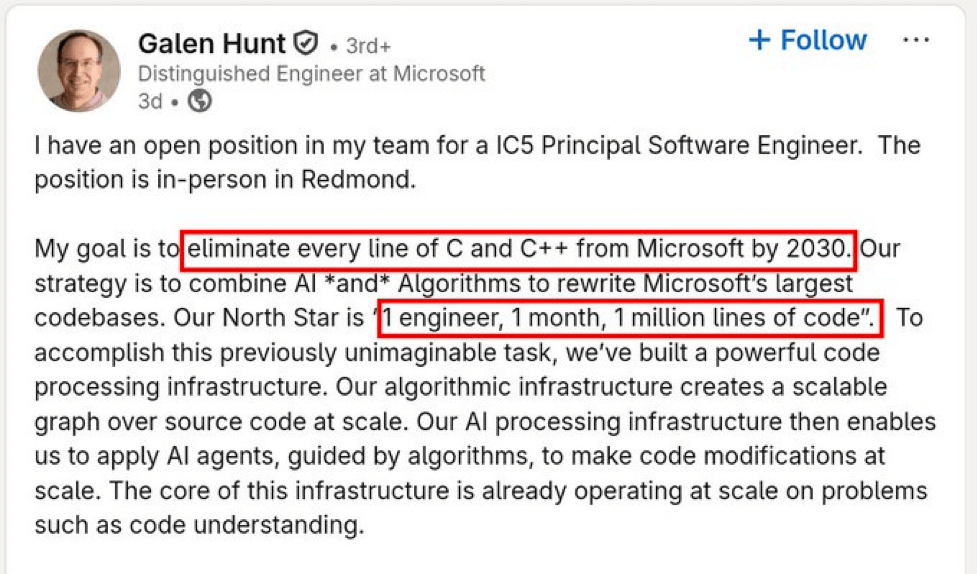
What the hell are Microsoft engineers smoking? 🌟 Miscellaneous {#ai }
1️⃣ About this edition's header image: the result of a prompt to ChatGPT to create an image of a retro-style seventies look of a 2025 calendar. If you pay attention, you'll see many issues with the results. To me, this funny image perfectly summarizes the state of AI in 2025. 😂 2️⃣ Since macOS Tahoe, I’ve been experiencing screen flickering on my Apple Studio Display and my MacBook Air. When I first encountered it on the Studio Display, I thought it was a hardware issue. But when it started to occur on my MacBook Air, it couldn't be a hardware fault. I began to think about possible Liquid Glass rendering issues. A reboot will fix the problem for a while, but it will come back. Thankfully, I'm not alone; many people are reporting the same problem, as Michael Tsai noted in this post.
"RSS offers a simple, durable way for publishers to keep control of their distribution and for readers to keep control of their attention." — Ben Werdmuller
👉🏻 Main 🌟 Meta 🌟 Blips 🌟 Blog 👀
I wish you a great week! ✌️ 🇺🇦 🇨🇦 🇪🇺 💪🏻
📌This newsletter edition is also available as a Craft shared document here. An index of past editions can be found here. This week's edition is based on template version 1.8.6 and was put together with ❤️ mostly on an M2 15-inch MacBook Air, Craft Docs and many supporting subscriptions! If you like this newsletter, please consider supporting me via PayPal or becoming a supporter by visiting my Ko-fi page!
Not by AI 
-
When Tech Stopped Being For Us
JF Martin / Posted: Tue, 23 Dec 2025 13:06:41 GMT
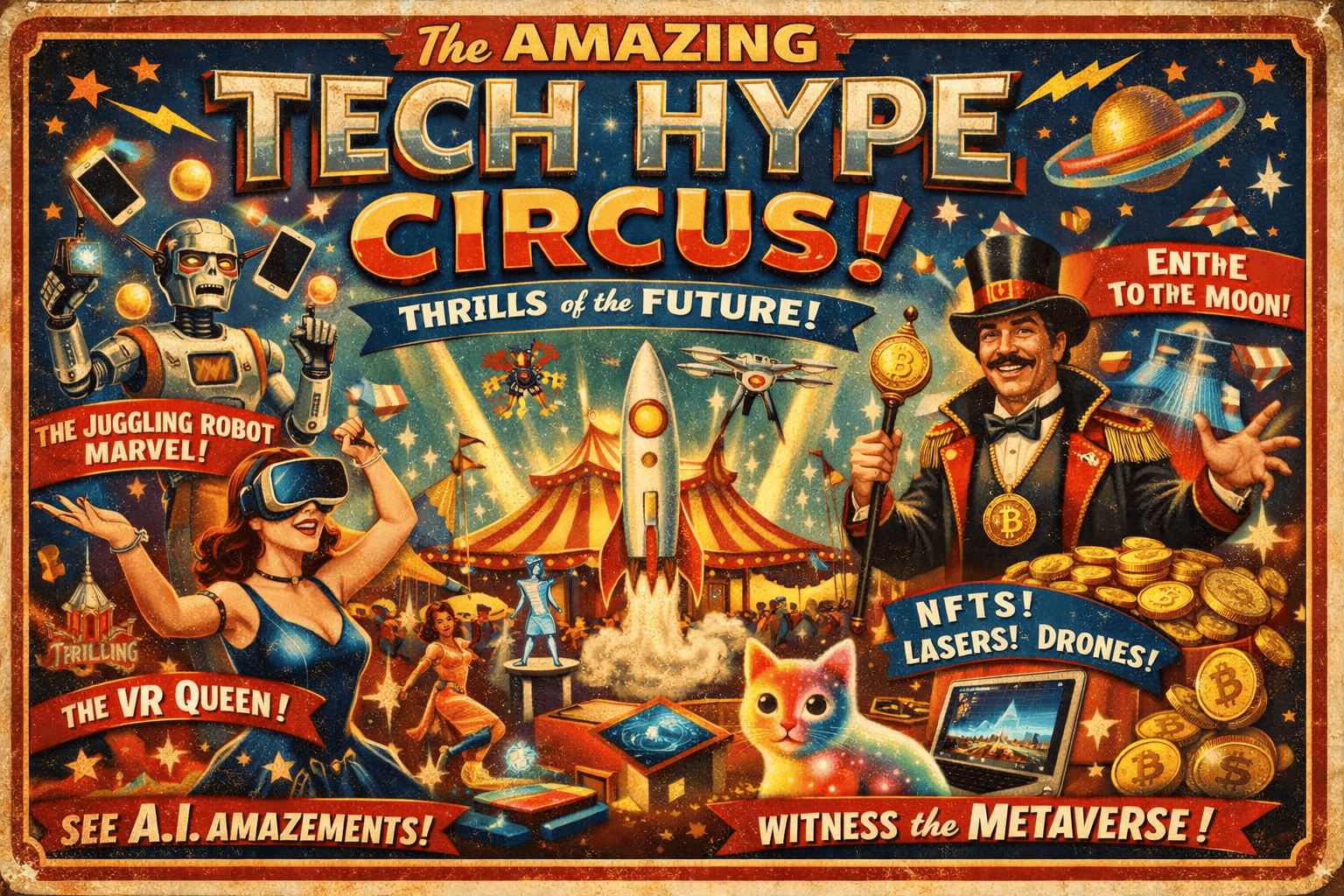
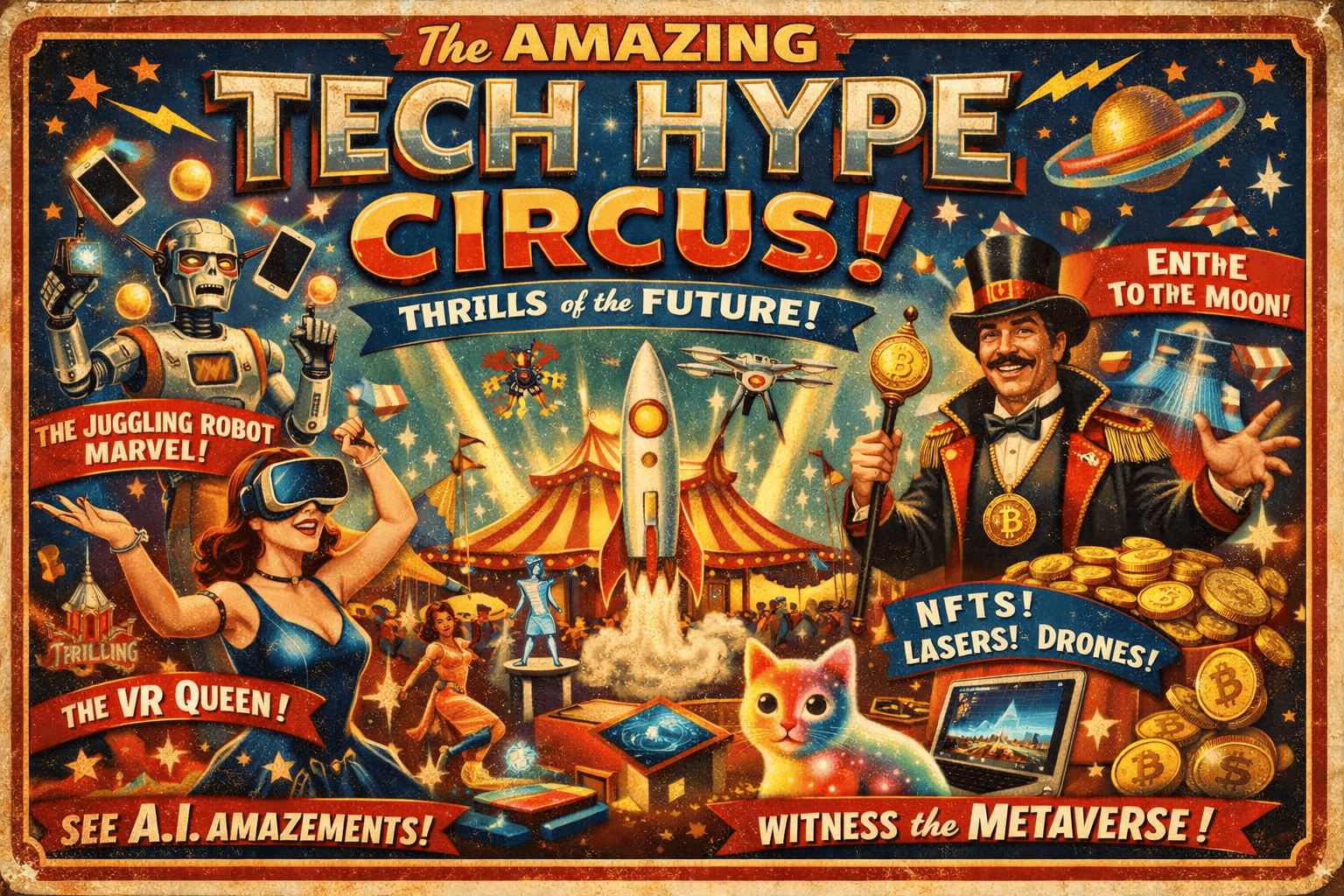
I've been saving articles lately that all share an uncomfortable feeling: disconnection. Not burnout—disconnection. The difference matters.
Burnout is temporary, recoverable. You take a break, touch grass, come back refreshed. Disconnection is deeper. It's the slow realization that the thing you once loved has fundamentally changed, and not in your favor.
Riccardo Mori nailed it in November: "Technology's evolution from empowering tool to profit-driven, hype-driven ecosystem has left long-time enthusiasts feeling disillusioned, disconnected, and increasingly skeptical of an industry that now seems to serve itself more than its users."
The Shift Nobody Wanted
Somewhere along the way, tech stopped being a tool we wielded and became a system that wields us. This wasn't an accident. It was a business model optimization.
The clearest example? Social media. Charlie Warzel's piece on X as a "worthless, poisoned hall of mirrors" isn't hyperbole—it's careful documentation of what happens when a platform's incentives completely divorce from user value. These services were supposed to connect us, facilitate conversations, democratize information. Instead, they became engagement machines optimized for advertiser revenue and whatever keeps us scrolling, regardless of the psychological cost.
Twitter used to be where you found your people. Now X is where algorithms decide what enrages you enough to stick around. The transformation is complete, and it's repulsive.
The AI Benchmark Circus
AI took the same path, just faster. We're drowning in announcements about which model scored 0.3% better on some synthetic benchmark nobody actually uses. Meanwhile, the actual user experience—the thing that matters—gets treated as an afterthought.
Federico Viticci pointed this out in November: what differentiates AI products now isn't raw capability, it's the experience wrapped around that capability. But here's the thing—experience for whom? The companies need you locked into subscriptions, feeding their models with your data, accepting whatever interface they deign to provide. They're optimizing for their business metrics, not your actual needs.
The benchmark obsession is a distraction. It lets companies compete on numbers while ignoring whether their products actually improve anyone's life.
What We Actually Lost
Remember when tech felt like it was for something beyond quarterly earnings?
RSS feeds that let you read what you wanted, when you wanted, from sources you chose—without an algorithm deciding what you "should" see. Software you purchased once and owned, rather than rented month-to-month with features that could vanish in the next update. Platforms that didn't require constant feeding with personal data just to function at a basic level.
That web wasn't perfect. But it had a fundamentally different relationship with users. Tools were designed to empower you to do something. Now they're designed to keep you engaged, monitored, monetized.
The shift from ownership to access meant we stopped being customers and became inventory. Your attention is the product being sold. Your data is the raw material being refined. The actual service? That's just the vehicle for extraction.
Every Interaction, Intermediated
Here's what gets me: you can't just do things anymore. Every interaction has to run through someone else's infrastructure, someone else's algorithm, someone else's business model, someone else's terms of service that change whenever convenient.
Want to share photos with friends? That's not just hosting files anymore—it's feeding Facebook's or Instagram's engagement metrics. Want to publish your thoughts? Medium wants to paywall them and take a cut. Want to message someone? iMessage, WhatsApp, Signal, Telegram—each one another walled garden, another platform hoping you'll bring all your contacts with you.
The promise was connection. The reality is fragmentation controlled by intermediaries who profit from your inability to leave.
The Hype Cycle Ate Everything
And then there's the relentless hype. Every minor iteration gets breathlessly announced as revolutionary. Every feature gets a marketing name and a keynote slide. Every change gets framed as innovation, even when it's just a new way to extract value.
Remember when we got excited about technology because it genuinely expanded what was possible? Now we're exhausted by an industry that discovered it's more profitable to promise the future than to deliver the present.
The AI boom is the apotheosis of this. Fundamental questions about utility, ethics, environmental cost—all drowned out by investor excitement and billion-dollar valuations for companies that haven't figured out sustainable business models beyond "charge enterprises a fortune and hope."
Why the Enthusiasts Are Leaving
The people checking out aren't technophobes. We're not afraid of change or nostalgic for some imaginary golden age. We're the people who built this stuff, who championed it, who got others excited about it, who believed in its potential.
And we're watching it curdle into something unrecognizable.
The disillusionment isn't about the technology failing. It's about realizing the technology is working exactly as designed—just not for us. We're not the beneficiaries; we're the resource being harvested.
That's the disconnection Mori described. When you realize the thing you loved has been optimized for someone else's benefit, and your role is just to keep feeding the machine.
What Now?
I don't have a tidy answer. "Vote with your wallet" doesn't work when the entire industry has converged on the same exploitative models. "Build alternatives" is noble but exhausting when you're fighting trillion-dollar network effects.
What I do know: naming the problem matters. Recognizing that your discomfort isn't personal failure or inability to keep up—it's a rational response to a system that's stopped serving you.
The tech industry wants you to believe the only path forward is more—more AI, more platforms, more subscriptions, more integration, more data sharing. But maybe the actual path is less. Smaller tools, more ownership, fewer intermediaries, more intention about what you let into your life.
We didn't sign up to be monetized. We signed up to be empowered.
It's worth remembering the difference.

-
My 2025 Year in Review Report
JF Martin / Posted: Sun, 21 Dec 2025 15:29:54 GMT
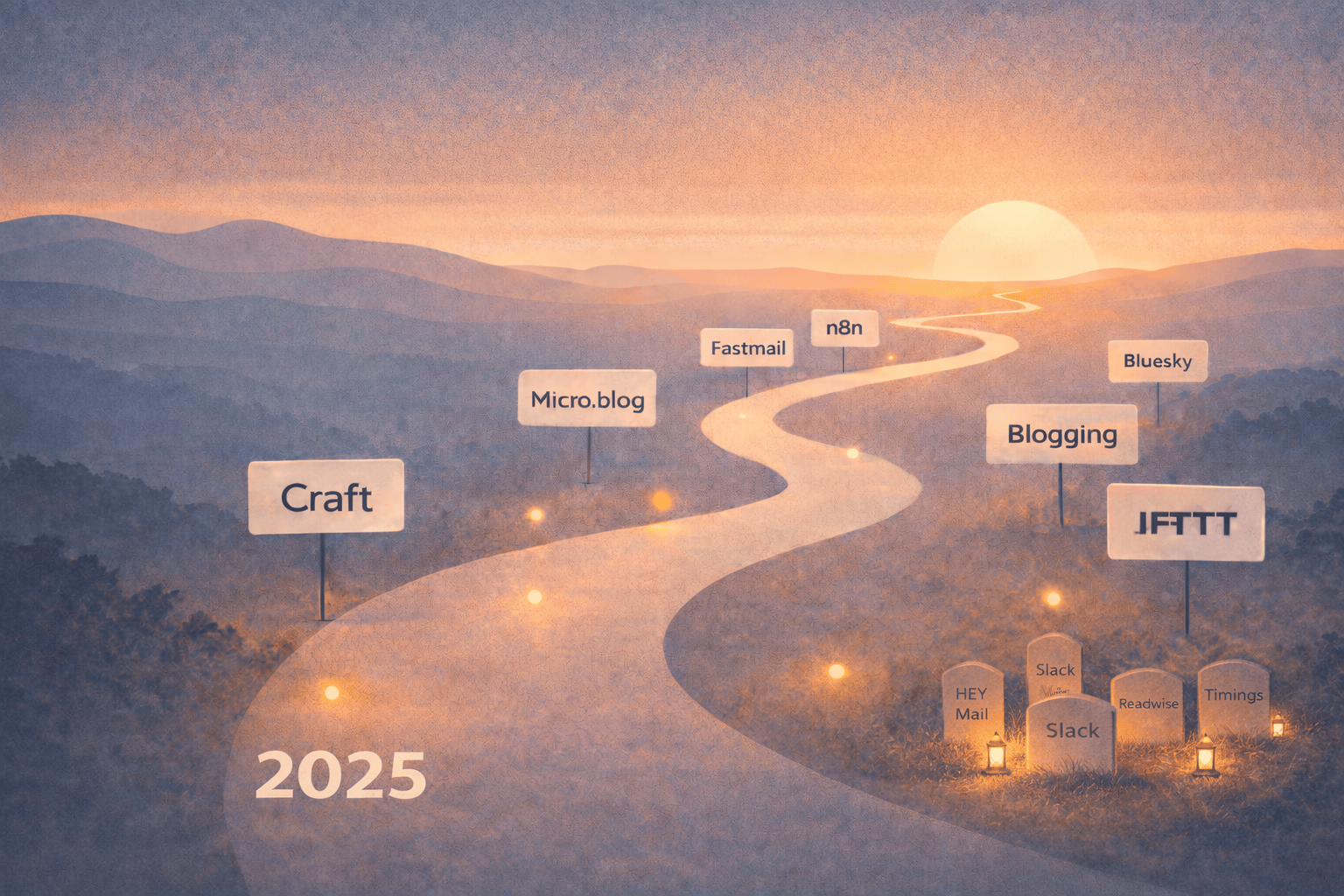
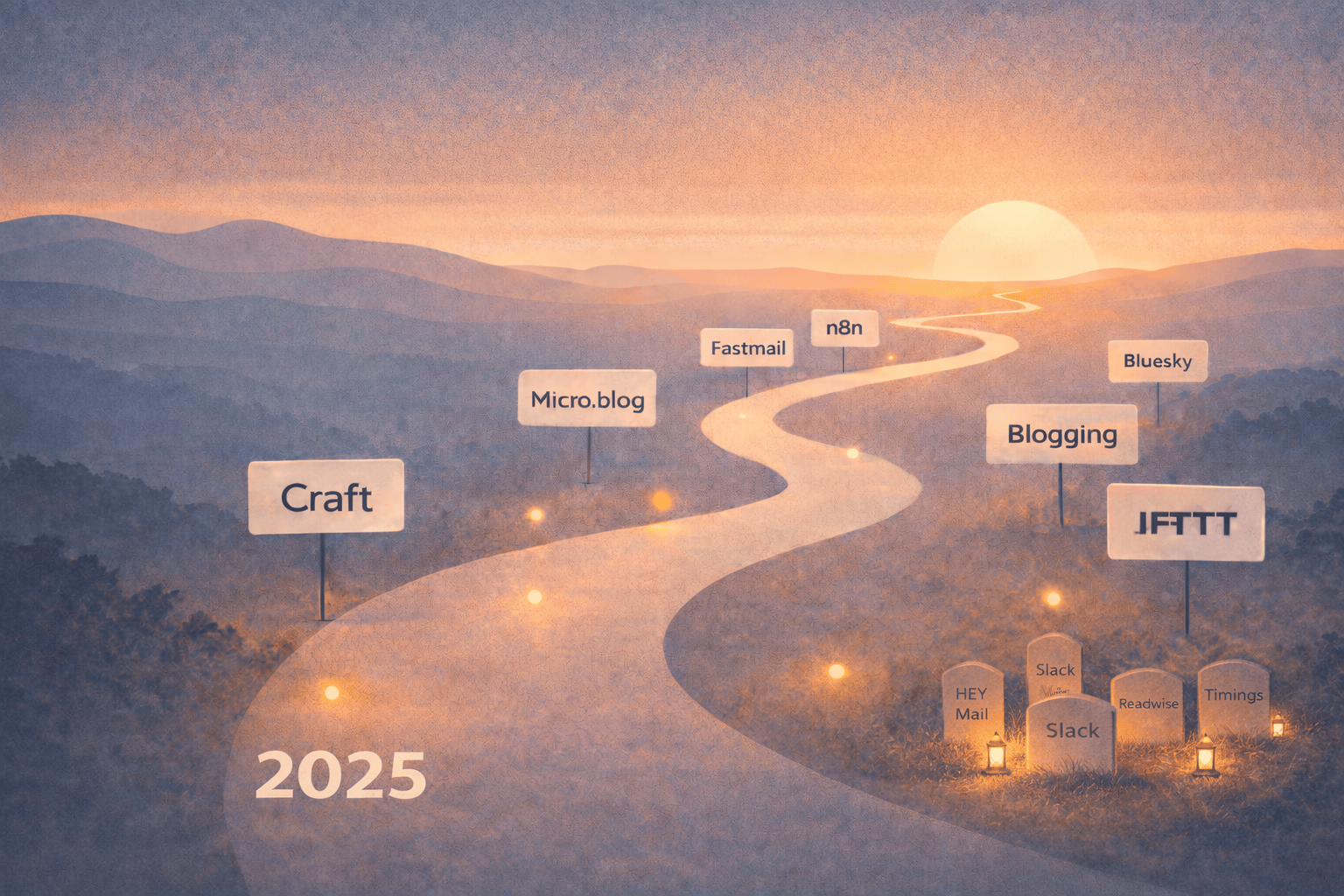
Here is my personal year in review for 2025. This year, I’ll use a different style and structure. Let’s start with a few notable milestones and observations across the year.
Sat, Jan 25: In late January, I began feeling exhausted from using Slack to monitor the Craft community, so I chose to take a break. I'm very invested in anything related to Craft, but taking a step back can be salutary.Sun, Mar 9: I officially switched from HEY Mail to Fastmail. I knew it was coming. This project took me about a week to complete which is much faster than expected. It's part of my journey to digital sanity. I wrote “Migrating from HEY Mail to Fastmail: My Guide For a Smooth Transition” blog post.Fri, Apr 18: Lately, I've been finding it challenging to produce YouTube videos. I'm unsure how to break out of this period of uncertainty. My videos are closely linked to Craft and its development. The absence of significant changes or meaningful updates is having an effect.Sun, May 4: I'm finally committing to building websites using Realmac software Elements. It's been a while since I learned a new app, the last time being Craft in late 2020. Although I'm not a professional web developer or designer, Elements makes the process approachable. I'm not beginning from zero; instead, I'm using my existing personal landing page as a reference.Wed, Jul 30: I've finished my new website (https://whois.numericcitizen.me). Moving forward, my focus is on maintaining it and adding new content. Creating YouTube videos is impossibly hard because I'm rarely at home and don't have access to my video production equipment. This partly explains why I don't produce new videos frequently.Sat, Nov 22: Well, it seems that 2025 was a fairly quiet year! Or was it?Thu, Dec 4: My YouTube video production flow is back on track. I made several videos in the last few weeks, and I still have many subjects and angles that I want to explore for new videos. The outlook for next year looks favorable.Sun, Dec 14: Time is running out. Only two weeks left for the end of the year. This review isn't done yet because I fell into the n8n rabbit hole. I'm super excited for this automation platform. I feel it's going to be my new digital playground in 2026.Wed, Dec 17This is not a significant milestone per se, but it's notable: I got rid of my IFTTT account after more than 5 years of using the automation service. I found a way to replace IFTTT with one of Micro.blog's lesser-known capabilities. Closing my IFTTT means the money saved will help partly pay for the future n8n instance on DigitalOcean.Last year’s predictions in my 2024 year in review:
For 2025, I want to focus even more. I want to be more intentional. I want to continue developing The Craft Bible with more content. I want to produce more videos for my YouTube channel. I also want to spend more time making the Ephemeral Scrapbook newsletter. This means spending more time reading and gathering interesting information tidbits. Lastly, Micro.blog will continue to be my go-to place for the social web and microblogging, but I expect my Bluesky usage to increase and find an even more prominent place in my digital landscape.
How did I do in 2025? Well, I was much more intentional, but I didn’t expand The Craft Bible as much as I wanted or produce as many YouTube videos as I’d hoped. As I follow the development of Craft to contribute to those two areas, there was a relatively quiet period in mid-2025, so I didn’t have enough material to support my ambitions.
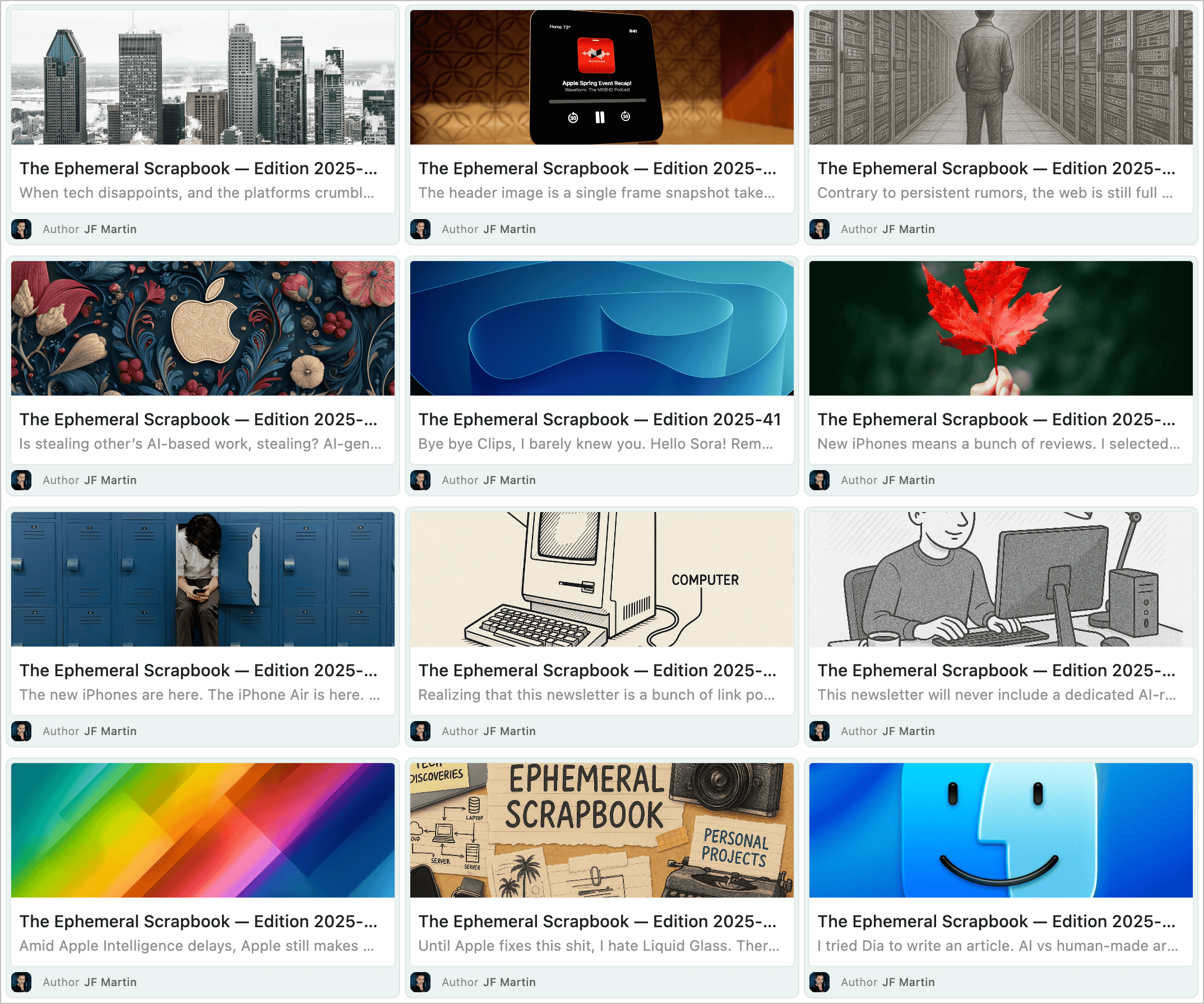
The Ephemeral Scrapbook Newsletter issues The one thing shining for 2025 is the continuation of the Ephemeral Scrapbook newsletter, with 25 editions. I’m proud of this accomplishment because I kept doing it at a regular pace. How many more subscribers did I get? Well, a few more, but I lost some, too. I know I shouldn’t care about this.
Another project of mine is creating a mini website about Apple’s Liquid Glass UI visual language. I was very active updating the content during the summer after each beta releases until the official launch in September. For the rest of the year, things slowed down. I plan to keep that project alive for as long as Apple maintain Liquid Glass. Next year could reserve a few surprises since Alan Dye, the leading proponent of Liquid Glass, no longer works at Apple.
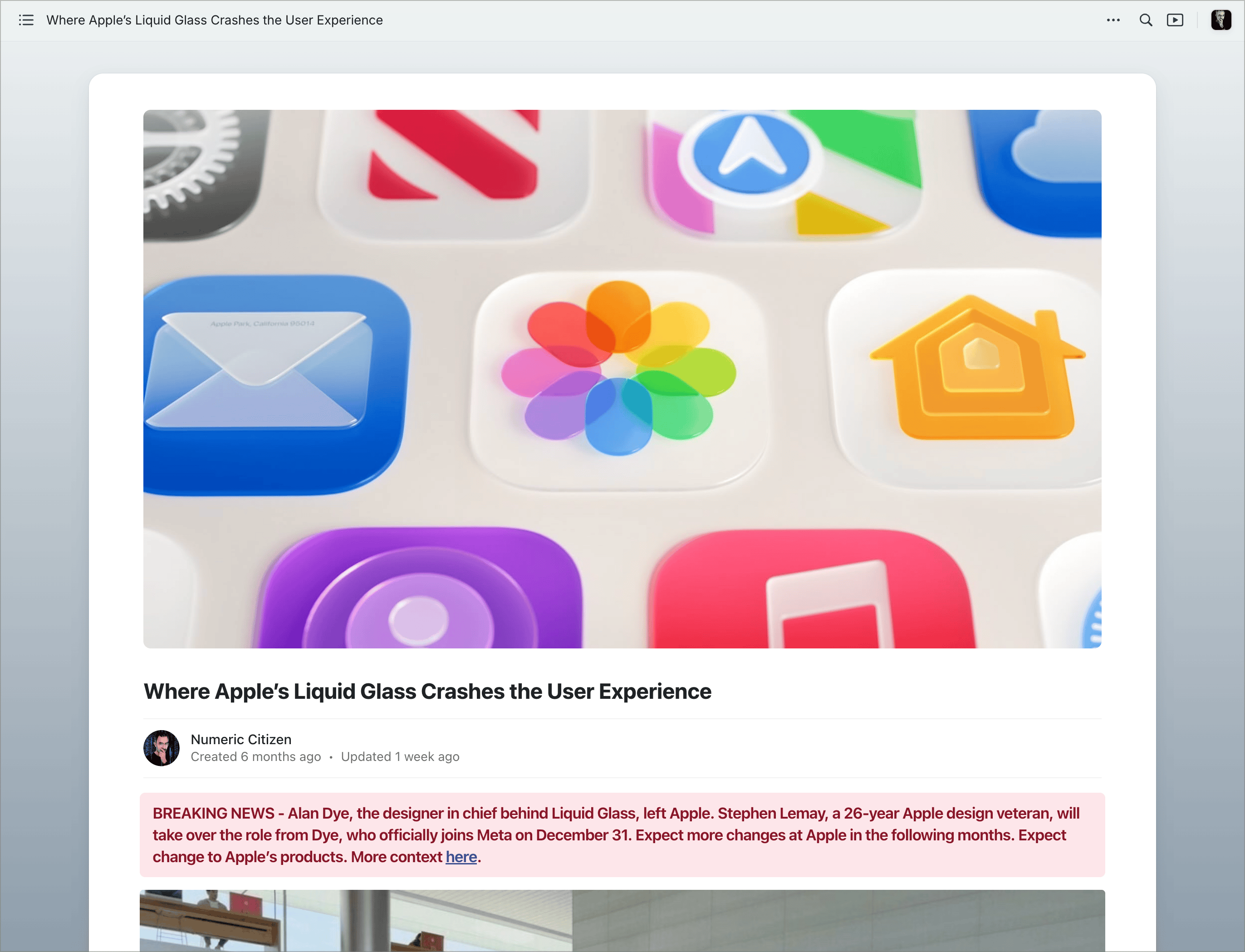
Where Apple’s Liquid Glass Crashes the User Experience mini website I also find satisfaction in having learned how to use Realmac Software Elements to build my new personal landing page from scratch, which is available at whois.numericcitizen.me. It’s uncommon these days to pick up a brand new app and begin learning how to use it for a specific project. I’m far from an expert, but I know enough to create the website that I had in mind. Although the content and design of the landing page will likely change over time, the basic structure is solidly in place. That is my second most satisfying accomplishement for 2025.
Regarding my use of Micro.blog and Bluesky: Micro.blog remained central to my digital social interactions, while Bluesky played a minor role. I continued to use it throughout the year, but not as frequently as I had expected. I kept cross-posting everything from Micro.blog to Bluesky (and Mastodon) and got a few replies from Bluesky users. My enthusiasm for this alternative social platform gradually diminished, no longer matching the peak moments I experienced with Twitter. And it’s probably the best outcome I could imagine, given my goal to focus more.
I briefly revisited Medium and tried to share some articles there, but it didn’t meet my expectations for attracting people interested in work-related and career topics. I stopped using it in August. Although I haven't gone back to Substack, I checked the platform a few times but stayed away, which shows I stayed focused and avoided distractions.
From an applications-and-services usage perspective, I made some important decisions, too. I dropped Readwise and Timings (the Mac app), but doubled down on AnyBox. I left HEY Mail for Fastmail. I published two content creation workflow updates reflecting those changes, one in March and one in November. These publications are less frequent, reflecting a more settled state of my digital toolbox.
A few words about photography: it’s primarily a travel-related activity. The more I travel, the more I dedicate time to it, but it shouldn’t be like that. There should be ways to create shooting opportunities, yet my other digital hobbies tend to take priority. It’s an ongoing challenge. However, I’m optimistic: next year I plan to visit Egypt, France, and Thailand, which should keep me sufficiently occupied.
What’s up for 2026?
I plan to keep prioritizing what is best for me, whether online or in my personal life. I will steer clear of major distractions and focus on enhancing what I already have. One small project I want to do is redesign the content creation workflow diagram that comes with my workflow articles using Apple Freeform. My current use of Keynote constrains the diagramming space, but Freeform’s limitless canvas would be very beneficial. I’ll wait for the next update to start this process. It’s a very small project, but something that I’m looking forward to; Freeform is so nice to use. It’s one of the best Apple software in years.
Craft remains a key part of my digital toolkit and might even become more important. This could lead to more Content related to Craft for The Craft Bible and my YouTube channel. As 2025 ends, I’ve begun testing Claude, MCP, and agents using a beta version of Craft Agents. I’m truly impressed by the capabilities of modern software and AI, with no programming needed. Exploring Craft, AI, and agents could be an exciting area to delve into alongside the n8n automation platform.
That is all, guys. See you in 2026 for the next year in review report.

-
The Ephemeral Scrapbook — Edition 2025-50
JF Martin / Posted: Sun, 07 Dec 2025 16:45:52 GMT

👤 Personal {#creativity}
1️⃣ I might have found the right creative beat by alternating between creating a YouTube video and a new edition of the Ephemeral Scrapbook newsletter. I shouldn't try to do both during the same week, it's way too much. 2️⃣ I made another change with this newsletter edition. I decided to support the “not by AI” movement. You'll see a small badge at the bottom, along with a link to learn more about the movement and why it is essential. The rule is that at least 90% of the content must be human-made. I'm easily crossing that threshold. I discovered this initiative through this website, I like the idea but their version of the logo, not really.
🗺️ Discoveries {#web #fediverse}
1️⃣ Ghost is relaunching Ghost Explore, a place to discover other blogs and websites hosted or running on the Ghost platform. It's a great way to be discovered and to find new places to explore (pun intended), too. By moving towards the Fediverse, Ghost kind of had no choice but to augment its platform with a discovery mechanism. 2️⃣ Explore 6,000 years of battles, inventions, philosophers and more... on an interactive 3D globe. It's super cool. That's the web that I like. 3️⃣ Dealgorithmed and disassociated.com both seem to aim for the same mission: to help people stay out of platforms and enjoy the web as it should be. I'm subscribing to both. 4️⃣ It appears that TinyGlade can be played on the Mac via GeForce NOW! I saw a post on my Micro.blog timeline about that. That's something that I could try during the upcoming holidays!

👨🏻💻 Writing {#yearinreview}
1️⃣ It's that time of year to take a look back at my year as a blogger. This year, although I kept a journal of my highlights, I must admit that 2025 was relatively quiet. Yes, I could say that 2025 passed like a long, peaceful river. Writing this review should be pretty quick, especially since I plan to change my approach to get a different kind of review than last year's. Stay tuned.
🌄 Photography {#mood #source/reddit #source/unsplash}
1️⃣ The end of autumn and winter is the time of year when I am the least active in photography. I live in a rather big city in Canada (Montreal, as seen in the header photo), a cold, gray country in winter. I know it's still a source of beautiful images, but this climate and the discomfort it brings me are enough to take a break. Maybe it's time to focus my energy on cleaning up my thousands of photos; who knows, I might come across a gem or two to share with you. 2️⃣ Reddit contains not only rage and controversial threads, but you can find a few gems like this one posted by users like u/unlicensedlensed, it's foggy out there | Munich. Great B&W images.
🍎 Apple & Tech {#tech, #stevejobs}
1️⃣ Thanks to a shared memory by Scott Knaster on his Substack, I didn't know Steve Jobs had the idea of an all-glass headquarters a long, long time ago. 2️⃣ The tech world is moving fast, and it can be exhausting. Actually, it is exhausting. But is the tech world moving in the right direction? Because we cannot have an iPhone moment every year, it seems that more than ever, the tech world is surfing on hype. If tech companies don't deliver, we might feel betrayed because we're constantly tricked into some marketing traps. Trust is eroding. For Riccardo Mori, that's precisely what happened in the last two decades. His piece is an excellent recap of what actually happened. Well worth the read. 3️⃣ Alan Dye, the guy in charge of design at Apple, left. He will join Meta. Stephen Lemay, a 26-year Apple design veteran, will take over the role from Dye. Alan Dye is a controversial figure in Apple's design space. Some pundits will say that he isn't really a designer. Now, it's time to look ahead and see how Apple will evolve. Liquid Glass is controversial, probably not as much as the iOS 7 redesign was, but it is nonetheless polarizing.🏃🏻♂️➡️ 4️⃣ But that's not all, two other execs are retiring, enough to warrant a press release. A few years ago, Apple ran a marketing campaign in which it announced a new product each day for a whole week. This year, it's different: Apple announces an exec departure once a day for the whole week.🤷🏻♂️ You can visit the current Apple Leadership page right here.
“Firstly, I maintain that it makes absolutely no sense that Alan Dye has the power he has, because he simply has no taste. But what’s worse is that he wields that power so clumsily, so carelessly. And because it goes unchallenged, unchecked by someone higher than him, the entire industry suffers the consequences.” — John Gruber, quoting Louie Mantia on his recent post following Alan Dye’s departure from Apple. Ouch.

📱 Apps & Services {#anthropic #claude #chatgpt #craft/mcp #rss}
1️⃣ In a recent post by MacStories, they argue that since LLM models are mature enough that most people won't actually see the difference in performance, the attention is now turning to the user experience. For example, consider how you configure an MCP connection in ChatGPT versus in Anthropic's Claude. The latter is much easier to do. The look and feel of the Claude Mac client feels better than ChatGPT's. I decided to give Claude a try for one month to experiment with Craft MCP connections to portions of my content. 2️⃣ The CEO and founder of Ghost, John O'Nolan, recently shared that he is working on a new RSS feed reader called Alcove. Another RSS feed reader, you might wonder? Yep. Another one. What strikes me about this announcement is that he used x.com to share his article. As Ghost adopted Fediverse this year, you might wonder why bother with x.com! Actions speak louder than words for me.
🚧 Special projects {#craft/mcp}
1️⃣ I made a few changes to my projects page on my landing page. I'm slowly gearing up to plunge into the consumption of Shortcuts and Craft APIs. The only missing things: spare time and patience, because I'll need a lot of both, especially with Shortcuts editing, which is far from an enjoyable experience. 2️⃣ I found a use case for MCP and Craft, and I’ll document it in a separate document so that I can submit my use case to the winter challenge the Craft team put together. In summary, I'll use Claude to prompt my Craft daily notes via an MCP connection to build a year-in-review summary. For 2025, the review will be incomplete because I restarted using Craft daily notes in October. But for next year, if all goes according to my plan, I should have a more complete journal.
📺 YouTube {#iphone #ipad #macintosh}
1️⃣ What if a robot could help benchmark iPhone performance? That's exactly what was done in this video. 2️⃣ Even with this year's additions to iPadOS, the iPad is still a rather limited device compared to the Mac. This video explains the three main reasons. Just a reminder: iPadOS's roots are much closer to iOS than to the Mac. 3️⃣ Do you often reboot your Mac? Do you like the booting sound coming from the speakers each time the Mac reboots? I do. Here's a short video explaining the audio science and a little bit of history about the Mac startup sounds.

Fascinating benchmarking video but unsurprising results.
Is the iPad really fixable or is it a lost cause?
A sophisticated discussion about the Mac startup sound over the years. Fascinating.
🔮 Looking forward {#apps #rss}
1️⃣ I want this (YouTube video about Apple's Digital ID) to come to Canada ASAP! But, it will take a long time before we can leave our wallet at home if Matt Birchler's experience is any indication. 2️⃣ Certainly looking forward to Alcove, a new RSS reader by the CEO and founder of Ghost. 3️⃣ I’m looking forward to seeing the winners of the winter_challenge organized by the Craft team. I shared my submission, which I think fits really well with Craft's mission: being a good app for writers and thinkers like me. You can see that in action in my latest YouTube video.
🌟 Miscellaneous {#socialnetworks}
1️⃣ What's going on in Musk's head? Maybe we should look at X's current state to get an approximation. The article from The Atlantic (paywall might apply) argues that X’s new “About This Account” feature—meant to improve transparency by revealing account origin, location, and username-change history—has instead exposed the massive scale of misinformation, foreign influence, and deception on the platform. The feature instantly revealed that many seemingly “patriotic” American accounts are actually operated from abroad, while also mislabelling some legitimate users, further confusing matters. The result is a chaotic environment where authenticity is impossible to verify, fake personas amplify political narratives, and X’s architecture incentivizes performance over truth, turning the platform into a dysfunctional information ecosystem detached from reality. Best thing to do? Log off and delete. You'll see there is life after Twitter. 2️⃣ Once you log off for good from Twitter / X, you'll discover that there is a world awaiting you, away from platforms, away from manipulation and rage. Just ask Greg:
“When there was one big platform, leaving meant missing out. Now there's Mastodon, Bluesky, Threads, and whatever else springs up next week. No single space feels needed anymore. The FOMO vanished. Once that happened, having your own blog stopped looking like the odd choice.” — Greg Morris
👉🏻 Main 🌟 Meta 🌟 Blips 🌟 Blog 👀
I wish you a great week! ✌️ 🇺🇦 🇨🇦 🇪🇺 💪🏻
📌This newsletter edition is also available as a Craft shared document here. An index of past editions can be found here. This week's edition is based on template version 1.8.4 and was put together with ❤️ mostly on an M2 15-inch MacBook Air, Craft Docs and many supporting subscriptions! If you like this newsletter, please consider supporting me via PayPal or becoming a supporter by visiting my Ko-fi page!

-
On Digital Sovereignty And Strategic Realism
JF Martin / Posted: Sat, 29 Nov 2025 13:18:01 GMT
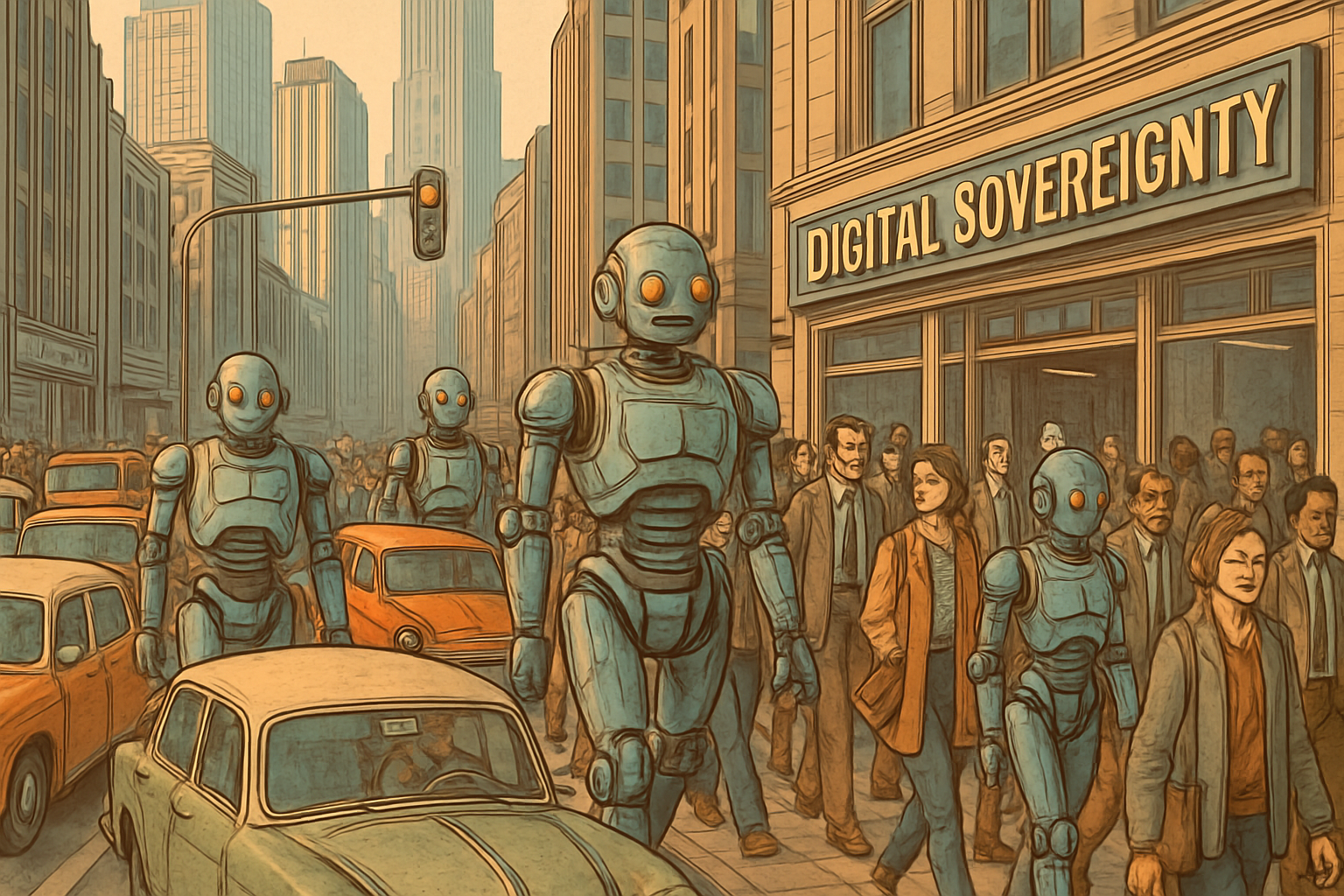
As an IT professional, I like to reflect on specific issues that can have big impacts on organizations and society. This article was first written in French and shared with my professional network on LinkedIn.
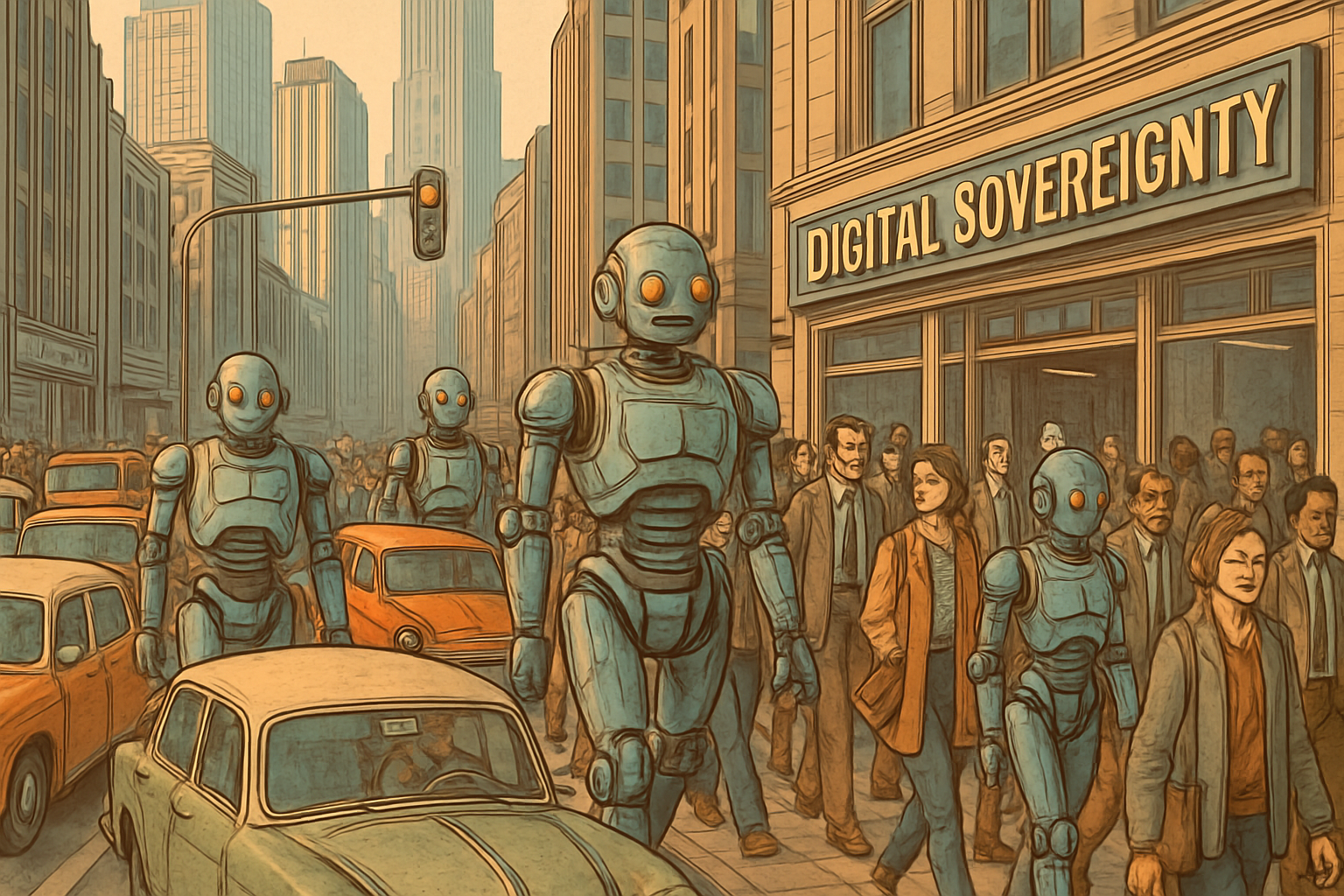
Digital sovereignty has, in just a few years, become a central issue for governments, enterprises, and even individuals. Long confined to academic debates, the concept has now become a strategic concern in light of an undeniable reality: our growing dependence on global digital infrastructures.
Recent events illustrate this vulnerability. The rise of the GAFAM giants, the revelations of the Snowden affair, the implications of the U.S. Patriot Act and Cloud Act, and the alleged interference in U.S. elections have all highlighted the risks associated with the concentration of digital power. Added to this are far more concrete technical incidents:
- AWS outage – October 20, 2025 (details)
- Microsoft Azure outage – October 29, 2025 (details)
- Cloudflare outage – November 18, 2025 (details)
Not to mention the problematic CrowdStrike update in July 2024, which crippled critical services in banks and airports (Wikipedia, among other sources).
These events are not anecdotal: they reveal a systemic dependence affecting our organizations and, by extension, individuals. The question is no longer “Should we be concerned?” but rather “How do we prepare?”
Why Digital Sovereignty Is Essential
Digital sovereignty is defined as “the ability of a state, an organization, or an individual to control and manage its data, digital infrastructures, and technologies in order to ensure its strategic autonomy and security in the digital space.” It involves the ability to exercise one’s rights and choices without external constraints.
This autonomy is critical for three key reasons:
Security and resilience: Data is a strategic asset. Exposure to foreign jurisdictions can create legal and operational risks.
Decision-making autonomy: Without control over infrastructures, room for maneuver during crises is severely limited.
Preservation of democracy: As Le Devoir aptly states:
“Digital sovereignty is neither a luxury nor a technological gimmick. It is a pillar of resilience and democracy.”
However, seeking total autonomy is unrealistic. Digital value chains are globalized, and the costs required to develop sovereign solutions—cloud platforms, AI systems, software—are immense. Moreover, an overly protectionist approach could hinder innovation and harm competitiveness.
Pragmatism and Strategies
We must accept a core reality: we will never have full control over our digital destiny. Global interdependence is structural. Rather than pursuing absolute independence, we should take a pragmatic approach focused on reducing risks and diversifying dependencies.
This approach requires concrete strategies, along with significant time, financial investment, human resources, and strong governance. Digital sovereignty is not a quick fix; it is a long-term strategic initiative. And it extends far beyond saying “we’ll choose this local cloud provider for our organizational needs.” It is much deeper and more complex.
Key Measures for a Strategy Aimed at Greater Digital Sovereignty
- Diversify providers to avoid overreliance on a single cloud player. Diversification reduces systemic risk related to outages or contractual disruptions.
- Strengthen contractual clauses to include exit mechanisms and data portability requirements. A clearly defined exit strategy is essential for preserving flexibility.
- Hybridize infrastructures by combining public cloud, private cloud, and on-premises solutions. A hybrid approach allows organizations to retain control over sensitive data while benefiting from the scalability of major providers.
- Invest in skills to operate hybrid and multi-cloud environments. Digital sovereignty depends as much on technology as on the expertise of the teams managing it.
- Adopt open and interoperable standards wherever possible to reduce technological lock-in (the notorious vendor lock-in) and facilitate system and data portability.
- Enhance local cybersecurity by deploying sovereign solutions for critical functions such as authentication and encryption.
- Participate in regional initiatives such as sovereign cloud projects in Europe or Québec to pool efforts and investments.
These measures will not provide total sovereignty, but they significantly reduce vulnerability and increase resilience. They also send an important and necessary signal to major industry players: organizations are not condemned to absolute dependency.
Open Questions for Reflection
Is digital sovereignty an achievable objective, or a strategic mirage? Are we ready to invest heavily to reduce our dependencies? How do we reconcile economic openness with digital autonomy? And above all: what degree of sovereignty is truly necessary to safeguard resilience and democracy?

-
The Ephemeral Scrapbook — Edition 2025-48
JF Martin / Posted: Sun, 23 Nov 2025 17:36:35 GMT

👤 Personal {#newsletter}
1️⃣ I'm sorry if this edition is late. I was on vacation for a week and didn't gather enough content to put together a new edition until recently. 2️⃣ I have also been busy recently testing a new version of Craft, which required more of my time than usual. This version is a significant shift, which prompted me to allocate more of my free time than usual. Things should return to normal once this version is out.
“When the things that matter most become monthly fees rather than assets, our relationship to society changes.” — Jenna Park in “America is one big subscription service”
🗺️ Discoveries {#apple #applerumor}
1️⃣ This could be the best and most surprising video of the year! Discovered on Mastodon, available on YouTube! This guy has a lot of talent, that’s for sure. It's a fake Apple Event happening in March of next year, announcing already heavily rumoured products. I'll let you watch yourself. I wonder if Apple has become too predictable, which allows people to create these videos. 2️⃣ I discovered a new blog: disassociated—a great article about a possible (and desirable) comeback of personal blogs. I certainly hope so.

Seeing in Apple's crystal ball

A mockup of a possible new home device by Apple. Think of it as a reimagined HomePod. I hope Apple will keep the name. 👨🏻💻 Writing {#aiwriting}
1️⃣ iA Writer has introduced a new feature called Authorship that visually distinguishes AI-generated text from human-written content, allowing users to identify and improve upon AI contributions in their documents easily. The implementation is simple yet effective, if demo clips are any indication. It's the first instance of such an idea I've seen. I wish Ulysses would do something like that. 2️⃣ As reported by CBC, Alberta is considering using AI to write a new law. Yep, you read it right. What can go wrong you might say? This is the first known occurence of such stupid idea.
🌄 Photography {#iphone #unsplash #creativity}
1️⃣ In “Becoming an iPhone Photographer”, Lee Peterson reflects on his diminishing use of his mirrorless camera while using the iPhone more. This gradual change enabled him to be more careful and appreciative of his iPhone as a camera, thereby providing greater flexibility. 2️⃣ A reflective exploration of whether AI can create meaningful art, arguing that true artistic value still depends on human intention and interpretation, by Robert Adams. 3️⃣ Finnish photographer Juha Tanhua creates striking “space-like” images by photographing gasoline and oil puddles in parking lots. Although the photos resemble astrophotography—galaxies, nebulae, comets—they are captured by pointing the camera downward at iridescent spills on asphalt, often after rain. Tanhua has pursued this project since 2005, treating these puddles as a hidden microcosm and later enhancing contrast to emphasize their cosmic appearance. 4️⃣ The Unsplash Awards, 2025 edition, is full of gems. The architecture category is always my favourite but most categories contain great and sometimes touching images. That's why photography as art exists: for touching people.
🍎 Apple & Tech {#macintosh #applesilicon}
1️⃣ Recently, Apple Silicon crossed the fifth anniversary mark. Here's a good comparison between an M1 and an M5 from MacRumors. What a ride, and I get the feeling that Apple is far from done with this processor. Apple Silicon is probably the most profound enabler of any transformation the Mac has undergone since its inception. More from MacSparky. 2️⃣ Apple has big plans for the Mac in 2026, but it appears that the Mac Pro might not be part of them. 3️⃣ Apple invited some developers to share their story about adopting Liquid Glass for their apps. My experience, as documented here, is that the outcomes of Liquid Glass adoption vary quite a lot—great examples include Craft and Ulysses. 4️⃣ Backblaze’s Q3 2025 Drive Stats report reveals an overall annualized failure rate of 1.55% across 328,348 drives. That's a lot of drives. Interesting to see drive stats by brand and sizes. This could influence my buying decision if I were to replace drives in my Synology NAS. 5️⃣ I love ChatGPT Atlas even more since they released an update that adds vertical tabs, just like the ARC Browser. But Microsoft might be wrong with its approach to AI with Edge. I don't really like Microsoft Edge, and I don't really like Copilot in general because I've been forced to use it at work, and it's not impressive. They use ChatGPT services in the back-end, but somehow Microsoft manage to create an inferior experience compared to ChatGPT. 6️⃣ Apple's macOS Tahoe icons are a departure from Mac history. As for iOS, the trend goes downhill. Most of the new icons represent a decline in design quality. John Gruber feels rather critical about that, too. The Safari icon, before and after. It's not an improvement. 7️⃣ Is the lack of Windows support on Apple Silicon Macs hurting Apple after 5 years? Well, I don't think so. I guess I changed my mind. What is hurting the Mac is the Electron development framework and web technologies, because fewer and fewer developers are using Mac-native APIs and prefer multi-platform toolkits.
"The first five years of Apple silicon are now the five best years in the Mac’s history." — Jason Snell in “How five years of Apple silicon transformed the Mac”

Which version of the Safari icon do you prefer? 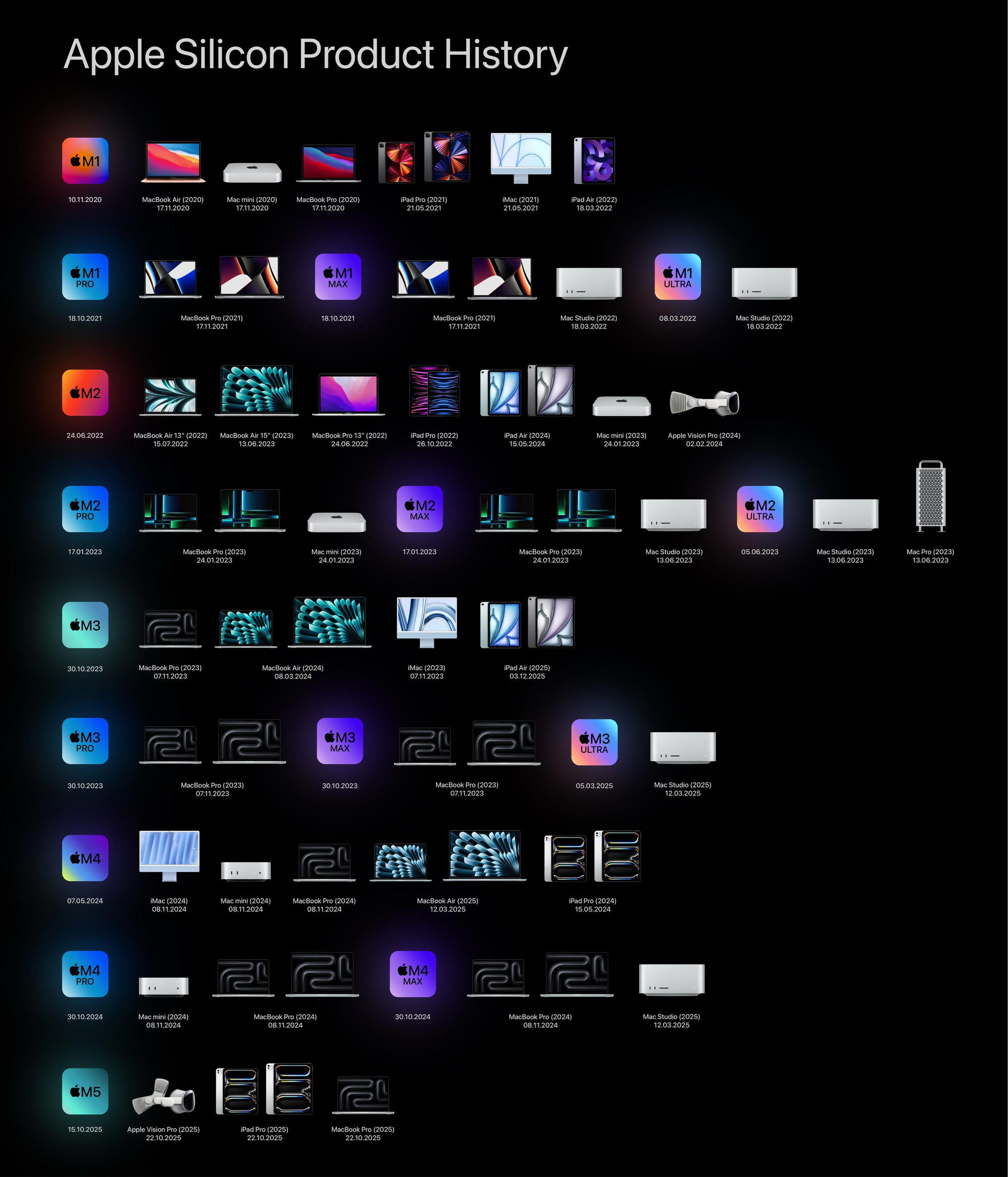
From Basic Apple Guy on Mastodon — This guy never cease to amaze. 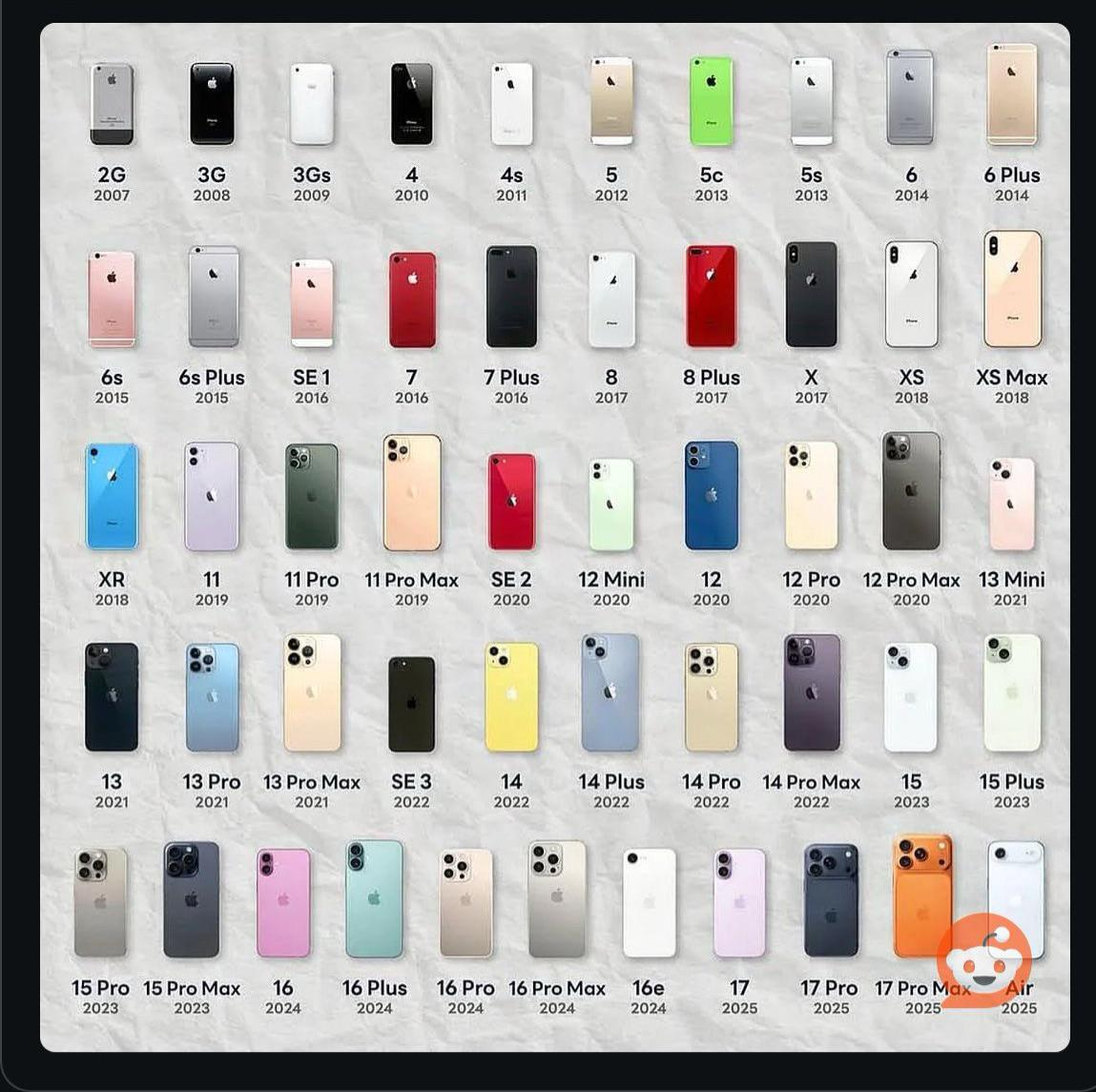
Best iPhone colors selection? Mine was the iPhone 5 black. “iPadOS has got more feature improvements in 26.1 and 26.2 than the entire previous three years of Stage Manager” — Steve Troughton-Smith on Mastodon
🚧 Special projects {#craft #mcp}
1️⃣ I've been spending quite some time reorganizing a vast portion of my content in Craft to better take advantage of Craft’s upcoming APIs and MCP support. I created a large collection of all the video production documents, which allowed me to prompt my collection for metrics like average video duration (collection can’t summarize columns or properties yet). And sure enough, the Craft Assistant returned with a valid answer! 2️⃣ Speaking of MCP, did you know that the Day One journaling app on the Mac supports MCP? Here's the documentation.
📱 Apps & Services {#apps}
1️⃣ Apple announces finalists for the 2025 App Store Awards. Besides Acorn, an image processing app, I don't know any of these apps. To me, this year's selection is meagre. 2️⃣ According to an Apple-commissioned study, the EU’s Digital Markets Act didn't bring down app prices. Who knew! 3️⃣ Folder Quick Look is a macOS app that you must install right now. Preview folder and archive contents (ZIP, RAR, and more) instantly in macOS Quick Look. Just select a folder and press the Space bar. Version 1.5 added support for image thumbnails if the folder contains image files. See the following screenshot: a folder called “background images" is previewed.
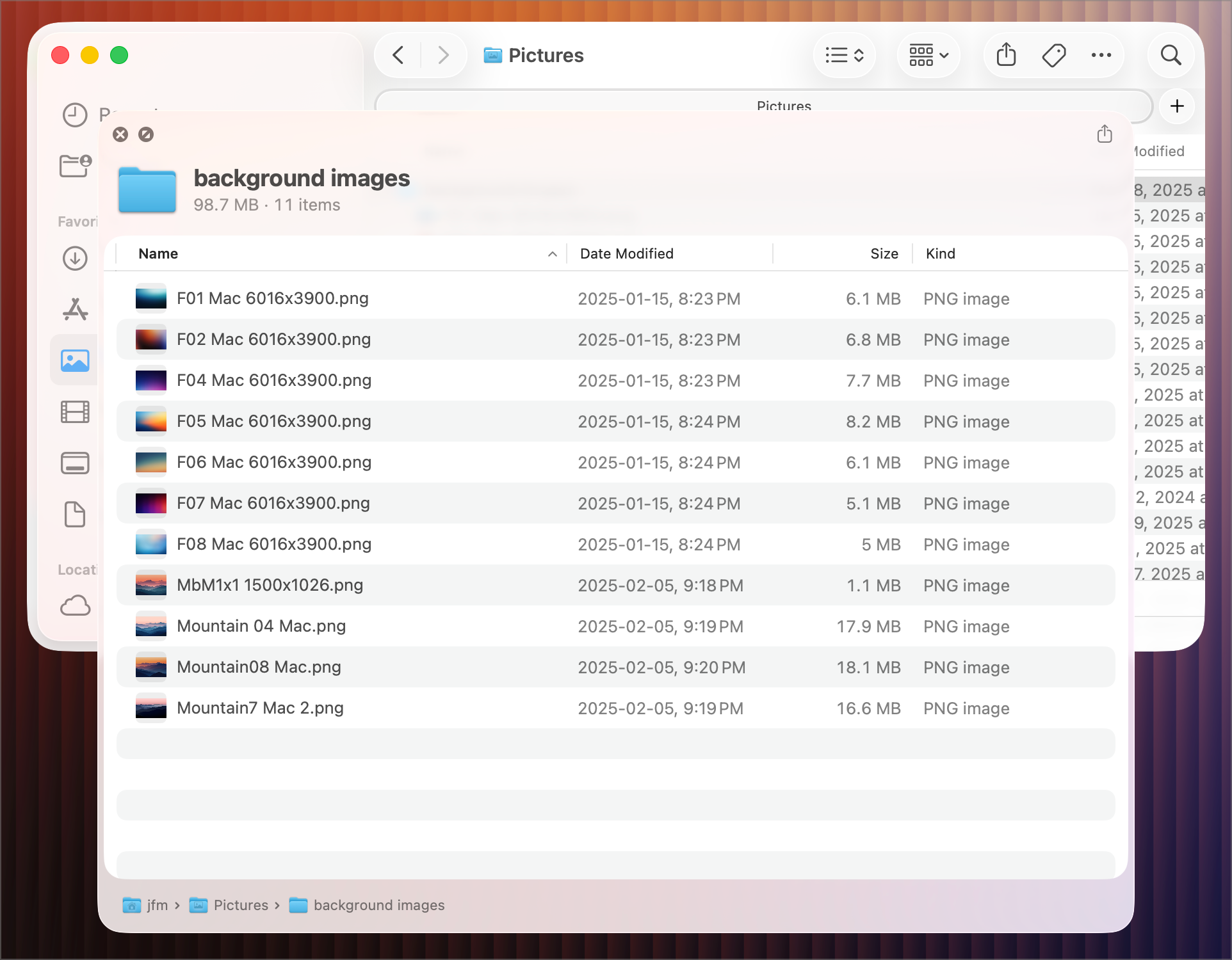
Folder Quick Look showing the content of a folder full of images. 📺 YouTube {#stevejobs #bloggerlife #design}
1️⃣ Great and unpublished until recently interview with Steve Jobs, in the early days of Pixar. This guy had so many great insights. 2️⃣ Tiago Forte needs a break—a short video from him explaining what's going on for him in the next few months. 3️⃣ Apple calls it the 'Spinning Wait Cursor.' We, the users, call it the Spinning Beach Ball of Death—an interesting story behind this iconic UI element of the Mac.
🌟 Miscellaneous {#tech #ai}
1️⃣ CloudFlare’s major outage is one of many from internet hyperscalers recently. They didn't wait long to explain what happened and offered their apologies. I read most of the text, and as John Gruber said, it's the best way to address this public relations nightmare. More than ever, those failures show how dependent we are on internet technologies. 2️⃣ I see a trend where more and more people are using on-device LLM for their generative AI use cases. These LLMs require a significant amount of memory and processing power. My next MacBook and iPad Pro upgrade will undoubtedly take this into account. MacStories tested the latest M5 iPad with a local LLM and found that Apple’s claims about the upgraded neural engine are valid. The M5 iPad Pro (or M5 MacBook Pro) is a powerhouse for running local LLMs. More details and charts here. 3️⃣ This newsletter could have been called “The Ephemeral Digital Garden". 4️⃣ For this edition, I made a tweak: tags are now part of each section's header between {}. Please tell me if you prefer it that way. I do.
🔮 Looking forward {#weather #ai}
1️⃣ I always wondered how artificial intelligence techniques could help weather forecasting. People tend to see weather forecasting based on large mathematical models being run on powerful computers. Things might be changing, thanks to Google's WeatherNext 2, a Google DeepMind model. Forecasts take a fraction of the time to produce. For once, AI can be synonymous with power efficiency. We'll take it.
👉🏻 Main 🌟 Meta 🌟 Blips 🌟 Blog 👀
I wish you a great week! ✌️ 🇺🇦 🇨🇦 🇪🇺 💪🏻
📌This newsletter edition is also available as a Craft shared document here. An index of past editions can be found here. This week's edition is based on template version 1.8.2 and was put together with ❤️ mostly on an M2 15-inch MacBook Air, Craft Docs and many supporting subscriptions! If you like this newsletter, please consider supporting me via PayPal or becoming a supporter by visiting my Ko-fi page!
-
The Ephemeral Scrapbook — Edition 2025-45
JF Martin / Posted: Thu, 06 Nov 2025 12:13:49 GMT
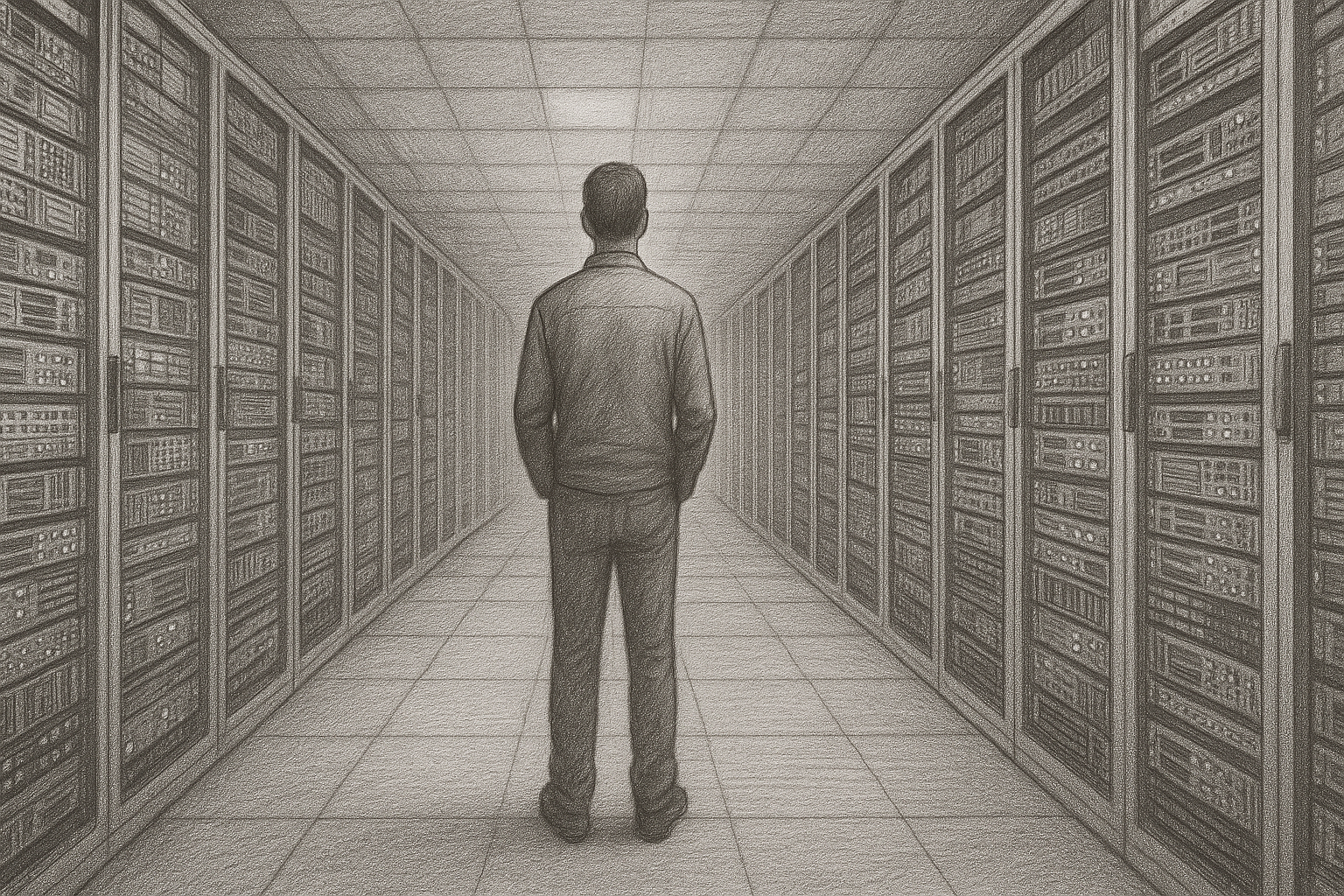
👤 Personal
#blogging
1️⃣ I'm taking a one-week vacation and will be right back in mid-November. This is why this edition is a little bit early (Friday instead of Sunday). 2️⃣ A very touching personal story from Manton, the developer behind Micro.blog. I can relate. Planting a tree is such a good idea. I wish I had done the same when my parents passed away, but I don’t have the space to do this at my house. 🌳🏡 3️⃣ An unexpected comment on Mastodon from someone who read an article I shared a while ago about being an open blogger.
🗺️ Discoveries
#chatgpt #appleshortcuts
1️⃣ I discovered that ChatGPT can help me have a better understanding of Apple Shortcuts. I’ve been writing shortcuts for a while, but my success has been relatively low. The writing experience is bad and getting the intended results is a challenge. I recently shared that writing and debugging shortcuts can be a frustrating experience. Thanks to ChatGPT’s explanations and examples, I have a much more positive view now. Moreover, ChatGPT can generate a text form of a shortcut. If the app developers diligently created shortcuts support in their app, I can ask ChatGPT to consider apps such as AnyBox and Paste.app, and their respective intents. It's not perfect, but it's a great way to learn building shortcuts.
"Grokipedia is not a 'Wikipedia competitor.' It is a fully robotic regurgitation machine designed to protect the ego of the world’s wealthiest man." — 404 Media
👨🏻💻 Writing
#bloggerlife
1️⃣ Over the past month, my writing circled around two big currents: Apple’s evolving (and often exasperating) platform experience—especially on iPad—and a fast-rising reliance on AI-driven tools, led by ChatGPT Atlas. In between, I explored creator tooling, App Store governance, and a few cultural notes. What follows is a concise guide to the month: key themes, notable controversies, the apps and services that surfaced most, and the big takeaways shaping my workflows and outlook.
🌄 Photography
#glass #lightroom
1️⃣ Glass gave a small behind-the-scenes look at the engine, helping them manage the platform. It's interesting, but I wanted to know much more than they were willing to share. A video would have been a good idea. 2️⃣ Adobe launched Lightroom Classic 15, which comes with a bunch of AI-related stuff. Who knew! I'm no longer using Adobe products for processing my photos, but I wanted to pass that information along, just in case you depend on it! This video has all the details. 3️⃣ Meanwhile, we are still waiting for Apple to provide meaningful updates to Photmator and Pixelmator Pro. 4️⃣ On Unsplash, bookmarks are now replacing likes. They made an announcement about it. Speaking of Unsplash, here's a great picture from Zetong. I wonder how much post-processing was involved in that one. 👀
🍎 Apple & Tech
#appstore #apple #appletv
1️⃣ If you plan to get a new pair of Apple AirPods Pro 3 and are a frequent flyer, consider reading this blog post from BasicAppleGuy, who experienced weird noises during a flight while wearing a pair of the shiny new devices. 2️⃣ Apple made a lot of money in 2025. Apple reported record fourth-quarter 2025 results, with $102.5 billion in revenue driven by strong sales of iPhones and services, achieving double-digit year-over-year growth in earnings. Quite impressive. Jason Snell notes that Apple’s “values” messaging has shifted from human-focused themes, such as education, diversity, and social equity, to industrial priorities, including U.S. manufacturing, recycling, and AI investment—reflecting a move from moral activism to economic and technological nationalism. 3️⃣ Apple is marking the 10th anniversary of the Apple TV HD, Siri Remote, and tvOS launch, which introduced apps, gaming, and a new vision for Apple TV that reshaped the platform but never fully met its ambitious goals. Apple TV, the streaming service, not the hardware device, has a new introductory video that plays at the start of a movie, for example. I like it. It’s more colourful, but the sound seems too subtle to me. 4️⃣ Did you know you can browse the Apple App Store using your favourite browser? Yes, but please note that this is only for browsing, not for downloading the app. When sharing a link to an app with someone, the person clicking on it will likely see the web version rather than being directed to the App Store. Have a look for yourself here. Apple also offers a web version of Apple Music, in case you didn't know.
🚧 Special projects
#craft #openai #mcp
1️⃣ Since the start of the following Craft beta round, I started testing MCP with Craft via ChatGPT. So far, I find it relatively simple to set up, but much more complex to think about all the implications for my content organization. The beta period should last all of November. I'm guessing things might change a bit and improve. This will allow me to settle on my workflow.
“Less isn’t more. Less is more honest.” — from the Design Lovers YouTube video channel
📱 Apps & Services
#digitalcreation #appleservices
1️⃣ At Canva’s keynote, Ash Hewson unveiled the all-new Affinity — a unified, high-performance design app combining vector, pixel, and layout tools under one roof — and announced that it’s now free forever for everyone, including future updates, with optional Canva AI integration that respects user privacy. I downloaded the app but didn't install it. I'm curious about the photo-processing module, otherwise this is not really for me. 2️⃣ A recent 9to5Mac story highlights how Apple’s Family Sharing can be exploited by abusive ex-partners, as only the account organizer holds full control—leaving custodial parents powerless to move children’s accounts or prevent tracking, with Apple support unable to intervene. The case underscores the need for dual-organizer roles and stronger safeguards in shared digital ecosystems. 3️⃣ I posted an update about my current content creation ecosystem. It was long overdue. People rejoiced. Not really, nobody noticed. You can see the overview diagram below.
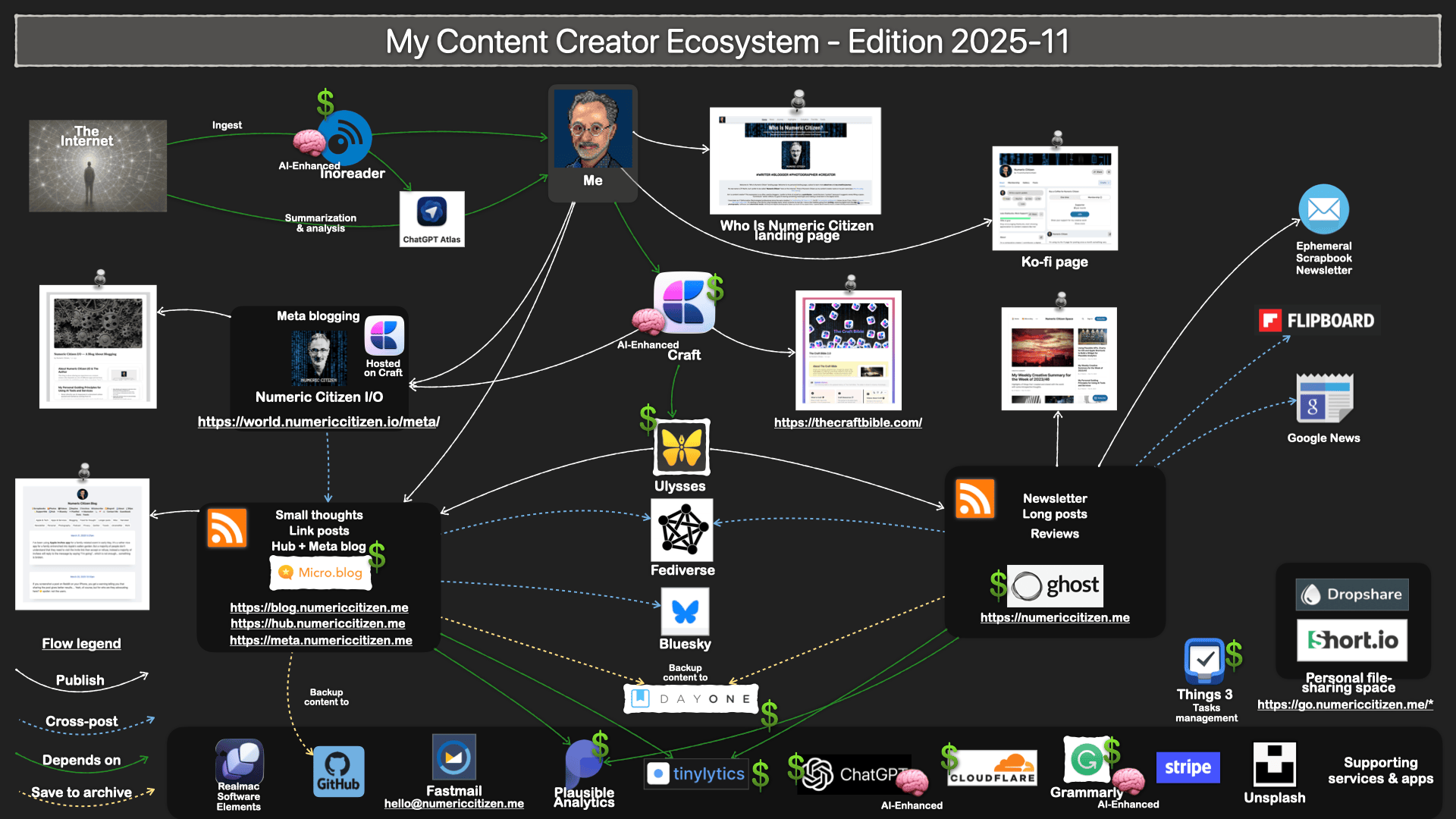
My content creation ecosystem as of 2025-11 📺 YouTube
#weather #apple #design
1️⃣ Flying through the eye of Melissa hurricane. Astonishingly quiet. And frightening. They do that for research and weahter forecasting. 2️⃣ Forest City, a completely abandoned ghost city, near Singapore. Let’s take a ride to this place through this video. 3️⃣ An intriguing and informative video about design and how it might explain many of Apple's design pivots in the last 20 years.
🌟 Miscellaneous
#ai
1️⃣ A valid comment about coding vs software engineering from Matt Birchler. Generative AI is not about software engineering help, just yet. 2️⃣ Are you bored sometimes and find yourself endlessly scrolling your Instagram timeline or TikTok? Here are a few ideas for you to consider instead. I especially like this one: “Scroll through your photo timeline and browse past photos and memories.” 3️⃣ One last thing, if you aren’t able to play videos inside this document (the Craft version), this is a known issue and you must go to the website instead.
🔮 Looking forward
#automation #workflow
1️⃣ In the next few weeks, I want to spend more time explorer Apple Shortcuts. I feel they are a gateway to very powerful and customizable workflows. As Craft is also gaining much-wanted features related to AI (MCP, API), Shortcuts could play an important role here.
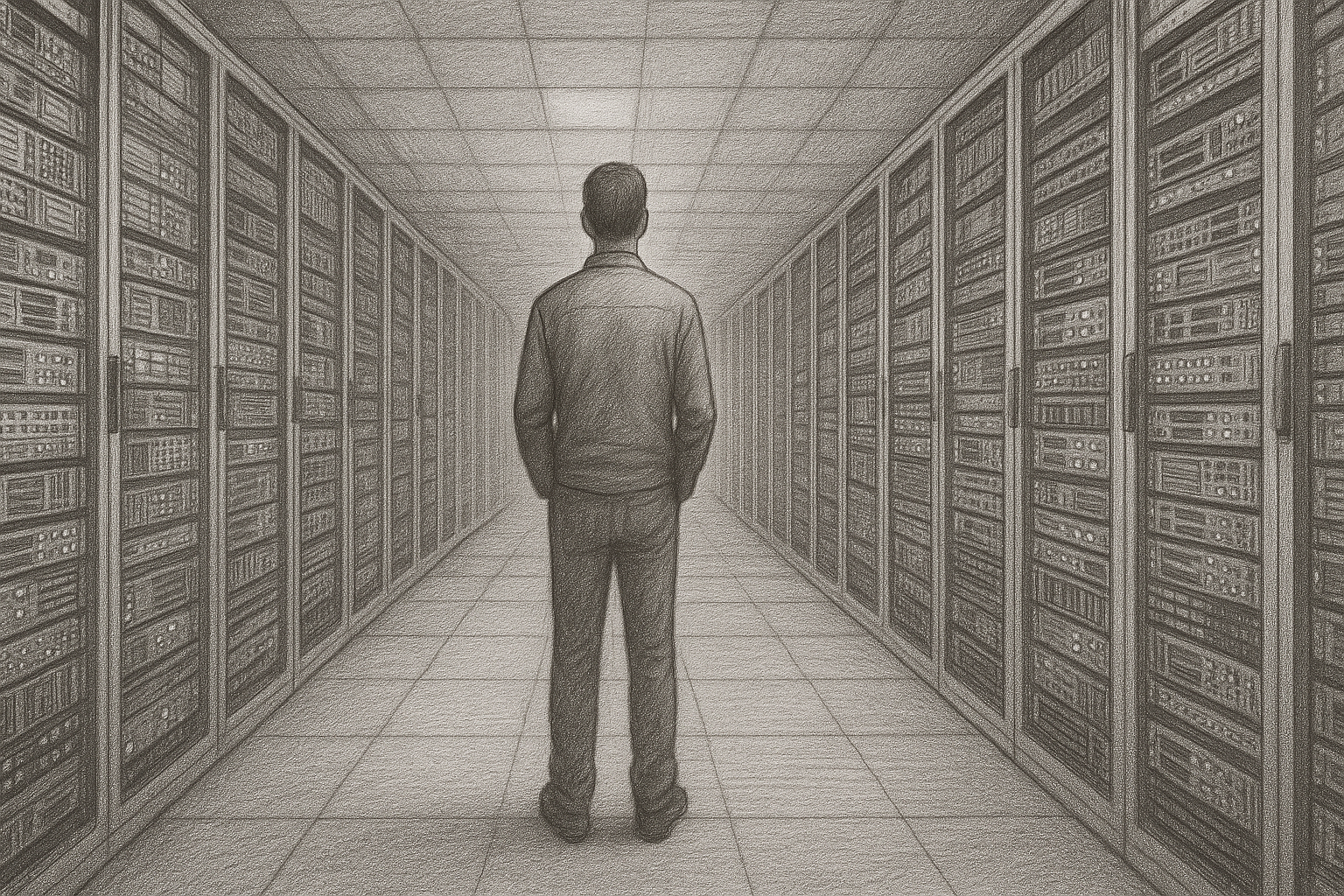
👉🏻 Main 🌟 Meta 🌟 Blips 🌟 Blog 👀
I wish you a great week! ✌️ 🇺🇦 🇨🇦 🇪🇺 💪🏻
📌This newsletter edition is also available as a Craft shared document here. An index of past editions can be found here. This week's edition is based on template version 1.8.2 and was put together with ❤️ mostly on an M2 15-inch MacBook Air, Craft Docs and many supporting subscriptions! If you like this newsletter, please consider supporting me via PayPal or becoming a supporter by visiting my Ko-fi page!
-
The Ephemeral Scrapbook — Edition 2025-43
JF Martin / Posted: Sun, 26 Oct 2025 20:19:58 GMT
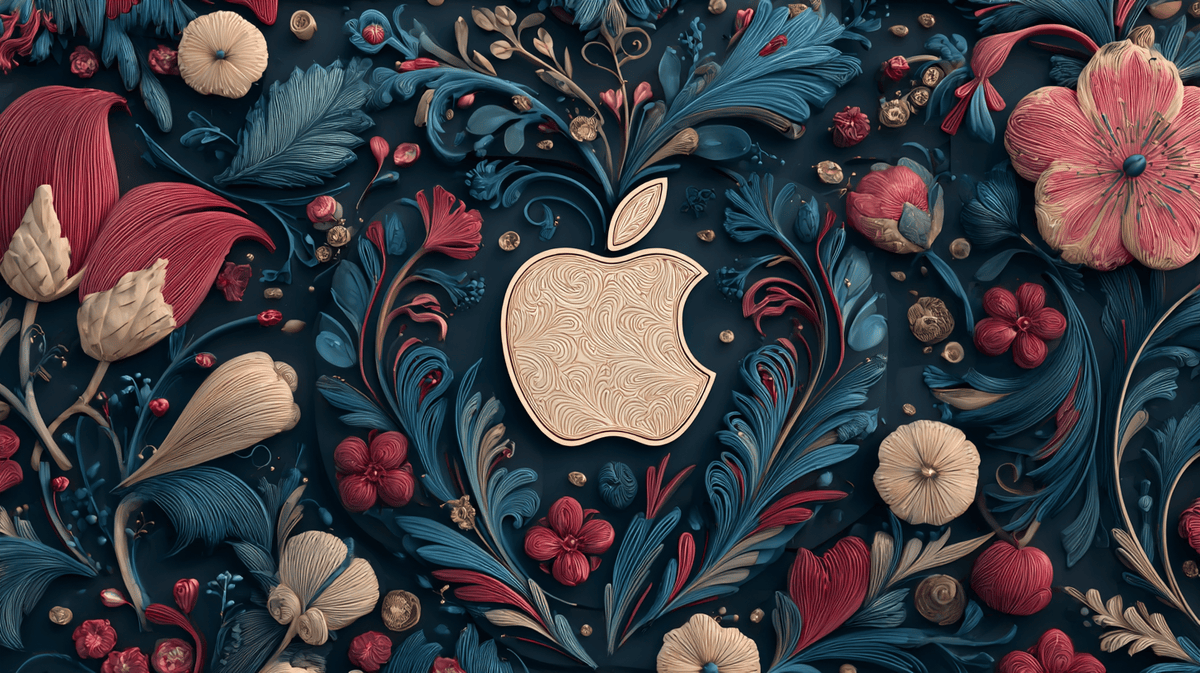
👤 Personal
#foodforthoughts
1️⃣ Fall has settled in for good now. It’s my favorite season—summer trails just behind—but autumn carries a particular weight for me. The air thins and sharpens, and with it comes that familiar blend of melancholy and nostalgia. The colors are louder even as the days grow quieter; leaves flare into brief brilliance before letting go, and I can’t help but read a lesson in that. I’ve felt this way for as long as I can remember: a gentle ache for what’s passing, paired with gratitude for the beauty of the in‑between. 2️⃣ Autumn is a hinge, a clean, deliberate turning toward colder, whiter days. The rituals arrive—warmer layers by the door, earlier sunsets at the window, steam rising from a mug. Each small change is a marker in the slow migration from abundance to rest. Maybe that’s why I’m drawn to this season: I like transitions. They make time visible. They invite reflection without demanding conclusions. In fall, I feel both the closing of one chapter and the quiet drafting of the next, and I’m content to linger in that corridor where everything is briefly both.🗺️ Discoveries
#ai #design
1️⃣ Do you know Charles Addams? He was a popular cartoonist. I love his drawing style and tried to replicate it using ChatGPT. It came out pretty beautifully. In recent months, I found a few drawing styles that I really like. Another example is the one you can find on the "The Ephemeral Scrapbook — Edition 2025-36”. I created a document where I gathered the ChatGPT prompts and samples of these so I can reproduce them easily. 2️⃣ Here's a blog post from Microsoft explaining the evolution of the Microsoft 365 iconography redesign. I like this kind of blog post, but Microsoft trying to convey their motivation around AI and Copilot seems like a stretch. Generally speaking, I see the new icon versions as an improved version. I cannot say the same about Apple's recent icon version centered around Liquid Glass.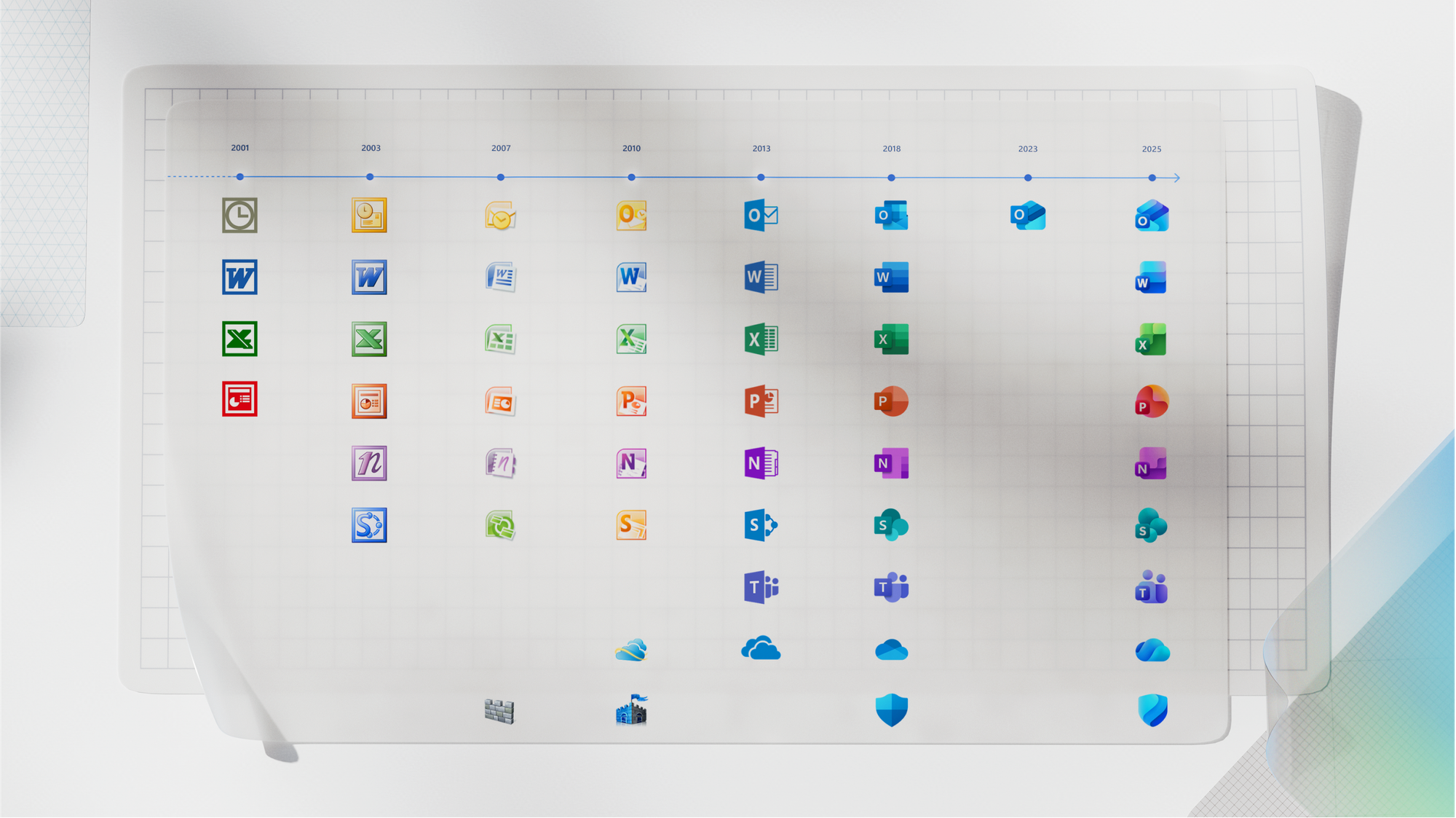
Office 365 suite icons history 
Current Office 365 icons 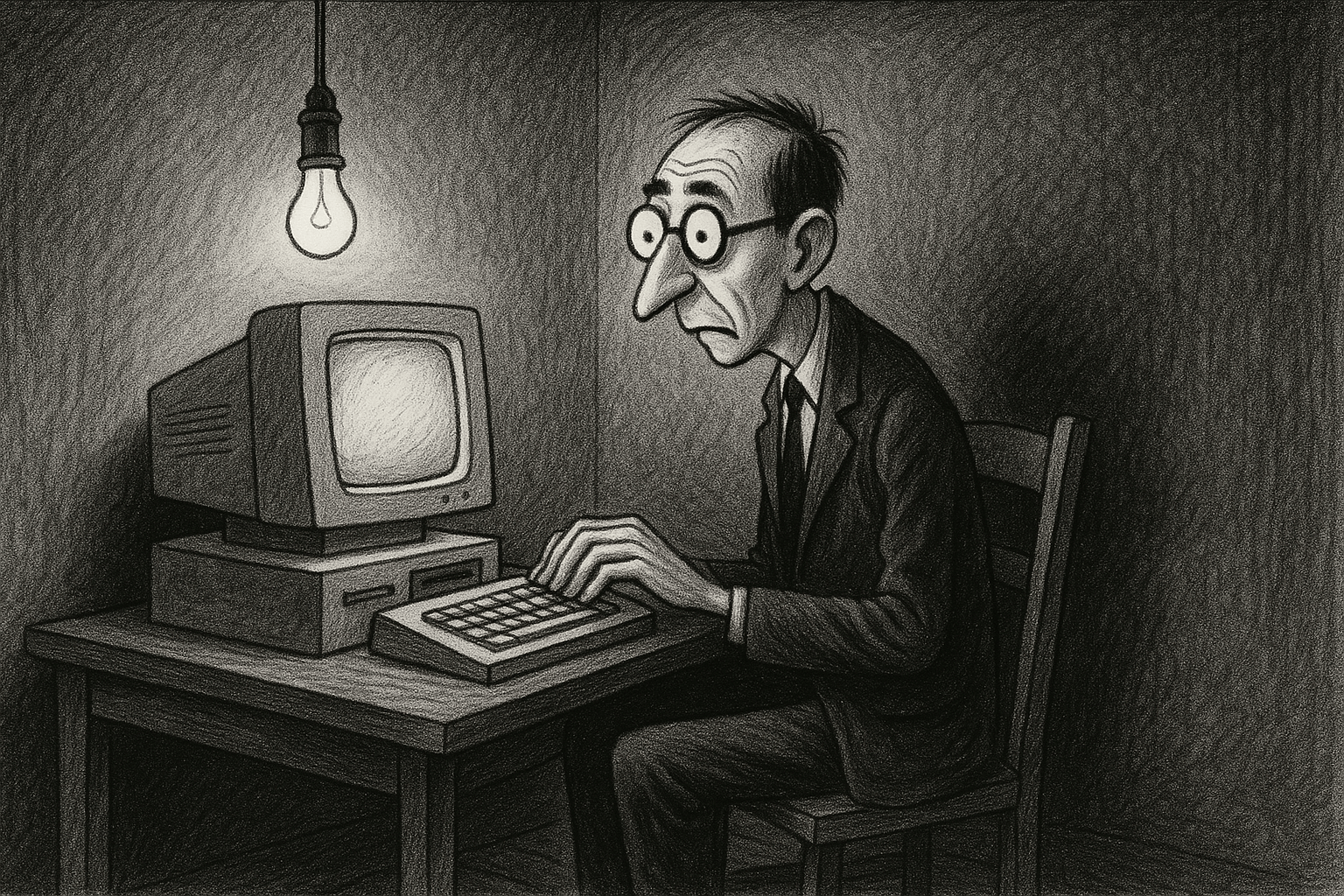
I really like Charles Addams cartoonist style of drawing. Can you create an image inspired by his style of a man sitting in front of an old computer in a small room with a single light over him and the computer? — my ChatGPT prompt 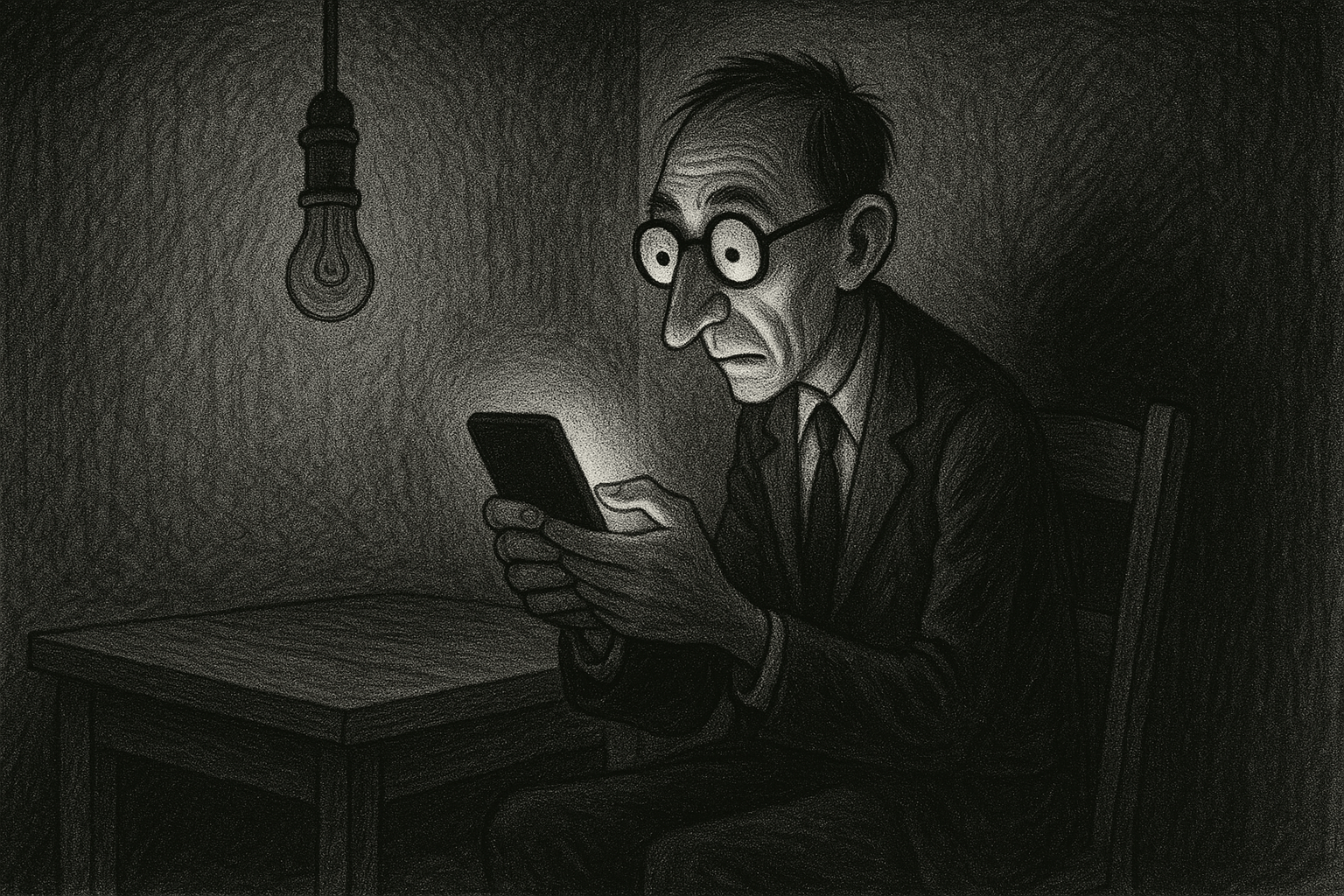
Create another version with this man holding a smartphone. His face should be illuminated by the smartphone screen. — my ChatGPT prompt follow-up 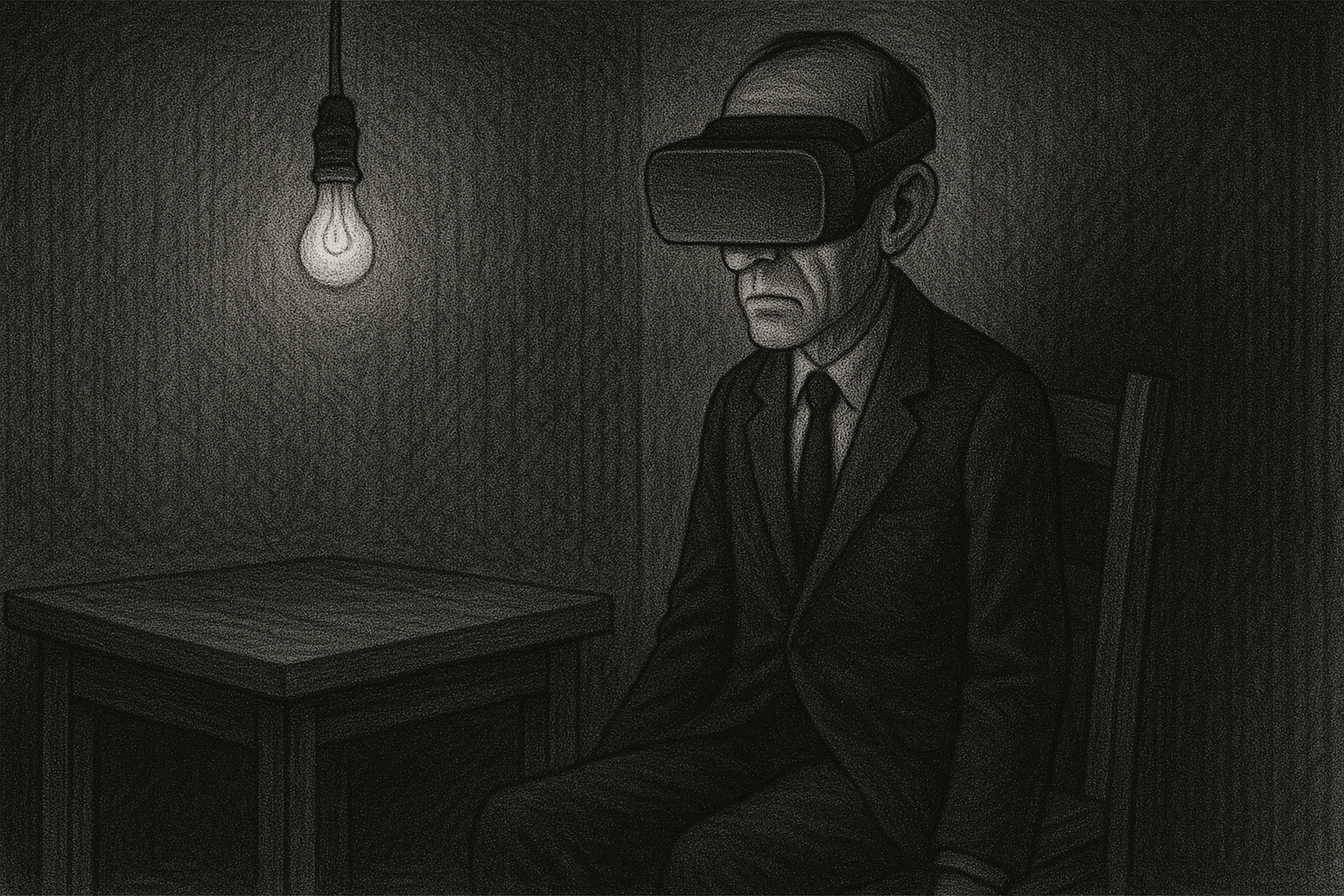
Create another one but without holding the smartphone. He should have his arms, on each side pointing down" — my ChatGPT prompt follow-up “If the strengths of A.I. are to truly be harnessed, the tech industry should stop focusing so heavily on these one-size-fits-all tools, and instead concentrate on narrow, specialized A.I. tools engineered for particular problems. (...). Humanity would be better served by labs devoting more resources on building specialized tools for science, medicine, technology and education.” — Gary Marcus in Is AGI the right goal for AI?
👨🏻💻 Writing
#journaling
1️⃣ Most of my writing these days goes into building this newsletter and posting on my blog. 2️⃣ Recently, I started writing in Craft Daily notes. I always like to document what I'm doing. I do this at work all the time in Microsoft OneNote. Every day, I create a new note in a dedicated notebook and write a one-liner about the completed task. Now, I do this at home do document what I'm doing with a computer. It's fun.🌄 Photography
#source/reddit #nikon #iphone17
1️⃣ We can find great photographers on Reddit, like /unlicensedliensed. Who knew? 2️⃣ Is it worth upgrading to the iPhone 17 Pro? A great article tries to answer a very common question. Coming from an iPhone 15 Pro Max, I would say, no, not at the cost Apple charges for that. Waiting until 2026 to upgrade. 3️⃣ In this video, the author compares the iPhone 17 Pro to the 16 Pro and the Canon R5. You will be surprised by his observations. 4️⃣ Rumors about the next year’s iPhone 18 are ramping up. Next year, we could see the most significant change to iPhone cameras in a long time. 5️⃣ Nikon is about to add a grain effect to my Nikon Zf camera via a firmware update! Cool, but no date given! 6️⃣ It's still too early to tell if the iPhone Air will succeed for Apple. Nonetheless, Tyler Stalman is looking at it from a photographer's perspective. He shares a few details about the iPhone Air‘s photography capabilities that make it stand out from the rest of the iPhone 17 lineup.🍎 Apple & Tech
#applesilicon #ai #apple #tech #ipad #macos
1️⃣ M5 → M5 iPad Pro → 14” MacBook Pro. 2️⃣ Apple has experienced a series of significant exits from its AI division, which poses a challenge to its ability to compete in the rapidly evolving AI landscape. The departure of Ke Yang, who was recently appointed to lead a team focused on enhancing Siri's capabilities, underscores this issue. 3️⃣ An astute observation from Matt Bircher about Apple marketing photo of the M5 iPad Pro. Apple presents the new M5 iPad Pro like a real laptop, while they present the new M5 MacBook Pro like a computer running a single app. 4️⃣ The new M5 iPad Pro is a bigger upgrade than it seems. Thanks to MacRumors for this upgrade highlight. 5️⃣ This AWS downtime is a reminder how dependent other service providers are. When AWS goes down, even if it's only an AWS region, many things falls apart (the list of web services that were impacted is too long to post here). 6️⃣ I know this company, Quilicot, they have a store less than 2 km from my home, in Montreal, Canada. They made it to the Apple Small Business mini website. I did notice the use of Macs in their boutique. I thought it was a great design fit with the type and brand of bikes they sell. 7️⃣ Finding the next Apple CEO won’t be an easy task if you ask Parker Ortolani. While I agree that finding a new CEO for Apple is not a small endeavour, I don't agree with him on all requirements, especially #2.
Believe it or not, this is an iPad Pro, not a MacBook Pro. 
A MacBook Pro is shown running a single app in full-screen mode. 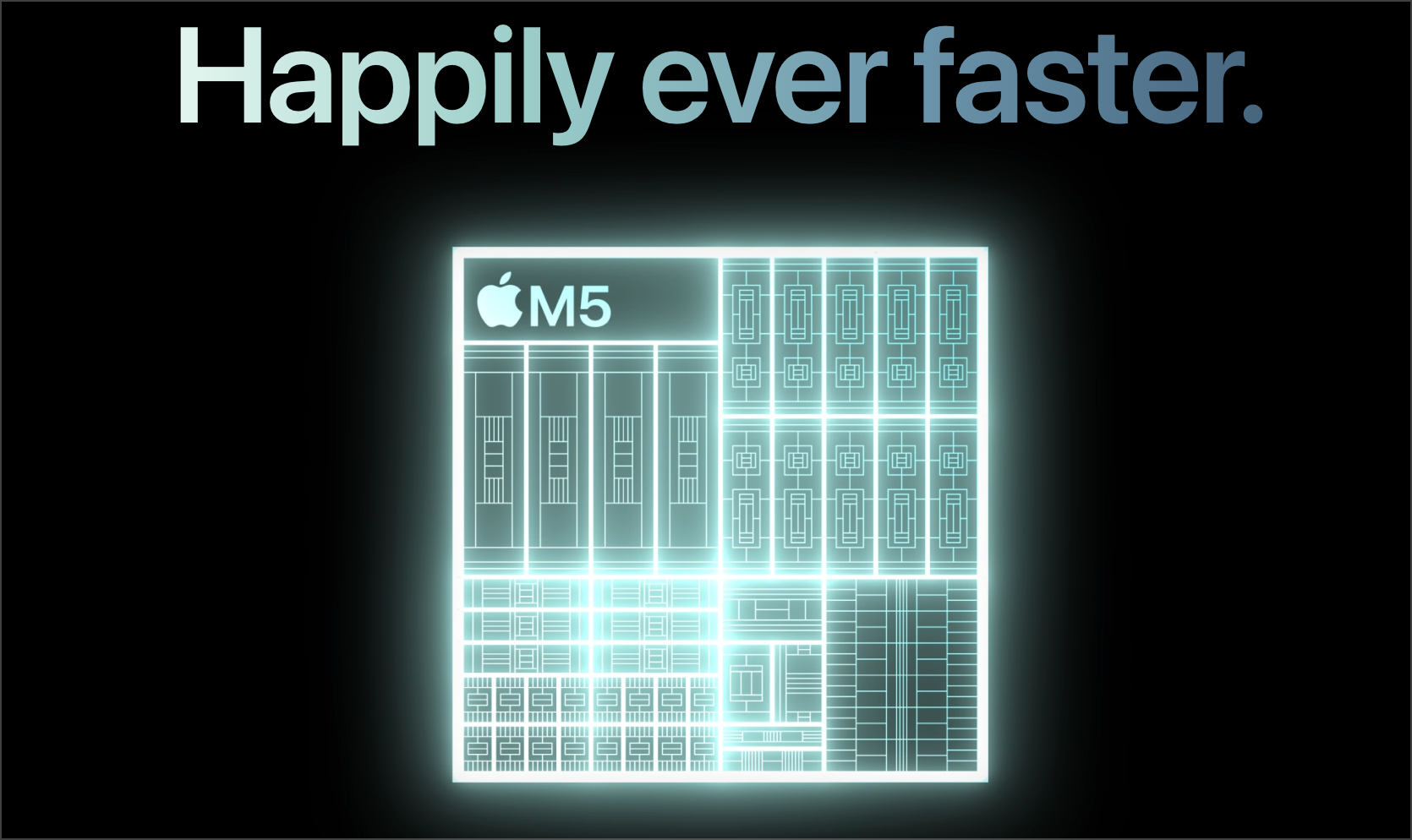
Since Apple is comparing the M5 to the M1, it seems that Apple is targeting those who adopted Apple Silicon to upgrade to the M5. 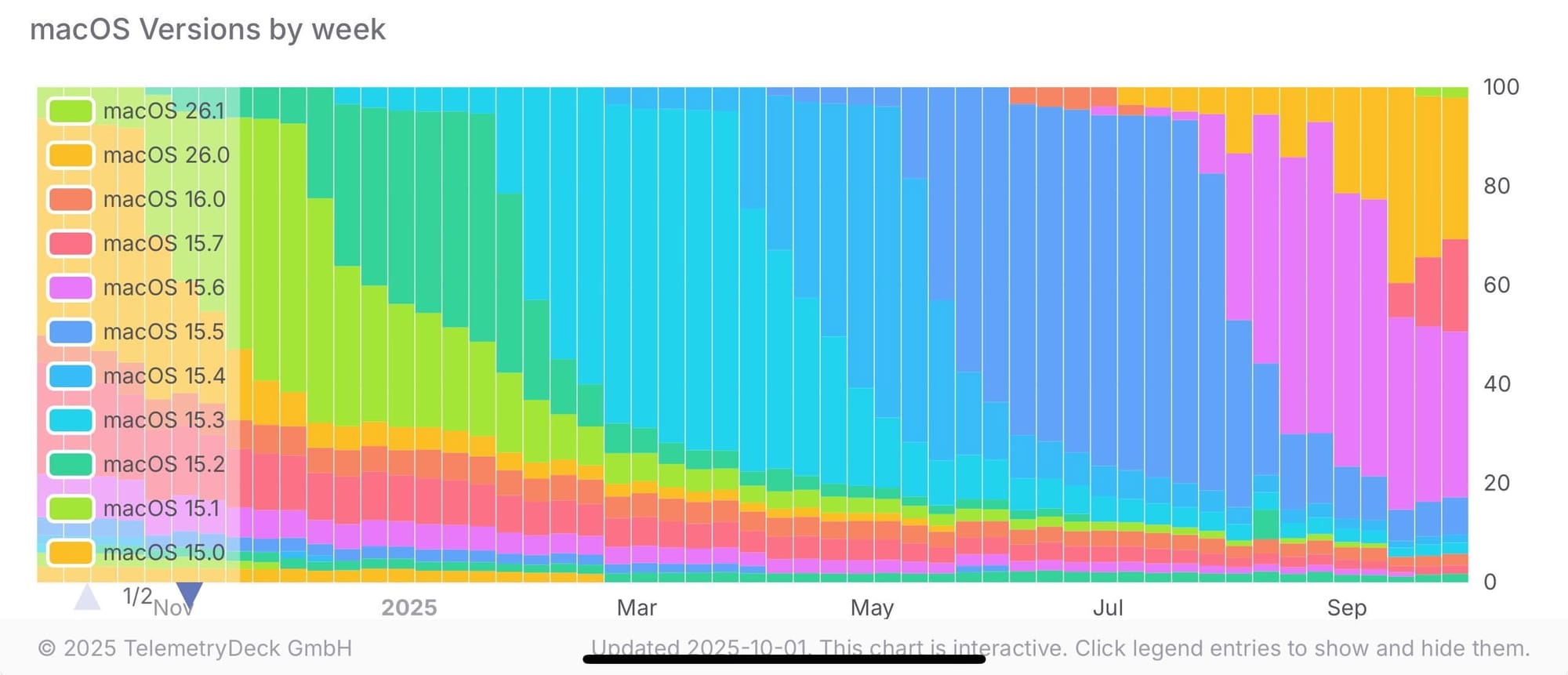
This diagram shows each Apple’s macOS version relative popularity on a weekly basis. Source. 🚧 Special projects
#workflow #reading
1️⃣ I spent quite some time recently putting together a solid and durable article reading workflow based on Craft & ChatGPT. I'm really satisfied with it so far, and I'll probably create a YouTube video about this. The workflow also applies to watching YouTube videos, for which I want to summarize and extract as much information as possible. 2️⃣ Also, I finally found a way to use Craft Daily notes as shown in this short video demonstration.📱 Apps & Services
#app/cleanshot #app/raycast #service/fastmail
1️⃣ CleanShot Cloud and CleanShot X now support user comments on shared screenshots. Judge for yourself in this screenshot example. 2️⃣ Raycast continues its expansion on the iPhone with the introduction of an iOS keyboard. Raycast's iOS keyboard update streamlines workflows. Explore tabs for recents, AI, dictation, quick links, and snippets. See all the details here. 3️⃣ Fastmail now offers a Mac app. Well, it's one of those web wrappers based on the Electron framework. It's not great. It even feels slower than the web version! The positive thing about having this app, though, is getting native notifications and the offline mode. Please make no mistake, I'm still a satisfied user of this service.📺 YouTube
#service/youtube
1️⃣ I've just noticed that YouTube appears to offer an "Ask" button for each video, as shown in this screenshot. I tried it twice and found the summary quite clear and helpful. The consequence is profound: I didn't watch the videos. As someone who creates videos, I'm pondering the implications for me and all other video creators. 2️⃣ Growing a small tree can be cool and relaxing. Watch it here. 3️⃣ Can we become friends with spiders? Maybe.🌟 Miscellaneous
#openai #ai #sora
1️⃣ I finally got into Sora and tried it to create cameos with a few prompts. My first cameo was impressive, but the following ones weren’t. I'm not sure that I want to waste too much time (and energy) on this thing. 2️⃣ The header image of this newsletter edition with an Apple logo was taken from another website that writes about Apple and uses a lot of AI-generated artwork. I didn’t ask his permission. Typically, if it were something he created himself, I would have asked for permission to use it.🔮 Looking forward
#openai #aibrowser
1️⃣ OpenAI released the ChatGPT Atlas browser. It's yet another Chromium-based browser with “some AI” stuff glued on top of it. It is joining Comet and Dia. It's becoming a crowded space. Strangely enough, Google is relatively slow at adding AI to its Chrome browser, I mean, in an obvious and readily accessible way. Nonetheless, I shared a few thoughts about my first hours using Atlas. As someone who tried both Comet and Dia, neither of them clicked with me; Atlas is another story—looking forward to seeing how it will influence my workflows. 2️⃣ As reported by Marcus Mendes from 9to5Mac, Apple is developing a new framework in iOS 26.1 that enables third-party photo apps to perform seamless background uploads of images, enhancing reliability and user experience. This could be a game-changer for secure and reliable photo library backups on your Apple devices. I don't do those but provided with an fully supported mechanism, I would do it!“Technologies like LLMs have utility, but the absurd way they've been over-hyped, the fact they're being forced on everyone, and the insistence on ignoring the many valid critiques about them make it very difficult to focus on legitimate uses where they might add value.” — Anil Dash in The Majority AI View
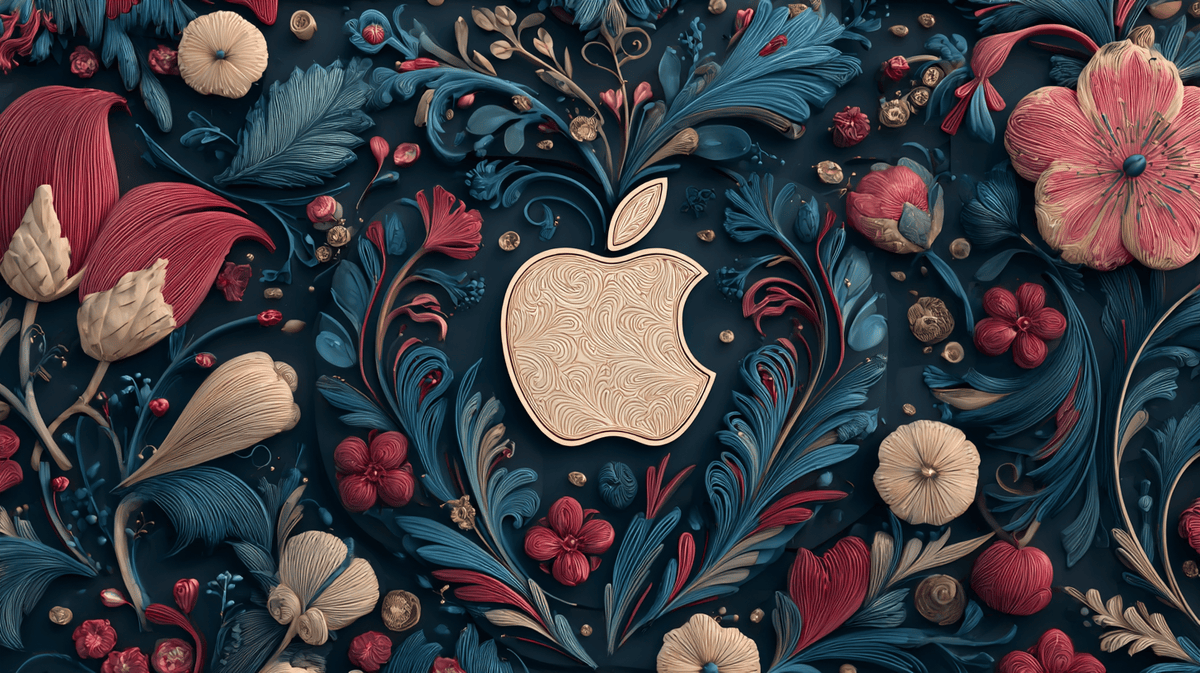
👉🏻 Main 🌟 Meta 🌟 Blips 🌟 Blog 👀
I wish you a great week! ✌️ 🇺🇦 🇨🇦 🇪🇺 💪🏻
📌This newsletter edition is also available as a Craft shared document here. An index of past editions can be found here. This week's edition is based on template version 1.8.2 and was put together with ❤️ mostly on an M2 15-inch MacBook Air, Craft Docs and many supporting subscriptions! If you like this newsletter, please consider supporting me via PayPal or becoming a supporter by visiting my Ko-fi page!
-
The Ephemeral Scrapbook — Edition 2025-41
JF Martin / Posted: Mon, 13 Oct 2025 00:47:32 GMT
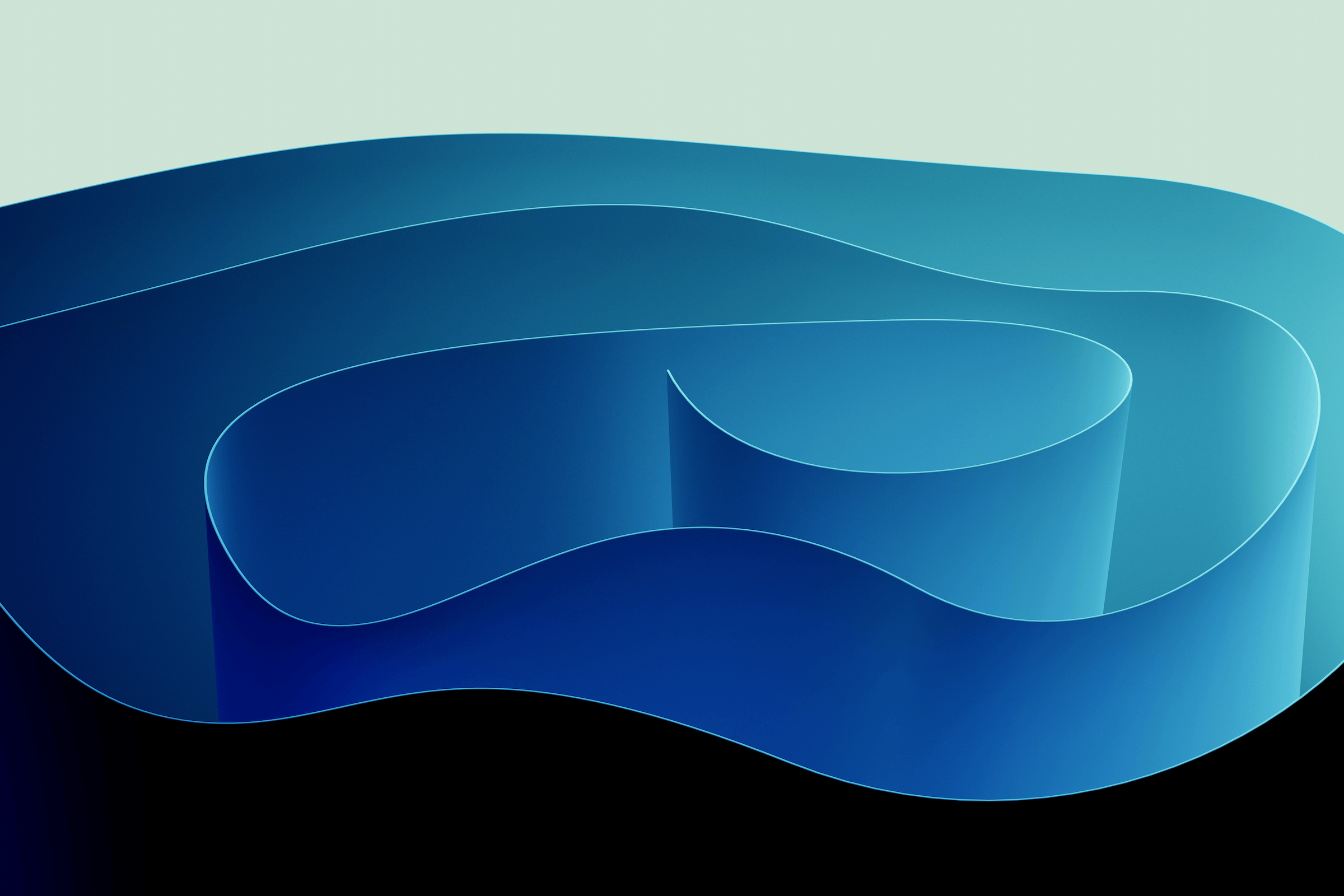
👤 Personal
#newsletter #stevejobs
1️⃣ Do you like this newsletter? Have you been reading it for a while? You know what would be cool? If you could say “Hello” (hello@numericcitizen.me) or show your appreciation with a small tip, see below for the way you can do it. Thanks a lot. 2️⃣ Steve Jobs passed away 14 years ago. I often think of him and his legacy. Today's Apple is vastly different from the one he left behind. Would he be proud? Probably. Probably not. We will never know."AI and other current trends are replacing human social relationships with solitary, one-sided interactions with machines, replacing family, friends, lovers and pets with products. This is the dangerous megatrend of the century and nobody is talking about it." — Mike Elgan
🗺️ Discoveries
#rss #openai #webtech
1️⃣ Iconfactory's Ged Maheux is an artist at work as seen in this time-lapse video. It's so cool to see how an artist is building an image. 2️⃣ An intriguing blog post about blogs, RSS and feeds: Blogfeeds.net is a small web project promoting a return to the open web through personal blogs and RSS feeds instead of social networks. It encourages people to share their writing on their own sites and list the blogs they follow, creating a decentralized and human-scaled network for discovering new voices — a modern revival of the classic blogroll idea. 3️⃣ I think OpenAI just announced is a game-changer. “What you’re going to see for the next six months is an evolution of ChatGPT from an app that is really, really useful into something that feels a little bit more like an operating system.” — Nick Turley from OpenAI“There will be new AI-assisted reading tools, too, including a feature called Story So Far that generates a spoiler-free recap of a book up to the point you’ve read”. — The Verge about recent ebook announcements from Amazon
👨🏻💻 Writing
#blogging
1️⃣ If you are curious about my blogging activities for September, don't miss the Numeric Citizen Blog Posts Monthly Digest. This edition covers Apple’s controversial Liquid Glass redesign, the uneven quality of recent OS updates, experiments with AI-powered knowledge tools like MyMind and Recall, skepticism toward incremental iPhone 17 upgrades, concerns over the sustainability of AI business models, Microsoft Copilot’s growing role in education, ethical issues surrounding tech leaders, frustrations with iPad multitasking, personal workflow refinements on macOS, and user backlash to Apple’s new design direction.🌄 Photography
#glass/discovery
1️⃣ I like it when tech reviewers spend the time to create gorgeous images to go with their review. Here, great images of the iPhone Air by Josh Ginter. 2️⃣ Here's a great photographer on Glass: Chuck Rubin. You'll find some intriguing photos like this one on his profile page. 3️⃣ Still on Glass, here's a collection of architectural and highly processed photos. I love this one. Don't miss his “Darkitecture" series, too. Superb. I wish I could see a time-lapse of his proto-editing process.🍎 Apple & Tech
#liquidglass #ipad #macos #apple
1️⃣ Another critique of Apple Liquid Glass, this time by Nick Heer. As the article puts it, Liquid Glass is a solution to a problem Apple created for itself. The author wonders if the change is primarily branding or the start of a deeper convergence across Apple platforms, and voices concern that the current release feels under-polished and inconsistent rather than fully mature. 2️⃣ Well, someone is looking to become famous by leaking the next iPad Pro equipped with an M5 processor, some more RAM and a better GPU. The rest seems unchanged. I’m still happy with my M4 iPad Pro. 3️⃣ If you think Liquid Glass consumes more power, you are right. But, enabling Reduce Transparency to tone down Liquid Glass consumes even more power. WTF! 4️⃣ I hope Apple will resist UK government demands about iCloud backdoors. If they say yes in UK, how can they say no to the rest of the world? 5️⃣ I came across that on Reddit recently, and it illustrates the current state of menus and the menubar on the Mac. It's useful to compare what we used to have on macOS High Sierra. Why are menus like floating panels? Is Apple preparing for future UI changes, where menus could be rearranged and moved away from the menu bar? 👀 6️⃣ Who is going to replace Tim Cook when he retires? I’ll bet on John Ternus, but I also wish they would select someone from the software side. 7️⃣ Among all the pictures of Steve Jobs, this one is one of my favorites. I find people’s offices endlessly interesting because of what they reveal. My late father worked from home, and I would often go downstairs to see what he was doing. His workspace was lively, much like the scene in the picture of Steve Jobs’ office. Basic Apple Guy recently shared this picture among a few others.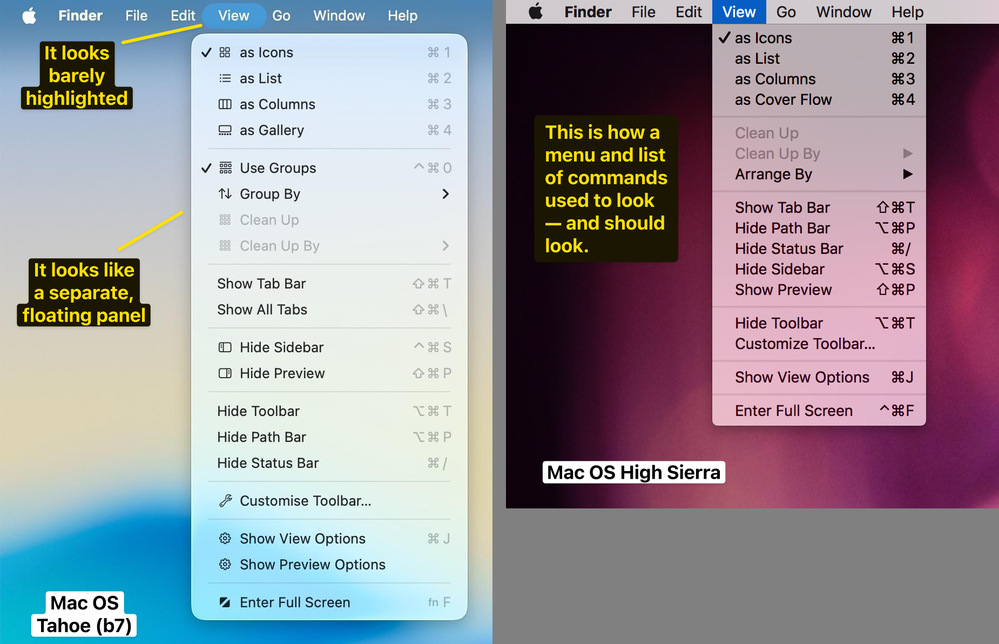
Why are menus visually disconnected from the menu bar on the Mac? “Apple keeps doing things that make us all feel sick. Removing ICEBlock is just the latest and it won’t be the last. So I am sympathetic to the idea of making web apps, and my brain goes there more often. And if I could solve the problems of money and of protecting users, I’d be way more inclined." — Brent Simmons on his blog.
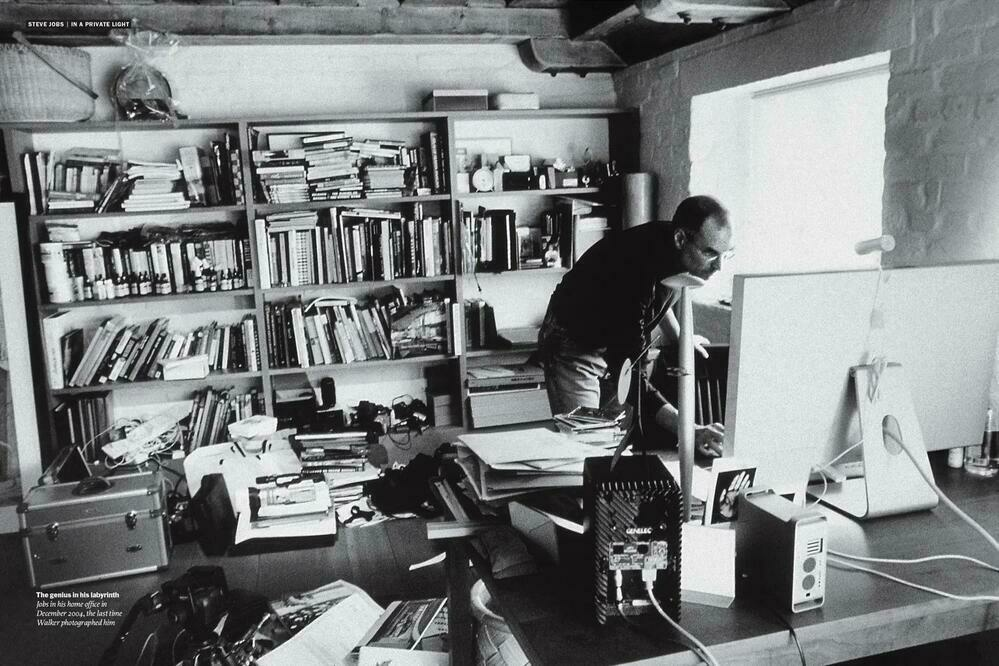
One of my favorites photos of Steve Jobs. 📱 Apps & Services
#microblog #appdevelopment #service/kagi
1️⃣ Sad to see Greg Morris stopping the development of Micro Social, a Micro.blog client. I was an early supporter, and I still have it on my iPhone’s home screen. Micro Social offered one of the best experiences of Micro.blog to the point of wondering if Manton Reece could buy it outright. I highly doubt it will happen. Greg could sell or, even better, open-source Micro Social source code! Greg misinterpreted my blog post on this topic. I decided to leave it at that. 2️⃣ Apple will have some competition from Adobe with Adobe Premiere coming to the iPhone and iPad. I played with it, and it is simpler to use than iMovie and certainly easier than Final Cut Pro for iPad. It’s mostly free, as some features require (yet) another subscription. Pass. 3️⃣ Kagi News is officially out, and it’s as good as you might think. I’m a fan and visit the news site once a day, as intended. No algorithm, no tracking. But a lot of AI-generated content. 4️⃣ Can you imagine Apple opening up to Fediverse with support for its own Mastodon instance? No? Me neither. The AltStore Mastodon instance is available here. The AltStore keep expanding, too. 5️⃣ Did you notice that Apple's iWork still doesn't support Liquid Glass? It's been more than a month since OSes 26 were released. Maybe not everyone at Apple was ready for Liquid Glass. 6️⃣ No more Clips, according to Apple. From the start, Clips felt like an experiment. Like Ping. Apple isn't good at social. 7️⃣ Want to learn about the best RSS readers in 2025? Here you go.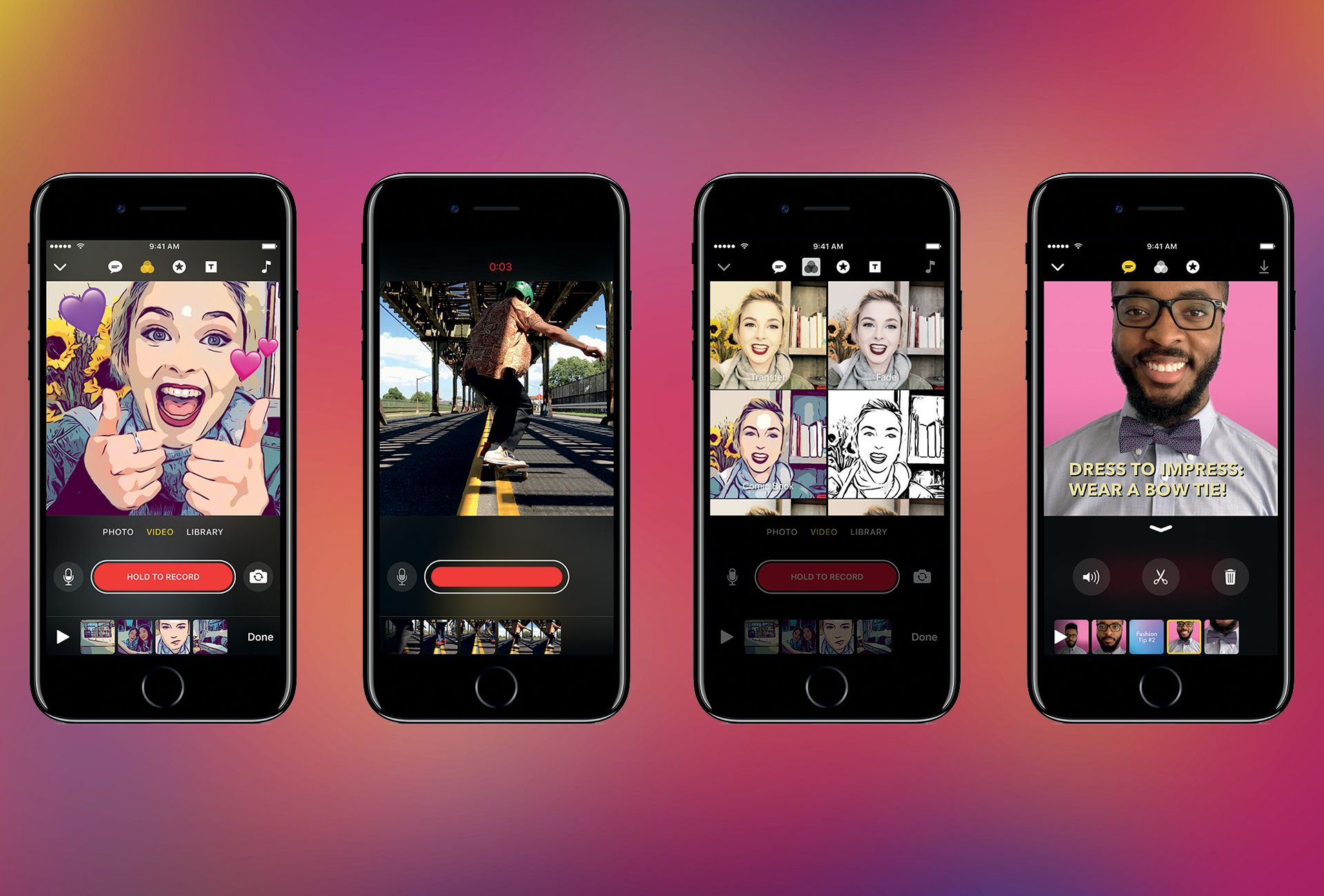
Apple’s now-defunct Clip. 📺 YouTube
#openai #design #tech #iphone
1️⃣ OpenAI is on a roll and is introducing yet another product: Sora. That’s incredible, but it’s also probably utterly very costly from an energy consumption point of view. I expect Sora to become a challenger to TikTok, in its own way. Additionally, it is expected that Sora will become the best deepfake engine ever created. 😳 2️⃣ Filming bullet impact at 20 million frames per second. That's impossibly incredible. Cue this video. 3️⃣ Design is how it works. It took me some time to really understand this statement by Steve Jobs, recently used to launch the new iPhone 17. Now I understand. Nice promotional video by Apple. 4️⃣ Introducing Frame 3, a humanoid-like robot. It looks great, it seems to perform really well. But the question is: do we really need this? 5️⃣ This story, “Behind The Glass,” offers a peek at the original iPhone development, right from those who were working on that thing. Fascinating.🌟 Miscellaneous
#iphone
1️⃣ Someone created a map of iPhone screen bezels, starting with the iPhone 11 to today’s iPhone. The thinnest bezel goes to the iPhone 16 Pro Max and iPhone 17 Pro Max with 1.36 mm. The thickest bezel goes to the iPhone 11 with 3.37 mm. 2️⃣ When a long-time developers like Brent Simmons thinks about web apps instead of native apps, Apple is in trouble. Would you prefer NetNewsWire to be a web app instead of a native one for your iPhone?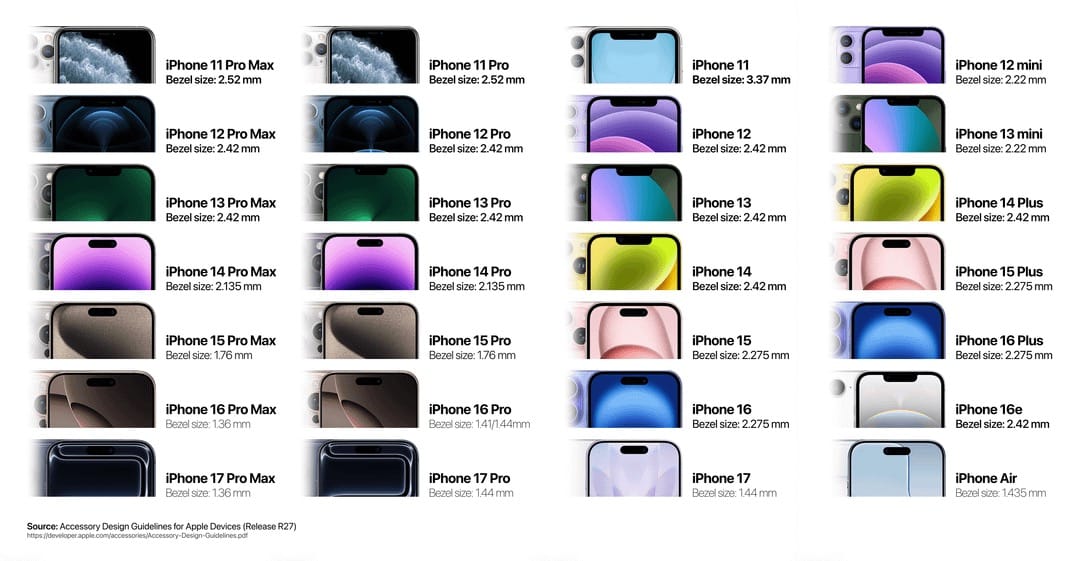
iPhone bezels sizes. 🔮 Looking forward
#windows #microsoft
1️⃣ Windows 2030? Reading this article makes me think about Apple. Hoffman points to many issues in Windows that also apply to Apple. As a full-time user of Windows 11 at work (sigh), I encounter numerous annoyances in this operating environment. You would think that Windows is a mature operating system? Nope. It doesn't always feel like that. Copilot mentions are everywhere. The Copilot app is buggy as hell.“I don’t need AI in Windows. I need an operating system that works.” — Chris Hoffman from Computerworld
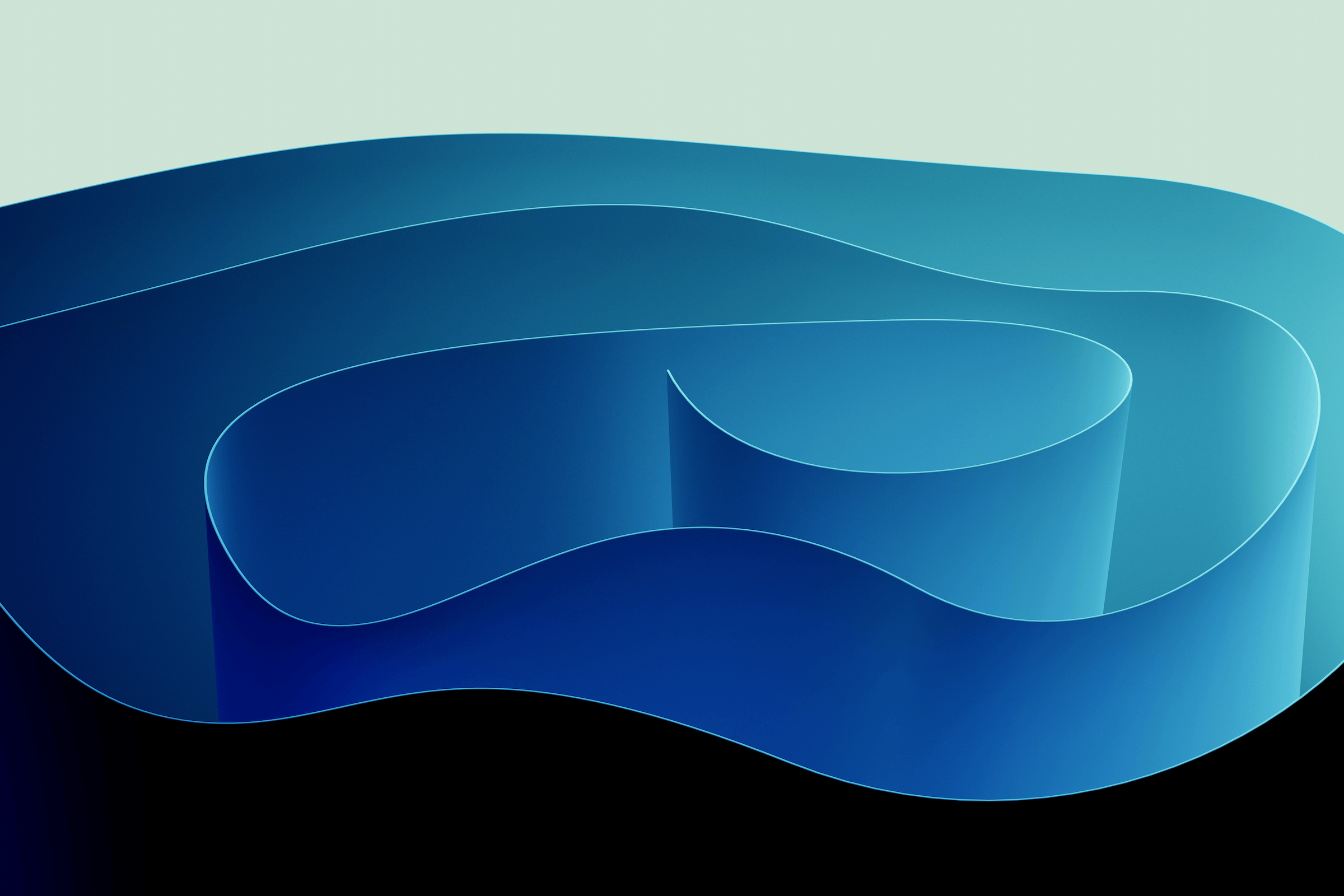
👉🏻 Main 🌟 Meta 🌟 Blips 🌟 Blog 👀
I wish you a great week! ✌️ 🇺🇦 🇨🇦 🇪🇺 💪🏻
📌This newsletter edition is also available as a Craft shared document here. An index of past editions can be found here. This week's edition is based on template version 1.8.1 and was put together with ❤️ mostly on an M2 15-inch MacBook Air, Craft Docs and many supporting subscriptions! If you like this newsletter, please consider supporting me via PayPal or becoming a supporter by visiting my Ko-fi page!
-
The Ephemeral Scrapbook — Edition 2025-39
JF Martin / Posted: Sun, 28 Sep 2025 22:03:35 GMT

🗺️ Discoveries
ubiquity #tech #blogger #discovery
1️⃣ Ubiquity released a new set of home NAS to compete against Ugreen, Qnap and Synology. As a fan of this brand, I would consider buying one of these to replace my aging Synology NAS 720+. It's a dead-simple device for basic needs. It won't compete against Synology on the operating system features set, of course. But I think many users don't need all those features, so a UNAS 2 would fill all the requirements for storing backups and files. I'll keep an eye on these devices. Who knew that one day you would read 'Ubiquity' and 'Synology' in the same sentence about NAS? 2️⃣ While browsing YouTube, I came across this video about a backpack traveller in Afghanistan. I watched it and was fascinated by his experience and… courage. I discovered this guy had a website, which I visited extensively. First, I'm happy to see younger guys not only having an Instagram and TikTok account but also a traditional website and a blog. It's refreshing to see. He maintains a YouTube channel documenting his numerous experiences during his road trips. I subscribed.

Ubiquity NAS for a two-drive configuration 👨🏻💻 Writing
generativeai #ai #app/applejournal
1️⃣ Thanks to generative AI, writing is a changing landscape. In full transparency, I wrote a blog post detailing the process that lead to writing this piece about Apple. 2️⃣ I like to write when I'm on vacation. I wanted to test Apple Journal this summer. I did and shared my numerous observations. If you are a Day One user, keep it that way. If you are still curious, go ahead and try Apple Journal.
🌄 Photography
techreview #iphone17 #digg #glass/discovery
1️⃣ Austin Mann reviews the latest iPhone, from a photographer's perspective. As always, you'll find astute comments on iPhone's capabilities for serious photography journeys. As a bonus, you'll get to see some seriously good photos! 2️⃣ I tested photo posting on Digg with this photo. You might not be able to visit this link, though. Digg is still in beta. I’m not even sure Digg is the right place for posting photos, but hey, why not give it a try? I like testing new platforms. 3️⃣ You should never miss the review of the newest iPhone from the maker of Halide, the alternative camera app. 4️⃣ Another iPhone 17 Pro review, this one from Tyler Stalman and this one from Petapixel. I love these photographer-oriented takes. I relate so much more to these types of reviews than any tech pundit-tech-influencerish reviews. 5️⃣ One of the few things that I wish I could use from the recent iPhone (from 2024 up to now): photographic styles as explained and demonstrated in this video. 6️⃣ I still have my Substack page, but I don't really use it. I recently spent more time trying to see what type of content was being published on my timeline, and I stumbled upon this photographer. Wow! I don't think Substack is the best place for sharing photos. Thankfully, the photographer also has a personal website. His name is Damian Ward. I love those trees. 7️⃣ Another discovery on Glass: André. And looking at André's following, I discovered Cam Hunt, a New York-based photographer. He made so many beautiful and well-engineered visual compositions. Must see. 👀
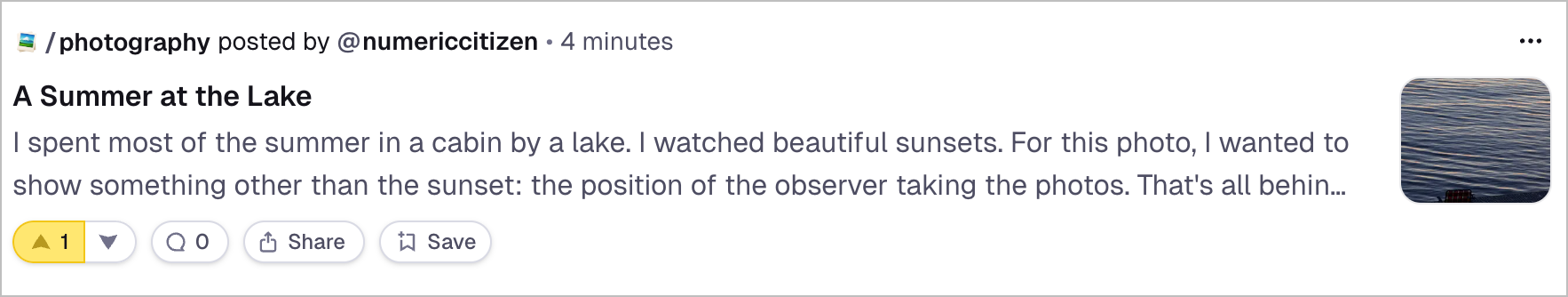
I tried posting a photo on Digg to see people’s reactions. Crickets. Moving on. 🍎 Apple & Tech
ipad #ipados26 #stevejobs
1️⃣ If you are an “iPad-only” user and want to understand better or take advantage of iPadOS 26 multitasking, this video from Snazzy Labs tells it all. It’s a must-watch. And no, it’s not about the old Mac vs iPad debate, don't be deceived by the video thumbnail! 2️⃣ I'm still using my good old iPhone 15 Pro Max, and with this year's iPhone 17 Pro, you have to ask yourself: should I upgrade? The answer lies in this short post by Ryan Crhistoffel: no. 3️⃣ Another great iPadOS 26 video that you should consider watching. The iPadOS 26 release this year really does unleash the iPad. Finally. 4️⃣ If you are curious about the latest iPhone internals, don't miss this video showing the disassembly of the iPhone Air and iPhone 17 Pro. It's really impressive what they can fit inside such small devices. The main logic board is so small! 5️⃣ I wrote a rather lengthy piece on Apple failures (and you can have a behind-the-scenes look at this writing project). 6️⃣ I came to the conclusion that using the iPad with iPadOS 26's multitasking without an external monitor should be done with Stage Manager enabled. With an external monitor, using the new and flexible windowing system might be a better experience. But remember, flexibility always comes at a cost: mandatory window management. For some reason, it's not as fluid on the iPad as on the Mac. Cue the following videos down below for a full picture. 7️⃣ “Your presentation is pedantic and boring.” Steve Jobs, as reported here by Ken Segall, about Apple's latest keynote. I don't know what to say. On one hand, I wish Apple would return to live presentations, but on the other hand, I love the technically perfect presentations they always put together. It's the only infomercial that I can't tolerate from start to end. 8️⃣ Apple likes to control and own the whole technology stack, and the iPhone Air line certainly proves it, as this interview from CBNC explains it: Apple pitched iPhone Air as a hardware design leap and proof of its deeper silicon self-reliance. The A19 Pro with GPU-embedded neural accelerators is positioned as Apple’s real AI play—on-device, private, and developer-friendly—while the N1 and C1X chips mark a near-total takeover of the iPhone’s silicon stack. But Wall Street is still waiting for a more compelling “AI vision,” beyond chip-level plumbing.
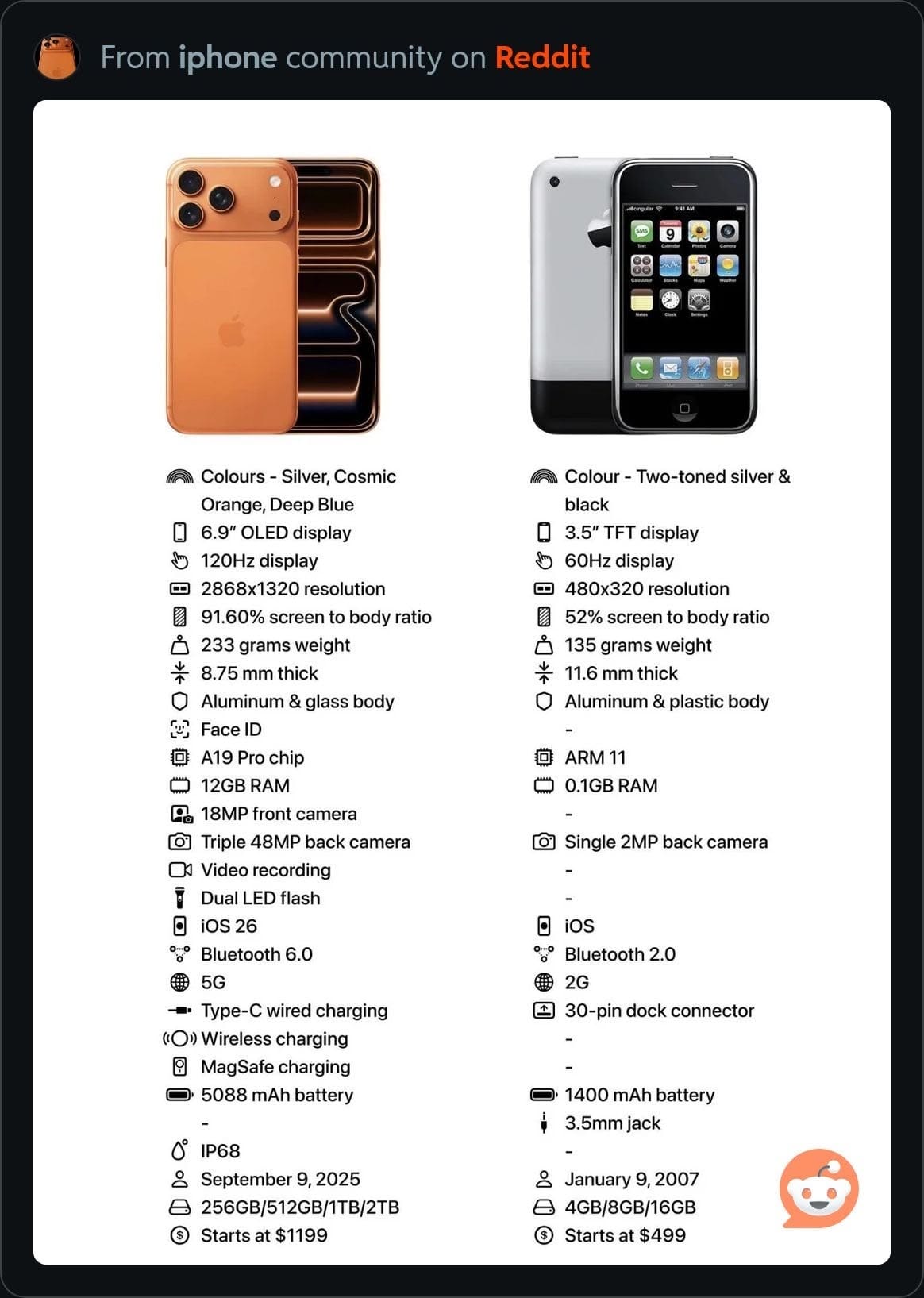
There was no selfie camera on the original iPhone? Are you kidding me? 🚧 Special projects
app/screenstudio
1️⃣ I decided to subscribe to Screen Studio, a screen recording app. It will join ScreenFlow, another screen recording app that I'm using to create my YouTube videos. Screen Studio offers an easier and more intuitive recording experience for zooming into content in post-production. ScreenFlow supports that too, but the method never really clicked with me and takes way more time to get decent results. Screen Studio lacks basic video editing features, which is why I keep ScreenFlow around. I'll use both of them to create videos. Here's my first video involving Screen Studio 2️⃣ I had issues this week with one of my websites and had to request support from the hosting service, Chillidog Hosting. It's not entirely clear what the problem was, but it was probably related to a bad interaction with CloudFlare. However, in any case, the response I received from the support staff was rapid and stellar.
📱 Apps & Services
#service/news #service/kagi
1️⃣ The enshitification of Google is complete as shown in the “Googling Stuff” image below. That's why I'm not using Google, but Kagi instead. It's not free, but it keeps me from becoming insane. 2️⃣ After adding a News section, Kagi has now released an iPad and iPhone app: Kagi News. It's simple, to the point. Must download.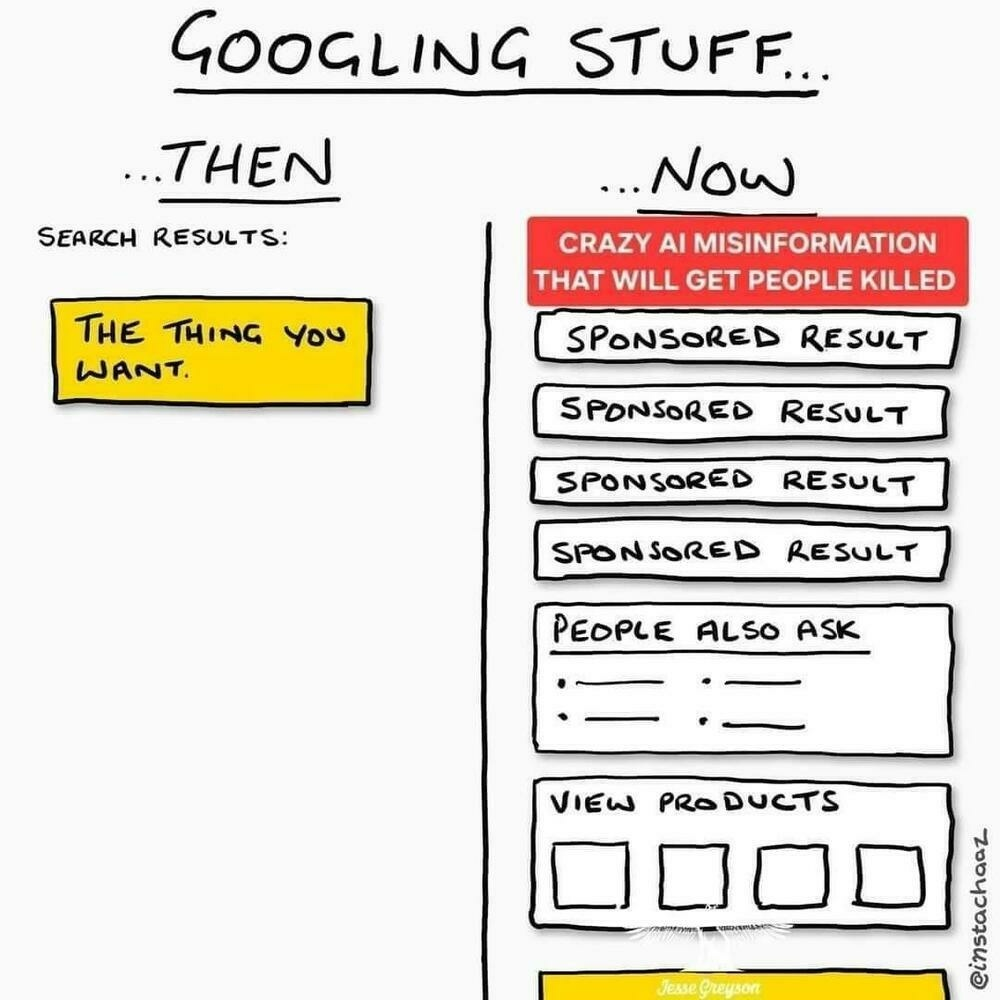
Google enshitification. 📺 YouTube
ai #aibubble
1️⃣ In this video, a startup company has a hard time finding talent in the AI-related field, while other companies are laying off software engineers because of productivity gains, thanks to AI. 😳 Additionally, a significant amount of attention appears to be devoted to prompt engineering. 2️⃣ Would you like a touchscreen MacBook? The debate is still raging.
🌟 Miscellaneous
#ads
1️⃣ Ads are everywhere, even on a fridge near you. 😳 I bought a Samsung fridge a few years ago, and there is no chance this will happen again. It was a piece of crap that I sold as soon as I could after my home renovations. It was so noisy, I could barely stand it. Now, I'm the proud owner of an LG fridge, probably the most silent fridge I've ever owned. 2️⃣ Speaking of ads, OpenAI is looking at more revenue streams, and ads are one of them. I'm unsure how these ads would be introduced and experienced from an end-user perspective. However, it certainly marks a possible turning point in OpenAI/ChatGPT enshitification, as I wrote here. Remember: ads always involve some form of user tracking.
🔮 Looking forward
#service/chatgpt
1️⃣ OpenAI just announced ChatGPT Pulse, and I can't wait to try it out. Curated news every day? I'll take it. I hope it's something similar to Kagi News. People like Manton Reece seem to like it. The only issue is that I'm asking so many questions about various topics. I wonder how well ChatGPT Pulse will be able to come up with something coherent. 2️⃣ Ten years from now, Apple might be doing Frosted Glass, replacing Liquid Glass. Seen on Reddit. 3️⃣ The AI bubble will burst sooner than later, harder than everyone seems to think.
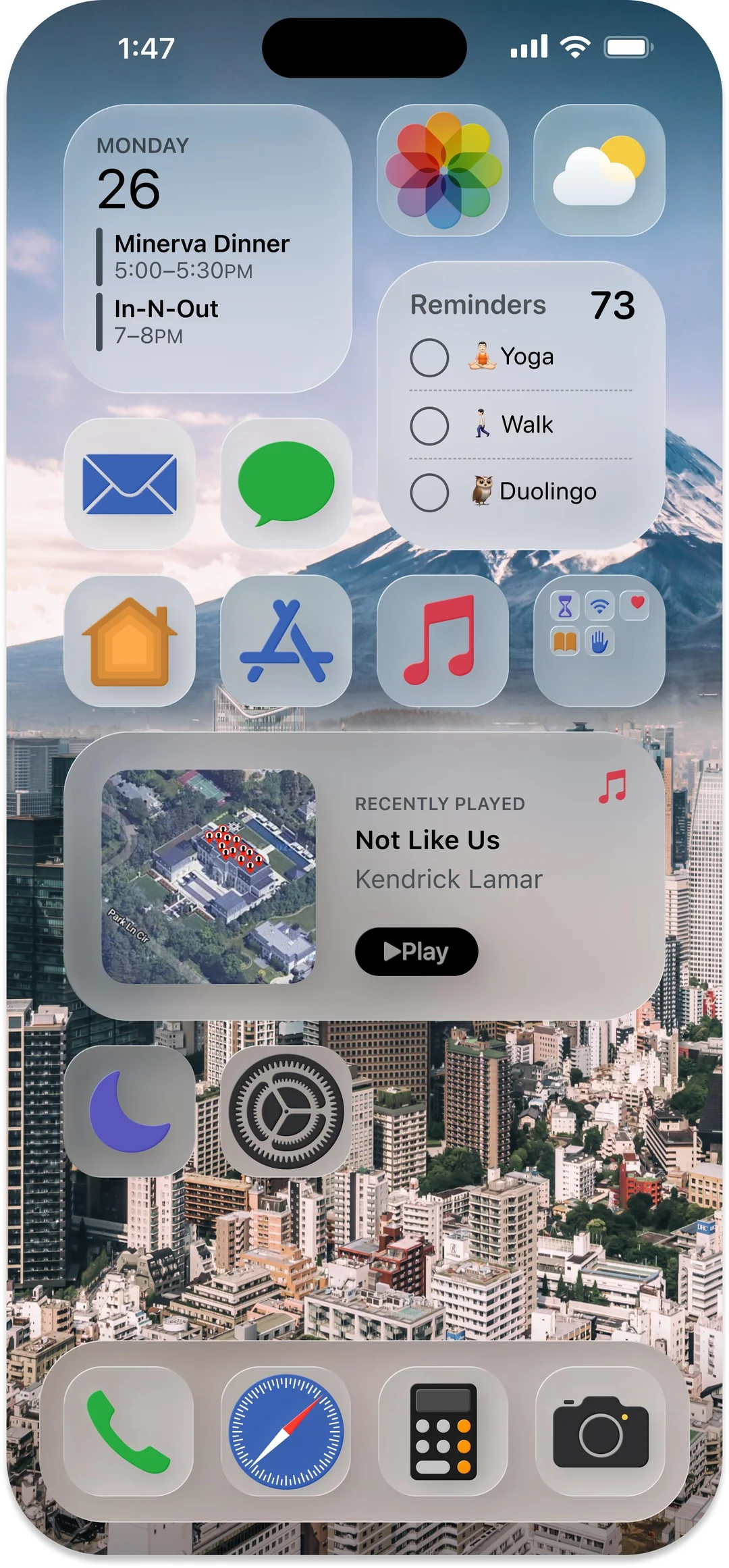
Frost Glass instead of Liquid Glass seems better to me 
I wish you a great week! ✌️ 🇺🇦 🇨🇦 🇪🇺 💪🏻
📌This newsletter edition is also available as a Craft shared document here. An index of past editions can be found here. This week's edition is based on template version 1.8.1 and was put together with ❤️ mostly on an M2 15-inch MacBook Air, Craft Docs and many supporting subscriptions! If you like this newsletter, please consider supporting me via PayPal or becoming a supporter by visiting my Ko-fi page!
-
Reviewing Apple Journal: A Summer Experiment
JF Martin / Posted: Wed, 24 Sep 2025 01:50:51 GMT
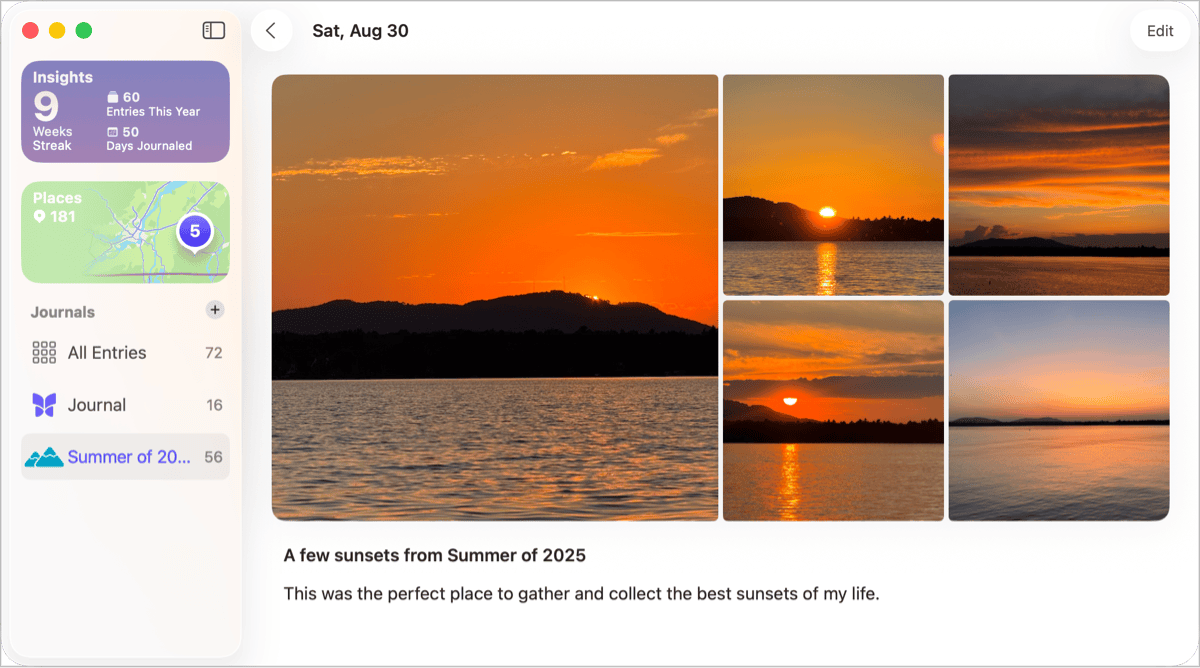
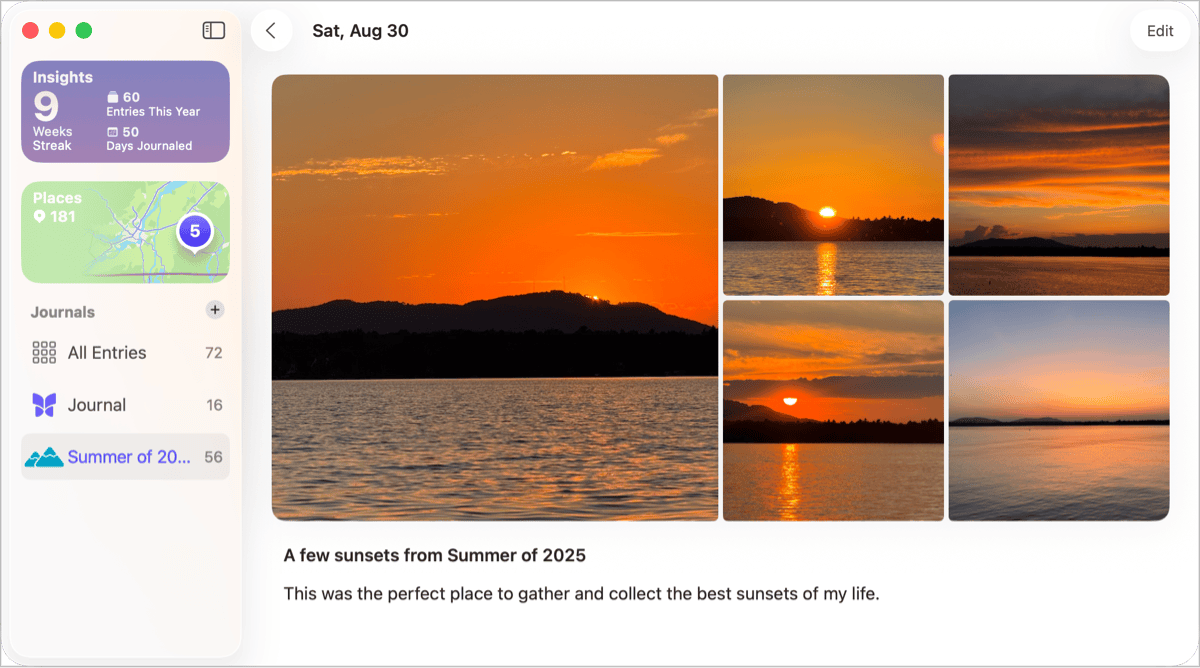
This past summer, I gave Apple’s Journal app a real-world test drive. For two months, I documented my stay in a lakeside chalet, exploring its strengths and weaknesses. For context, I’ve been using the third-party app Day One for many years, although not primarily for journaling purposes. In my case, Day One serves as an automatic repository for my published content, which shaped my expectations for Apple’s offering.
Why This Experiment Mattered
For nearly two years, Apple Journal existed as an iPhone-only app, which felt odd for a tool meant for writing. With macOS Tahoe and iPadOS 26, the app finally expanded to the Mac and iPad. This long delay raised questions about why Apple kept it limited for so long. During my experiment, I skipped Apple’s suggested prompts and wrote freely, capturing my own reflections. The promise of Journal is straightforward: a lightweight, Apple-native journaling tool designed for those already invested in the ecosystem.
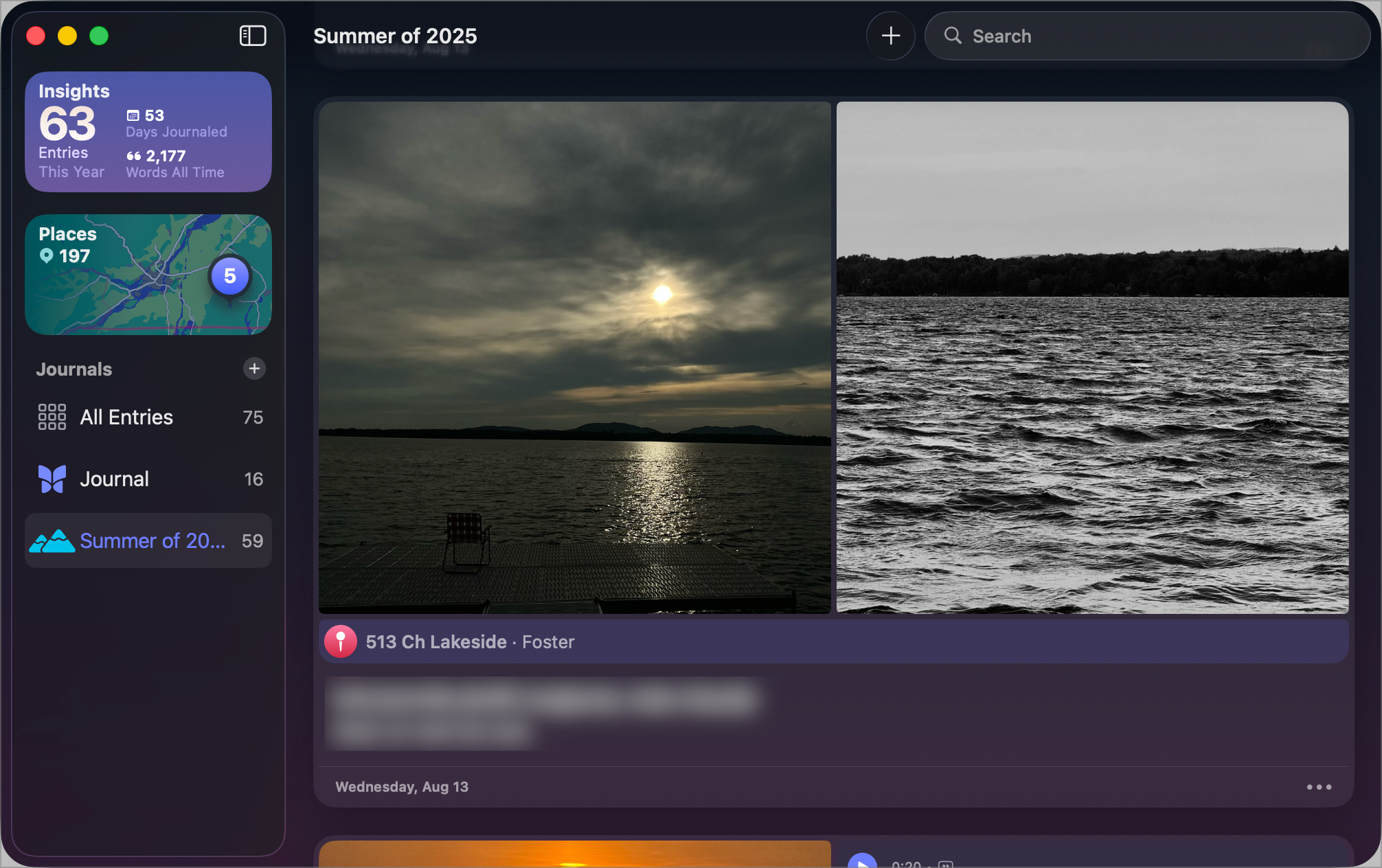
My journal experiment was more about having a visual journal. Where Journal Shines
Apple Journal’s most appealing quality is its ability to enrich entries with digital artifacts. Photos, audio snippets, and GPS coordinates can all be woven into a single note, turning entries into miniature multimedia capsules. During my stay, I recorded many audio clips of natural sounds to preserve magical moments, which became one of the app’s most enjoyable features. I also appreciated being able to assign an entry to more than one journal at once. Overall, the concept is inviting: a minimal, approachable journaling space with just enough flexibility to capture moments quickly.
Where It Falls Short
The limitations became obvious just as quickly. Setting a location for an entry felt unnecessarily cumbersome, and the lack of organizational tools, such as tags, left me wanting more structure. Export options are minimal, making archiving or migrating entries difficult. Even the sharing extension from Photos.app seems half-finished—I could add an image and a short note, but I couldn’t pick which journal to save it to, adjust the entry date, or set the location without later editing in Journal. Simple tasks, like setting the location, required too many clicks.
There are also peculiar restrictions. Each entry allows only thirteen images, with little control over how they appear in the mosaic. On the Mac and iPad, Journal looks and behaves like a stretched iPhone app, ignoring the design conventions of those platforms. Built with SwiftUI, it resembles Apple’s Passwords app: functional but uninspiring. It feels more like a prototype promoted to a product than a tool carefully designed from the ground up.
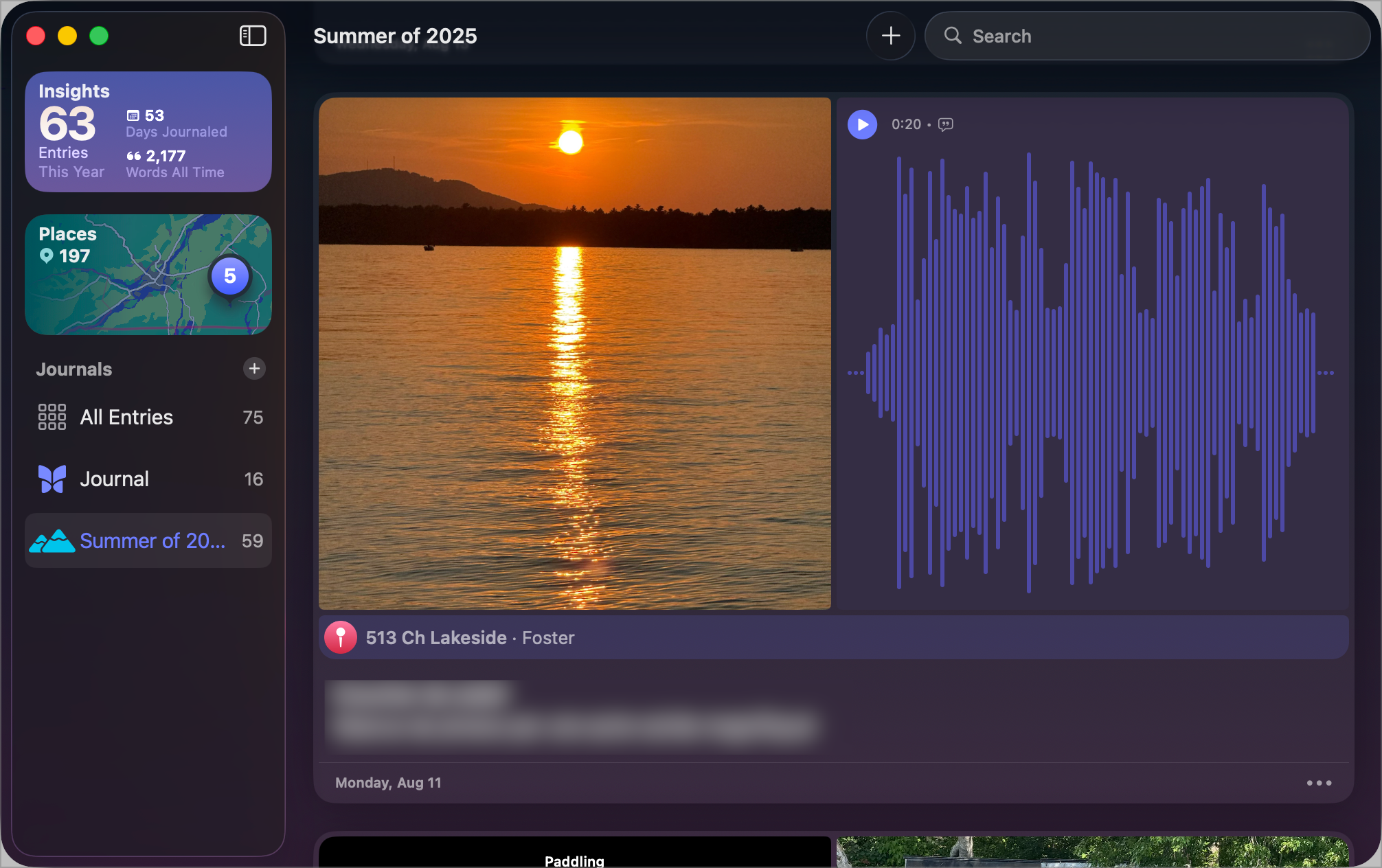
Images and audio cohabiting on the same journal entry. The Bigger Picture
Journal also highlights a broader trend in Apple’s recent software. Many of the company’s new cross-platform apps are built with the same design language, which often strips them of personality. Whether on iPhone, iPad, or Mac, they tend to look and behave in nearly identical ways. This uniformity makes them predictable but also bland, as if individuality and platform-specific strengths were sacrificed for the sake of consistency.
It’s a striking contrast with Apple’s earlier era, when apps like iPhoto or GarageBand felt unmistakably tailored to the Mac, and Notes or Messages carried design touches unique to iOS. Those differences once gave each platform its own character. Today, that sense of distinct identity has been smoothed out, leaving Journal to feel competent but visually and experientially indistinguishable from Apple’s other recent apps.
A Paradoxical Verdict
Ultimately, Apple Journal is suitable for lightweight use cases and will appeal to those who are firmly within Apple’s ecosystem. It delivers a taste of multimedia journaling with minimal effort, but its shortcomings are difficult to overlook. Journaling is an intensely personal act, and yet Journal feels oddly impersonal and underdeveloped, more like a summer side project than a finished creative tool. For newcomers, it might be enough. For those who depend on richer features or structured content archives, it will likely remain a curiosity rather than a serious option.
In my own case, I may be spoiled by years of using Day One, which I’ll probably continue to rely on as my central archive. Yet I can imagine returning to Journal during another trip, drawn by its simplicity. That paradox—balancing the pull of a powerful archive against the charm of a lightweight companion—captures the strange, in-between space Apple Journal occupies today.

-
On Apple Failures
JF Martin / Posted: Sun, 21 Sep 2025 17:48:34 GMT


Tim Cook has been Apple's CEO since Steve Jobs’ passing, and he's been at the helm longer than Jobs was. Is Tim Cook’s Apple more likely to fail? I first explored this question in “The Rotten Side of Tim Cook’s Apple”. Today's tech landscape looks very different from the one under Steve Jobs’ leadership. As a global company, Apple faces pressure not only from a technological standpoint but also from a political one – an area that's largely out of its control. This is a unique challenge for Tim Cook's Apple. In this article, I want to highlight key failures that have occurred since Tim Cook became CEO of what's now the world's biggest and most influential tech company. The list is presented in no particular order.
2013 Trash Mac Pro

2013-2019 — How could Apple be so wrong about their pro users demands and expectations? Why have they waited so long before changing course? Apple’s 2013 Mac Pro—nicknamed the “trash can” for its striking cylindrical design—was initially hailed as a futuristic engineering showcase, but it quickly became a cautionary tale of form winning over function. Professionals who depended on modular, expandable systems for video editing, 3D rendering, and scientific computing were frustrated by the lack of internal expansion, reliance on external peripherals, and limited upgrade paths compared to the tower-style Mac Pro before it. This move mirrored Apple’s broader push toward sealed, minimalist hardware, such as MacBooks with fewer ports, which gave the impression that the company had lost touch with the needs of its pro audience. Over time, the backlash became so strong that Apple publicly admitted it had miscalculated. They found themselves in a thermal corner. In 2017, the company formed a dedicated “Pro Workflow” team and recommitted to building truly modular systems, a pivot that culminated in the 2019 Mac Pro tower—a clear signal that Apple had learned from its misstep and was willing to correct course for the professional market.
“I think we designed ourselves into a bit of a thermal corner, if you will. We designed a system with the kind of GPUs that at the time we thought we needed, and that we thought we could well serve with a two GPU architecture. … Being able to put larger single GPUs required a different system architecture and more thermal capacity than that system was designed to accommodate.” — Craig Federighi
This whole saga shows Apple’s pendulum swing: from prioritizing bold design statements that alienated core users, to re-embracing pragmatism and function when it mattered most. The scars of the 2013 Mac Pro still echo today in how carefully Apple frames its “pro” products.
The 2013 Mac Pro hurt Apple’s standing with professionals by prioritizing design over function, offering no internal expansion and quickly becoming obsolete, which led many creative and technical users to abandon the platform or freeze purchases. The years of neglect that followed reinforced the perception that Apple no longer cared about pro workflows, damaging trust in its “pro” brand. Eventually, the backlash forced Apple into a rare public admission of failure, the creation of a Pro Workflow Team, and the launch of the modular 2019 Mac Pro—an expensive course correction that still serves as a cautionary reminder whenever Apple introduces new professional hardware.
Butterfly Keyboard

2015-2020 — The butterfly keyboard didn’t really fly and was utterly hated by everyone. Again, why did Apple took so longe to admit they missed the mark and redo their homeworks? Apple’s butterfly keyboard, introduced in 2015 with the ultra-thin MacBook, was designed to allow slimmer laptops and promised more stable, precise typing thanks to a new low-profile mechanism. In practice, it quickly became infamous for reliability issues: dust or debris could disable keys, repairs often required replacing the entire top case, and the shallow key travel felt unsatisfying to many typists. Despite several revisions with membranes and tweaks, problems persisted across MacBook, MacBook Air, and MacBook Pro models from 2015 to 2019, leading to lawsuits and a public repair program. Apple finally abandoned the design in 2020, returning to a more traditional scissor-switch “Magic Keyboard,” and the butterfly keyboard is now remembered as one of the company’s most notorious hardware missteps. This design failure and the time it took for Apple to fix it is a testament of how stubborn Apple can be.
MacBook Touch Bar

2016-2020 — The touchbar tried to solve a problem nobody really bothered with: having function keys on a keyboard. Personally, I'm one of the few who liked the concept. Scrubbing content was one of the best use cases for me. Apple introduced the Touch Bar in 2016 as a dynamic OLED strip replacing the MacBook Pro’s function keys, promising customizable, context-sensitive controls for apps. Despite some clever uses in Apple’s own software, adoption lagged, professionals disliked losing tactile keys—especially Escape—and the feature quickly became a symbol of Apple prioritizing form over function during the controversial butterfly keyboard era. By 2019 Apple backtracked by restoring a physical Escape key, and in 2021 it removed the Touch Bar entirely with the redesigned MacBook Pro, later discontinuing the last model that carried it in 2023. Today it’s remembered as a bold but short-lived experiment that never matched the reliability and simplicity of physical keys.
Siri Rebuild

2010-? — No matter what coat of paint Apple puts on it, Siri is still lacking in simple tasks execution. Apple acquired Siri in 2011 with big promises of a futuristic voice assistant, but it quickly fell behind Google and Amazon due to limited functionality, slow improvements, and Apple’s restrictive, closed approach. Despite efforts like SiriKit and the HomePod, Siri remained narrowly useful, mostly for setting timers or simple tasks, while rivals built richer ecosystems. Apple’s focus on privacy limited data collection, slowing AI progress, and controversies like human review of audio recordings further hurt trust. Internal disorganization and shifting leadership compounded the stagnation. By the time generative AI reshaped expectations in 2022, Siri seemed outdated. With Apple Intelligence announced in 2024, Apple is finally trying to reinvent Siri with generative AI, but it faces the challenge of overcoming a decade-long reputation for underperformance.
Siri is holding back Apple’s other products like the HomePod where the only way to interact with the device is through voice. Other unannounced products like the HomePod with a screen still under development is also being delayed because of Siri not powerful or flexible enough to support more complex use cases.
Apple’s failure to rebuild Siri has created multiple long-term problems: it damaged Apple’s brand by making Siri a weak link in the “it just works” promise; left Apple behind rivals in smart assistants and AI leadership despite an early start; prevented Siri from becoming the true hub of Apple’s ecosystem; slowed innovation due to legacy technical debt; discouraged developers with overly restrictive APIs; and revealed cultural limits in Apple’s closed, privacy-first approach that hinder bold reinvention. Together, these issues make Siri a strategic liability in the generative AI era.
Apple’s investment in Apple Intelligence somewhat reduced the focus on Siri, but not for good reasons.
Apple Intelligence

2024-? — Apple Intelligence won’t make us forget about the underpowered Siri. Apple has offered numerous AI-based features for years—like image recognition in Photos, predictive typing, Siri suggestions, and health insights—all built on advanced machine learning. Yet with the announcement of Apple Intelligence, Apple unintentionally downplayed these existing capabilities, creating the perception that it was only now entering the AI space. That perception isn’t entirely wrong: while Apple excels at practical, on-device machine learning, it has lagged in generative AI, where rivals have moved faster and louder. This gap explains why Apple Intelligence feels both like a fresh start and a catch-up move at the same time.
For search, Apple made a deal with Google. But generative AI, Apple is still pondering its options, apparently. Time goes fast and rivals are already harder and harder to catch up. This lost opportunity doesn’t make Apple a leader it used to be. Sure, it has never been the first in a market, and they want to build for the best, not for the most. Yet, Apple will need to make the calls; otherwise, they keep adding failures that eventually will add up and make people reconsider their commitment to the ecosystem as generative AI use cases mature and become even more pervasive.
Apple Intelligence might not be the failure in itself, but the rollout was.
Ads
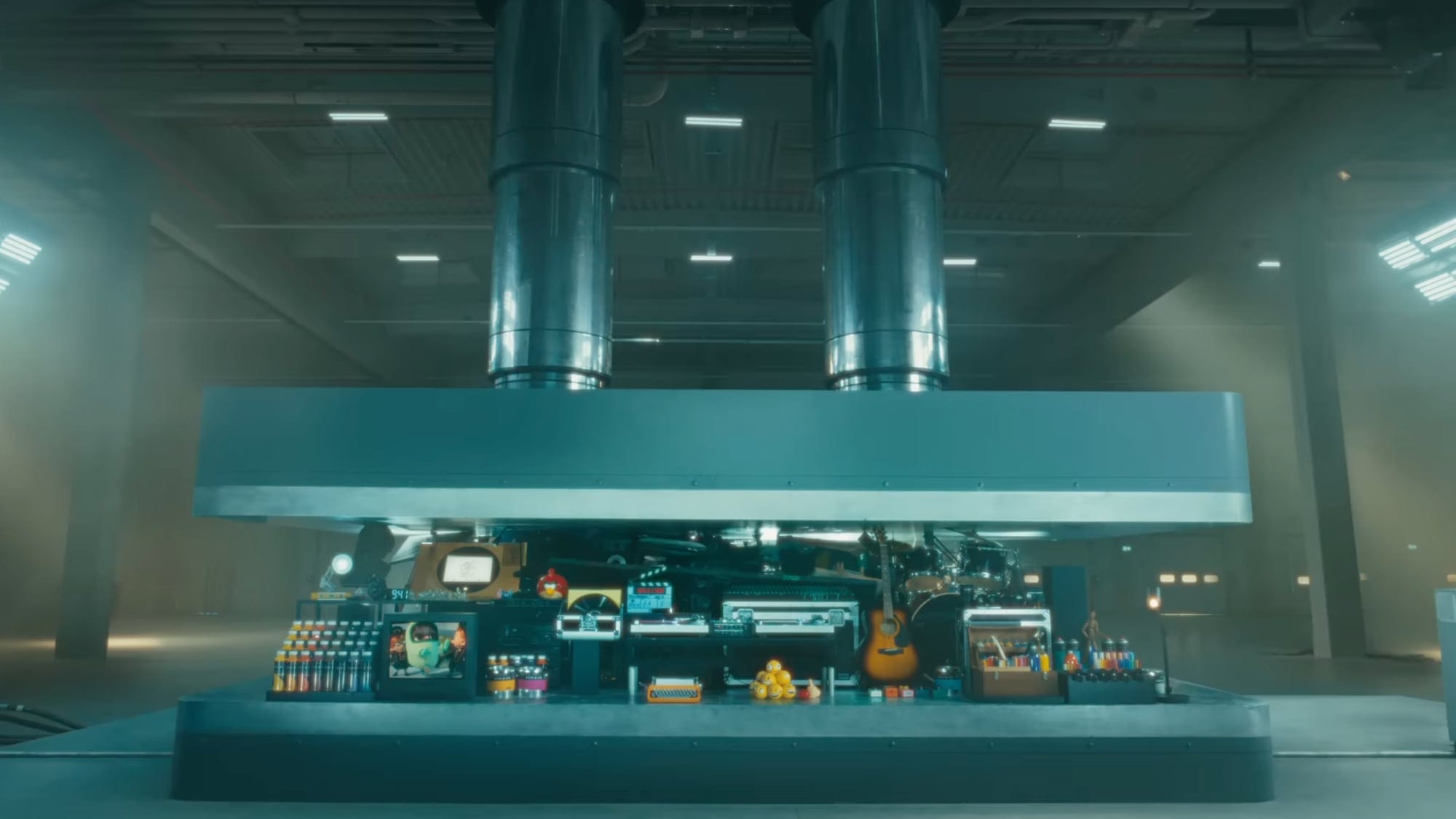
2015-? — Apple’s ads are not what they used to be, they often show a lack judgment. 
This ads stayed online for less than 24 hours. Apple, once revered for iconic ads, has recently stumbled with several high-profile missteps: the 2024 iPad Pro “Crush!” ad drew backlash for symbolically destroying creative tools; a 2025 long-form Mac video called “The Parent Presentation” was mocked as cringeworthy and quickly pulled; an iPhone 16 ad overstated Siri’s AI features, triggering a false-advertising lawsuit; a Thailand-set spot was criticized for cultural stereotyping; and even a “Shot on iPhone, Drawn on iPad” billboard in Miami caused ridicule for an accidental sexual image. These incidents highlight Apple’s growing struggle with tone, cultural sensitivity, and messaging clarity—leading to public apologies, legal trouble, and questions about whether the company has lost the sharp creative instinct that once defined its marketing.

Yes, the iPad is a computer, now. Thanks to iPadOS 26. Finally. Apple Vision Pro

2024-? — A technological marvel at the wrong time, without a killer app or content. Apple’s Vision Pro dazzled as a technical marvel—with ultra-high-resolution displays, custom silicon, and advanced spatial computing—but failed to gain traction because its $3,499 price tag far outweighed its everyday utility, the ecosystem lacked killer apps, and the device remained heavy, isolating, and awkward for long use. Market readiness wasn’t there: people already had cheaper, more social alternatives for productivity and entertainment. Vision Pro ultimately proved what’s possible but not yet desirable, serving more as a stepping stone toward future, lighter, more affordable headsets than as a mainstream success.
Apple’s Vision Pro launch highlighted a striking disconnect between the company’s ambitions and the broader tech landscape shaped by the rise of generative AI. While Apple poured resources into unveiling a $3,499 mixed-reality headset—an impressive feat of engineering but with limited use cases and narrow appeal—the world was embracing generative AI tools that were inexpensive, widely accessible, and instantly transformative for work, creativity, and communication. This contrast made Apple look out of step: instead of spearheading the most disruptive shift in technology since the iPhone, it seemed focused on a hardware marvel that solved no urgent problem. Generative AI became the cultural and technological conversation, while Vision Pro remained an expensive curiosity. As a result, Apple’s reputation as the company that defines the future felt diminished; rather than being the pioneer of the next computing wave, it looked cautious, sidelined, and almost irrelevant in the very moment when intelligence—not hardware—was driving innovation forward.
Is Apple making another mistake by still not offering a solution in the smart glasses market? Time is definitely running out. I wonder if Apple’s design team should start thinking outside the box and give it a real shot, while scaling back their efforts on Apple Vision Pro.
Camera Control

2024-? — Camera Control and over-engineered solution too finicky and complex to be useful. Apple being Apple, Camera Control is still present in iPhone 17, without major improvements. Apple’s new Camera Control button on the iPhone 16 was pitched as a breakthrough but is seen by many as unnecessary, fiddly, and awkwardly placed; it’s imprecise compared to on-screen controls, inconsistent in behavior, missing key features like focus lock, and in some cases buggy. While some enthusiasts value the tactile feel for quick exposure or style adjustments, most users find it over-engineered for a problem that didn’t exist, echoing the fate of past Apple missteps like the Touch Bar. Rumors that Apple may drop the feature entirely by the iPhone 18 suggest it could be a short-lived experiment rather than a lasting innovation.
Apple’s Camera Control button is widely seen as over-engineering—a complex, niche feature trying to fix what wasn’t broken. While it offers some benefits for power users, most find it awkward, imprecise, and unnecessary compared to familiar touch controls, making Apple look out of touch by investing in a flashy gimmick instead of practical improvements like battery life or better zoom.
Developer relations
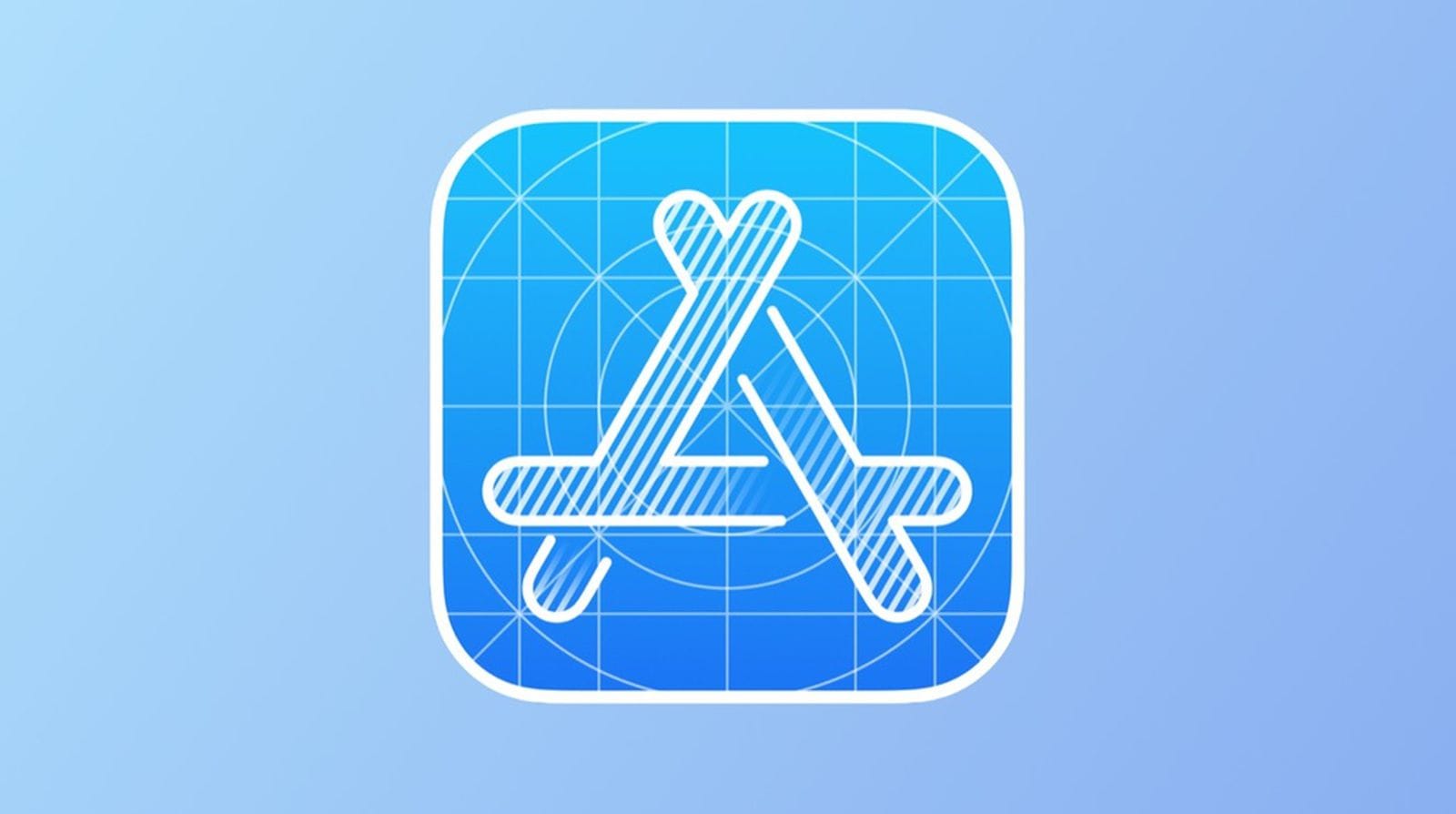
2011-? — Apple’s betrayal of its most loyal fans continues. Apple often portrays developers as partners in creating the beautiful apps and services that define its ecosystem, but many developers no longer buy into that message. The company built one of the most profitable software platforms in history, yet strict App Store control, high commissions, limited API access, and unpredictable rules have left the community feeling more constrained than valued. While Apple insists its policies protect users and ensure quality, developers increasingly view them as self-serving. Legal fights like Epic Games’ lawsuit and mounting global regulation have forced Apple to ease some restrictions, but trust has eroded, leaving developers torn between the opportunities Apple enables and the control it continues to impose.
Apple’s strained relations with developers are increasingly hurting the adoption of new technologies like the Vision Pro and the Liquid Glass UI, because both rely on strong third-party support to succeed. The Vision Pro risks becoming a niche gadget without a vibrant app ecosystem, while a major UI redesign falters if developers are slow to update their apps, leaving Apple’s own software polished but the wider experience inconsistent. Years of strict App Store rules, high fees, and limited flexibility have eroded trust, so instead of rushing to embrace Apple’s latest platforms, many developers now hesitate, weakening the momentum that once made Apple’s innovations instantly transformative.
iOS 7 Flat Design

2013-2016 — iOS 7 marks the loss of joyful user interfaces. Liquid Glass isn't the return of such interfaces, btw. In 2013, Apple’s iOS 7 redesign replaced skeuomorphism with a flat, minimalist look of thin fonts, neon colors, and heavy translucency, but the abrupt shift was widely criticized by users for poor readability, confusing navigation, and motion-inducing animations, while developers resented the sudden need to overhaul apps without clear guidance. The backlash pushed Apple to gradually tone it down in later releases by adding bolder typography, clearer buttons, and faster animations, ultimately finding a more balanced design. In hindsight, Apple should have anticipated the problems—accessibility issues, developer disruption, and the risks of radical minimalism already seen elsewhere—making iOS 7 a case where bold aesthetics temporarily outweighed usability and trust.
The iOS 7 redesign shook Apple’s brand image in ways both positive and negative. On one hand, it signaled a break from the skeuomorphic past and positioned Apple as modern and forward-looking at a time when Android was catching up in features and design. On the other hand, the jarring minimalism and usability missteps undermined Apple’s reputation for polish, coherence, and user-friendly design—the very traits that had set it apart. For some, iOS 7 felt rushed and experimental rather than the “it just works” standard people expected.
The absence of a strong design visionary like Steve Jobs likely amplified these issues. Jobs had an instinct for balance between radical simplicity and human usability, often tempering extremes. Without that central taste-making force, design leadership fell to Jony Ive, who, while a brilliant hardware designer, pushed iOS toward an aesthetic purity that sometimes ignored practical concerns. Jobs was known for rejecting ideas until they aligned with both beauty and usability; his presence might have reined in the more abstract, fashion-driven elements of iOS 7 and insisted on a redesign that felt bold but still unmistakably Apple.
The episode illustrates how a brand built on design excellence can stumble when the internal check—the person or culture that balances vision with pragmatism—goes missing. Apple recovered, but iOS 7 was a reminder that design revolutions carry brand risks if they outpace user trust.
Liquid Glass

2025-? — Apple’s Liquid Glass proves that iOS 7 was nothing compared to what we are about to endure for the next few years until Apple tone it down. Apple’s “Liquid Glass” design language today echoes some of the same risks we saw with iOS 7. On paper, it’s visually striking: translucent panels, layered depth, and glossy fluid-like elements meant to showcase Apple’s technical prowess. But the danger is déjà vu—pushing aesthetic novelty ahead of clarity and usability. As with iOS 7’s thin fonts and neon gradients, Liquid Glass risks overwhelming users with visual flash that can obscure hierarchy, reduce contrast, and fatigue the eye. Apple is again trying to distinguish itself at a moment when competitors lean toward functional minimalism, but in doing so, it could alienate users who prize Apple for clarity and predictability, not just spectacle.
Steve Jobs’s absence still matters. Jony Ive’s departure left a design culture that sometimes oscillates between engineering-driven ambition and marketing-driven showmanship, without a central “taste filter” to ensure balance. Liquid Glass could repeat the iOS 7 cycle—an impressive but polarizing look that Apple must later tone down once usability complaints pile up. The lesson of iOS 7 was that Apple should evolve its design, not shock users with extremes. If history repeats itself, Liquid Glass could again be a short-lived overcorrection before Apple returns to a calmer middle ground.
Over the course of summer 2025, I abundantly covered Apple’s Liquid Glass and created a dedicated website for it; it might be worth a visit. Now, let’s pray that the next few months and maybe years will undo Liquid Glass, at least, partially. That’s certainly my hope.
Fixing the iPad or Breaking Its Simplicity?

2010-2025 — The iPad’s story is one of potential held back by Apple’s cautiousness, only to be gradually unlocked. When it first launched in 2010, the iPad was presented as a “third device” between the iPhone and Mac—great for media, browsing, and casual apps, but deliberately limited. For years, iPads had strong processors (often rivalling Mac laptops) but were constrained by iPadOS, which treated them like oversized iPhones. No multi-window multitasking, limited external storage, clumsy file management, and no real professional apps kept the iPad from being the productivity powerhouse its hardware could have supported.
Apple began to loosen the reins in 2019 with iPadOS, which split the platform from iOS and added features like split-screen multitasking, better file handling, external drive support, and later, Stage Manager for desktop-like workflows. Still, performance outpaced software: M-series chips were dropped into iPads, but the OS didn’t allow users to fully exploit that power.
With iPadOS 26, the balance finally shifted. Apple leaned into the iPad’s potential as a real hybrid: far more capable multitasking, improved external monitor support, better keyboard/mouse integration, and powerful pro-level apps that tap into the same chipsets found in Macs. In short, Apple stopped treating the iPad as a “Mac alternative” to protect the Mac and began letting it grow into its own identity—lightweight, touch-first, but no longer artificially hobbled. But did Apple break the iPad’s elegance and simplicity by bringing real-computer realities to the tablet? It remains to be seen.
The Slow and Agonizing Death of macOS
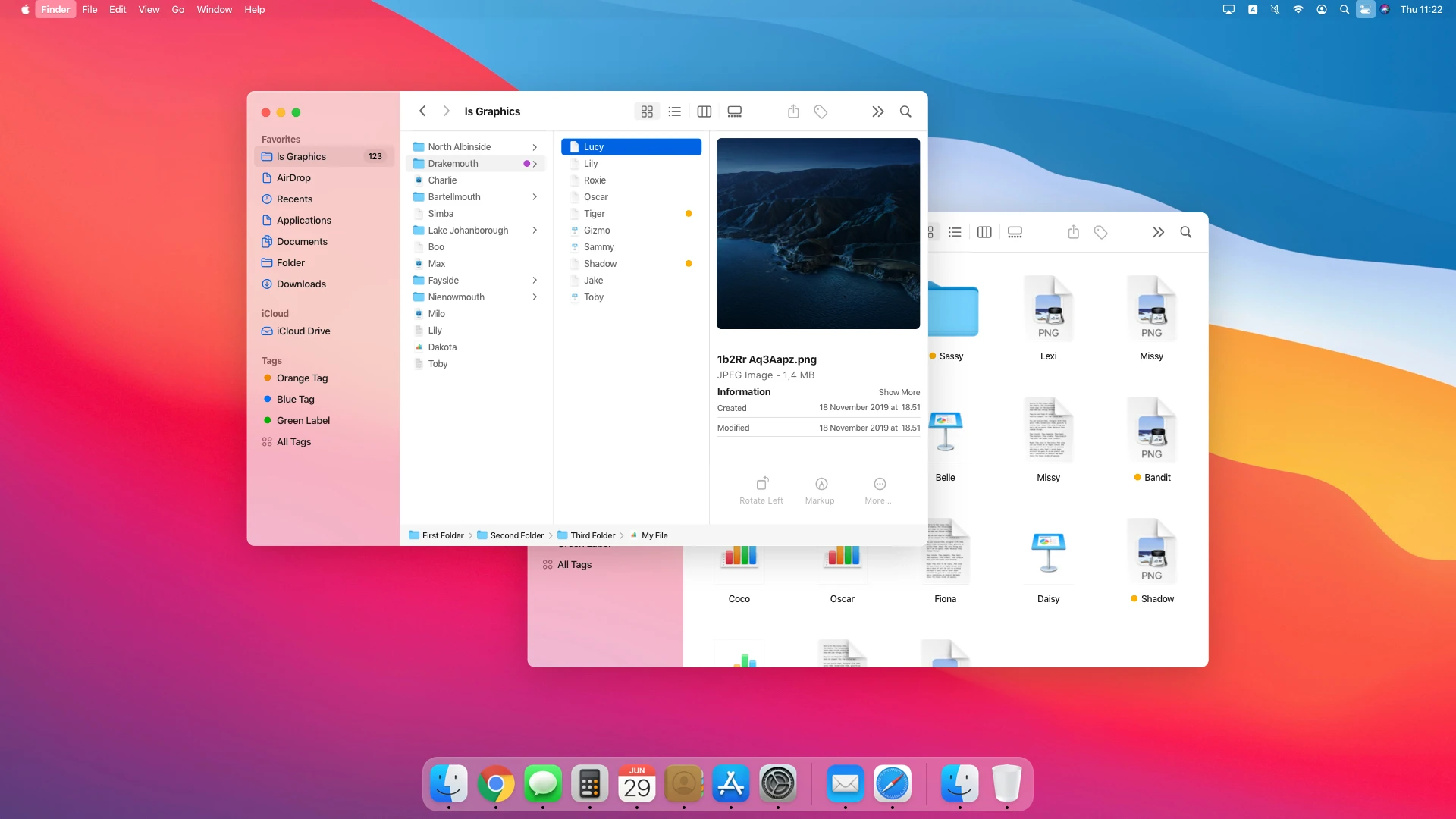
2020 — With macOS Big Sur, Apple started the Mac transformation, and we all lost something unique during this transition. macOS once stood apart, a computing environment defined by depth, flexibility, and a long tradition of user-centric design choices that treated the Mac as a world of its own. Over time, though, Apple’s pursuit of consistency across platforms has blurred the Mac’s identity. With the arrival of design cues and UI metaphors borrowed from iOS and iPadOS, macOS has grown sleeker but flatter, often at the cost of the rich textures, discoverability, and idiosyncratic polish that made it special. The soul of the Mac—its sense of being unapologetically different from touch-first devices—feels eroded.
Part of this shift is cultural and technical. Swift was marketed as the modern replacement for Objective-C, but its elegance also nudged developers into Apple’s ecosystem-wide way of thinking: one language, one vision, all platforms unified. SwiftUI, in turn, took this further. By abstracting the interface layer into declarative building blocks, it became easier to design an app that looks and behaves consistently across iPhone, iPad, and Mac. But “consistently” here often meant “like iOS,” with macOS features trimmed down or awkwardly reshaped to fit the mobile-first model. What was once a developer culture of building “Mac-like apps” gave way to a culture of making apps that could stretch to any Apple device.
Catalyst was Apple’s most explicit signal of intent: let iPad apps run on the Mac, even if they felt clumsy on the desktop. It was supposed to bolster the Mac software ecosystem, but in practice it diluted it. Mac users—long accustomed to apps that embraced multitasking, menus, and keyboard-driven workflows—found themselves staring at windowed iPad software with oversized buttons and simplified interfaces. Instead of preserving what made Mac apps distinct, Catalyst encouraged a lowest-common-denominator approach, flattening the Mac into yet another pane of glass in Apple’s multi-device strategy.
What’s left is a sense that macOS is morphing into a derivative product, its uniqueness sacrificed in the name of uniformity. The once sharp boundary between desktop and mobile has been eroded, not by elevating the iPad to the Mac’s level of productivity, but by pulling the Mac closer to the iPad’s constraints. The Mac hasn’t disappeared, but its soul—that sense of being a computer first, not a cousin to a phone—feels increasingly faint.
The irony is that Apple could have chosen differently. Swift, SwiftUI, and Catalyst could have been tools to expand the Mac’s vocabulary, allowing it to influence iOS and iPadOS as much as the other way around. Instead, the gravitational pull has been one-sided. macOS survives, but as a reflection of Apple’s broader ecosystem rather than a leader in defining what personal computing can be.
PC Gaming

Forever — Apple always wanted to make the Mac a gaming machine but its lack of consistency mined their efforts. Apple’s failure to gain momentum in PC gaming stems from a repeating cycle of flashy pushes with little follow-through, compounded by a pivotal fallout with NVIDIA. From Marathon in the ’90s to Intel Macs and Boot Camp in the 2000s, Metal in the 2010s, and Apple Silicon with the Game Porting Toolkit in the 2020s, each initiative stalled because of limited developer interest and a small player base. The breakdown of Apple’s relationship with NVIDIA after the 2008 GPU failures cut Macs off from the dominant GPU ecosystem and its strong developer ties, leaving Apple dependent on AMD and later its own GPUs, both lacking NVIDIA’s industry clout. Combined with Apple’s priorities—design, productivity, and iOS gaming profits over high-end graphics—the result is a self-reinforcing loop: too few gamers attract too few developers, keeping Mac gaming as a showcase rather than a serious platform.
Oh, and Apple Arcade, even after more than five years in operation, didn’t really help move the needle.
Failure to Return to Live Events
In “While We Wait for the Next Apple Infomercial”, I shared some thoughts about Apple’s decision to keep broadcasting pre-recorded events instead of going live. Today’s Apple might look lacking in confidence by staying away from these more dynamic and human-oriented events.
Is Apple Losing Its Way?
Looking at these failures in a focused article like this, we have to wonder: has Apple lost its way? Apple made mistakes under Steve Jobs. Were we more lenient with them when they were the underdog in the tech industry? Probably. As Apple grows to its current size, it’s no surprise we've become more critical. Apple often claims to lead by example, not just by appearance. Historical failures prove the contrary.

