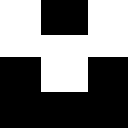-
Using the iPad With an External Display — Space Oddities
JF Martin / Posted: Thu, 25 Jul 2024 01:48:58 GMT


I bought my 2018 iPad in… 2018 and sold it on eBay nearly six years later for about 500 CAN$. Coupled with the recent sale of my 2013 Mac Pro for 600 CA$ as well as three Apple Store cards worth a total of 700 CAN$, with all that money on hand, my new 2024 iPad Pro expanse didn’t cost me a lot of new money. This is a once-in-a-lifetime opportunity. But if I upgraded to the 2024 iPad Pro, it’s because of one thing: I wanted an OLED screen inside a more refined and future-proof device.
This article is not a review. Given the extensive coverage of the updated iPads since their release, many reviews are already available online. Nearly everything about the new iPad Pro has been discussed, except for one specific aspect that I find particularly intriguing. Today, I want to focus on this often overlooked feature of the modern iPad experience: using an iPad with an external monitor. The evolution of the iPad since its original release has been remarkable, and the ability to connect an iPad to an external display is particularly beneficial for power users like myself. This is the capability that I have been eager to test ever since the M1 iPad Pro came out in May 2021. Many observations come from my extensive testing on the iPad Pro with an external display.
These observations are shared in no particular order.
- By being similar to the Mac while being distinctive, as a Mac user and iPad user, my brain can become confused when using the iPad with an external display. It’s really a strange feeling, especially with cross-platform apps like Craft.
- Using an app like Craft on a small iPad screen versus an external display significantly alters my perception and expectations. I am less tolerant of poor design choices when utilizing the larger screen.
- Moving an application window between displays triggers a visual reset that is unpleasant and disruptive to the workflow. It’s much smoother on the Mac.
- Unlike my experience with a Mac, using iPadOS windows on an external display often feels restrictive and cumbersome. This limitation was already noticeable when using Stage Manager on the iPad, but it becomes even more pronounced with an external display.
- Resizing windows on iPadOS isn’t smooth compared to the Mac. There is a lack of fluidity.
- During my testing, I experienced a complete loss of image on the external display (the 5K LG UltraFine display). The iPad acted as if the cable was being disconnected and reconnected every few seconds. Rebooting the iPad fixes the issue but is utterly disruptive. I tried using the Apple Studio Display instead and never encountered the issue. I might retry this with iPadOS 18 beta.
- If you've never used a Mac and you pair an iPad with an external display, your expectations and reactions to iPadOS behaviors might differ significantly. Is this combination the future for the next generation? It's quite possible.
- When you unplug the iPad from the monitor and plug it back in, the desktop isn’t restored on the external display. To my knowledge, this is not the case with the Mac. It’s another limitation of the iPad experience.
- Clicking on the date and time located in the top-left corner of the screen activates the notifications center, which may cause the windows on the external display to disappear unexpectedly. This behavior is unusual and not intuitive. Similarly, clicking on the battery indicator in the top-right corner of the screen will open the Control Center, but it appears on the iPad screen instead.
- I experienced a crash or two of the iPad while unplugging the external display. It wasn’t a full reboot, probably just a Springboard reboot. It might be better with iPadOS 18 beta, I guess.
- The CMD-Q shortcut for closing apps isn’t available on the iPad. Instead, you can close an app by selecting the close option from the three-dot menu located at the top of each window. This functions similarly to closing an app but highlights another inconsistency in the user interface.
- Here’s something amusing: Craft Docs is a Catalyst app that runs both on iPad and Mac using the same package from the App Store. I can easily maximize the Craft window to full screen on an external display. However, Final Cut Pro for iPad, which is an iPad-only app, behaves differently. When I try to maximize its window on the external display, it resizes itself to match the size of the iPad screen instead of the external display, which is rather odd.
Using Stage Manager on the iPad is mandatory when plugging an external monitor. In this video from 9to5Mac, you’ll get a good overview of Stage Manager features, as well as its limitations.
The One Where Quinn Nelson Tries to Create a Window with iPadOS’ Stage ManagerI’ve published my fair share of criticism regarding the iPadOS version of Stage Manager over the years. I wrote about it again last week, but most of its underlying issues date back to the original release in late 2022, which I documented here. But let’s say you don’t want to read my articles and would
Federico Viticci summarizes Quinn Nelson’s experience of trying to create a window with the Stage Manager. It’s a rather catastrophic experience, and I wish someone at Apple had noticed and taken action.
The video discusses the evolution of the iPad's multitasking system, focusing on the latest feature called Stage Manager introduced in iPadOS 17. Stage Manager allows users to manage apps in a window mode, enabling more flexible multitasking. It can be enabled through Control Center and allows resizing and moving app windows. The system supports up to four windows per stage and offers various keyboard shortcuts for navigation and management.
Stage Manager also improves iPhone app compatibility on the iPad and allows users to organize apps by tasks. The update in iPadOS 17 brings enhancements like better window stacking, more flexible app placement, and improved resizing. Additionally, external monitor support is enhanced, allowing up to eight windows across dual displays.
Using an app available on both the iPad and Mac (referred to as a Catalyst app in Apple’s terminology) can sometimes be confusing, especially when the versions are very similar. The popular Craft Docs app exemplifies this. While Craft offers a consistent experience across platforms, the subtle differences in micro-interactions between the touch-based iPad and the indirect manipulation of Mac environments can be somewhat frustrating for users transitioning between devices.
How is the possibility of using an external display with my iPad might change my creative habits? I’m not convinced that I'll ever get the new Magic Keyboard for the iPad. If I need to work on my iPad with an external display—a scenario I don’t foresee happening often—I can use an Apple Studio Display along with an external keyboard and mouse. It's a convenient possibility, but nothing more. For complex tasks, I'll stick with my MacBook Air.
Could I see myself transitioning to an iPad-only setup? Yes, if I were unaware of the Mac's capabilities. While access to both computing platforms offers flexibility, using the iPad with an external monitor is convenient but somewhat limited and unconventional.
Thanks to Apple’s hesitations, the iPad conundrum continues.

My brand new 2024 M4 iPad Pro 
-
My Weekly Creative Summary for the Week of 2024-28
JF Martin / Posted: Sun, 21 Jul 2024 22:57:00 GMT
 I guess there are many sways to create contrasts...JF Martin on Glass
I guess there are many sways to create contrasts...JF Martin on Glass👨🏻💻 13 post(s) 🙂
🏞️ 4 photo(s) shared 😔
🎙️ No podcast episode published 😔
📺 No YouTube video published 😔👤 Personal

1️⃣ After a refreshing three-week hiatus, courtesy of a wonderful vacation in Croatia, I'm thrilled to dive back into my writing activities and bring you this newsletter. The trip was fantastic and provided a much-needed escape from my digital routine. I hope you enjoy this lighter-than-usual edition.
🗺️ Discoveries
1️⃣ I'm exploring iPadOS 18 on my M4 iPad Pro and iOS 18 on my iPhone 15 Pro Max. I like it so far, but spotting the differences is hard unless you know where to look. On the iPad, Stage Manager is still... Stage Manager and I kept it turned off because it's not as useful on the iPad without an external monitor as on the Mac. The fun stuff will only ship early next year, though. 2️⃣ Google is no longer indexing website content by default, according to this blog post. I don't know since when but I find this to be highly problematic. We all know that Google's search results quality isn’t what it used to be, but this decision seems to accelerate Google's relevancy. Yet, how does someone get on the map? 3️⃣ Matt Birchler talks about social network behaviour when it comes to posts containing links to external websites:
“It's been generally accepted over the years that platforms like Twitter and Meta (Facebook, Threads, Instagram) are more likely to surface posts that don't include any links to external sites.” — Matt BirchlerI had no idea social networks operated in such a manner, and now that I do, I'm glad I'm not on any of those platforms. I've always believed that algorithm-based timelines are toxic and should be regulated. However, as a creator, how do you promote your work on the open web? More than ever, I feel the need for an open web.
📖 Reading
1️⃣ I brought a book with me on my trip to Croatia, but I never even opened it. This is typical of me—always finding something more engaging than reading. There's definitely something off about that.
Personal computers, enterprise software, and entertainment are perfect examples of the U.S. coming up with newer use cases for those technologies, leading to their future mutations. China’s manufacturing and logistics focus has helped it take the lead in many markets that need manufacturing scale. Robotics, with AI, is simply the leading edge of that expertise. — Om Malik on the rise of applied robotics in manufacturing in China
👨🏻💻 Writing
1️⃣ Don't miss my blog posts monthly summary generated and sent to subscribers on July 1st. 2️⃣ My Digital Legacy Management Guide was completed just before my vacations. It was a great little project, and I have managed to sell one copy of it via Gumroad so far. If this is something that might interest you, have a peek here. 3️⃣ Why am I predominantly citing the same sources or authors? What does this reveal about my reading habits? 4️⃣ On Friday, I shared a hot take about the worldwide computer outage. I first wrote it in French then used Craft AI assistant to translate it in English. Again, I should use this workflow more often as it helps me write and publish faster, especially when current events are unfolding at a fast pace.
Introducing WritebookYou know, it’s really easy to publish short form content on a variety of social platforms. And individual blog posts on a number of other platforms. These are solved problems. But it’s surprisingly challenging to publish books on the web in nice, cohesive, tight, easy-to-navigate HTML format. A collection of 20 essays can be a book. Or…The makers of HEY Mail at 37Signals are launching Writebook, a self-publishing service for online books. I like this quite a lot, and it gave me some ideas, but having to install this thing myself, even if it is simple, as they say, is a bit of a dealbreaker for me. But I applaud the initiative.
🌄 Photography
1️⃣ Now that I know which camera settings are required, NEF files can normally be browsed in Mac Finder. My photo processing workflow using Photomator is a bit simpler, but there are still some hurdles: Photomator on my M4 iPad Pro is far from stable. I’m feeding the company support team to figure out what is happening. Problems range from the inability to save the current editing session to strange behaviour when browsing, opening and closing files. Restarting Photomator helps, but after a few minutes, the problems start again. For now, I have decided to limit my usage of Photomator on my iPad. 2️⃣ I took close to 900 photos using my Nikon and many hundreds more with my iPhone during my trip to Croatia. There was a clear decreasing trend toward the end of the trip of taking fewer and fewer pictures. One possible reason was the unbearable temperatures aggravated by high humidity. 3️⃣ Is film photography more ageless than digital photography? Someone thinks so. 4️⃣ Photomator support for new RAW image formats keeps expanding, and it is good news because until now, I have had to set up my Nikon Zf to create less optimized RAW files (bigger).
“Nikon users can enjoy previewing and editing photos taken using High Efficiency (HE) and High Efficiency Star (HE*) compression algorithms. These algorithms are designed to maintain high image quality while significantly reducing file sizes, making RAW photos faster to open and easier to store.”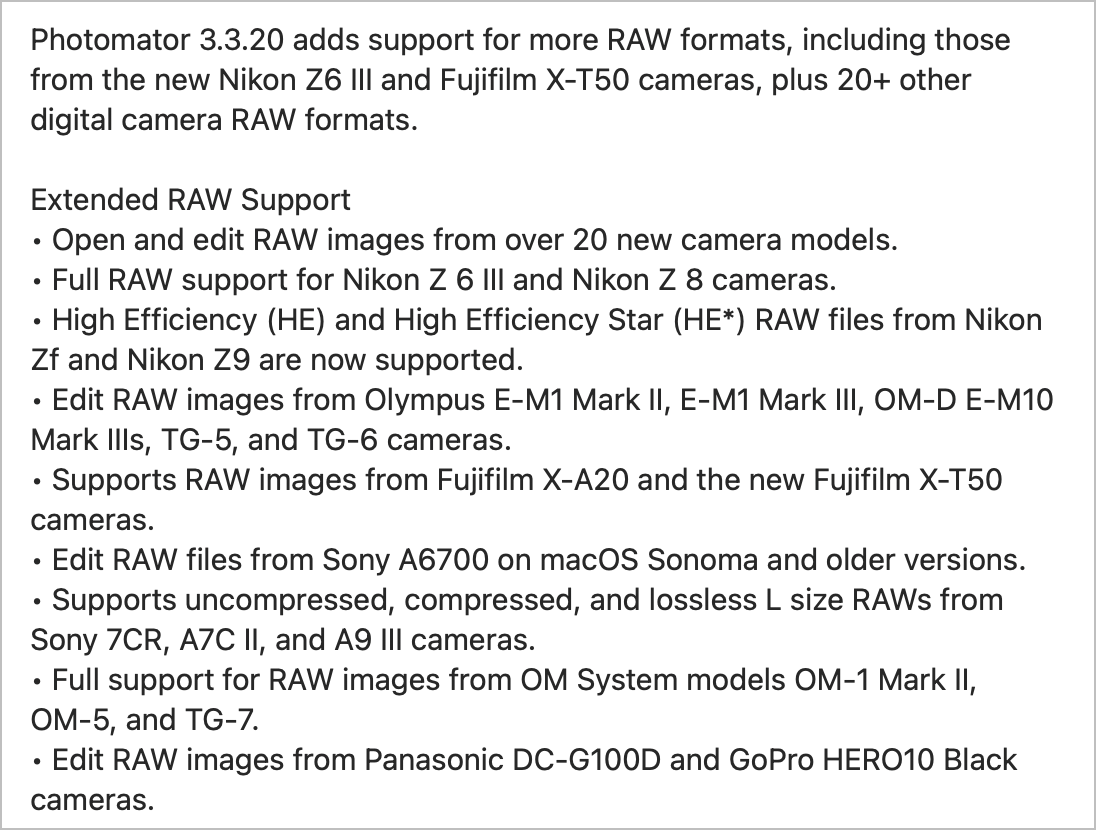
Photomator 3.2.20 release notes Greg MorrisRe-editing old thrown out photos and found a good one.
I found this great photo by Greg Morris and I thought it was worth sharing here.
🍎 Apple
1️⃣ If you want to buy a new Mac, consider looking at this tool made by Apple to help you decide which Mac model is best for you. I tried it by describing what I was doing with my Mac and was offered a 13-inch MacBook Air. The most limiting factor was probably my budget, with a maximum of 1500$. 2️⃣ A guy entered the Apple Campus right on time for the WWDC24 conference and filmed himself during his little journey on Apple Park. I love those videos because they cover something that no other videos do when covering WWDC. Oh, and I can’t get enough of Apple Park videos! 3️⃣ Ads are coming to Apple News? Probably, and it is too bad. 4️⃣ visionOS and Peak Apple by Manton Reece: He is right. We will see small innovations and great tweaks to already good products, but that’s what it is about for Apple. Is Apple intelligence the next Apple? Too early to tell. 5️⃣ This is how it looks when someone is tired of Apple, the big tech corporation it has become. There is some value in Morri’s take. 6️⃣ I’m looking forward to the redesign of the Photos app of iOS 18. As reported by MacStories, Apple executives explain some of the reasons behind the redesign. 7️⃣ Nothing, the company that tries hard to create unique smartphone designs, is at it again and has developed the CMF Phone 1. Besides the utterly dull moniker, the design of this smartphone is unique and very nice. Not only is the hardware different, but the operating system UI is different, too, which creates a unique combo. I wish Apple tried harder to divert their design away from the iPhone.

The newest device from Nothing 📱 Apps & Services
1️⃣ Ghost is progressing toward adding ActivityPub support to its platform. I can't wait for this to go live, but we are probably many weeks, if not months, before the official release. Why is it so cool? Well, people on Fediverse might become followers of my website without going through the usual Ghost sign-up process to receive updates and even reply with a comment to an article. 2️⃣ Wavelength, the messaging service that John Gruber was proud to support, is no longer operating. I had the opportunity to try it, and I really liked it. They quickly added AI to their platform so that you could include an AI bot in a conversation to ask questions. I tried to create a group of active users from Micro.blog, we were fifty at its peak, but the group wasn't active. 3️⃣ This is not directly related to creativity, but this past Friday, a major computer bug was affecting many computers worldwide. It was a dark Friday. I shared some thoughts about it.
📺 YouTube
1️⃣ Here is a very touching video from Tiego Forte about his next moves in his personal life. This guy impresses me a lot with the things his has done and shared online. For a creative person like me, I find him inspiring.
Back in the eighties and nineties, I was an avid fan of Michael Jackson’s music and videos. His exceptional talent in both music and dance captivated me. This one-minute video features two street dancers performing to the tune of "P.Y.T." It brings back wonderful memories and showcases some truly remarkable dancing.
💎 Miscellaneous
1️⃣ If you want to celebrate the small and personal web, made possible by individual creators, you might be interested in this. Tinyawards is all about finding and spreading the word about little website gems that put a more human flavour to the web. 2️⃣ Free access is not the same as free to use according to Viticci of MacStories referring to AI bot scrapping website during AI models training. Agree? Yes. Yet, personally, I don’t care too much about AI bots using my content for training purposes. 3️⃣ The tiny house that I'd like to own and live in. 4️⃣ I’m dubious about Microsoft’s AI boss and his views on using the open web for models training. I’m not ok with this view of the open web. I’m ok with my content for model training but I’m not ok with this view. I don’t know why and it seems contradictory. Don’t miss Manuel Moreale’s reactions to Microsoft AI boss.
🔮 Looking ahead
1️⃣ I definitely need to restart creating YouTube videos. My next project is a three-part course on Craft, and I might start working on it this weekend.
I wish you a great week!
💡This newsletter edition is also available as a Craft shared document here. This week's edition is based on template version 1.3.1— Sun, Jun 9 and was put together with ❤️ on a 15-inch MacBook Air, Craft Docs and many supporting subscriptions! Support my work (Paypal) or become a supporter with Ko-fi!📅 Meta
My Weekly Creative Summaries Index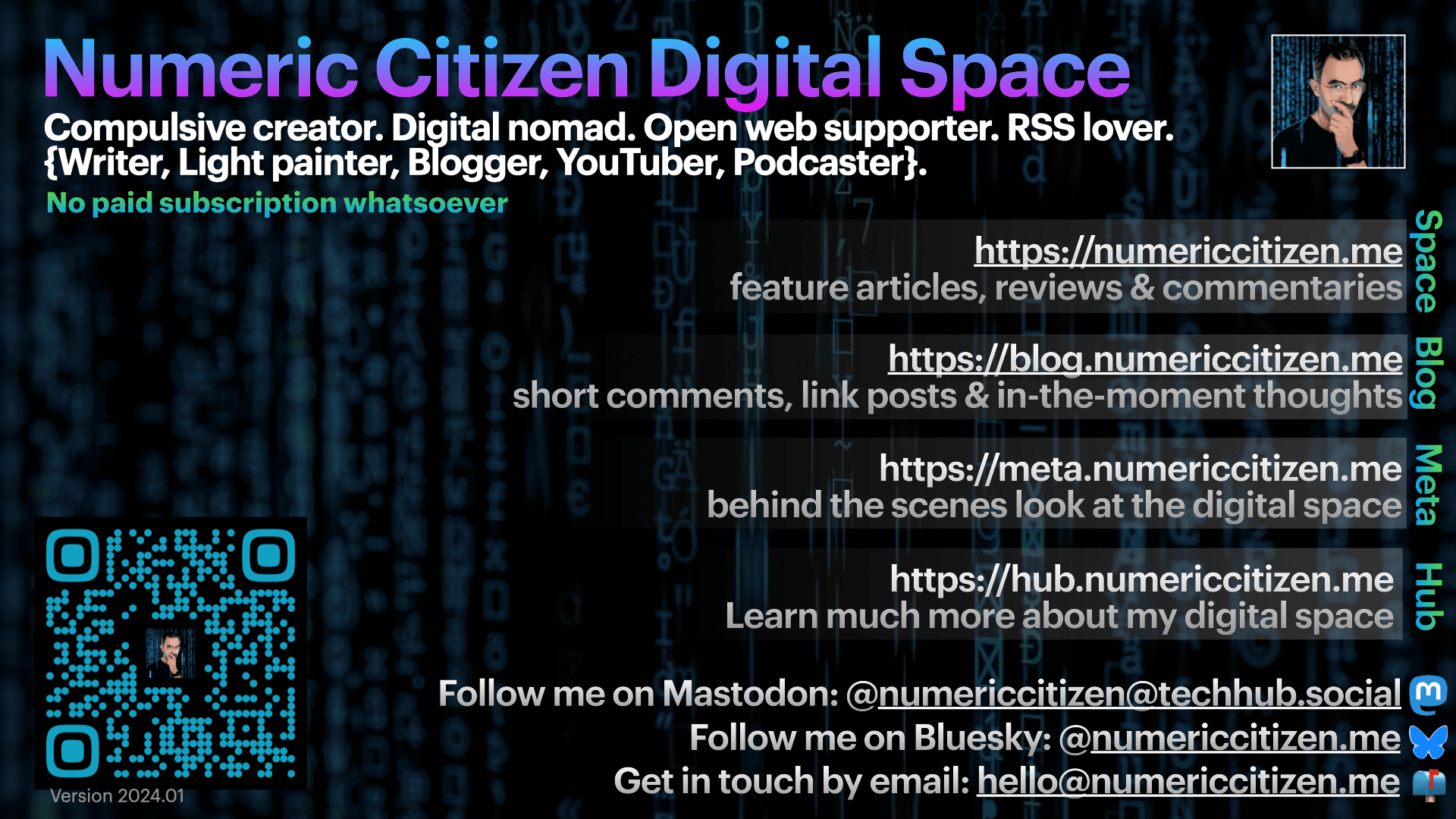
Numeric Citizen Digital Space Tip Sheet 
-
Through the Lens of Apple Vision Pro: A Lukewarm First Experience
JF Martin / Posted: Sat, 20 Jul 2024 10:16:06 GMT


After several months of waiting with fading interest, I finally tried out an Apple Vision Pro at an Apple store in downtown Montreal. As mentioned on my blog this week, I was eager but not that much excited about the prospect of trying Apple's headset. Upon my arrival at the store, while waiting for my turn, I observed the demonstration area, which prompted me to make a few observations.
General observations
The store's demonstration area occupies a substantial portion of the first floor, spanning approximately one-third of the space. This seems excessive for a product that struggles with low sales. The store was relatively quiet during my visit, with only a handful of customers showing interest in the headset.
An Apple employee overseeing a demo uses an iPad mini to view what the person experiencing the Apple Vision Pro is actually seeing, which I found fascinating. This made me wonder if Apple could expand on this concept and develop an iPad app that allows people to share content, such as a movie. Imagine a couple sitting on the couch, with one person wearing a headset to browse the web. If they want to share something with their partner, they could momentarily share the screen using an iPad.
It's worth noting that demonstrating the Apple Vision Pro requires significantly more education and preparation than other Apple products. This raises questions about whether Apple might be missing some design fundamentals, such as discoverability and affordability. Additionally, the demo setup seems designed to obscure any waiting time for the Apple Vision Pro to boot up or connect to the iPad mini.
During my visit, I didn’t see a single person purchase the headset. I’m curious about the percentage of people who, after receiving a demo, decide to buy the headset. It’s probably pretty low.

A guy sitting in front of me while waiting for my demo to start. No more comments. About the device and the experience
Now that I have experienced the Vision Pro device on my head, I have a few hot takes.
The front screen is really low-res and could be the first thing to be dropped from the next iteration of the headset. This is a gimmick. The headset isn’t as heavy as I was expecting. It’s probably because I was conditioned by the numerous reviews that noted the weight of the device to be excessive. It’s relatively easy to put and secure on my head. Once in place, I could see light leakage inside. I asked if my headset was correctly in place, and the employee told me it should be fine. It wasn’t.
The user interface is sleek and thoughtfully designed overall. Gesturing is intuitive, though I sometimes forget to take that brief moment to look at the intended target before performing the select gesture; it's something you really need to be mindful of. The immersive mode is spectacular but makes you feel even more isolated from the world around you. Watching a movie feels convincingly like being in a theatre, although the device's weight constantly reminds you that you're not actually there. The 8K videos and spatial videos are stunning, with impressive quality. Unfortunately, the store was too noisy to fully appreciate the headset’s sound quality. Oh, and typing on the virtual keyboard is hard and takes time to get used to. I tried to type the numericcitizen.me address in Safari to visit my blog. It was tedious, but I eventually got through. Locating the digital crown while wearing the header can be a challenge at first. The field of view is significantly narrower than I anticipated. Given the price, I expected a broader perspective. On certain occasions, when I became acutely aware of this limitation, it felt as if I were looking through a tunnel.
The Apple Vision Pro is the first Apple product that doesn’t resonate with me. I struggle to see its use case or purpose. This starkly contrasts previous Apple products like the iPhone, Apple Watch, iPad, iPod, or the original Mac, which all felt immediately intuitive to me. A headset, though? Really? While it is a remarkable showcase of Apple’s design and technological prowess, some tech pundits argue that Apple should have been more transparent by presenting it as a development kit. They might have a point.
As I walked out of the store, I couldn’t help but think of a quote from Steve Jobs: “You've got to start with the customer experience and work back toward the technology – not the other way around.” Here’s hoping that future iterations of the Vision Pro heed this wisdom more closely.
One more thing: the price in Canadian dollars with Apple Care for the base configuration is 6400$, all taxes included. That’s not exactly cheap. Another thing: I think that some powerful groups at Apple were pushing for the idea that virtual reality and augmented reality were the future of computing. It was before generative AI, back in November 2022. The rest is history.

That’s me looking like a weirdo. 
-
Much Worse Than The Y2K Bug: CrowdStrike Update Causes Global Chaos
JF Martin / Posted: Fri, 19 Jul 2024 12:30:52 GMT
The entire planet woke up this morning to a widespread IT problem primarily affecting Windows workstations equipped with the cybersecurity software "CrowdStrike." Read all the news here. The issue manifests as computers crashing with a "blue screen of death." The fix is relatively simple but not within everyone's reach and is currently a manual process at the time of this writing.
The prevalence of this software means that several critical sectors of the economy are affected. This is by far the most significant IT outage in recent years and is more severe than the anticipated issues during the Y2K transition. One might have thought it was a massive cyber attack, but it is not; it appears to be a problem introduced following an update to the CrowdStrike software.
Having worked in IT for over thirty years, I am stunned by the scale of the outage and believe that CrowdStrike will have to answer to their clients. The impact on industries such as banks and air transport is massive. I think we will be hearing about this for a long time.
I hope you weren’t personally impacted by this. I’m not.

-
My Weekly Creative Summary for the Week of 2024-23
JF Martin / Posted: Sun, 16 Jun 2024 20:39:31 GMT
 JF Martin (@numericcitizen@pixelfed.social)Three tiers.
JF Martin (@numericcitizen@pixelfed.social)Three tiers.
👨🏻💻 24 post(s) 😃
🏞️ 4 photos shared 🙂
🎙️ 1 audiocast episode published 🙂
📺 1 YouTube video published 😃👤 Personal
1️⃣ This coming weekend, I’ll be on vacation for three weeks; I don’t plan to produce new editions until I get back in mid-July. Taking a break from my writing hobby is often salutary, as I focus on photography. I usually come back with my head full of thoughts and ideas. 2️⃣ Someone called me out on Reddit because I supposedly use the /CraftDocs subreddit to promote my content on my YouTube channel. It's the first occurence of such a thing. I won't share the link to the original post here because I think this behaviour doesn't need more attention. Suffice it to say that as someone who shares a lot of content online, it's a matter of time before someone disagrees with what I do. I had a short chat with the guy and boy, it was flying low. It's hard not to take it personnally. But there are better ways than others to do it. I asked the moderators to remove that post because I think it is triggering harassment behaviours. Even if they don't remove the original post, I'll leave it at that, but I asked on Micro.blog how I should handle such a matter. I got many thoughtful and positive responses. I feel supported. 🙂
🗺️ Discoveries
1️⃣ Remember Gravatar? I did this week. I wanted to update my profile with recent information, but my account is no longer accessible under the name /numericcitizen. Too bad. I discovered another Gravatar account was linked to my active GitHub account and somehow used a very avatar image. I don't know how I'm going to recover from this.
Rui Rocha on Glass Photography CommunityRui Rocha. I’m an amateur portuguese photographer. I prefer shooting street / travel / urban photography-
A great Portuguese photographer I discovered this week who does black and white street photography.
📖 Reading
1️⃣ Lot's of reading about Apple's announcements this week, obviously. You can get a glimbse of this on the logbook as generated by Things as I check items off the list, down below.
“To me the explanation flows directly from Strategy 101: Apple Intelligence is the application of generative AI to use cases and content that Apple is uniquely positioned to provide and access” — Ben Thompson
“Apple is positioning itself as an AI Aggregator: the company owns users and, by extension, generative AI demand by virtue of owning its platforms, and it is deepening its moat through Apple Intelligence, which only Apple can do; that demand is then being brought to bear on suppliers who probably have to eat the costs of getting privileged access to Apple’s userbase.” — Ben Thompson👨🏻💻 Writing
1️⃣ I shared my hot take and thoughts about Apple's WWDC keynote on the same day as the keynote, which was a first for me. It's hard for me to be that fast and feel great about my writing. I think this one is more than good enough. 2️⃣ Apple Intelligence triggered many reactions, positive, negative, neutral or wait-and-see types of reactions. As exposed in this blog post, I'm very positive, and I don't yet understand some of the pushback Apple is getting at some portions of the Apple Intelligence platform.
“Enthusiasts present AI as a magic wand that can solve humanity’s biggest problems. In the meantime, it uses an exponential amount of energy to make everything the same. With every thought we outsource, we miss out on a chance to grow. Love it or hate it, AI is here to stay. However we use it, we need to think more, not less.” — Informations Architect blog🌄 Photography
1️⃣ I finally got Nikon Zf RAW files opening correctly in Photomator. The perfect setting to use is RAW (only) with lossless compression. Files are a two-times bigger bug, but hey, it is what it is. I must say that the Pixelmator team has been really responsive and collaborative in helping me. This means that I'll be able to edit my brand-new M4 iPad Pro while on vacation! 2️⃣ Do you take a picture, or do you make a picture? I usually take a picture, but I understand the "make a picture" too, but they convey different but subtle things. Interesting thought in this thread on Micro.blog. 3️⃣ There was an update to Halide this week and I started to wonder if I would use this app instead of Apple's Camera for my trip to Croatia. I could unlock all the features for a mere 2 CAN$!
aows (@aows@mastodon.world)Attached: 1 image Winter storm at the golf course, V. Indiana, January 2023 #aowsimages
Another great image form AOWS! I’m still in love with this photographer’s work!
🎙️ Podcasting
1️⃣ I wrote and published another narrated post about my upcoming trip to Croatia. On the first try, I selected the wrong blog, then on the second try, this time on the right blog, the title had a typing error (“Ponedring" instead of “Pondering”). I corrected the error but I'm not sure the podcast feed will eventually reflect that. Oh well. It's time for vacation, I guess.
🍎 Apple
1️⃣ I shared many thoughts and observations about Apple's keynote and what they announced here. Apple will be monetizing their Apple Intelligence journey. Here's how. 2️⃣ I'm a bit frustrated, just a little bit, that I'll have to wait maybe a year before being able to experience Apple Intelligence in full on my device. Nonetheless, it will be exciting to follow how Apple Intelligence will be rolled out in the coming months. 3️⃣ Apple no longer holds live keynotes, but this year, something feels different. I watched many YouTube videos, including one-on-one interviews between a YouTuber and one of Apple’s executives. 4️⃣ Great photos on Apple Campus in Cupertino by the maker of Halide, the photography app for iPhone. 5️⃣ I the new tabbar design on iPadOS 18 the new Safari tabs redesign debacle? Will Apple listen to this comment and feedback and tweak the design before the final release? I hope so because from what I'm reading from this blog post, it seems a terrible idea and regression.
Did Apple Just End AI’s First Era?AI’s performance arms race yields to the product arms race…
Great video summary of iOS 18 changes.
Look at this glowing effect when invoking Siri in iOS 18. I prefer this compared to the old colorful blob.

iOS 18 home screen in dark mode. I’m not sure if I like this idea of tinted icons on the iOS 18 Home Screen, but I certainly do in dark mode.
Gruber’s interview was good, except for the nine first minutes for the sponsors. The best part is about Apple Intelligence.
🚧 Special projects
1️⃣ I bought a second Nixplay digital photo frame to make the background behind me more dynamic while recording my YouTube videos. 2️⃣ Moving out of 1Password is a new special project I plan to complete by the end of 2024. 3️⃣ I don't have any tattoos yet, but I know what the first one will be, and you can find it on this wallpaper reproduced by Basic Apple Guy: the mouse arrow pointer. The second might be the hourglass. Each of these shall find its place on the back of the upper portion of my arms. The Mac iconography is a symbol of where it all started for me.
macOS Sequoia 1984 Macintosh Wallpapers — Basic Apple GuyScreen-grab of the new Macintosh Dynamic Wallpaper in macOS Sequoia.
📱 Apps & Services
1️⃣ What do Grammarly, Soulver, and 1Password have in common? They are going away from my subscriptions with Apple's next major operating system releases this fall and beyond, especially when Apple Intelligence ships. They have been Sherlocked! I'll save some money along the way! 2️⃣ I updated my content creator toolset website to remove Toggl and Timery and rework some older content. 3️⃣ Whisper Transcription 8.6.1 now supports ChatGPT prompts against the transcription. This is super useful for summarizing video transcription. I can't wait to try it on my next YouTube video production! The following screenshot demonstrate this feature in action with summarization of my latest YouTube video. For those reading this edition on the Craft website (instead of the email or my main blog), you can read the generated key points for the video.
“In the late ’90s, Apple launched a search app named Sherlock for macOS 8 that you could use to search the web and files on local systems. Now, a company called Karelia Software already had a $29 search app called Watson, with features like plug-ins for better internet search. In 2002, Apple released Sherlock 3 with features similar to Watson, making Karelia’s app redundant. Since then, people in tech circles have used the term “sherlocking” whenever they want to refer to a new feature from Apple that does the same thing as an existing third-party app.” — from TechCrunch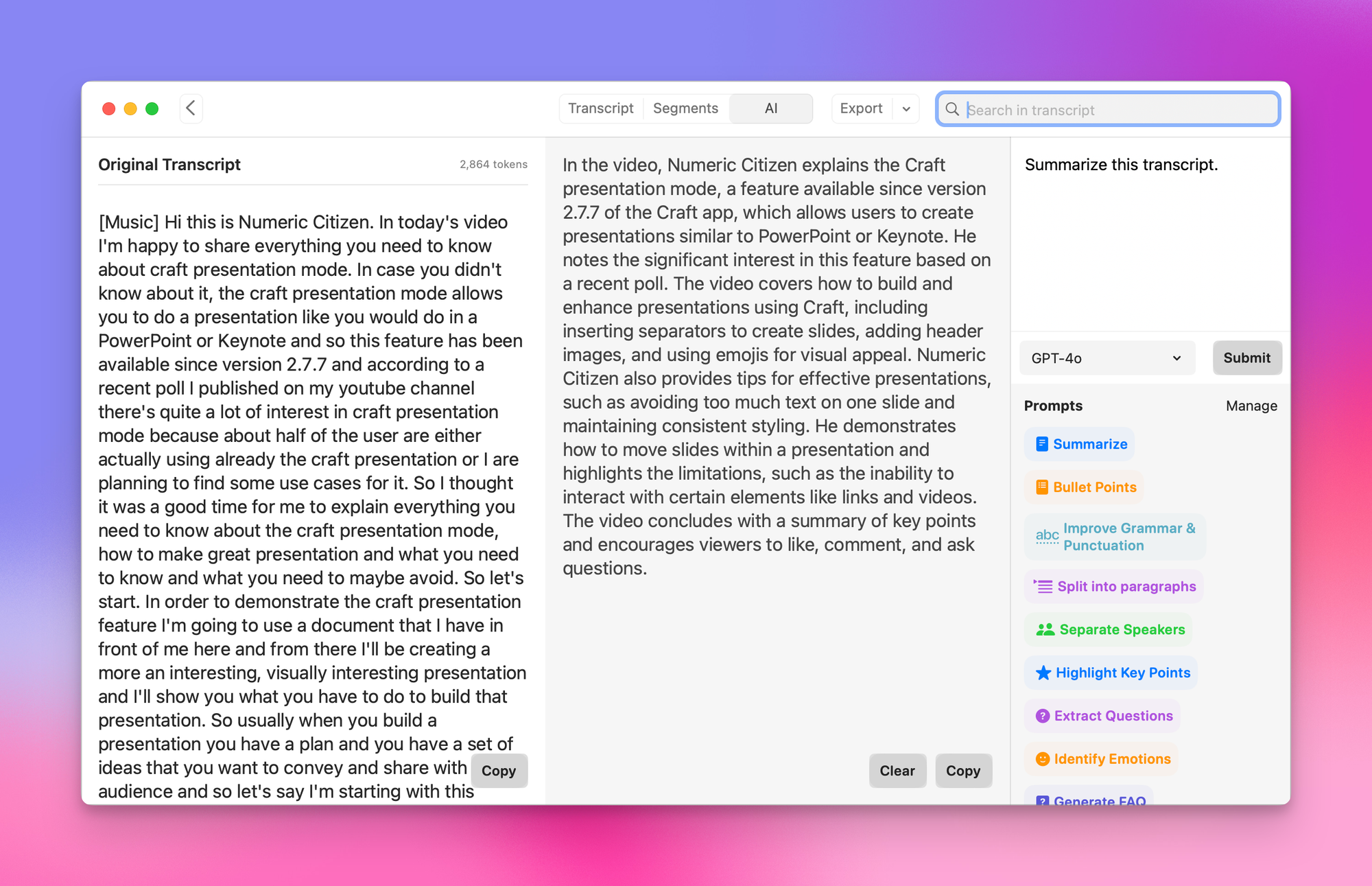
Summarizing a video transcript. 📺 YouTube
1️⃣ For Craft users: I made another video about Craft: using it for presentations. This videos explains the features and limitations of Craft presentation mode.
This video of a volcano eruption in Iceland is spectacular (in 4K resolution) and would make a great Apple TV screen saver in my opinion. Come on, Apple!
💎 Miscellaneous
1️⃣ I asked ChatGPT what he knows about me as a creator. Here is the answer below. Apparently, Numeric Citizen is a creative platform! 😂
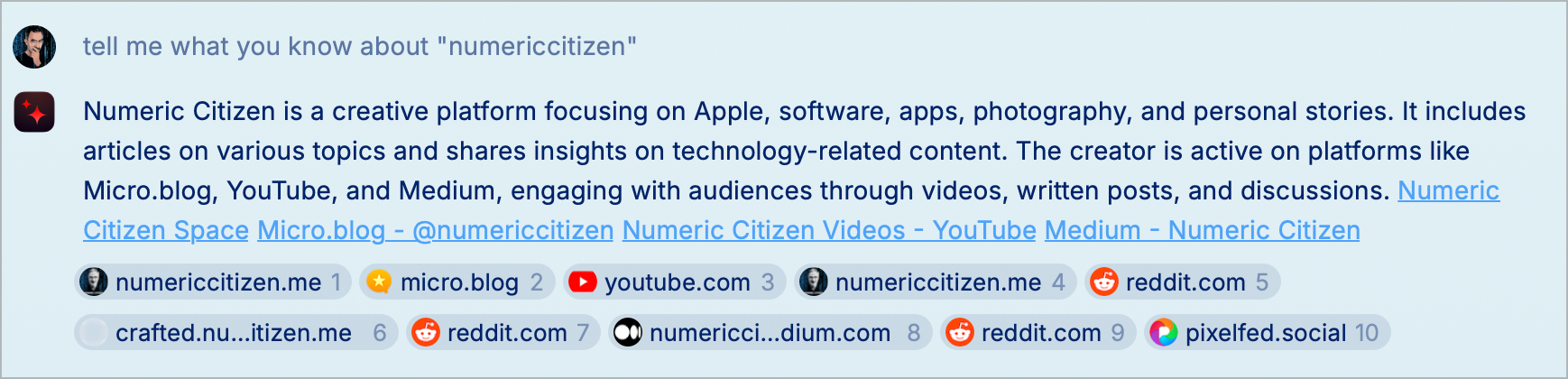
ChatGPT response to one of my prompts. 🔮 Looking ahead
1️⃣ I'll be starting a three-week vacation this weekend and don't plan to release a new edition before leaving. If all goes well, the next edition should come out on July 21st. I hope to see you there when I come back!
I wish you a great week!
💡This newsletter edition is also available as a Craft shared document here. This week's edition is based on template version 1.3.1— Sun, Jun 9 and was put together with ❤️ on a 15-inch MacBook Air, Craft Docs and many supporting subscriptions! Support my work (Paypal) or become a supporter with Ko-fi!📅 Meta
My Weekly Creative Summaries Index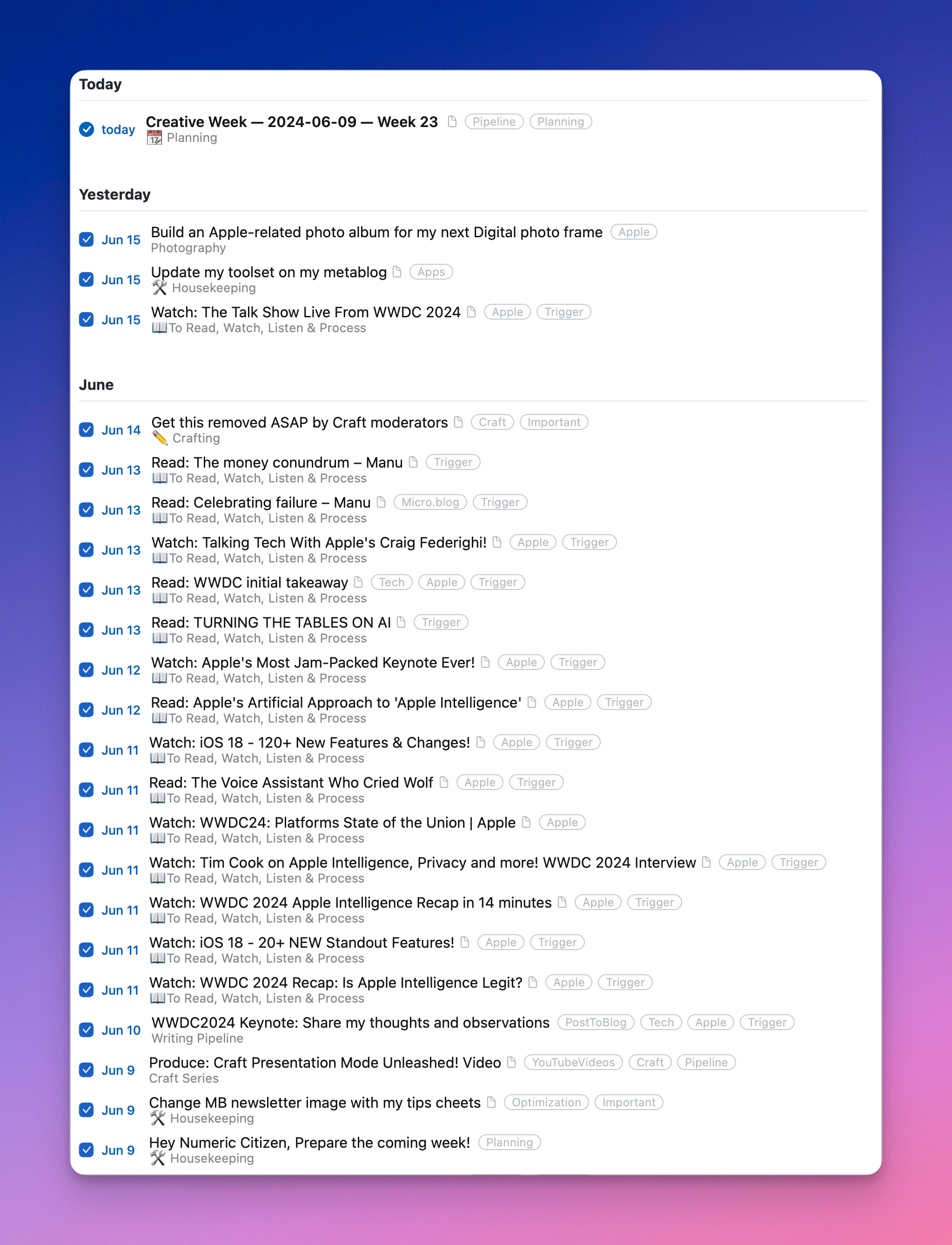
Things that I accomplished during the week, as seen in Things 3. 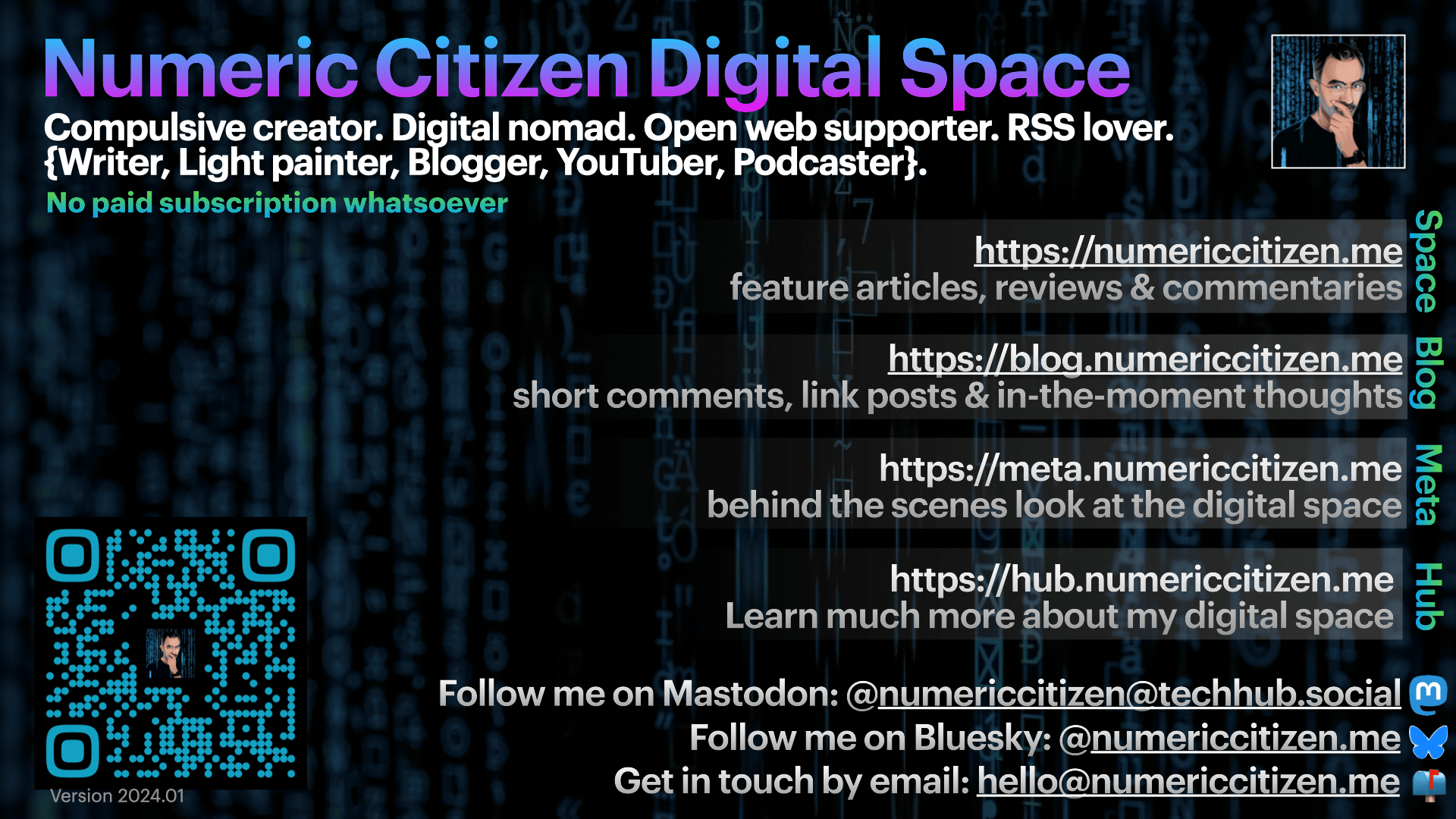
Numeric Citizen Digital Space Tip Sheet 2024-01-Lowres.png 
-
On Apple’s Intelligent Journey to AI And Much More
JF Martin / Posted: Tue, 11 Jun 2024 01:43:11 GMT
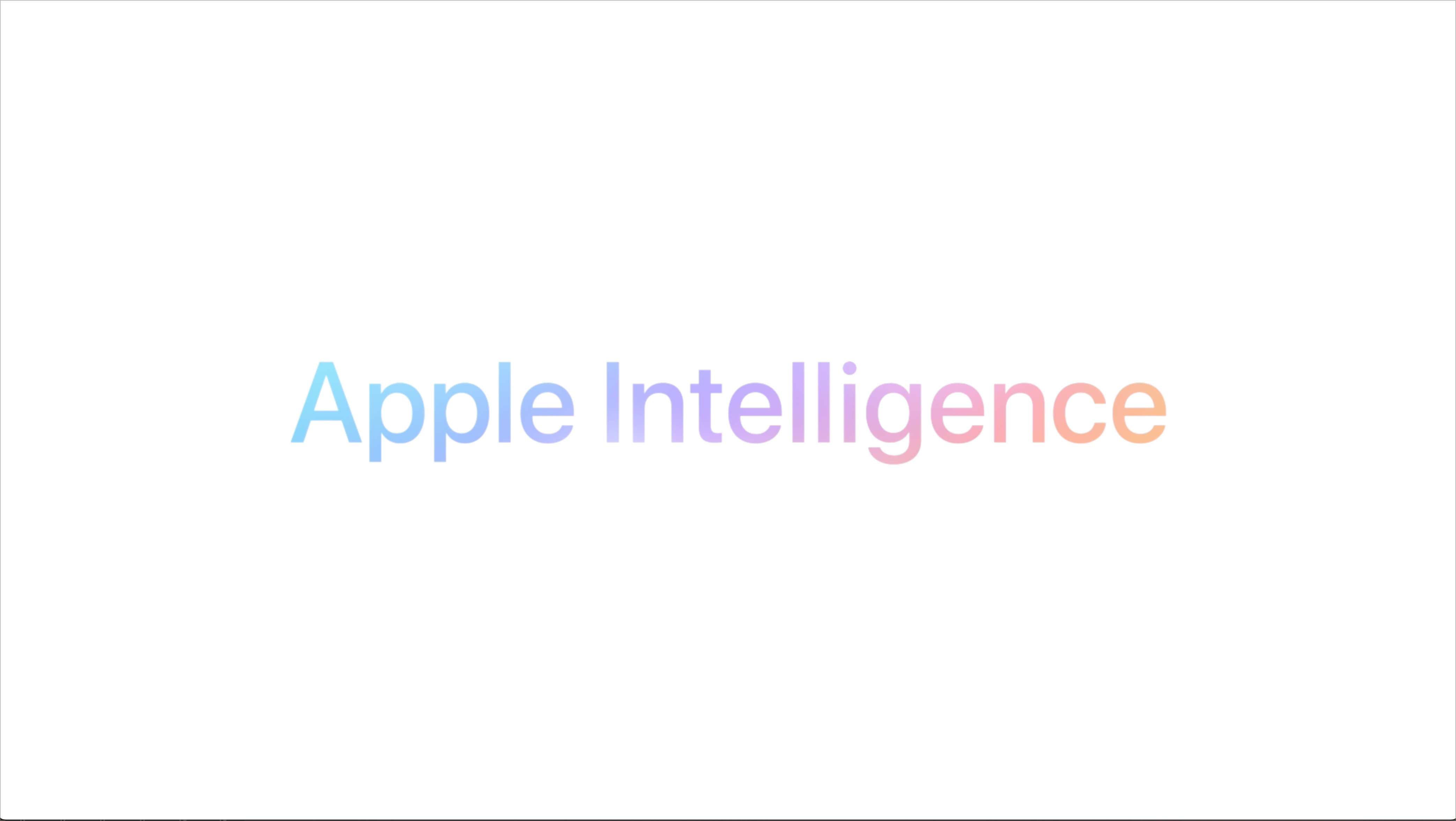
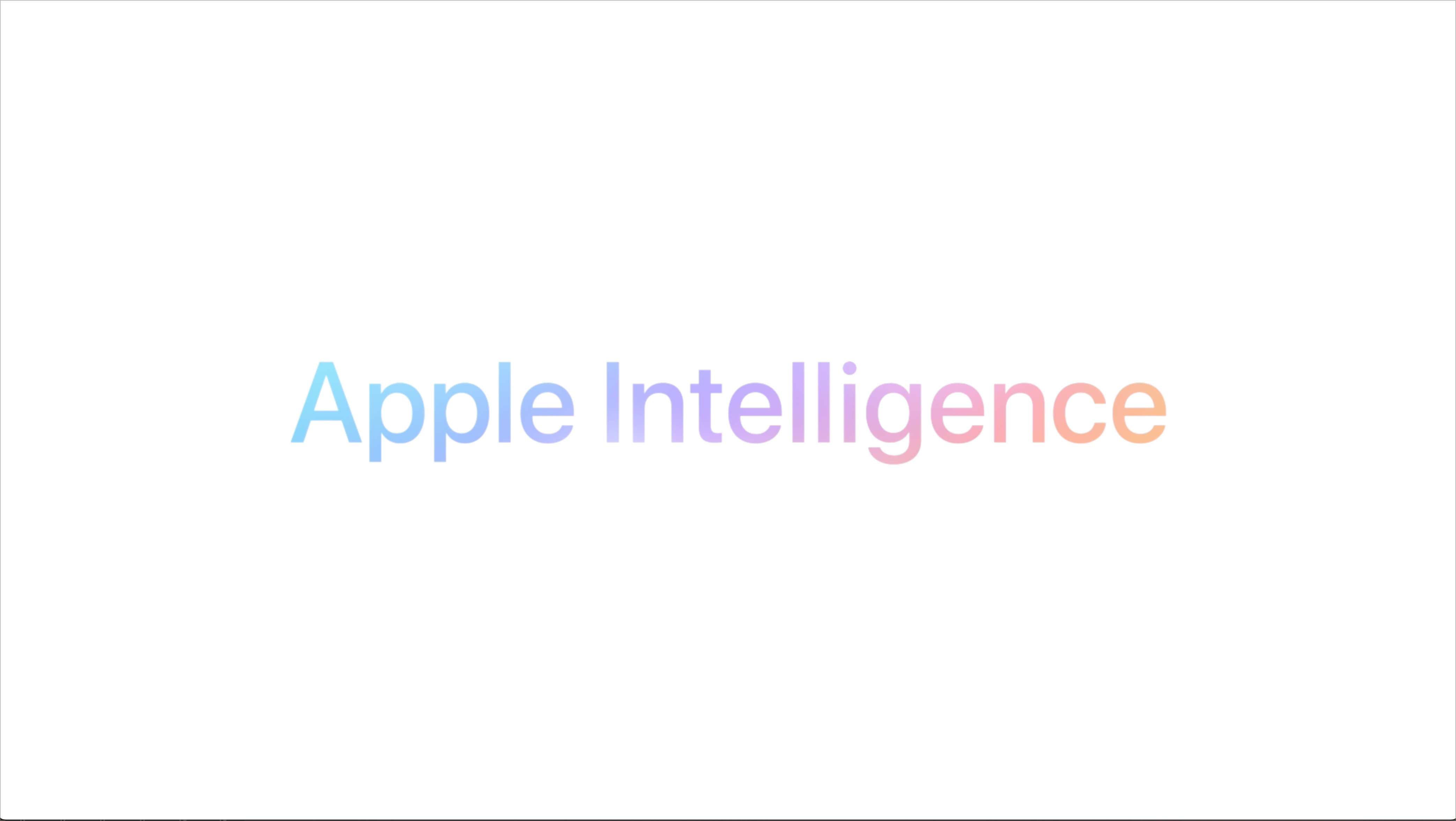
These are my hot takes about Apple Intelligence and the intelligent move to embrace AI for the rest of us. AI, or Apple Intelligence. Are you getting it? Let’s dive in.
- Thanks to Apple, AI, generative AI, to be more specific, is about to get more personal.
- Apparently, All my devices can run everything they announced. That’s cool. I’m glad I just bought an M4 iPad Pro.
- At some point in the Apple Intelligence segment of the keynote, I thought they would drop the name “Siri”. They didn’t.
- I finally decided to move away from 1Password and save money along the way. However, it will take some time to move all those passwords.
- I wish Apple Intelligence was here right now, but as a French-Canadian native speaker, I’ll need to wait a little bit (maybe months).
- Bye bye ChatGPT app. I barely knew you as soon as Apple Intelligence ships.
- Apple had to focus on privacy first; environmental questions will eventually get addressed, too, but not in a keynote. I trust Apple with this. Are Apple Silicon ships less power-hungry than Nvidia chips? What is the performance per watt comparison with Nvidia chips?
- Speaking of energy consumption, is Apple’s decision to go hybrid and run things on-device most of the time and in the cloud when needed better than an always-cloud runtime architecture? Time will tell, but instinctively, I guess yes.
- I love the new Siri UI with this multicolour glow around the screen edge!

Apple Intelligence and Siri at work on the iPhone. - I think I’m done with Grammarly when Apple Intelligence comes out.
- Private Cloud Compute is based on Apple Silicon and runs a custom version of iOS. I want to see the server’s external design! It’s still impressive how Apple has come a long way with its silicon. I wonder what chip they will use for that cloud.
- There is so much to digest from user interaction demos involving Apple Intelligence, like in Freeform and Notes.
- Thanks to machine learning, Text recognition coupled with custom font on the fly, called Smart Script, is really cool. I’m curious to see how my handwriting will translate.
- Double-tapping the slide-to-unlock handle of the iPhone screen to invoke the type-to-Siri from the lock screen is quite nice, too.
- The message around being personal with AI is new and marks Apple’s unique approach to generative AI. I like this a lot.
- A big “finally” for watchOS 11 to introduce the day break feature in activities.
- Thanks to Apple Intelligence again, Siri will finally get multilingual phone call transcription!
- Apple Intelligence will come in a future beta release this summer, not right now. Too bad.
- The Control Center customization experience seems great; I like what I see.
- Image Playground looks like a specialized picker that will be available system-wide. That’s nice, and I can’t wait to play with it.
- I should have kept my M1 MacBook Air so that I could have played with macOS Sequoia.
- I’m not sure I’ll take advantage of the free icon placement on the home screen or the icon tinting. It looks awful.
- Everything about Apple Intelligence is free. For now. How long before Apple offers Intelligence+ as a subscription?
- Users can ask questions about how to use a specific feature on their device, which happens locally on the device. That’s super handy and might actually kill the Tips app.
- Genmoji is so cool. Who said we cannot have playful experiences on our smartphones?
- I’ll take anything that makes Siri more intelligent, with or without Apple intelligence.
- Apparently, there are no changes to iPadOS’s Stage Manager. Ouch—iPadOS being iPadOS. But the new tab bars user interface element is a welcomed addition. The Journal app isn’t getting the iPad treatment yet, which is a shame if you ask me. I don’t know if it is written in Swift with SwiftUI, but the idea “write once, run everywhere” seems not to apply here.
- Many features will take time to roll out, probably until early 2025.
- iPhone Mirroring is not only cool and clever but will prove useful! How often have I left my iPhone downstairs while working in my home office? Quite often. That’s the pure Apple ecosystem.
- I expect a new round of iPhone and iPad upgrades from users willing to participate in this developing Apple Intelligence experience.
- The iPhone home screen customization option now includes large icons that suppress the application’s name, just like the icon sitting in the dock.
- From a security perspective, I wonder how the corporate IT world will react to Apple Intelligence, Private Cloud Compute and privacy protection.
- Safari borrows a few tricks from the Arc Browser, such as picture-in-picture automatically popping up when you switch tabs. Will I switch back to Safari? Probably not. Please note that I still mostly use Safari on the Mac for the job.
- While I have an iPhone 15 Pro Max, I expect this year’s iPhone 16 Pro models will be better at handling Apple Intelligence workloads.
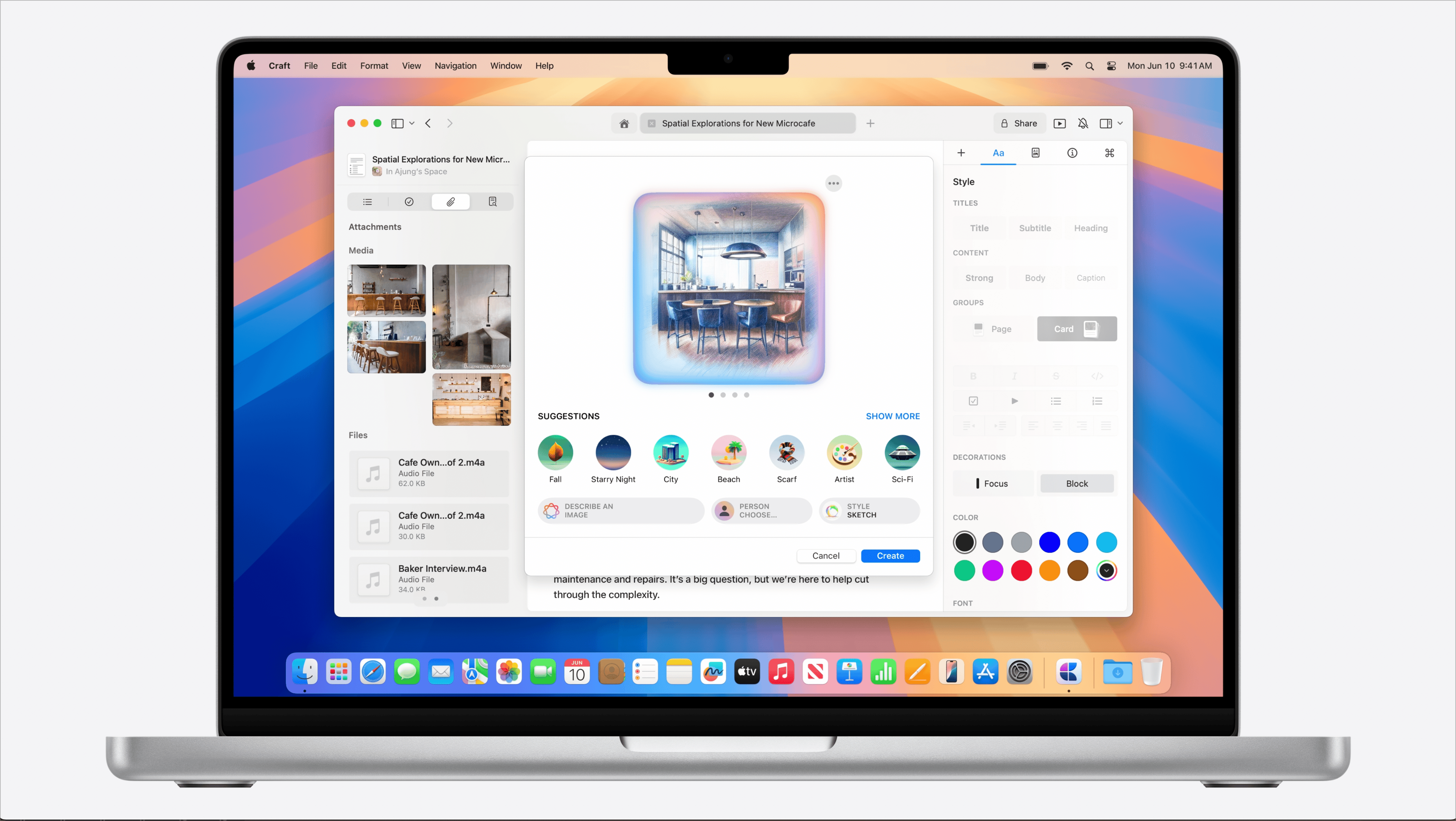
A possible future version of Craft running on macOS Sequoia. Today, I feel that Apple’s ecosystem is at a turning point that will prove monumental a few years from now. AI is about to blend the boundaries of apps and the web and enables metaphors and a computing paradigm. As Apple said, it’s only the beginning.

-
My Weekly Creative Summary for the Week of 2024-22
JF Martin / Posted: Sun, 09 Jun 2024 12:47:13 GMT

👨🏻💻 30 posts 😃
🏞️ 6 photos shared 🙂
🎙️ 2 podcast episodes published 😃
📺 No YouTube video published 😔👤 Personal
1️⃣ On June 7th, Manuel Moreale published my written interview with me on People & Blog. You can read the written interview here. I was excited to take part in this must-read series. Let me know if you can read the interview; you might learn a few things about me! It was undoubtedly fun to answer the questions.
🗺️ Discoveries
1️⃣ In the following Marques Brownlee video, I learned about IP68, the iPhone's water resistance. I learned that durability and repairability are two attributes that fight in opposite directions: themore durable, the less repairable.

It’s a great video on durability testing at Apple and a good explanation of durability vs repairability.
📖 Reading
1️⃣ I have a book, “The Phoenix Project,” sitting on my bedside table. I started reading it a few years ago. As I'm going on vacation soon, I think I should take it with me and set myself the goal of finishing it once and for all.
“It’s often fun to play with “new” software and discover how it works, even when you are not planning to adopt it” — Christopher Curtis on Enthusiasms👨🏻💻 Writing
1️⃣ I’ve been reading M. G. Siegler a lot recently. I like his writing and critical views on many tech subjects. However, one thing that stands out in his writing style is the intensive use of links within a single article. This article is a good example: “NVIDIA's Last Laugh with Apple.” I count 18 links in an article of less than 600 words. I feel that's a lot. How can he keep track of all possible links when writing an article? I'm curious about his workflow and knowledge management system. 2️⃣ I tried something different for writing a blog post: I took an article, asked ChatGPT to summarize it, and then added my take on it but mentioned that it was generated with ChatGPT. I don't know how well it was received.
🌄 Photography
1️⃣ I was thrilled to see an update for the beloved Photomator app this week when it now supports RAW images from my Nikon Z f. I thought, "Finally, I can ditch Adobe DNG converter and Adobe Bridge!" However, the app currently supports only 14-bit RAW images, not the 8-bit version I use. After contacting Pixelmator support, they confirmed this limitation. I sent a sample image to their engineering team for further review and hope for future updates. Meanwhile, I’ll check how to configure my Nikon to generate 14-bit images. 2️⃣ I don't know if I already shared this observation. While searching for a new unknown photographer on Glass, I was reminded that most photographers are male! Why is that? 3️⃣ I migrated an old article from here to there that was originally posted in April of 2021 about closing my Universe account. It was three years ago. Since then, a lot has changed, both in my digital life and the landscape of photo-sharing services.
Dead Christmas Trees on Glass Photography CommunityDead Christmas Trees. I am to photography what Charles Bukowski was to the post office.A great photographer that I discovered on Glass this week. I like its street photography style.
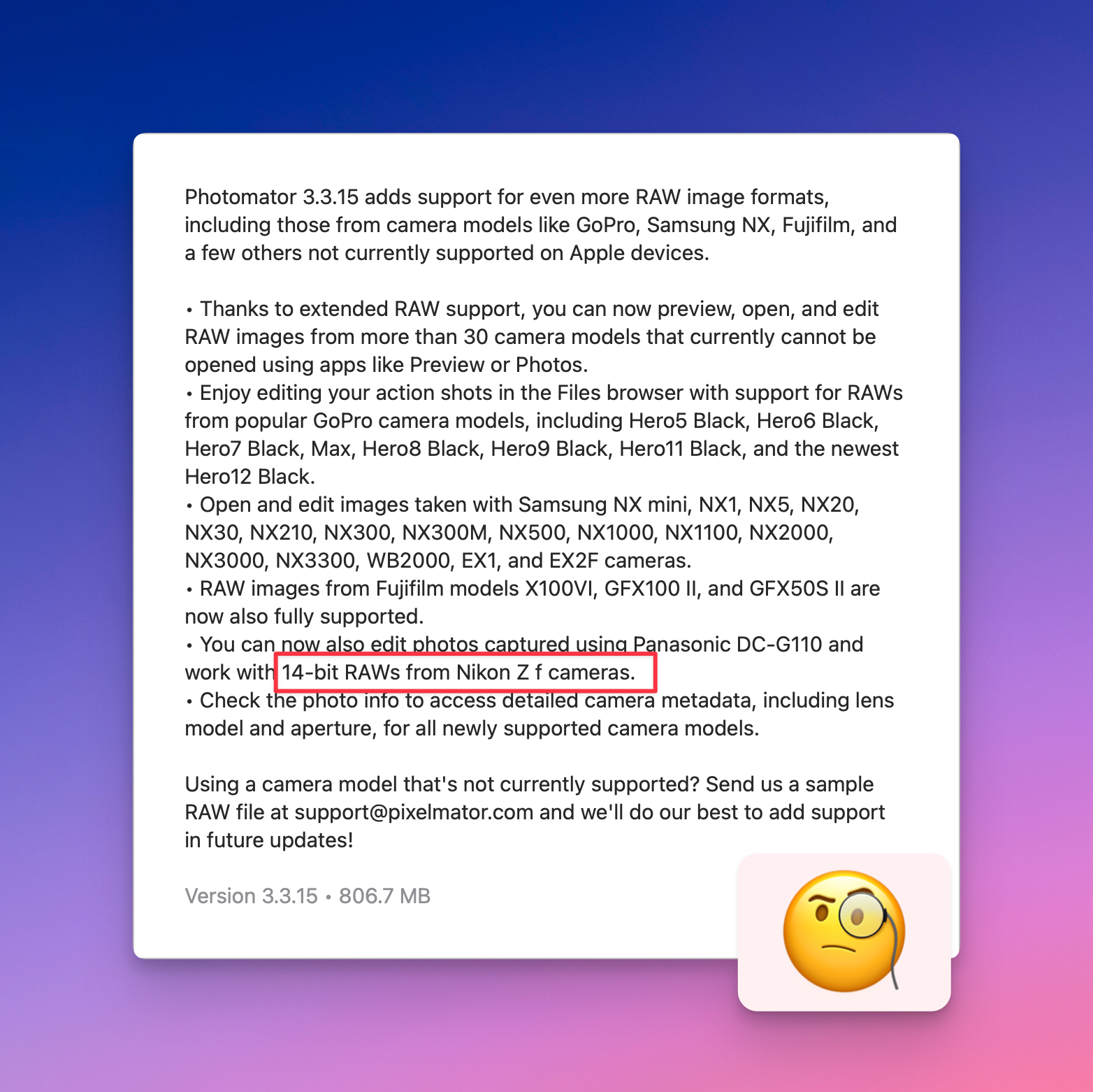
Photomator update promising support for Nikon Zf RAW image format. 
In fact, not all RAW images from the Nikon Z f are supported. Street photography exists since photography is an art. Great for discovering photographers. I didn’t know any of them.
🎙️ Podcasting
1️⃣ This week, I discovered an interesting feature on Micro.blog. When I create a narrated post, it automatically generates a new podcast episode. This happens because I host my podcast on the same platform, and it can't distinguish between narrated posts and actual podcast episodes. At first, I was surprised and unsure if this was intentional. However, after thinking it over, I realized it’s a pretty cool feature, similar to audiobooks. I now consider these narrated blog posts as "audiocasts" and plan to create more.
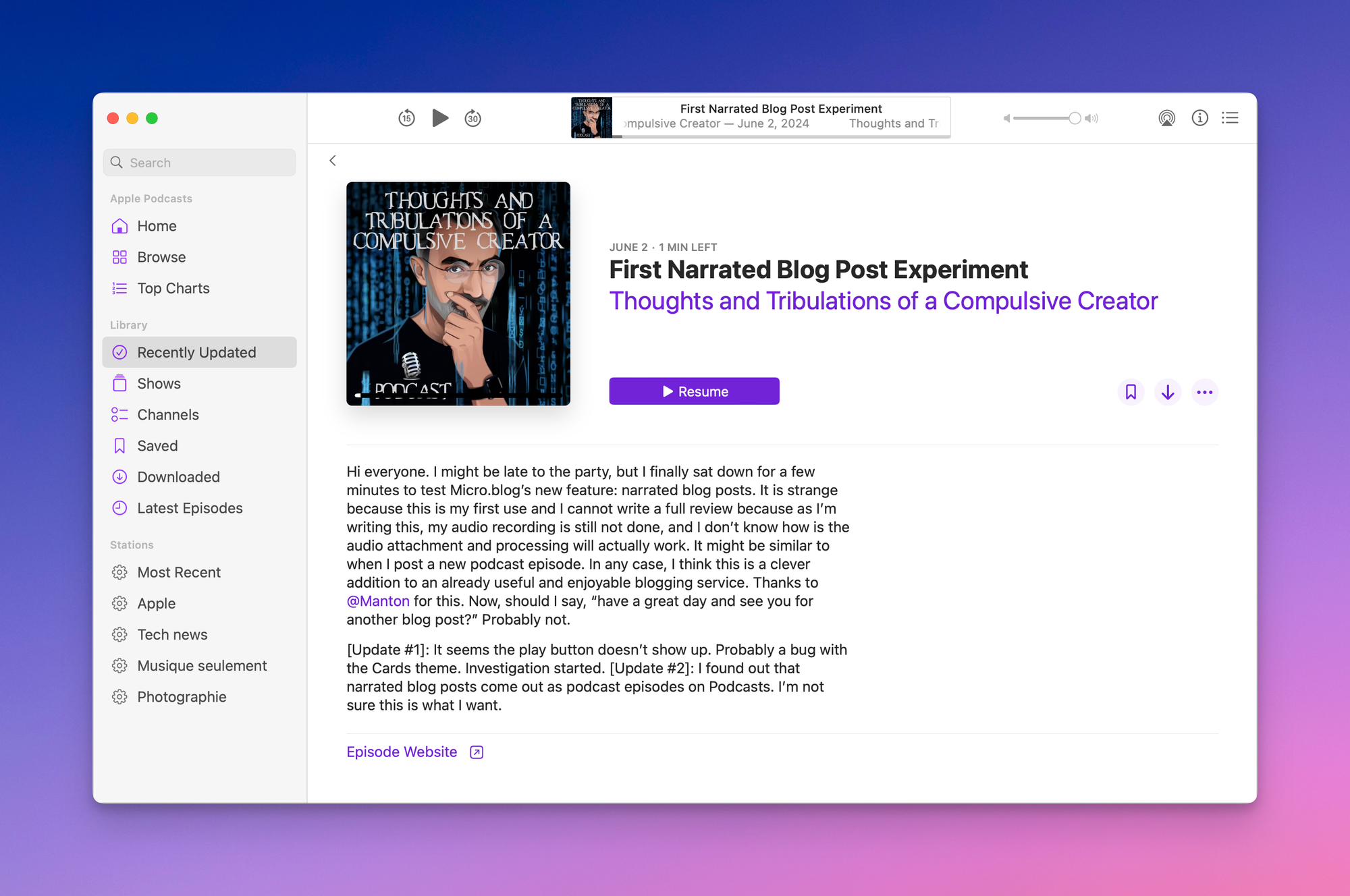
This is how narrated blog posts appear in Apple’s Podcast app. 🍎 Apple
1️⃣ AppleInsider's video presents a compelling case for Apple's potential return to the wireless router market. While it would be exciting to see Apple re-enter this space, I'm inclined to continue using Ubiquiti's router for now. 2️⃣ LJPUK has an article about the recent iPad models. While the new M4 iPad screen offers a substantial quality improvement, the author is not convinced it’s worth it for those who own the 2018 iPad Pro. As a recent M4 iPad Pro owner who upgraded from a 2018 iPad Pro, I'm afraid I have to disagree with him. Beyond the screen, CPU and system RAM are enough to warrant an upgrade, mainly if you use resource-hungry apps. 3️⃣ Hookmark 6.2 came out, but my license expired, and I cannot upgrade. I'm wondering what to do because I don't use it much. 🤔 4️⃣ MacRumors revealed the side of the next iPhones. Those bezels, especially on the Max model, will be impossibly thin! Will I switch this year? Probably not; I prefer to upgrade my aging M1 Mac mini, and my iPhone upgrade cycle is every two years.
I wish Apple would return to the home router market
I love this ad for the atmosphere.
📱 Apps & Services
1️⃣ Apple nominated Copilot for an ADA. I spent some time on the app's website, and I must say that I really like what I'm seeing. I always wanted an app to get an overview of my finances. In the nineties, I used Quicken to record all my spending transactions. Getting reports and graphs showing where my money came from and how I would spend it was valuable and fun. Sadly, Copilot is not yet available in Canada. 2️⃣ Something really cool: the restoration of an original Macintosh 128K project. All the stories can be found here. There is so much work on this website. The guys could have done a simple article but decided to make something special instead. 3️⃣ I can't wait to get my hands on Sublime Feeds. Here's an introduction post. I wish the developer would make it part of Scribbles because having the possibility to write link posts directly from reading an RSS feed is something that I've been looking for. 4️⃣ it seems that the Pixelfed.app is close to coming to the App Store. It's been like forever. The new app is apparently built using React Native.
📺 YouTube
1️⃣ I need an effective way to summarize YouTube videos. I download videos using Downie and then import the files into Whisper Transcription. Sometimes, the video is a .webm file, requiring conversion to a .mp3 format compatible with Whisper Transcription. This is a convoluted process that I wish to simplify. There is a video summarizer GPT available via ChatGPT. Still, it often fails to work as expected. 2️⃣ One of my readers pointed me to many different YouTube summarizers, and I tested https://summarize.ing/. It's very well done. Summarizing a video takes a few minutes. Summaries contain a brief summary, highlights, a mindmap, keywords, highlights and the actual transcript. Here's an example summary that I asked for a video about the iPad Pro. The one big problem I have with this service is the lack of exporting capabilities. It’s a deal breaker.
That’s a video showcasing HDR content. I watched portions of it on my M4 iPad Pro and boy some segments are spectacular.
💎 Miscellaneous
1️⃣ With this newsletter edition, you'll see that I made some changes to the content structure. I no longer include a separate exhibits section. Instead, I decided to spread those exhibits in their respective section. I also stopped using Craft Daily Notes to store my newsletter editions. You won't see that on your end, though. These changes should help accelerate the production process. 2️⃣ If you've been following me here and there, you know I use the same avatar everywhere. Is it time for a refresh? I don’t know yet, but the Iconfactory Kickstarter project Tapestry offered to do avatars in pixel art, and judging from this toot, they look gorgeous and well done. I wish I had mine done. It could have replaced my current avatar on special occasions. They will apparently offer a service once their Project Tapestry is completed.
Ged Maheux (@gedeonm@mastodon.social)Attached: 1 image Capturing someone’s unique “look” in pixels can be tough but I’m having a blast attempting it, that’s for sure. ✍️ #ProjectTapestry
I wish I had my face done too! It could replace my current avatar on special occasions!
🔮 Looking ahead
1️⃣ Next week is WWDC 2024. I don't have a wish list this year. I expect a lot about AI. There will be no new hardware. It's all about the software story. I can't wait to see what's next. 2️⃣ Thanks to Basic Apple Guy, It's time for the WWDC 2024 Bingo card. Are you excited for WWDC this year? If Apple enters the generative AI by adding it as an opt-in service, will you enable it?

Apple logo for this year’s WWDC edition. I wish you a great week!
💡This newsletter edition is also available as a Craft shared document here. This week's edition is based on template version 1.3.0— Sun, Jun 2 and was put together with ❤️ on a 15-inch MacBook Air, Craft and many subscriptions! Support my work (Paypal) or become a supporter with Ko-fi!📅 Meta
My Weekly Creative Summaries Index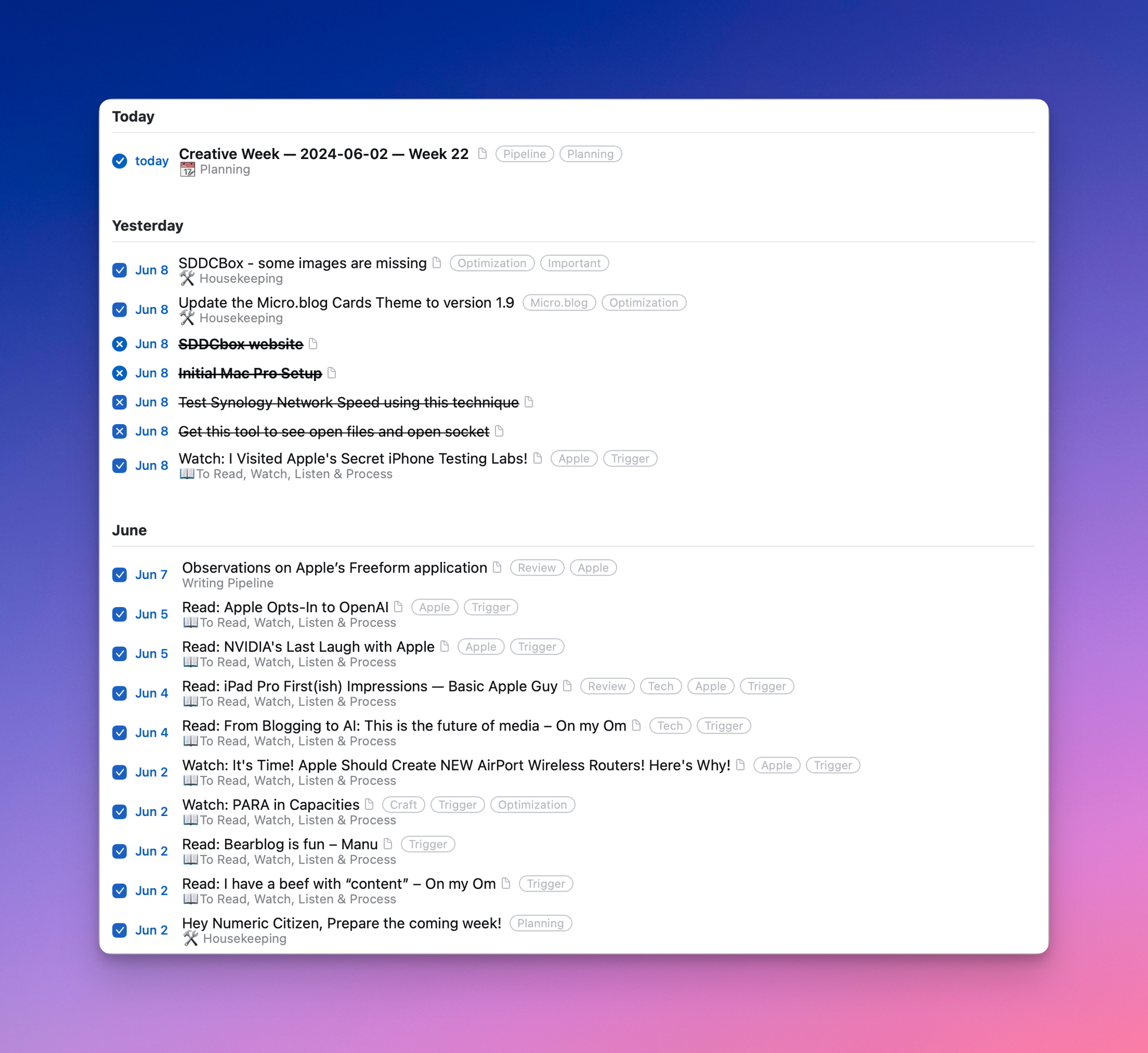
Things that I accomplished during the week, as seen in Things 3. 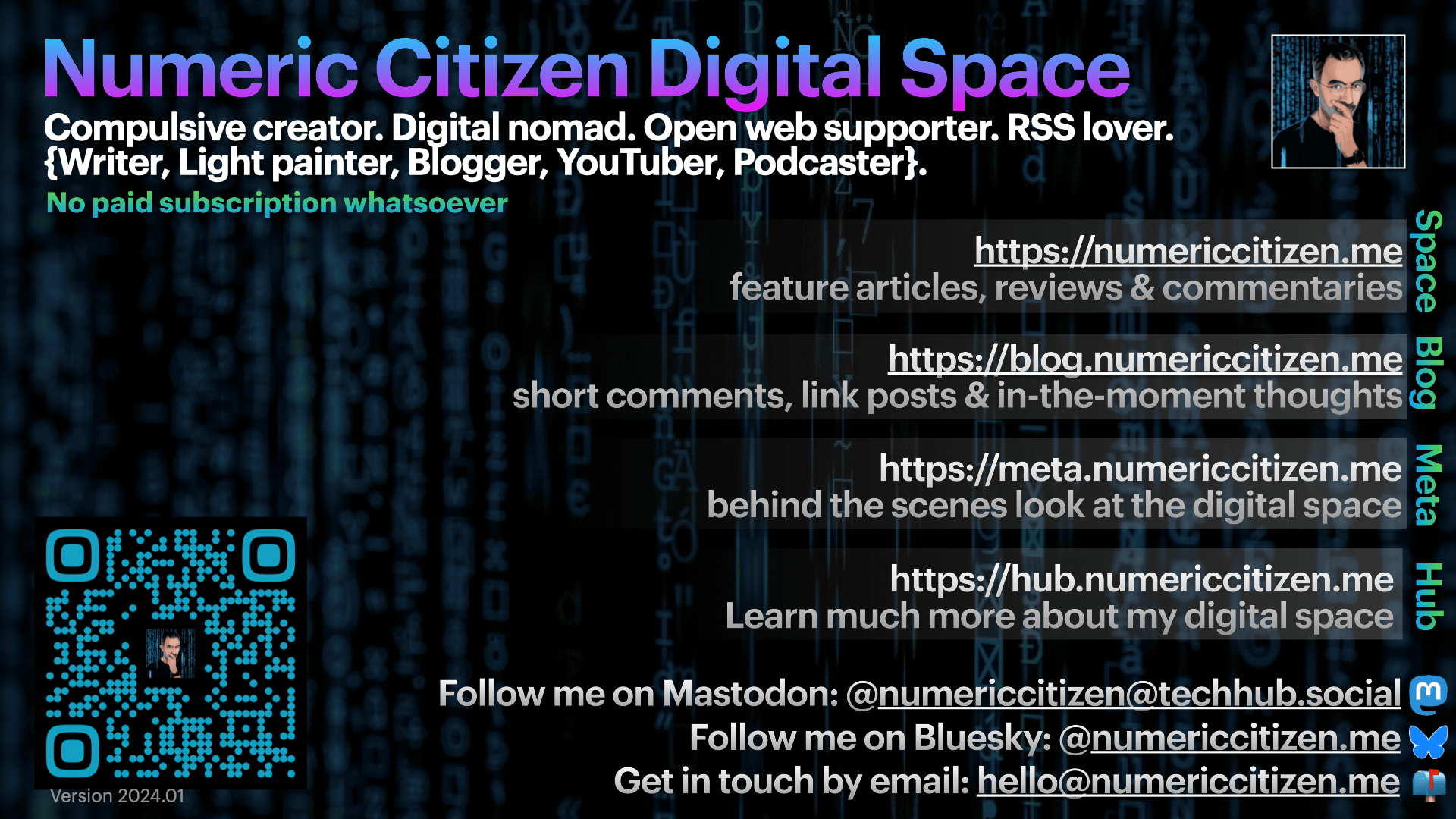
Numeric Citizen Digital Space Tip Sheet 2024-01-Lowres.png 
-
My Weekly Creative Summary for the Week of 2024-21
JF Martin / Posted: Sun, 02 Jun 2024 22:18:14 GMT

👨🏻💻 18 posts 🙂
🏞️ 8 photos shared 🙂
🎙️ No podcast episode published 😔
📺 No YouTube video published 😔👤 Personal
1️⃣ I'm a slow creator. 2️⃣ I hate Alzheimer’s disease. 3️⃣ It seems that the pace of my online contribution (especially writing) is slowing down. Is it because summer is around the corner and I don't like to stay inside when it’s so nice outside? Should I care or just let it be?
🗺️ Discoveries
1️⃣ What is more challenging for me: discovering a new photographer or writer? I would say the latter because I consume more photos than words, and the time it takes to appreciate an image is far shorter than reading someone's blog posts or articles. 2️⃣ It appears that Ubiquiti might be on the verge of releasing a network attached storage unit (a NAS) according to this article. I'm curious about this; as a Ubiquiti network user, I love their home networking wireless router and switches. I also love my Synology NAS, too. It will be interesting to watch!
📖 Reading
1️⃣ I'm still unsatisfied with my reading habits. Not enough time, not enough reading, sadly. 😑
“The web has become a kind of business over the last few decades and AI will be the final step in making the internet impersonal.” — Flips on Scribbles
👨🏻💻 Writing
1️⃣ This week was a balancing act between migrating previously published blog posts and writing original content on my metablog. I started migrating my content from Craft to Micro.blog for this site to get RSS feeds, among other things. It's a long but fun process. 2️⃣ What should I do with my old writings that are shared online? For example, I created a small website last year about building a small virtual lab on an Apple Mac Pro. I wanted to document my building process and test different things using VMware Fusion for Mac. For many reasons, I abandoned the project. It's an eleven-page website containing more than 8000 words. What should I do with it? Delete all the content? Since I still have the source content in Ulysses, I should probably go ahead and delete it. Nobody is visiting the microsite anyway. 3️⃣ On Saturday, I decided to delete the content. Poof! 4️⃣ My monthly Micro.blog posts digest is out and can be found here.
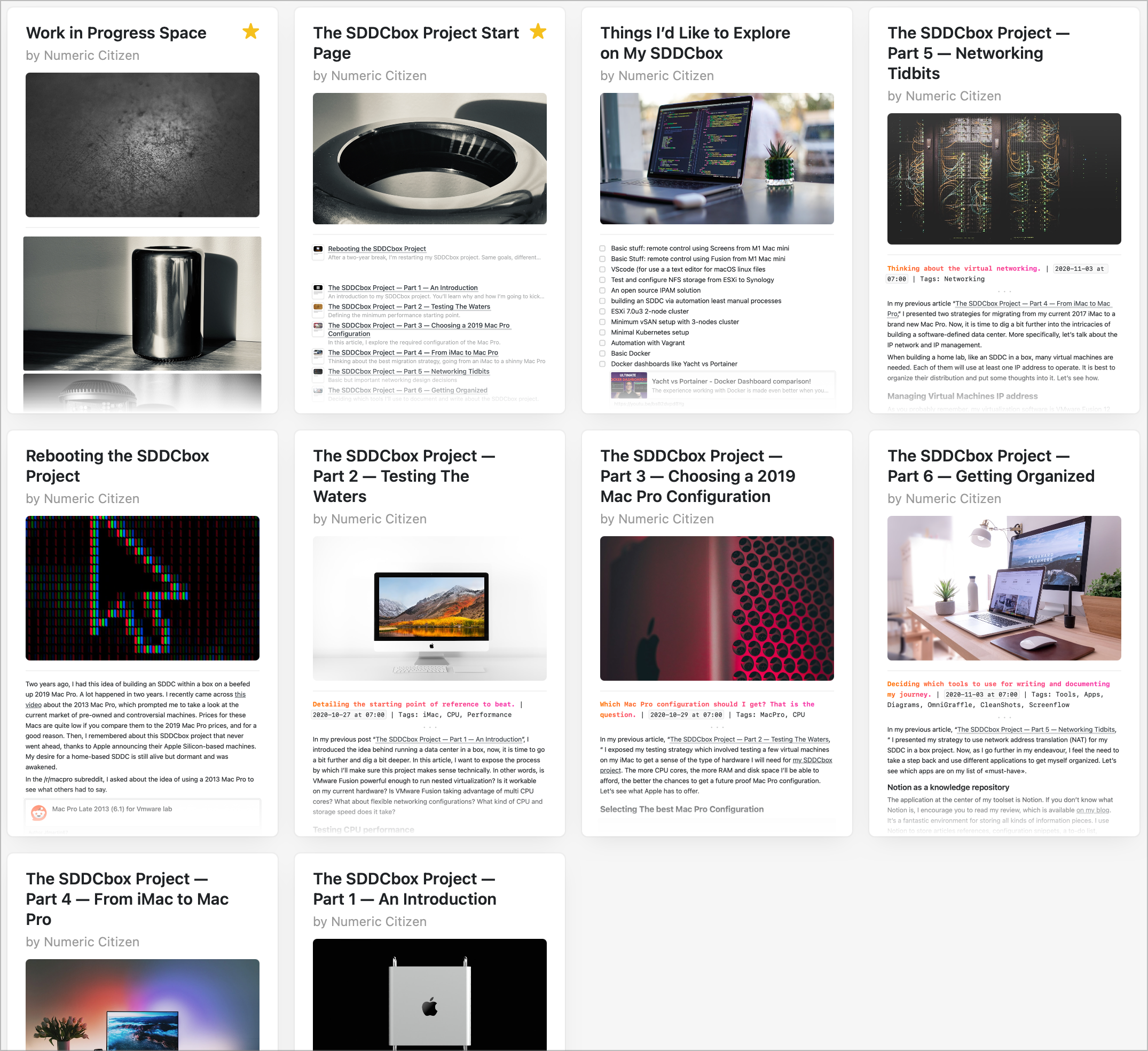
The SDDCbox project content has seen in Craft before deleting everything. 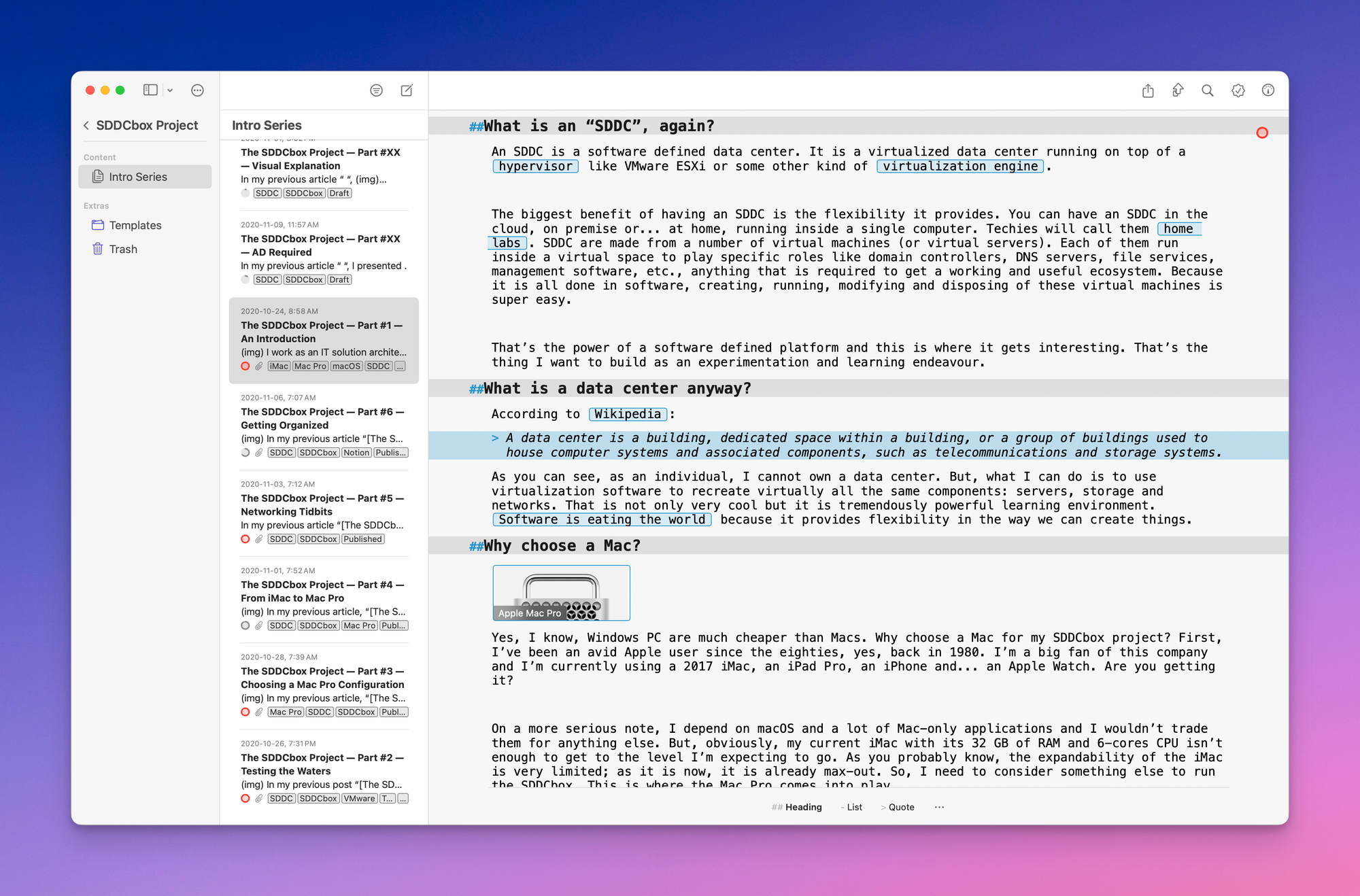
The SDDCbox project source content in Ulysses is intact, and I’ll keep it for you forever. 🌄 Photography
1️⃣ I forgot about this iPhone camera review published by DXOmark after the release of the iPhone 15 Pro Max last fall. It’s a must read if you are considering upgrading to the newest iPhone.
Ben Kenney on Glass Photography CommunityBen Kenney. Musician, motorcyclist, camera owner.
A newly discovered photographer that I like. There is something special to its black & white photography style.
🎙️ Podcasting
1️⃣ It's not about podcasting but the recently introduced audio narration on Micro.blog. Here is a great example. This post should have included the play button, but there is an issue with the Cards theme. I submitted a support case to the developer. Meanwhile, you can read and listen to a test post here.
🍎 Apple
1️⃣ Gruber thinks that Spotify is being hypocrites. I agree. 2️⃣ This fascinating article about Microsoft's Surface trying to beat Apple’s laptops is perplexing. Still, the following quote below is very telling about Intel's current state in the CPU market, and maybe in microchips in general: they are losing the general-purpose CPU mindshare. They never were in the GPU game, either. What’s next for Intel, then? 3️⃣ Apple WWDC24 is approaching, and 2024 ADA finalists were announced. Djay and Rooms are my favourites on the list. I played with Djay quite a bit during my DJing course last fall. The Rooms game looks great, similar to Craft (the game) but fancier. 4️⃣ If you are an Apple fan and a LEGO fan, this guy built a unique and custom Apple Store with LEGOs. That's cool. I wonder if Apple would be willing to negotiate with LEGO and make a deal to sell such a LEGO kit. 5️⃣ Speaking of WWDC, I want someone to create a new version of these hand-drawn notes for this year's edition. 6️⃣ I decided to stop using Timery and Toggl. This week’s edition will be the last, featuring a summary of my time-tracking, as seen at the bottom of this newsletter. It was a great experience to track how I spend my spare time on creative activities, but it is a burden to do and costs me too much money.
“I’ll go out on a limb and say that today marks the beginning of the end for x86. Either the x86 architecture has reached an inevitable endpoint, or Intel and AMD cannot compete talent-wise. (Or both.) But as of today, the performance-per-watt gulf between ARM and Intel/x86 is no longer just an Apple silicon thing — it’s now a PC thing, too. If there was any chance for Intel or AMD to catch up it had to happen between the M1’s breakthrough introduction in 2020 and now. But they couldn’t do it.” John Gruber
“Apple should outsource infrastructure (like AI) so they can focus on user-facing experiences.” — Unknown author📱 Apps & Services
1️⃣ I'm dropping Timery and Toggl Track from my digital landscape. This combo was used to track how I spend my creative time, and I reported on this in each weekly creative summary. This edition will be the last one sporting the Timery time tracking report at the end. 2️⃣ I’m considering buying TimeStory for iPad for a unique personal project. I’m a big fan of this app on the Mac, but I need the mobile version. In case you didn't know, TimeStory is an app for building timelines. 3️⃣ Craft 2.8.3 will introduce an update to support ChatGPT 4o. It’s about time! 4️⃣ I finally got the ChatGPT Mac app installed, and I like it, especially the Spotlight-like prompt window. I don't know how I'm going to continue using MacGPT.
📺 YouTube
1️⃣ This video showcases the Hasselblad Master 2023 finalists. Strangely, all the photos share a common aesthetic, and I don’t know if this is a common trait among Hasselblad camera owners. It’s fascinating, nonetheless. 2️⃣ My YouTube usage increased recently because I'm listening to more and more electronic music using the service. YouTube seems better at surfacing electronic music, which I like compared to Apple Music. 3️⃣ A great photo walk video in New York, late at night. I love those videos.
💎 Miscellaneous
1️⃣ Manuel Moreale is discussing what is the best consumption-to-creation ratio. After some calculations, he thinks his ratio is around 97/3. I don't know what's mine, but if I had to do the same exercise, I would add all the writing I didn’t finish as a shared article. I have many pieces I never published, and I don't know if I ever will. I know also that I don't read enough. I also know I don't always finish reading articles or watching videos. It's a chaotic world divided between consuming all sorts of things in whole or in part and writing pieces that most find the finish line, but many are dropped along the way. 2️⃣ Because of my increasing generative AI services and apps, my use of services like Google Search and Unsplash has dramatically decreased. My case might be anecdotal, but I can confirm that one of my friend's Google usage also drastically decreased. I wonder if Google is starting to notice.
🔮 Looking ahead
1️⃣ I updated my main blog's card theme to get full support for the recently introduced audio voice-over for a blog post. Now, I need to test that feature of playing my voice to read my blog post aloud. 2️⃣ I plan to tweak this newsletter starting next week's edition. The exhibits section will go, but content will be spread across sections instead. Let me know if you prefer the old way or the new way.
I wish you a great week!
💡This newsletter edition is also available as a Craft shared document here. This week's edition is based on template version 1.2.6— 2024-05-24 and was put together with ❤️ on a 15-inch MacBook Air, Craft and many subscriptions! Support my work (Paypal) or become a supporter with Ko-fi!My Weekly Creative Summaries IndexExhibits 👀
Too mind-blowing not to pass around. I’m speechless.
This video showcases Hasselblad Master 2023 finalists. Strangely, all photos share a common aesthetic, and I don’t know if it’s a common trait among Hasselblad camera owners. It’s fascinating, nonetheless.
This photo walk video by the makers of Glass shows a view of New York City late at night.
Apple Knowledge Navigator video, circa 1993. I was so impressed when I first saw that video. Now, think about Siri, ChatGPT, and the Internet today. We’re almost there.

Here is my Timery report for the past week, including device usage. This will be the last time tracking report. 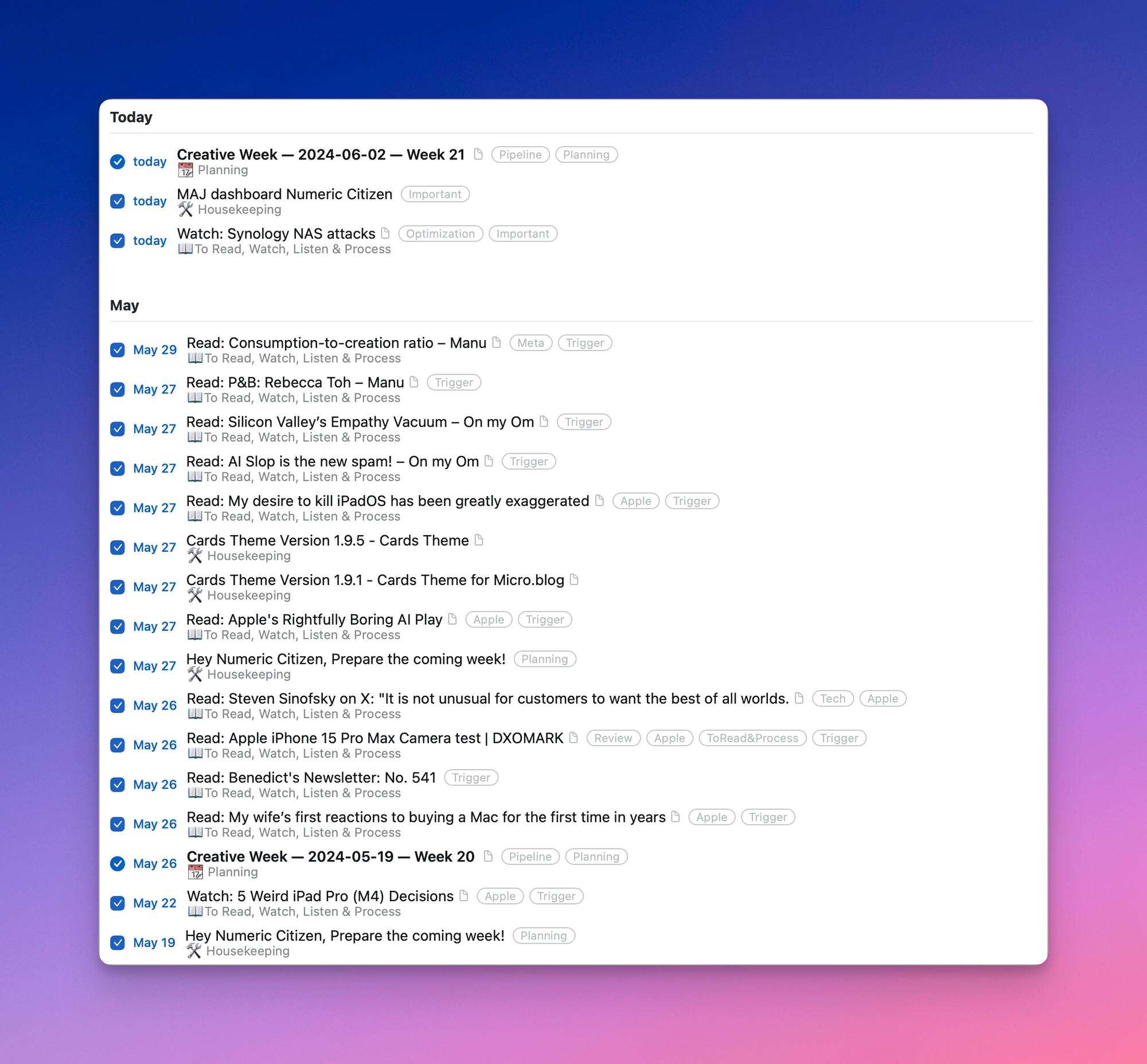
Here is my logbook, as seen in Things 3. 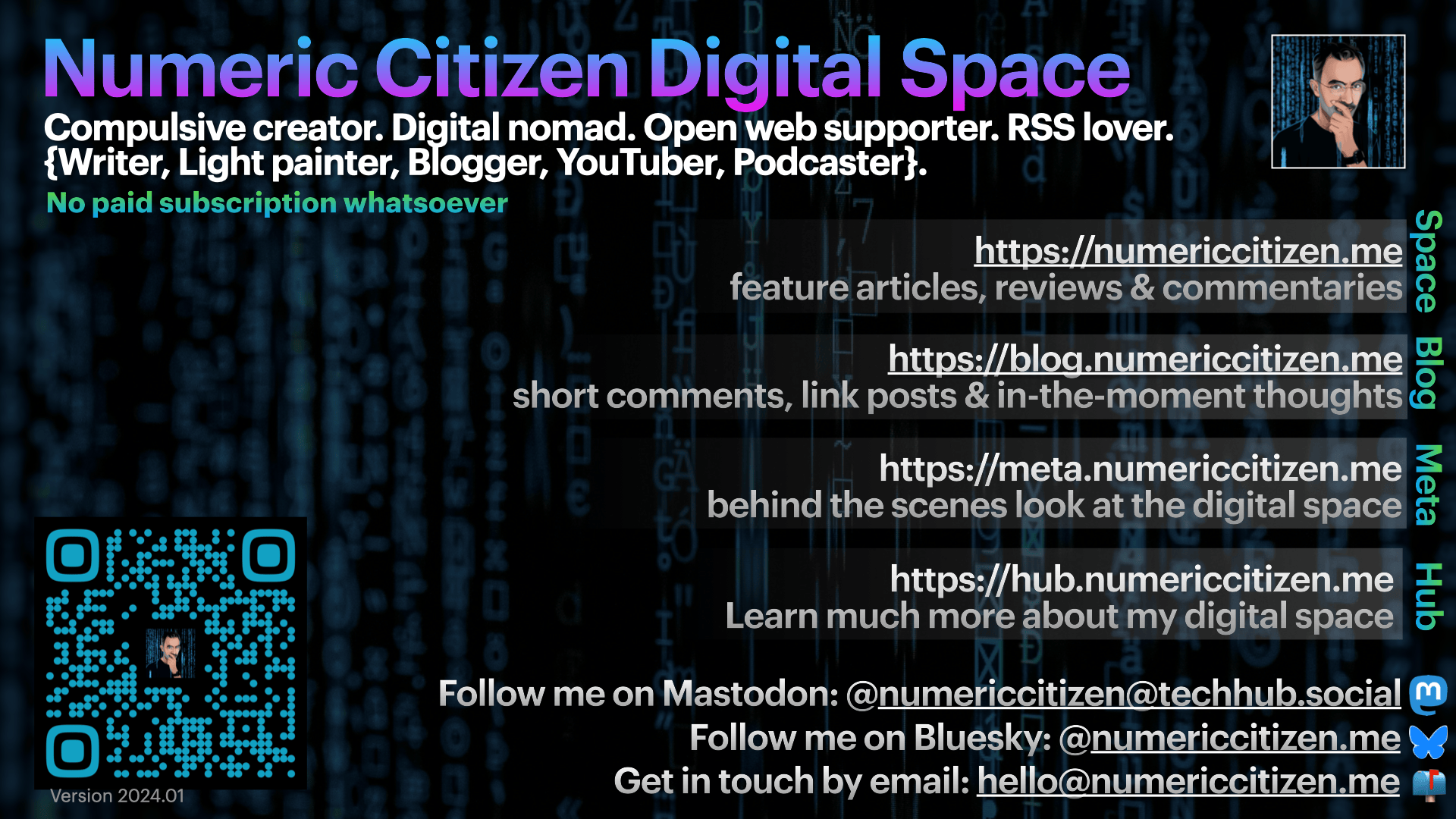
Numeric Citizen Digital Space Tip Sheet 2024-01-Lowres.png 
-
Three Reasons Why I Subscribe to My Own RSS Feeds
JF Martin / Posted: Mon, 27 May 2024 11:25:39 GMT
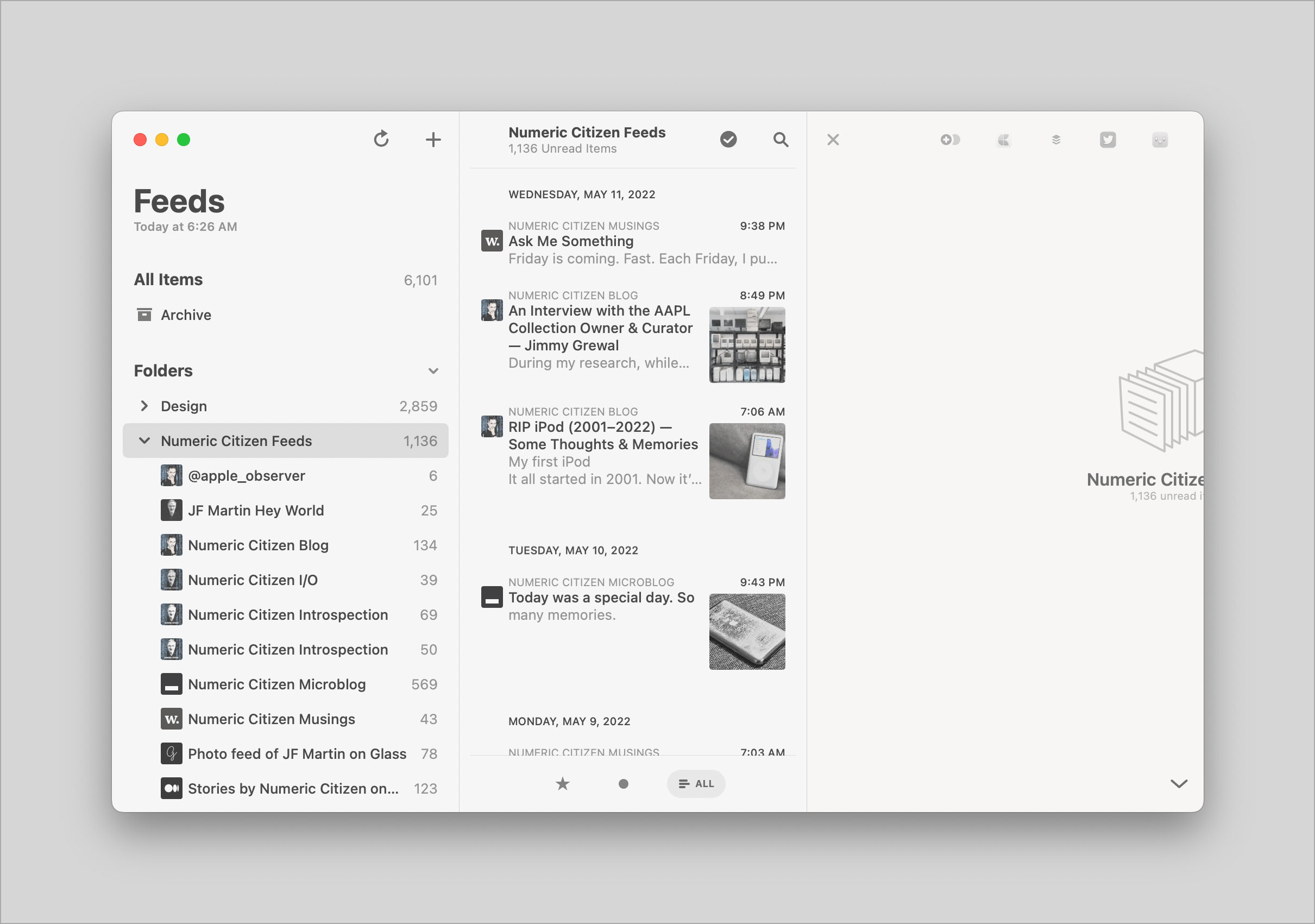
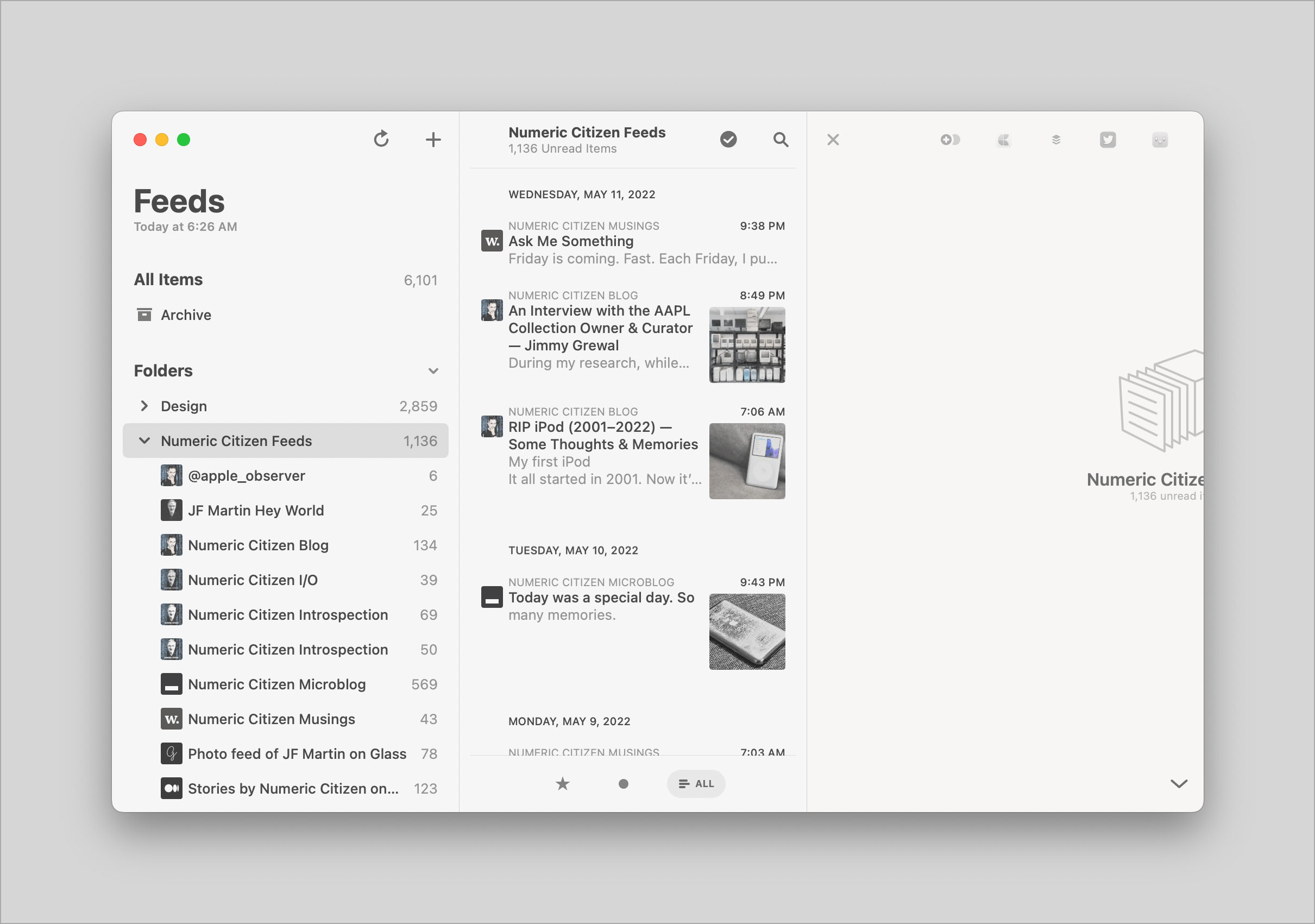
Did you know that I subscribe to my own RSS feeds? Yep, the ones that are automatically generated from my websites. Why, you might ask? Well, there are a few reasons for this seemingly narcissist behavior.

My RSS feeds as seen in Reeder. Reason #1: I want to see what my readers see from their preferred RSS readers. I think it's important to get a sense of what people are seeing from their perspective. Plus, I try to step back, look from an outsider’s standpoint, and ask myself: Was it worthwhile for readers?
Reason #2: It's a good way to test RSS reader apps. I’m using Reeder, NetNewsWire, and Inoreader. All the feed items are intertwined when selecting the folder containing my feeds. Content is shown from the most recent to the older content. It’s like reading a newspaper. My RSS feeds are set up to publish posts entirely, with no excerpts. Since I don’t push ads on my websites, it doesn’t matter if readers don’t visit my websites directly and stay in their RSS reader to consume my content. I cannot count how many issues I found with my content or feeds this way.
Reason #3: I occasionally take screenshots for my archives, which are important to me. One day, I’ll look back and see what it was like to be a compulsive creator. I do this even if most of my content is saved in DayOne using IFTTT automation.
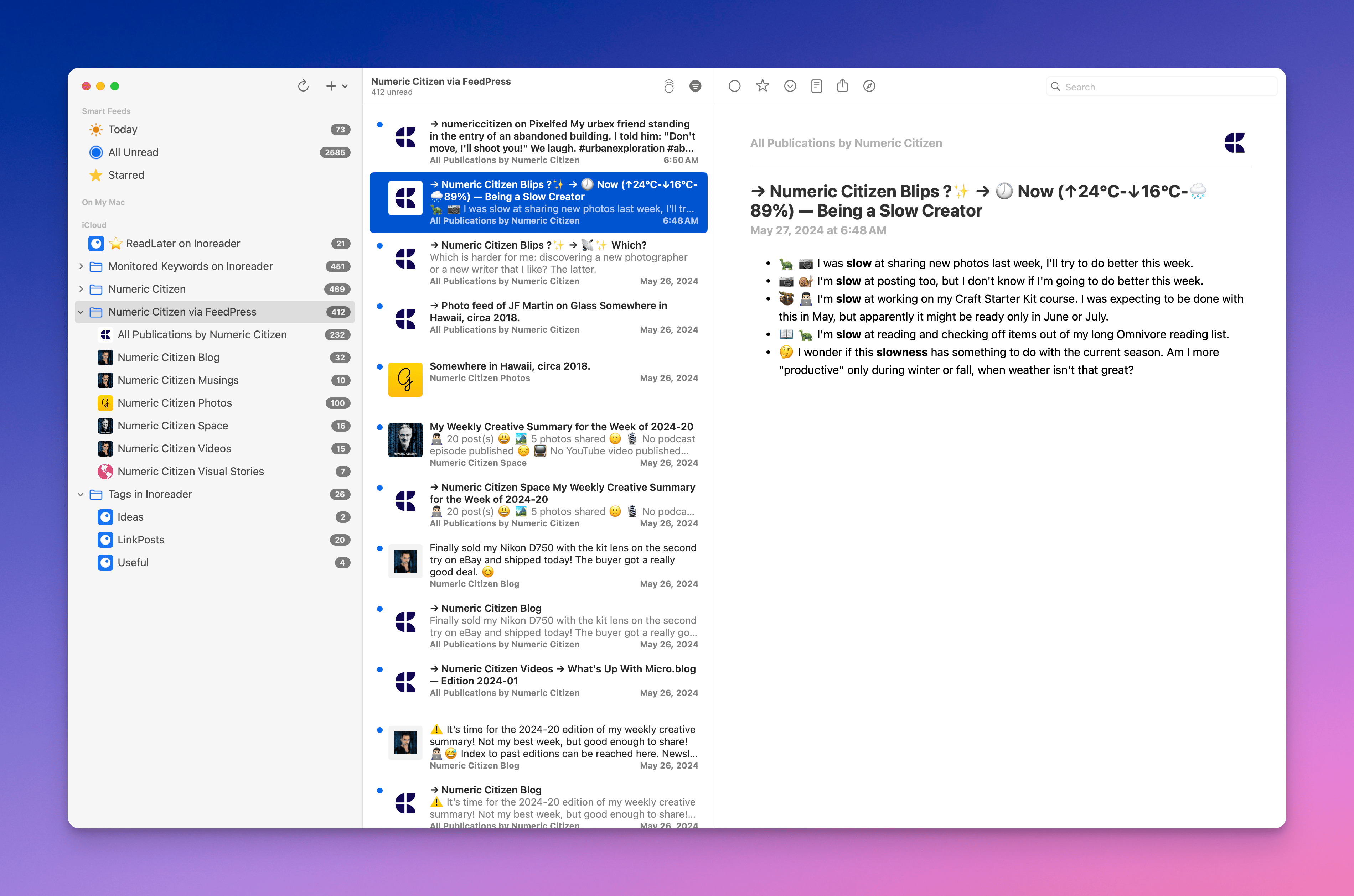
My RSS feeds as seen in NetNewsWire. One last thing: I use my feeds through FeedPress. This service allows you to create a super-feed combining my individual RSS feeds, which is another way of doing the same within my RSS reader. All my feeds are documented in my About Page.
This article was first published on my Metablog on 2021-03-21 and updated with my current set of RSS readers.

-
My Weekly Creative Summary for the Week of 2024-20
JF Martin / Posted: Sun, 26 May 2024 21:12:00 GMT

👨🏻💻 20 post(s) 😃
🏞️ 5 photos shared 🙂
🎙️ No podcast episode published 😔
📺 No YouTube video published 😔👤 Personal
1️⃣ it is hard for me to go too personal when sharing things with the rest of the world. I’m trying to be very intentional when I do this. Since starting my Ko-fi page, I have enabled a rather symbolic subscription fee so that people can become supporters. With this small paywall, I feel more open to sharing and revealing a bit more about myself and my personal life.
🗺️ Discoveries
1️⃣ The latest album from Billie Eilish is probably one of its best to my taste. Lovely. I’m not good at reviewing artistic content, but this album is excellent, whether you are a fan or not. 2️⃣ If you want to learn about QR codes and how they are made, go to this website! 3️⃣ I discovered this website this week which is super cool: find RSS feed sources across your Fediverse ecosystem. I tried it with this Mastodon account @numericcitizen@techhub.social.
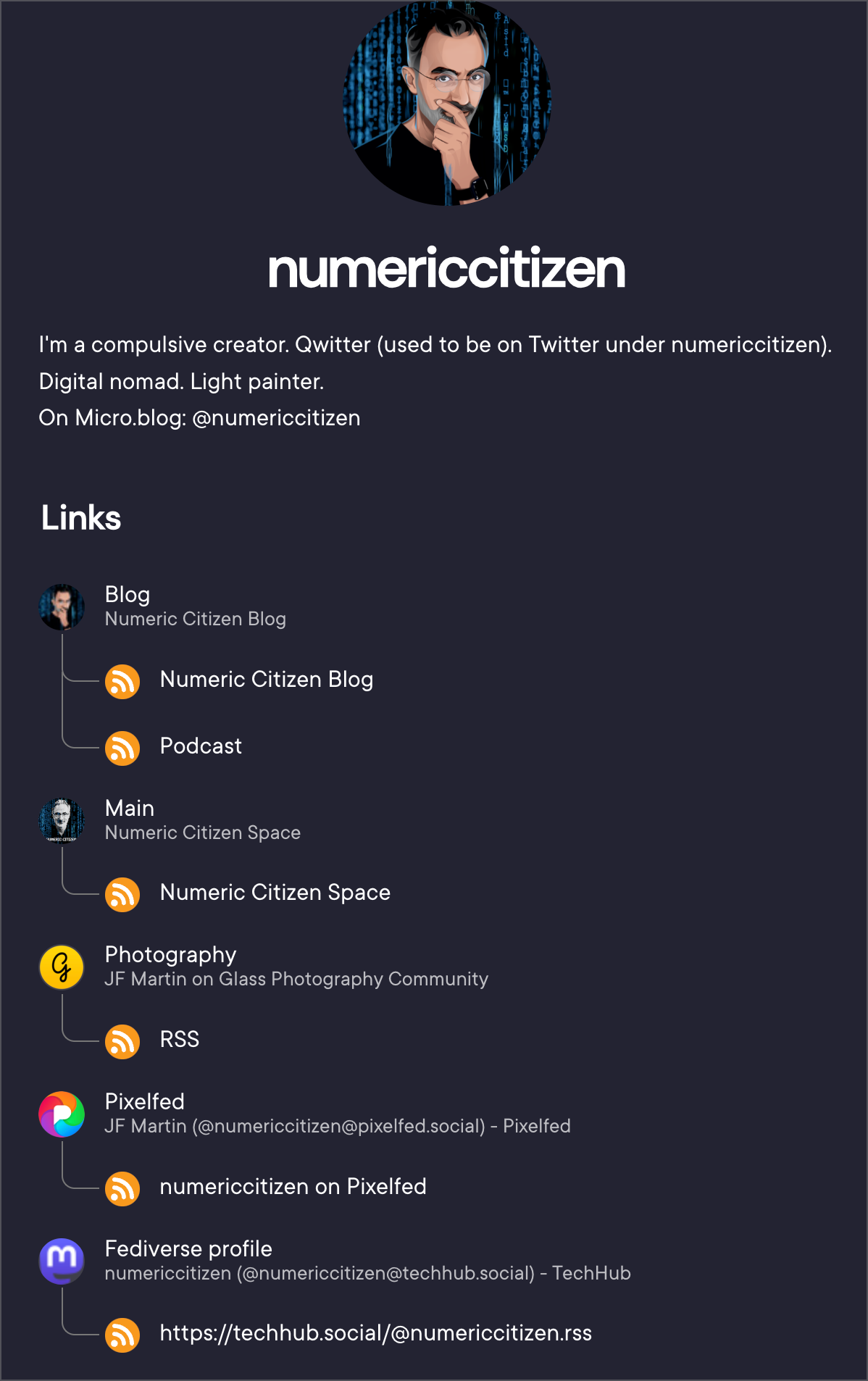
RSS-is-dead.lol processing results. 📖 Reading
1️⃣ I rediscovered M.G. Siegler’s blog this week. I really like this author, who often writes about Apple and tech in general. He used to be on Medium, then Substack, and now it seems he moved to Ghost. Anyway, I’m happy to find him back. As for photography, I try to find a new blogger or writer each week.
To rapidly reveal the true character of someone you just met, move them onto an abysmally slow internet connection. Observe — Kevin Kelly👨🏻💻 Writing
1️⃣ My writing on Micro.blog diminished in recent months, thanks to my /Now posts on Scribbles. There is a finite time I can spend writing which explains this. Yet, I'm trying to engage more in conversations on Micro.blog, though, through small replies or more elaborated ones.
🌄 Photography
1️⃣ Monday was a superb day outside with a lot of sunshine and rather hot but not too humid weather. I took advantage of the weather for a one-hour bike ride, then went to a local coffee shop before returning home. In the middle of the afternoon, I kept wondering if I should have gone do some photography downtown. I’m sure there were many people; this could have been a great street photography setup. But I stayed home instead. 2️⃣ I'm progressing in my photo-processing workflow tweaking with the help of the Pixelmator support team. I learned a few things about the iPad version of Photomator, which should help bring in files from the Mac for editing. More to come on this. 3️⃣ If you didn't already know, I have three places where I share my photos: Glass, Unsplash and Pixelfed. How do I decide where to post a post? It's a great question. I try to keep Unsplash for the exceptional ones, while Glass is for really good ones. Pixelfed is for the ones that I feel are ok. There is this hierarchy of "goodness” between the three. It's super subjective. I try to keep Unsplash and Glass more polished visually speaking than Pixelfed. The latter is a rather noisy place with high-volume photo sharing.
richard stewart on Glass Photography Communityrichard stewart. Osaka + (…?/OM5) = Street
A photographer in Osaka, Japan. I like his photographic style.
🍎 Apple
1️⃣ If you want a glimpse of Apple silicon's future, look at past generations and trends. This article from Apple Insider is excellent in that respect. Good read. 2️⃣ Microsoft introduced “Recall” on their CoPilot+ PC, similar to Rewind. I want Apple to do the same with the next release of macOS because I think it would be more power-efficient than Rewind, which I stopped using because it was draining the MacBook battery way too fast (Read “Rewinding 30 Days of My Experience with Rewind for Mac”).
Limitless (previously Rewind) just got Sherlocked by MicrosoftBenj Edwards for ArsTechnica: New Windows AI Feature Records Everything You’ve Done on Your PC At a Build conference event on Monday, Microsoft revealed a new AI-powered feature called “Recall” for Copilot+ PCs that will allow Windows 11 users to search and retrieve their past activities on their PC.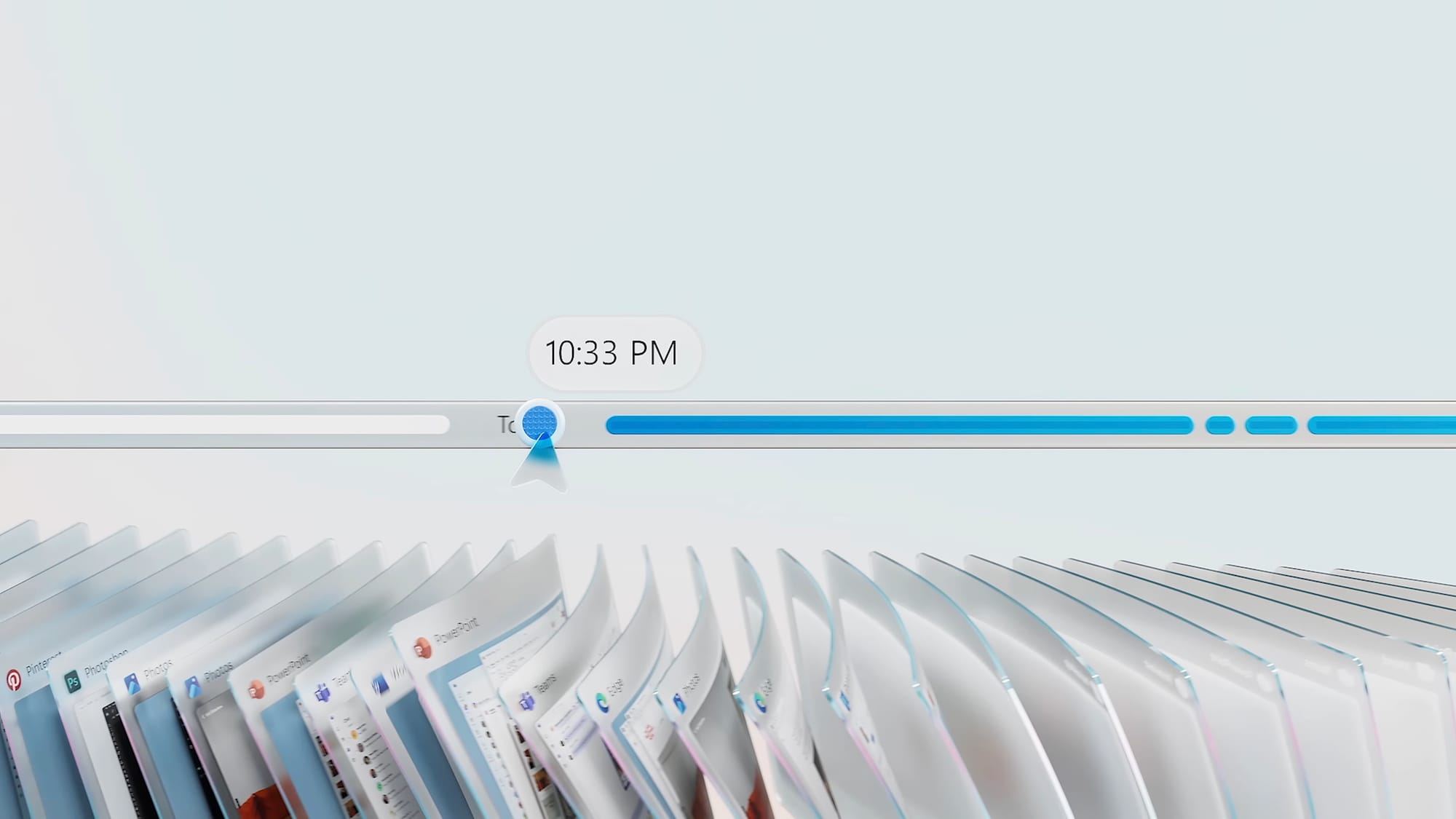 Yesterday and TodayReflecting on seven years of Today at Apple.
Yesterday and TodayReflecting on seven years of Today at Apple.
🚧 Special projects
1️⃣ My digital legacy management template is taking shape. I’m probably 70% done. I read many new articles in this space and learned quite a bit. It’s not a simple or light subject nd I need to take my time to get it just right. One thing is clear: working on this project with Craft is pure joy. Craft has matured in the last year and I’m in love with this app.
📱 Apps & Services
1️⃣ I have replaced Ahead 1.3 with Time-Ring because it is free instead of a subscription. Ahead was nicer visually, but the latter is free. Also, I discovered Synced Photo Frame by Re-Frame, thanks to this post. I like those posts! The latter could have been used with my late iPad Pro, but I no longer have it. 2️⃣ After spending some time searching the web, I think there is no way to convert RAW files to DNG files on the iPad but to use Adobe Lightroom, which includes such a conversion feature built-in. This sucks. This means I won’t be able to process any photos from my Nikon while travelling to Croatia this summer before returning home unless I also bring my MacBook Air with me. 3️⃣ As a paying subscriber of ChatGPT, I finally got access to download the ChatGPT Mac app. It's minimalistic, but the OPT+Space command shortcut is nice. Now, I wonder how the deal between Apple and OpenAI will add to this.
📺 YouTube
1️⃣ Stephen Robles, a popular YouTuber, shared a behind-the-scenes video about his workflow for making videos about Apple events, among many others. It's always fun and instructive to watch those videos. I wish it made it a little bit longer, though. I often get inspiration or learn something while watching them. He refers to using Gling.ai to edit video files in this specific video. Thanks to AI, the tools remove silences, disfluencies, etc. I'd like to use such an app, but because my video recording is based on many different takes that I stitch together with Screenflow, it’s impossible to use Gling in that scenario. Most YouTubers use Final Cut Pro, and Gling is compatible with FCP. I often stumble on things that remind me that Screenflow might be suitable for screen recording but is lacking in general-purpose video recording. Sigh.
💎 Miscellaneous
1️⃣ I continue to test advanced features of the iPad Pro with external display support and Final Cut Pro for iPad. It’s a bit strange like I said here. I’m taking notes for an upcoming article. 2️⃣ When I got rid of my previous iPad, I thought I could live easily without it. I must say that I was wrong. This device fills many use cases for me: media consumption (videos, music, reading), but also for creative activities like photography and writing. The difference with a MacBook is the context of use. The iPad does enable more flexibility in physical scenarios. 3️⃣ This newsletter is mainly about creativity and the tools that enable this creativity. Pixar is a symbol of ultimate creativity, and it appears that this symbol is waning, which is sad, thanks to recent layoffs. 4️⃣ I like to read other blogger’s workflow. Some might be complex but for some it’s pretty simple.
🔮 Looking ahead
1️⃣ I just hope to be more creatively productive this upcoming week.
I wish you a great week!
💡This newsletter edition is also available as a Craft shared document here. This week's edition is based on template version 1.2.5— 2024-04-17 and was put together with ❤️ on a 15-inch MacBook Air, Craft and many subscriptions! Support my work (Paypal) or become a supporter with Ko-fi!My Weekly Creative Summaries IndexExhibits 👀
A bit of musing about what good photographers are shooting — hint: it’s not always worth a National Geographic cover
Consider watching this video if you are curious about how chips are made. It’s probably one of the best educative videos I ever watched.
I like what Microsoft is doing with their Surface, but I still don’t like Windows.
This video by Stephen Robles shows how he processes live events from Apple. It’s super cool to get those behind-the-scenes to look like this.
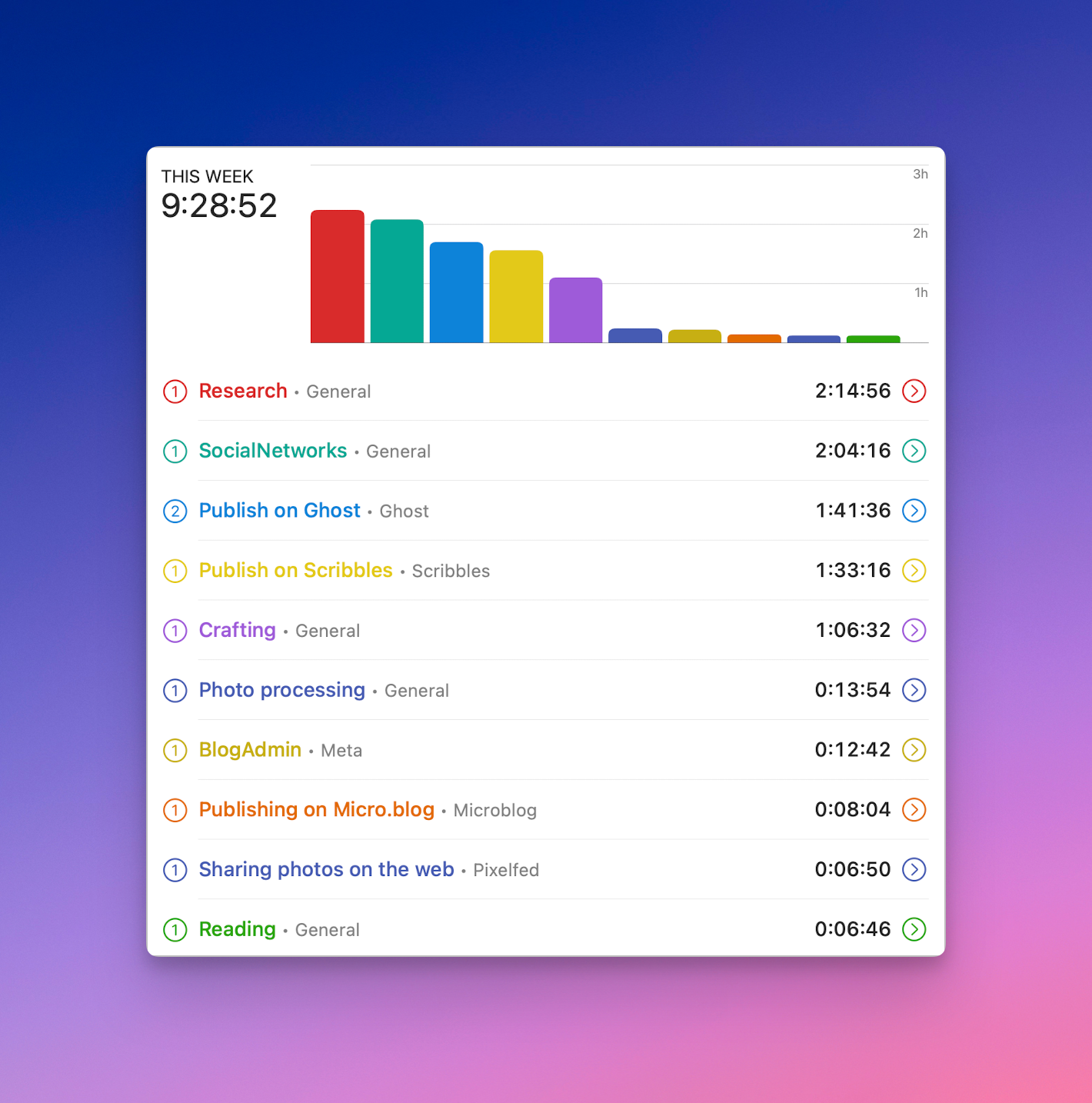
Here is my Timery report for the past week, including device usage. 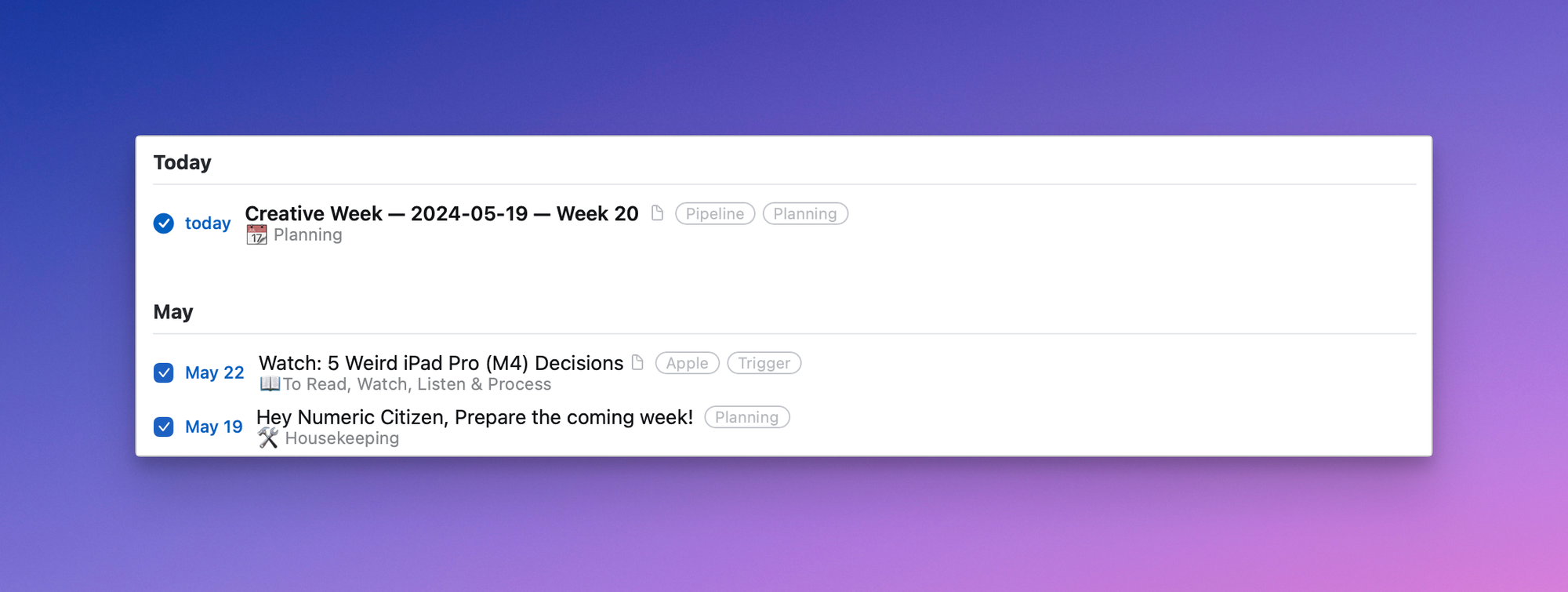
Here is my logbook, as seen in Things 3. 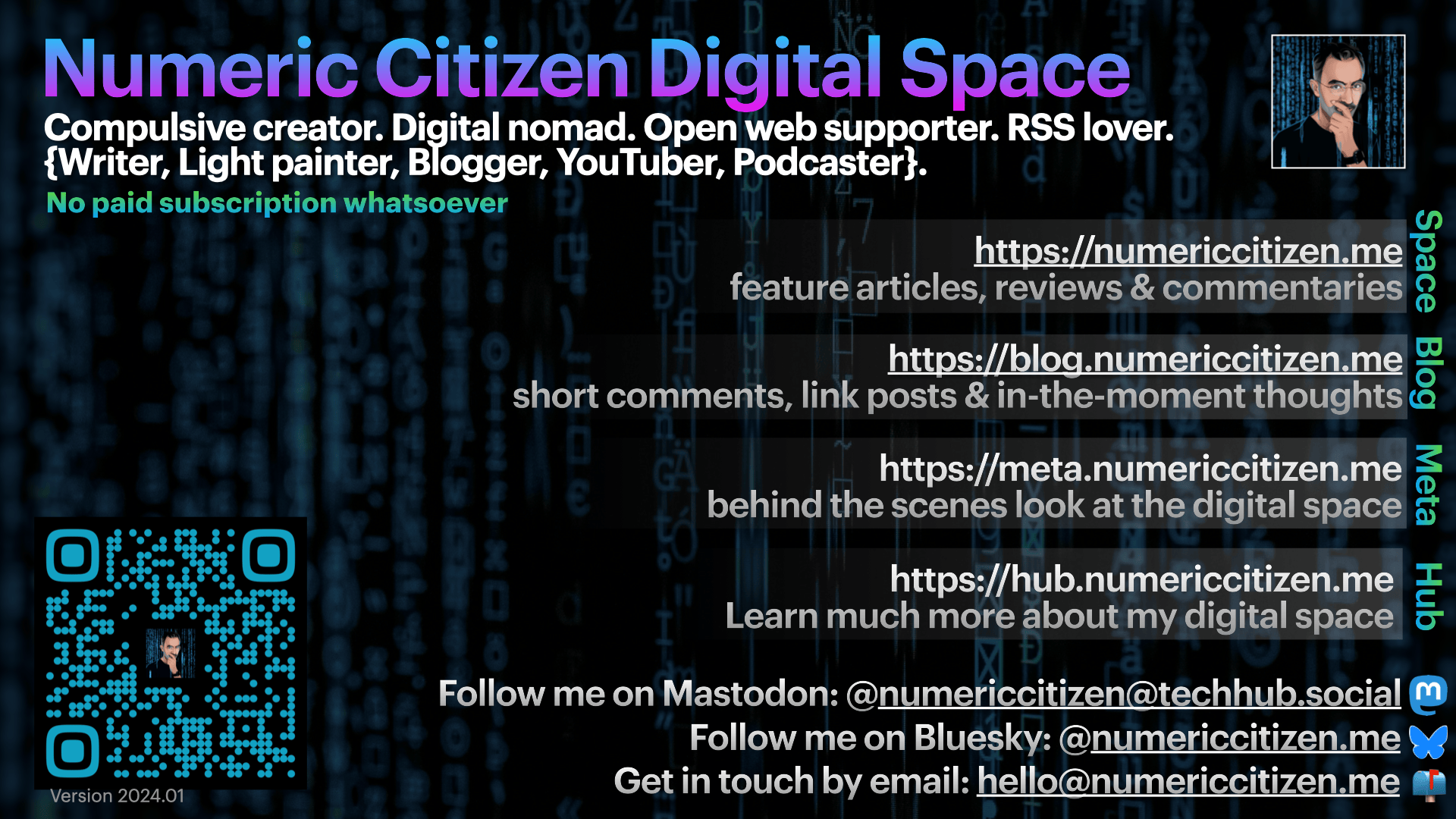
Numeric Citizen Digital Space Tip Sheet 2024-01-Lowres.png 
-
My Weekly Creative Summary for the Week of 2024-19
JF Martin / Posted: Sun, 19 May 2024 11:50:07 GMT

👨🏻💻 88 posts 😃
🏞️ 21 photos shared 😃
🎙️ No podcast episode published 😔
📺 One YouTube video published 😃
These cover a four-week period since the last weekly newsletter.👤 Personal
1️⃣ Friday night, I talked with my wife about my job and future. I shared with her that I sometimes contemplate the idea of changing jobs. She brought up the idea of freelancing instead of working for a company. At first, this idea didn’t resonate too much with me. I'm not this type of entrepreneur. That being said, I can see many advantages to this type of professional life: having a say on which type of client I want to work for, deciding when I want to take vacations or take a break, deciding which apps, services and tools that I use to support my work. The latter is an important one. Being confined in the Microsoft 365 world is depressing. Anyway, it's something that I need to continue thinking about, for sure.
🗺️ Discoveries
1️⃣ I discovered the difficulties of moving off Photomator edit files (with the corresponding .DNG file) from the MacBook Air to an iPad. It appears that Photomator cannot open the .edit files. I posted my question on the Photomator community on the Pixelmator website. My move off Adobe is simple, but there are ramifications to this move that I still feel today. Catalog management and automatic syncing across devices are commodities but must-haves. 2️⃣ I discovered this blog thanks to a blogroll. It's fun to discover new bloggers.
📖 Reading
1️⃣ A post that made me rethink my online presence: am I sharing too much? Am I sharing the right thing? One thing that I often notice: when I'm sharing personal things about me, my challenges, my struggles (yes, sometimes I do write about those), this usually triggers the most feedback. 2️⃣ I'm trying to use more and more Omnivore as a read-later service. This week, I checked what's new on Discord’s Omnivore channel and discovered that Omnivore now offers a content digest feature. Every day, Omnivore can generate a summary of your recently added articles, thanks to some AI magic, and send it to your inbox, Omnivore account, or the Omnivore iPhone app. I read a few of them, and they are absolutely time-savers.
“...the more power we’re given, the more some people feel the need to get back to a more intimate space, a space where things move slower, where connections and interactions are given time to develop.” — Manual Moreale
👨🏻💻 Writing
1️⃣ During my one-week trip to the French Riviera, I was reminded that writing while travelling, for me at least, is not something that I'm good at. Non-standard schedules prompted by the desire to visit places and do things while exploring a new part of the world don’t allow me to sit down and write. The only thing that endured shuffled schedules is doing photography. 2️⃣ I finished writing my Craft release report for version 2.8, which came out during the week. Those reports are fun to produce but are available only to the Craft Bible 2.0 subscribers. 3️⃣ I shared some thoughts about every iPad I owned since 2010.
🌄 Photography
1️⃣ I took many pictures using my brand new Nikon Zf during my trip last week. The experience shows that I made the right buying decision. There is something special and satisfying when taking pictures with this camera. I'm not an expert at digital cameras, but I wouldn't be surprised by the Nikon Zf becoming one of the best digital cameras in recent times. I'll have to upload and process my images using a less-than-optimal photo-processing workflow with Synology Photos and Photomator. 2️⃣ I took fewer images with my iPhone during that trip due to owning the Nikon Zf. 3️⃣ I'll have to consider selling my Nikon D750 on eBay now. 4️⃣ Unsplash keeps diversifying itself with the announcement of support for illustrations. That's cool. I'm still using Unsplash occasionally, even if ChatGPT can generate a lot of stuff that would fit the illustrative purpose. 5️⃣ I discovered a new street photographer on Glass: Leanne Staples. 6️⃣ I didn't share many photos this week; I was too busy processing my next batch of images.
Unsplash+ now has IllustrationsWe’re excited to announce that we’ve just released a new content type on Unsplash+. Say hello to illustrations! Unsplash+ now offers illustrations across select categories: People, Arts & Fashion, Sports & Wellness, Travel, Technology, Nature, Food & Drink, Business, Seasonal, and Conceptual. Talented illustrators have been working hard to create beautiful, Leanne Staples on Glass Photography CommunityLeanne Staples. I’m a street photographer, artist & writer. I’ve been leading street photography workshops for over 12 years now. “The real act of discovery consists …aows (@aows@mastodon.world)Attached: 1 image Shadows and dunes. Colorado, March 2024 #aowsimages
Leanne Staples on Glass Photography CommunityLeanne Staples. I’m a street photographer, artist & writer. I’ve been leading street photography workshops for over 12 years now. “The real act of discovery consists …aows (@aows@mastodon.world)Attached: 1 image Shadows and dunes. Colorado, March 2024 #aowsimages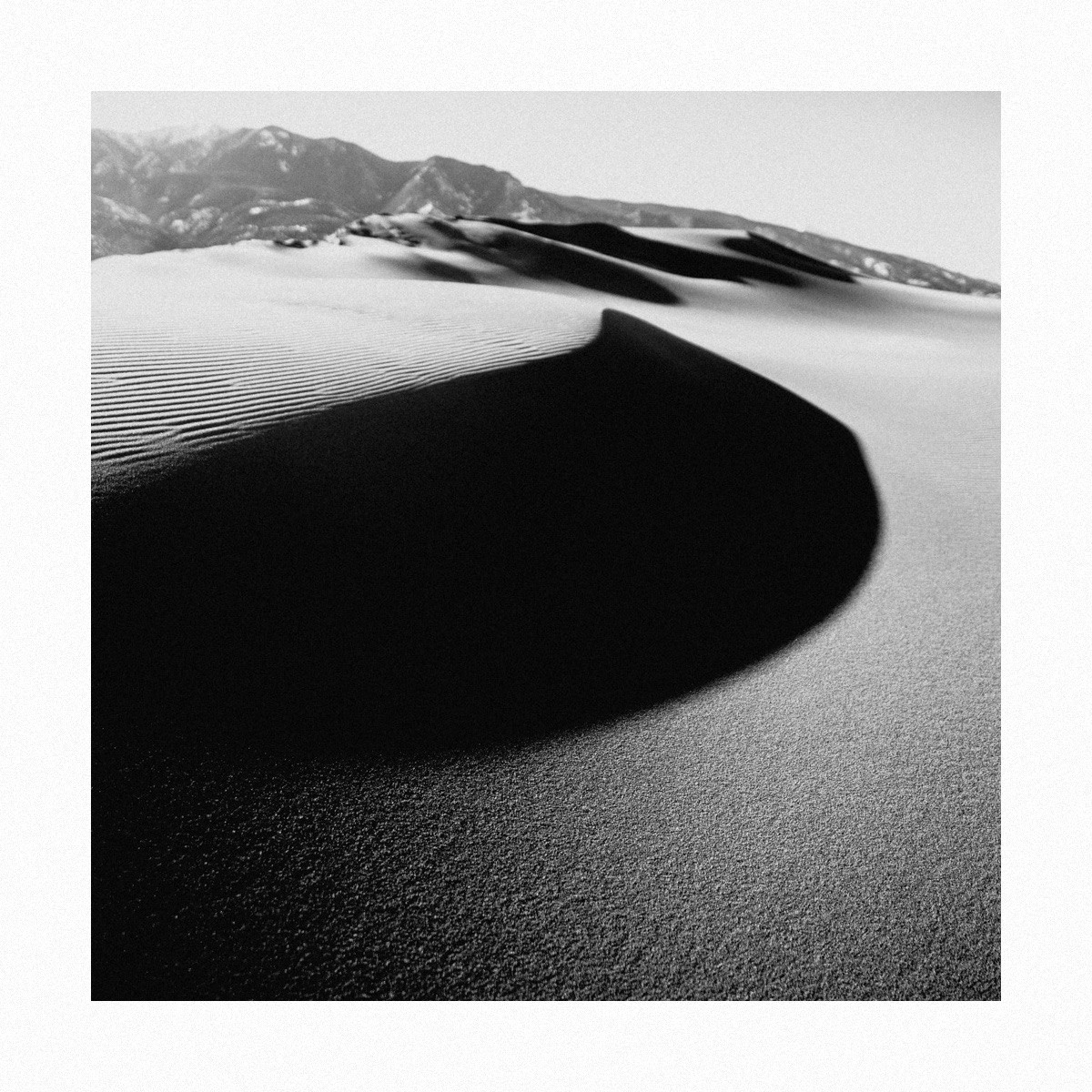
An interesting talk about doing self-portraits and acting. Wonders images in this video and on her Glass profile page.
gabrielle bones
🍎 Apple
1️⃣ Apple finally released their updated and spec-bumped iPads. From the rather fat iPad Air (which weighs more than the new Pro) to the rather ultra-thin iPad Pro (which Apple prefers instead of making the battery bigger), we've got something new to shew on for a while. From my readings, reactions and sentiments are a mixed bag. I'll have to wait for the review to see if this holds. 2️⃣ I’ve been contemplating getting the iPad Pro with the nano-textured screen. One reason is the expectation that using an Apple Pencil on this matte surface would help create a paper-like experience when writing and drawing. I have not seen a comment about this in commentary posts published since the Apple keynote. But there is one problem: I'll have to go with the 1TB model to get the nano-textured display, which is above my storage needs and costs much more. The good side is that I get the fastest iPad Pro, with 10 CPU cores instead of nine. Coming from a 2018 iPad Pro, according to Apple, I can expect a tablet to be up to 10x faster. 3️⃣ When I sold my old iPad Pro, I discovered I was missing the iPad form factor. The full-screen-only device fills a void in my computing usage spectrum. I can't wait to get a new one. 4️⃣ Is Apple getting more and more conservative? This post from Om Malik about the Crushed! ad and how Apple can no longer make too many mistakes in the public space, which makes me think that Apple is becoming increasingly conservative. Just like DHH wrote, I'm too starting to hate the mainstream mega-corporation that Apple has become. And it's partly my fault as an avid consumer of Apple products. 5️⃣ All reviews and unboxing videos about the latest iPad are listed in the following MacRumors article. It’s a must-read if you are about to buy one of these new iPads. Get ready to learn that the iPad hardware is great, but iPadOS is not. Tiring. That said, Federico Viticci has some valid concrete points. Ok, enough about the iPad.
“An iPad does everything and nothing well. It’s the eternal teenager of computers that doesn’t want to grow up and commit.” — Oliver Reichenstein📱 Apps & Services
1️⃣ Craft v2.8.0 came out and brings a slew of unexpected additions and quality-of-life improvements. Watch my release video here. 2️⃣ iA Presenter will soon allow sharing presentations online with automatic device formatting. So, depending on the device visiting the presentation, the content will automatically adjust to the screen size. I could see this feature being useful for some of my upcoming projects. Imagine having an online presentation introducing a concept or a feature to complement a shared document in Craft. 3️⃣ I spent some time testing a screen recording app called Screen Studio. One feature that I think is cool is the support for automatic zooming of the screen content tied to the mouse pointer's position. Screenflow doesn't support that; it has to be done manually with Screenflow video transitions and actions added to a portion of the video recording stream. Yet, Screen Studio seems very minimalistic in features; I'll pass on that for now. 4️⃣ OpenAI made a few important announcements that are too important not to mention in this newsletter. Is the ChatGPT bot too flirty now? That might be the case. MacGPT already supports the OpenAI GPT4o model! 5️⃣ CleanShot 4.7 came out with many new features and tweaks. It's one of my favourite Mac utilities.
📺 YouTube
1️⃣ My “What's new in Craft v2.8.0” video was released along with the official app release. From research to recording and post-recording processing, it took me about 3 hours to produce this video. Am I being too slow at this? I wish the Craft team would refer to my video in their release notes. It's not going to happen. 2️⃣ For the second time, I asked one of the Craft team members if I could do a recorded interview with one of their team members. I didn't get a no but didn't get a yes, either. I did one such interview with Manton Reece, the Micro.blog founder, and I found myself at ease doing this type of video. My fingers are crossed for the next one.
💎 Miscellaneous
1️⃣ I recently bought a magazine about home decoration and improvement projects to find design ideas for my upcoming home improvement project. I cannot remember the last time I bought a high-quality magazine. Although the web has profoundly changed our content consumption sources, holding a high-quality magazine in our hands is still satisfying. 2️⃣ Yesterday was the Micro.camp event, and I attended most of it. It was fun and not perfect, which is part of the Micro.blog fun. At one point, when Manton was ready to show the audience two new features, he found out that his Mac requested permission to share his screen with Zoom, and the latter had to be restarted, which would put an end to the session. It was embarrassing and funny for him, provided we don't take this too seriously.

I wish you a great week!
💡This newsletter edition is also available as a Craft shared document here. This week's edition is based on template version 1.2.5— 2024-04-17 and was put together with ❤️ on a 15-inch MacBook Air, Craft and many subscriptions! Support my work (Paypal) or become a supporter with Ko-fi!My Weekly Creative Summaries IndexExhibits 👀
Best video review of the iPad Pro, Apple Pencil and Magic Keyboard.
A great commentary video about the new iPads.
A much more critical view of Apple’s recent announcements.
See a detailed walkthrough of what’s new in Craft v2.8.0.
The best screenshot utility keeps getting better!
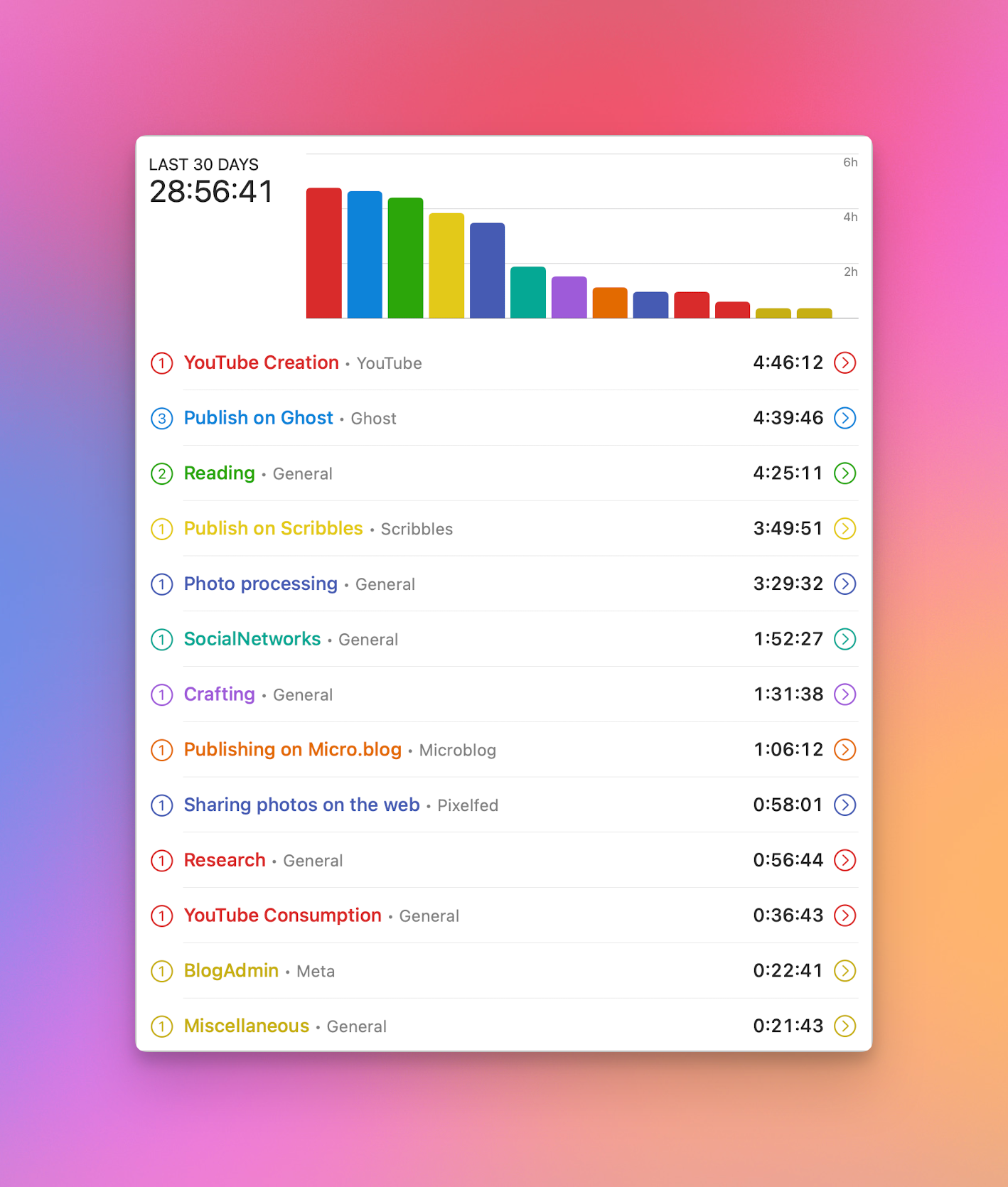
Here is my Timery report for the past week, including device usage. 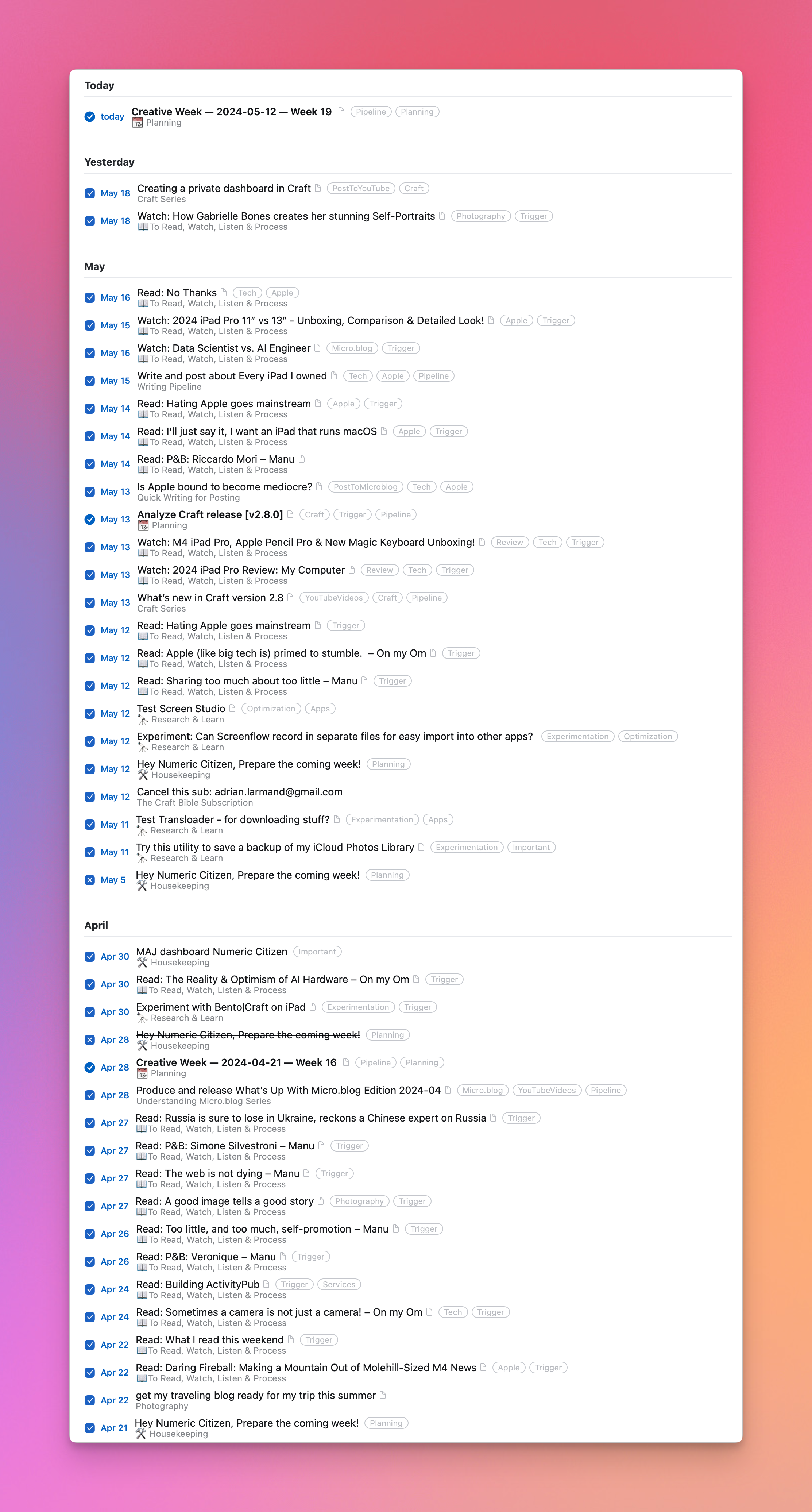
Here is my logbook, as seen in Things 3. 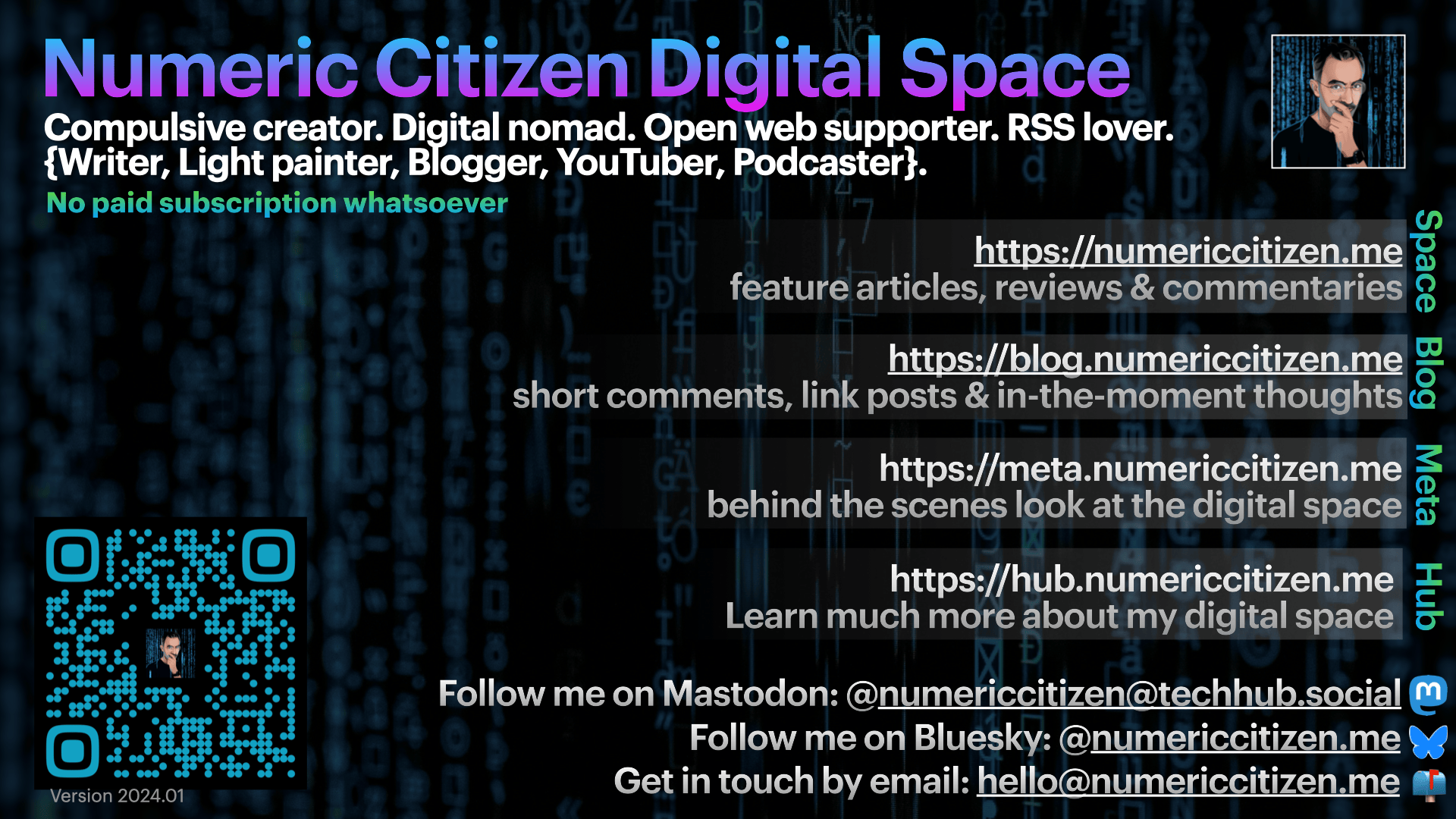
Numeric Citizen Digital Space Tip Sheet 2024-01 
-
On Operating System Principles & Fundamentals vs iPadOS Limitations & Wishes
JF Martin / Posted: Wed, 15 May 2024 15:15:58 GMT
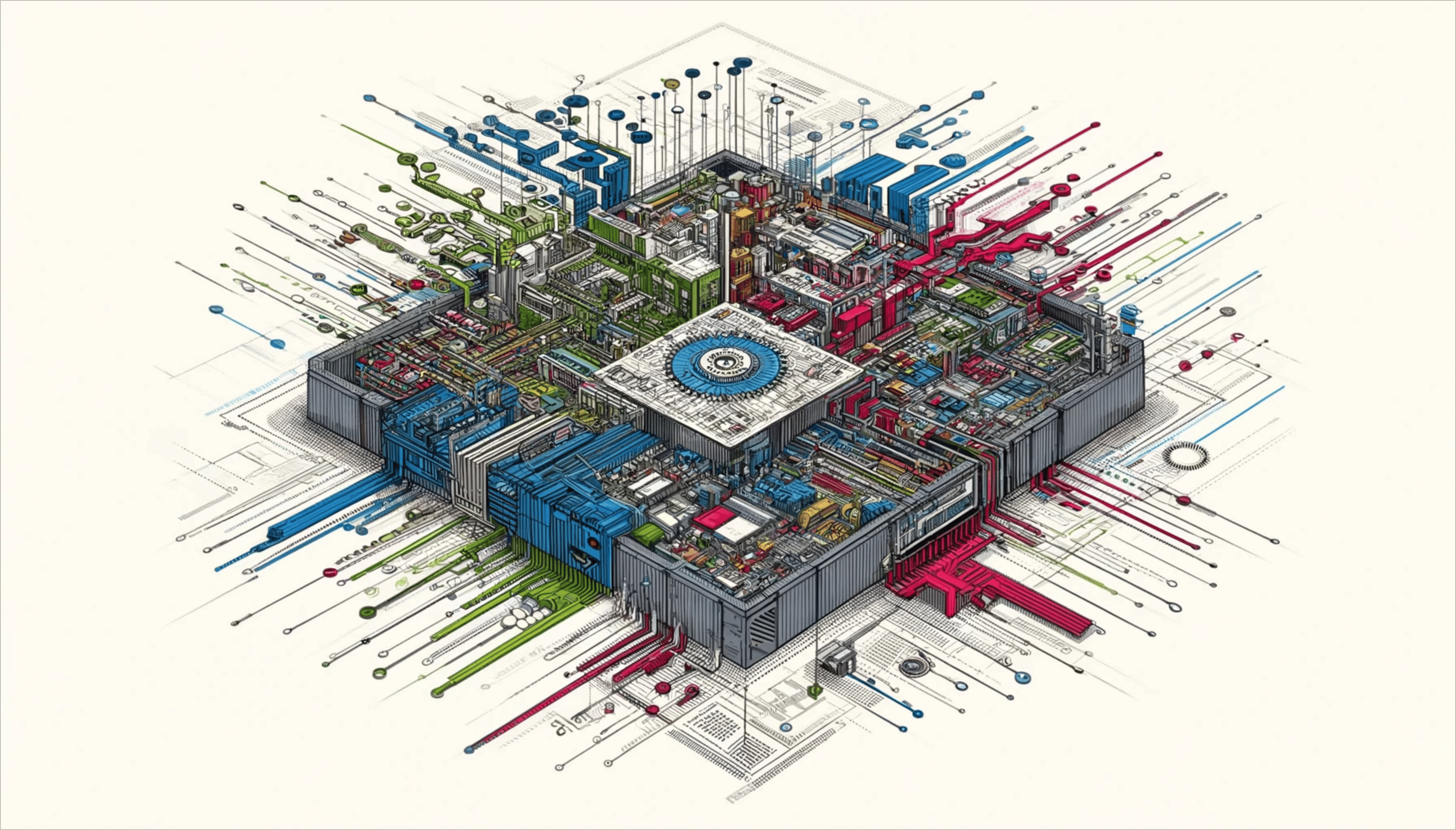
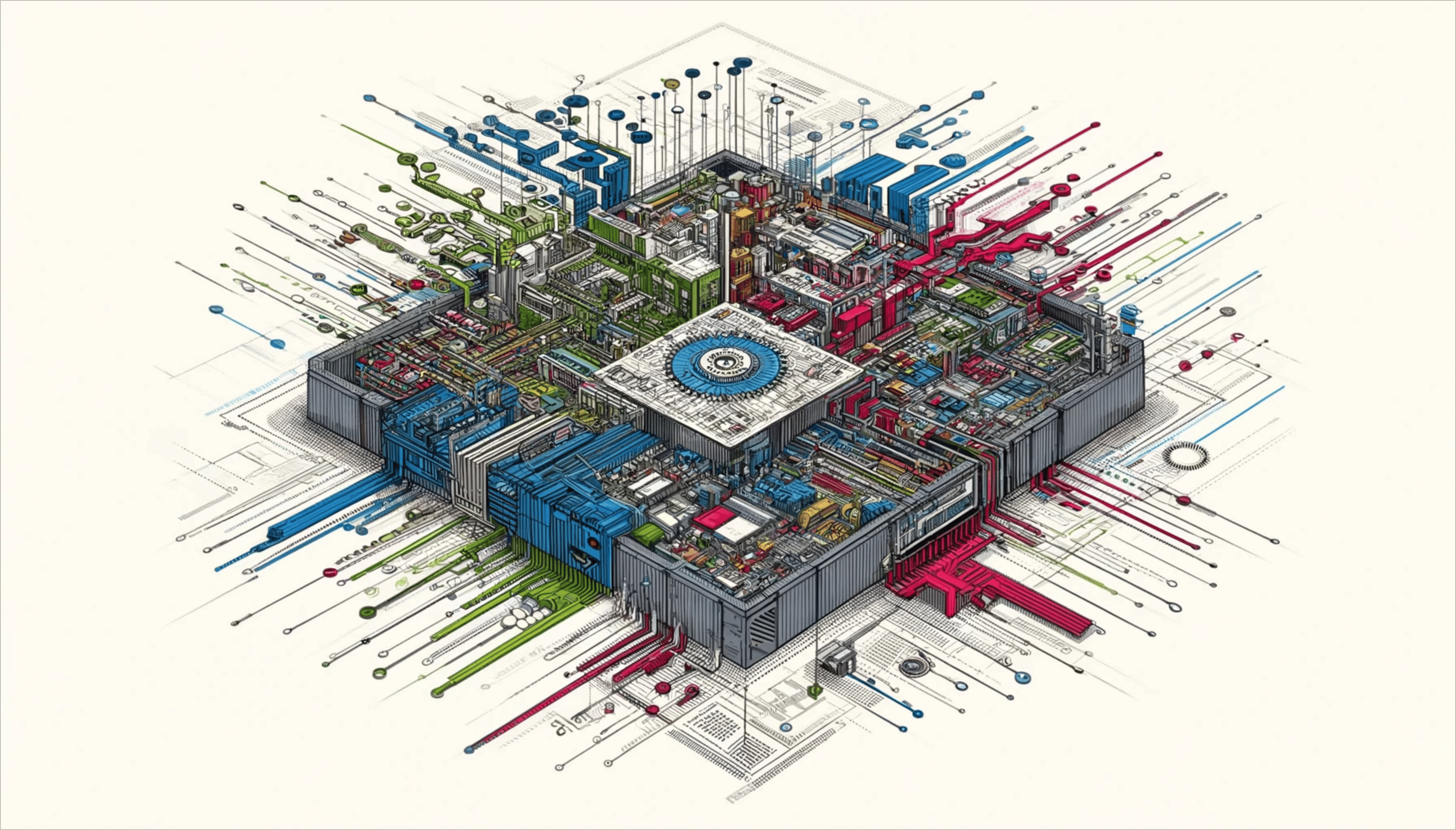
Today, I would gladly argue with anyone that some Apple tech pundits wishing for iPadOS to be less limited and more flexible should spend some time learning operating system principles and fundamentals. As a matter of fact, I would point out that many of the things mentioned in Federico Viticci’s rather good article are based on a lack of knowledge of operating system fundamentals.
It’s a common misconception to assume that the iPad Pro, with its identical CPU and system memory to the Mac, should have the same or similar capabilities at the user interface level. However, it’s crucial to recognize that while iPadOS is built on the same foundation as macOS, just like iOS is, it operates on fundamentally distinct runtime parameters, each with its unique features and capabilities. One such unique feature is the way iPadOS manages background tasks, a design choice that may not be universally popular but is a testament to the distinctiveness of iPadOS.
When people learn more about operating systems, more specifically about resource management, process and thread scheduling, portability, I/O and memory management, they might better understand why iPadOS is less powerful than macOS. It’s not a limitation in hardware, for obvious reasons; it’s a technical decision that Apple made a long time ago and lacks the desire and resources to revisit. While we wait for Apple to do just that, Apple is trying to ease some pain while creating others for power users of the famous tablet. Some like it, others don’t.
Over the years, as the iPad became more powerful, it’s understandable that comparisons and hopes for a more robust iPadOS rose. However, it’s essential to acknowledge that iPadOS is what it is: it operates on a different set of runtime premises, and decisions made before 2010 dictate what is allowed at the user interface level. Without a transplant of macOS into iPadOS, significant changes are unlikely. It’s valid to feel a sense of limitation, but it’s also important to understand the reasons behind them.
And you know what? I’m pretty much okay with the iPad metaphor for general computing devices as it is.
Disclaimer: I have a master’s degree in computer sciences, and I’m an avid user of the Mac (since 1984), the iPad (since 2010) and the iPhone (since 2009).

-
Short Thoughts on Every iPad I Owned and What’s Next
JF Martin / Posted: Wed, 15 May 2024 10:26:17 GMT
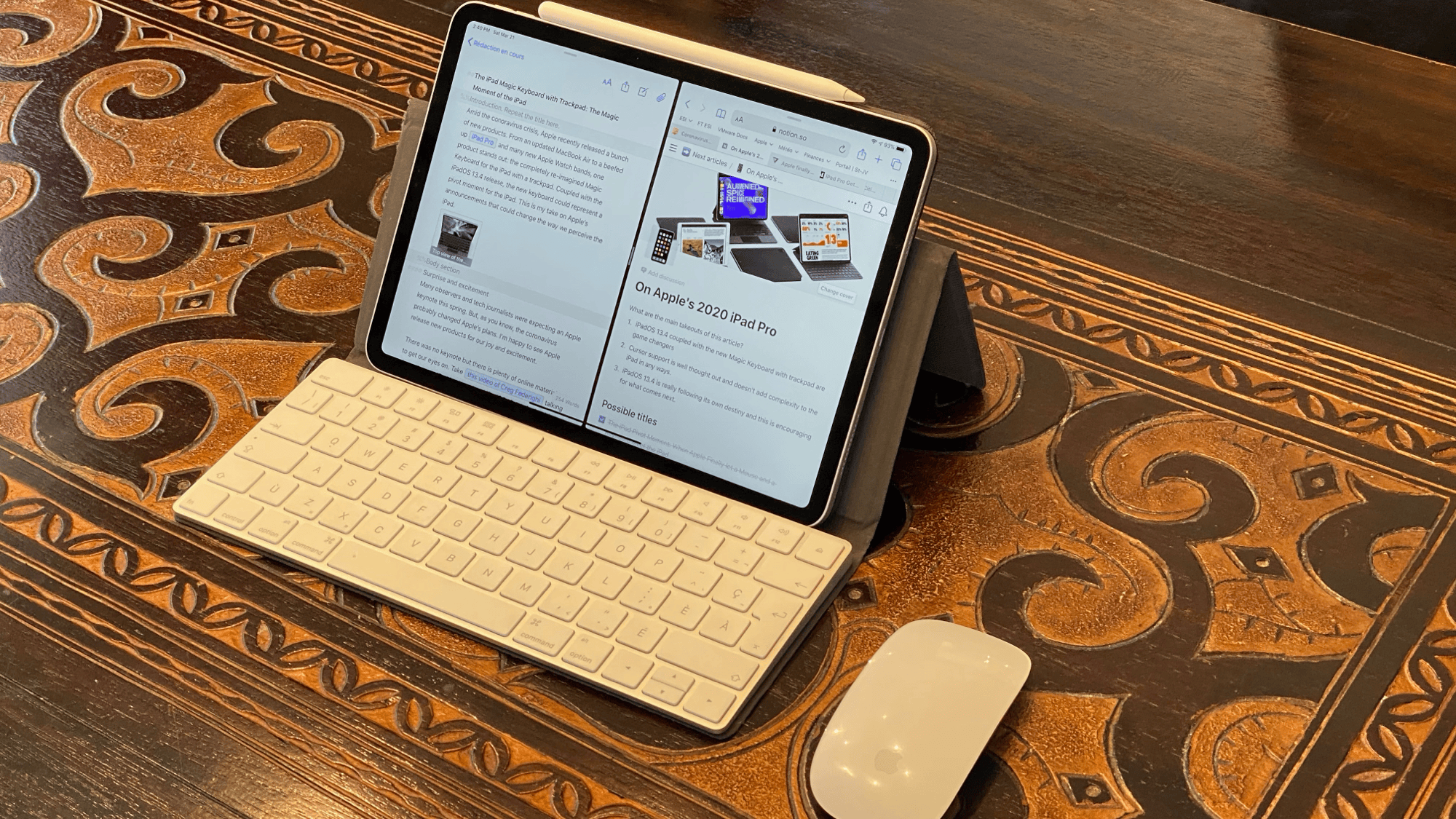
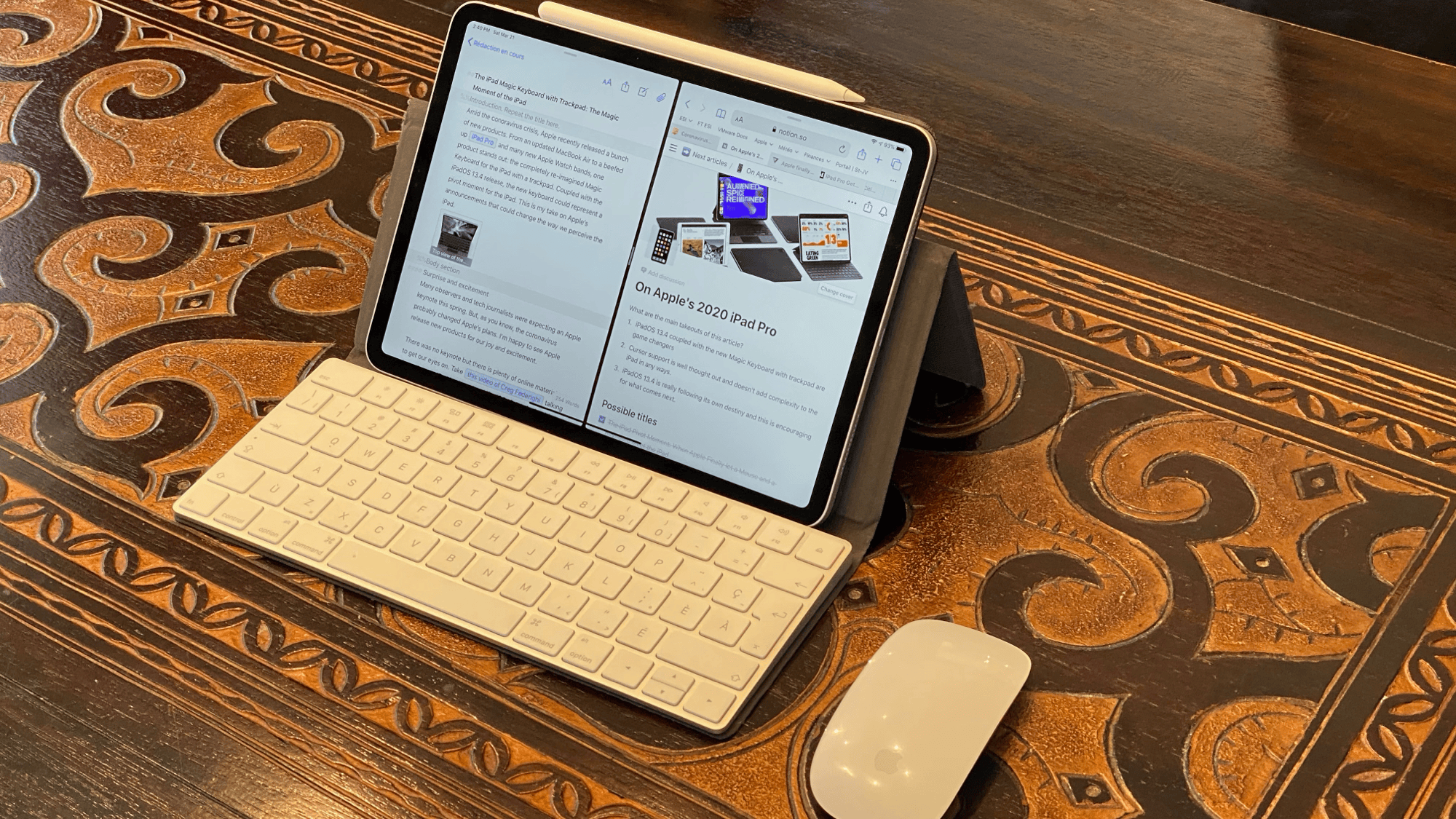
I’ve owned an iPad since April of 2010. Fourteen years later, I’m about to start a new chapter in my journey of working with a controversial form factor: the tablet computer, which is essentially represented by Apple’s iPad product line. Let me look back quickly at my iPad ownership over the years.
Original iPad

The unboxing of my first iPad This is where it all started back in 2010. The experience was both magical and familiar, with the user interface directly inspired by the iPhone. It brought a sense of novelty while maintaining the intuitive ease that Apple users had come to love. However, the physical design of the device felt a bit off to me right from the start; its sharp edges never quite felt comfortable in my hand. Despite this, it was the screen estate that truly captivated me. While by today’s standards, the original iPad screen resolution may seem grainy, at the time, it offered superb image quality and opened up new possibilities for media consumption and productivity. The large screen was perfect for browsing the web, reading e-books, and watching videos, making it a game-changer in the world of personal technology
The third-generation iPad (retina)

My first Retina iPad My second iPad was the Retina version, and it marked a significant upgrade for me. As the iPad has always been primarily a screen for me, the arrival of super high resolution was a revelation, especially given my passion for photography. The crisp, detailed display brought my photos to life in a way I had never experienced before. The rounded shapes represented a notable evolution in design, offering a more comfortable feel in the hand. However, despite these improvements, the device’s weight was still quite noticeable.
The original iPad Air

A new era of iPad design, the iPad Air My third iPad was the iPad Air, and it represented the ultimate version of a high-performance tablet. With its exceptional image quality and lightweight, enjoyable design, it stood out from previous models. The addition of the Lightning port was a much-appreciated bonus, making charging and connectivity more convenient. The iPad Air's sleek design and impressive performance quickly made it one of my favorite iPad models. Its portability and functionality combined perfectly, enhancing my user experience in both daily tasks and my photography passion.
The 11-inch 2018 iPad Pro

The first iPad Pro For me, the iPad Pro was the culmination of a long journey: used as my only portable device for several years, this lightweight but very powerful iPad, with its pleasant and modern design, has served me remarkably well. It has adapted to modern advancements by introducing features like USB-C, mouse, and external keyboard support. After six years of more or less dedicated use, my iPad Pro has become a relic of the past and has been sold, and I find myself looking towards the future. Replacing it is a must. However, there is some uncertainty in choosing the right size and type of screen. A visit to an Apple Store will give me the necessary insights into what is feasible and suitable for my ongoing use of this hardware platform.
What’s Next?
Well, it will be the 2024 iPad Pro, probably an 11-inch version without the nano texture glass. This wonderful general computing device is a slab of glass that offers to fill many of my use cases. It doesn’t pretend to be something that it isn’t. For those asking for an iPad to be more like a Mac, they are probably, in fact, asking for an Apple tablet running macOS. I’m not one of those guys, albeit a guy with a certain degree of curiosity of what such a combo could be in reality. In 2024, I want an iPad to be an iPad, just like it all first started in April of 2010. While the 2024 iPads aren’t exactly cheap, especially the pro models, they represent the most advanced versions of what a modern tablet should be: a device that disappears from a physical standpoint, only to expose the main entry point of every app: their main window taking up mostly all the screen. This is what I want. I don’t see that to change anytime soon.

-
My Weekly Creative Summary for the Week of 2024-16
JF Martin / Posted: Sun, 28 Apr 2024 19:34:06 GMT
 JF Martin (@numericcitizen@pixelfed.social)I like those industrial complexes. A few years ago, I had an IG account where I posted this kind of image about Montreal. It gave a bad view of Montreal but that was the point because I wanted to make a statement. Not everyone understood the concept.
JF Martin (@numericcitizen@pixelfed.social)I like those industrial complexes. A few years ago, I had an IG account where I posted this kind of image about Montreal. It gave a bad view of Montreal but that was the point because I wanted to make a statement. Not everyone understood the concept.
👨🏻💻 26 posts 😃
🏞️ 11 photos shared 🙂
🎙️ No podcast episode published 😔
📺 Two YouTube videos published 😃👤 Personal
1️⃣ This week dragged on creatively. This office event ate up a lot of my free time. After it wrapped up, I was pretty tired. I ended up feeling somewhat passive, just chilling with some reading and watching stuff without overthinking it. 2️⃣ Because of all this, it appears that I won't be able to complete and publish this weekly edition this week, and I'll have to wait until next week, right before leaving for my trip in Europe. It's Friday night, and as I'm writing this, I might find a way to complete it before Sunday night. 3️⃣ It's Sunday and I'm good to go with this week's edition! 😃
🗺️ Discoveries
1️⃣ A small discovery: Did you know you can invoke an Apple Shortcut using a URL Scheme? For example, the following can be inserted into a Craft document to call the “Get Weather for Craft” shortcut: "
shortcuts://run-shortcut?name=Get Weather for Craft&input=[input]&text=[text]”. What is strange is that the string for the shortcut name can have spaces without having to be put between quotes. 2️⃣ I discovered Song.link, a web service for sharing links to your favourite songs. It seems pretty nice and free! 3️⃣ I discovered this blog while walking in the forest. Then, I added a new step on my personal creator dashboard so that I could try to find new blogs as often as possible in my daily routine.📖 Reading
1️⃣ I've been following the news from Ukraine more closely in recent weeks. The lack of support from the US and its impacts on the battlefield were evident in the news. Things will improve soon, I guess, after military support starts to flow again toward Ukraine. This war will be a long one.
“You don’t have to be a content creator to have a website.” — Ana Rodrigues
👨🏻💻 Writing
1️⃣ I relate to the following quote from Manuel Moreale. 2️⃣ I wonder if my writing habits are a way for me to evade some internal demons. I should think more about this because this is a recurring theme of thoughts. 3️⃣ I vented a bit of my frustration with Microsoft 365.
“The more I write on this site, the more I realize that what I’m trying to do is to connect” — Manuel Moreale
🌄 Photography
1️⃣ I took 371 photos this week at an annual event my office is holding to kick off the new year. I quite like it, more than I initially thought. Taking pictures of people is not my cup of tea, but it felt great this time. My colleagues didn't know I was an amateur photographer. My Nikon Zf retro look intrigued many, and people thought it was a film camera! One of my colleagues working in a remote branch in the US felt that I was a paid photographer, not an IT guy. On the last day, I gave a presentation about technology trends, and he was shocked that I was, in fact, one of his colleagues! He said, “Well, I might have seen the most tech-savvy photographer I saw!”. That was funny. 2️⃣ A good image tells a story, and image selection for a presentation is crucial to augmenting the message. Good article from Mylene, who is writing for IA, the makers of iA Writer and iA Presenter.
8th Avenue. New York Copyright Phil Penman #Streetphotography #leica #photography #nycPHIL PENMAN on Glass
A great image that I came across this week. Black & white is hard to beat.
Adam Barnes on Glass Photography CommunityAdam Barnes. I use an Fuji XT-5, and the amazing 18+33mm f1.4 and the 56mm f1.2 and occasionally the 50-140 f2 .8. (Oh and the Sigma 18-50mm f2.8)A new photographer that I’m following on Glass. His photography style around street photography is lovely.
“Quality AI content requires human intervention to infuse it with meaning and authenticity.” — Mylene writing for iA blog🍎 Apple
1️⃣ How many new iPads will we get this year? Three? Five? This Reddit post says five. 2️⃣ Basic Apple Guy is celebrating his blog's anniversary: four years. This guy’s creativity is simply mind-blowing. Apple is at the center of this constant expression of creativity. Over the past four years, I have bought four T-shirts from him, and I'm wearing one as I write this. I'm not sure exactly what this guy is doing for real work, but he certainly has a talent for graphic design. Some of his pieces probably required many hundred hours of hard work. Bravo for him. 3️⃣ Apple will be holding a special event on May 7th, which certainly looks to be about the iPad, but I might not be able to watch it as I'll be on a cruise ship then. I'll catch up on the news when I return on May 10th. 4️⃣ Many Apple users reported being locked out of their Apple ID this week. The only way to fix the issue was to reset the password, requiring re-authentication on all Apple devices. That's bad and makes me wary of being tied so much to Apple these days. What if I lose access to my Apple ID? I would lose so much.
4 — Basic Apple Guybasicappleguy.com launched four years ago, on April 21, 2020.
📱 Apps & Services
1️⃣ Ghost is adopting ActivityPub, and I shared my enthusiasm about it. It will be a long journey, but we should get all this in 2024. 2️⃣ I'm still looking to optimize my photo processing workflow. This time, I'm trying to find a good photo browser for Mac. I don't really like Adobe Bridge, and I don't want anything beyond converting RAW files into DNG. Apple Finder isn’t powerful enough. ApolloOne seems a contender. I tried it for a few moments. Seems reasonable, but good enough? The design is a little on the “uninspired" side. One thing with ApolloOne: you can rate and tag each image, but I wonder how this metadata is being saved. 3️⃣ Scribbles.page keeps getting better and better! I love it.
Introducing CategoriesShipped last week, you now have the ability to create categories to your posts with a super simple and slick interface to get started. Categories allows you to add one category per post so that…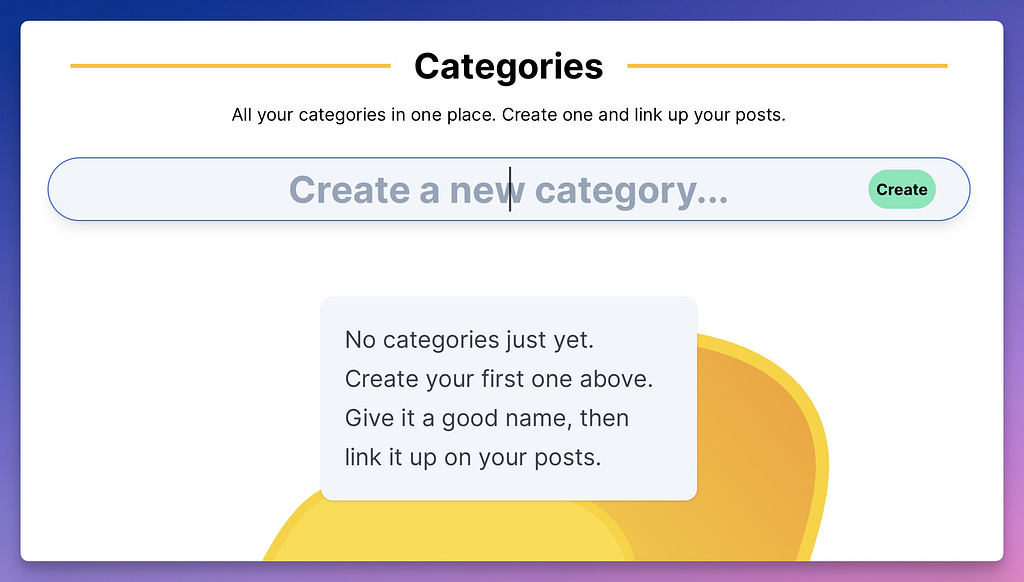
📺 YouTube
1️⃣ I love Arc Browser, too, Matt! Here's a short video to learn why. 2️⃣ My YouTube channel has 1148 followers. I didn't know what to expect when I started doing videos about Craft and other things I like to discuss. The pace is lower than when I started, but I prefer doing less if the content is better. Last Sunday, I shared a new one about using Craft to build a dashboard for my creative activities. Craft is not Notion when creating such content, but I managed to set up something useful.
💎 Miscellaneous
1️⃣ Manuel Moreale is writing about doing self-promotion as a blogger. He seems to be debating with himself about the good or bad of doing self-promotion. Another guy is also questioning the whole idea of asking for support. Should he ask for some support from his readers or not? Personally, I ask for support from time to time. I try to do it with moderation. Yet, we shouldn't be shy of doing it when it is done with taste and politely. 2️⃣ Today, Saturday, I went to a craft and local products market. I bought some stuff there, including a handmade greeting card. I like to support local creators. Looking at what these creators do makes me think of myself, except I have nothing to sell but everything to give.
“The days of getting a social network to grow by importing an address book are gone — instead, it is about using, reusing, and using the social graph again to launch new products.” — Om Malik
🔮 Looking ahead
1️⃣ The future of AI in video production looks more and more scary. Take a look. 2️⃣ I'm increasingly interested in Apple's upcoming foray into generative AI for its operating systems, probably within Siri. I hope Apple will use iMessage as a way to interact with Siri augmented capabilities. Wavelength, a messaging service, does exactly that.
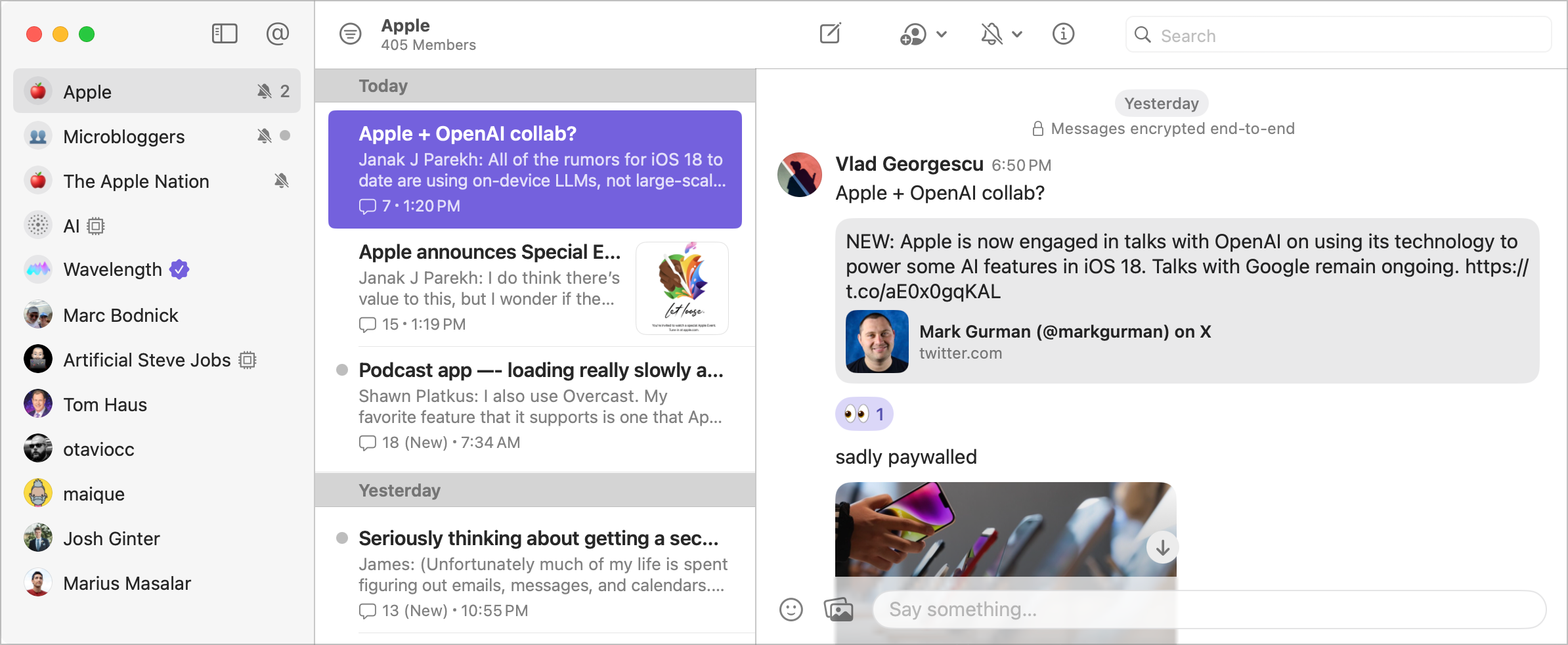
This is a screenshot of the Wavelength messaging app’s main window. On the left sidebar, we can see “AI,” which can answer any request, just like talking to someone. I like this type of integration. “Be quick to praise, but slow to criticize.” — Matt Birchler
I wish you a great week!
💡This newsletter edition is also available as a Craft shared document here. This week's edition is based on template version 1.2.5— 2024-04-17 and was put together with ❤️ on a 15-inch MacBook Air, Craft and many subscriptions! Support my work (Paypal) or become a supporter with Ko-fi!My Weekly Creative Summaries IndexExhibits 👀
If you aren’t convinced about using Arc Browser, you might want to watch Matt’s video about his favourite things about it.
Many photo editing apps are compared, but don’t expect a full feature-for-feature comparison in this video.
A video about using Craft to create a sort of personal dashboard.
I made a short video about all the new features and tweaks that made it to Micro.blog in the last two months.
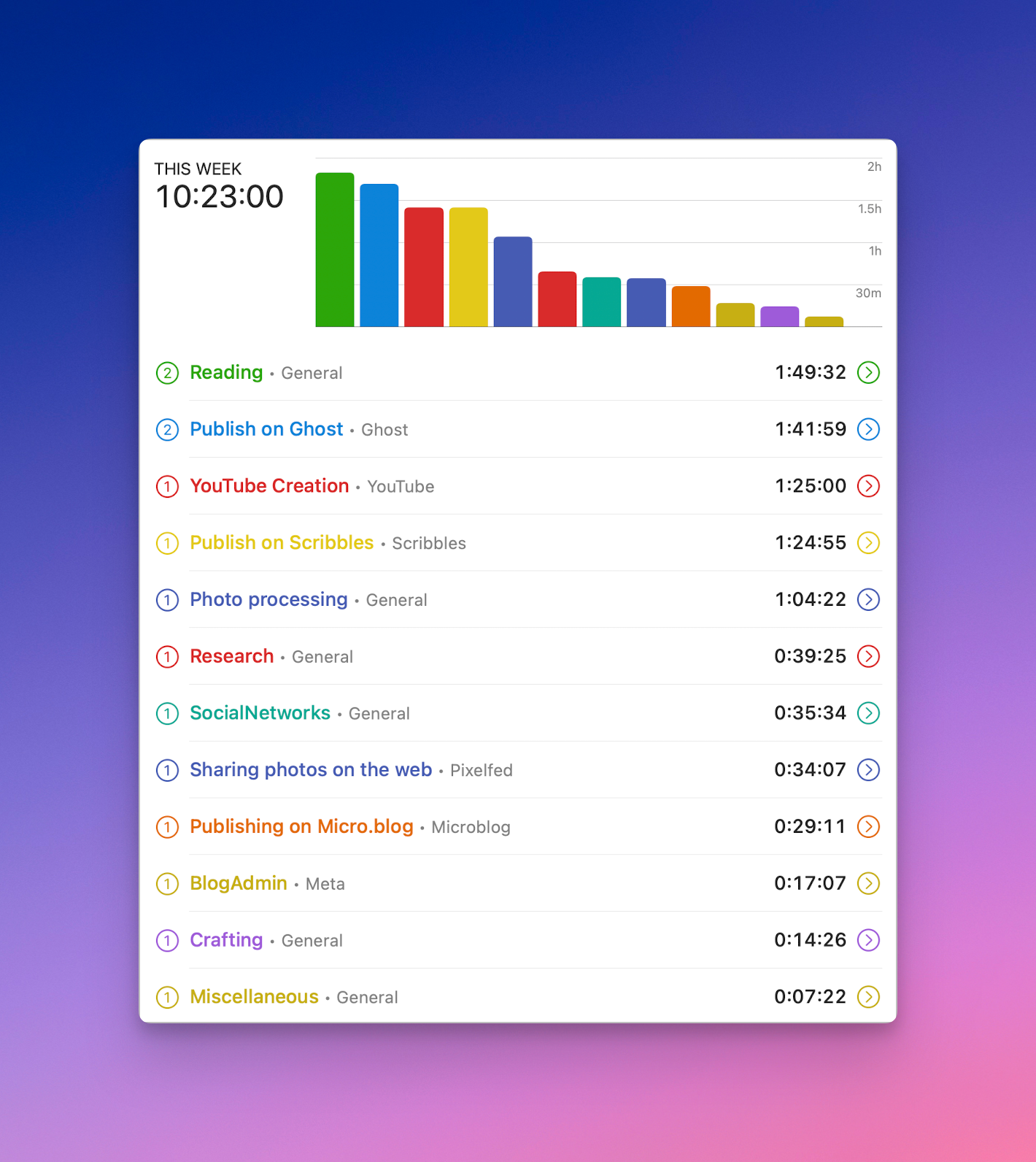
Here is my Timery report for the past week, including device usage. 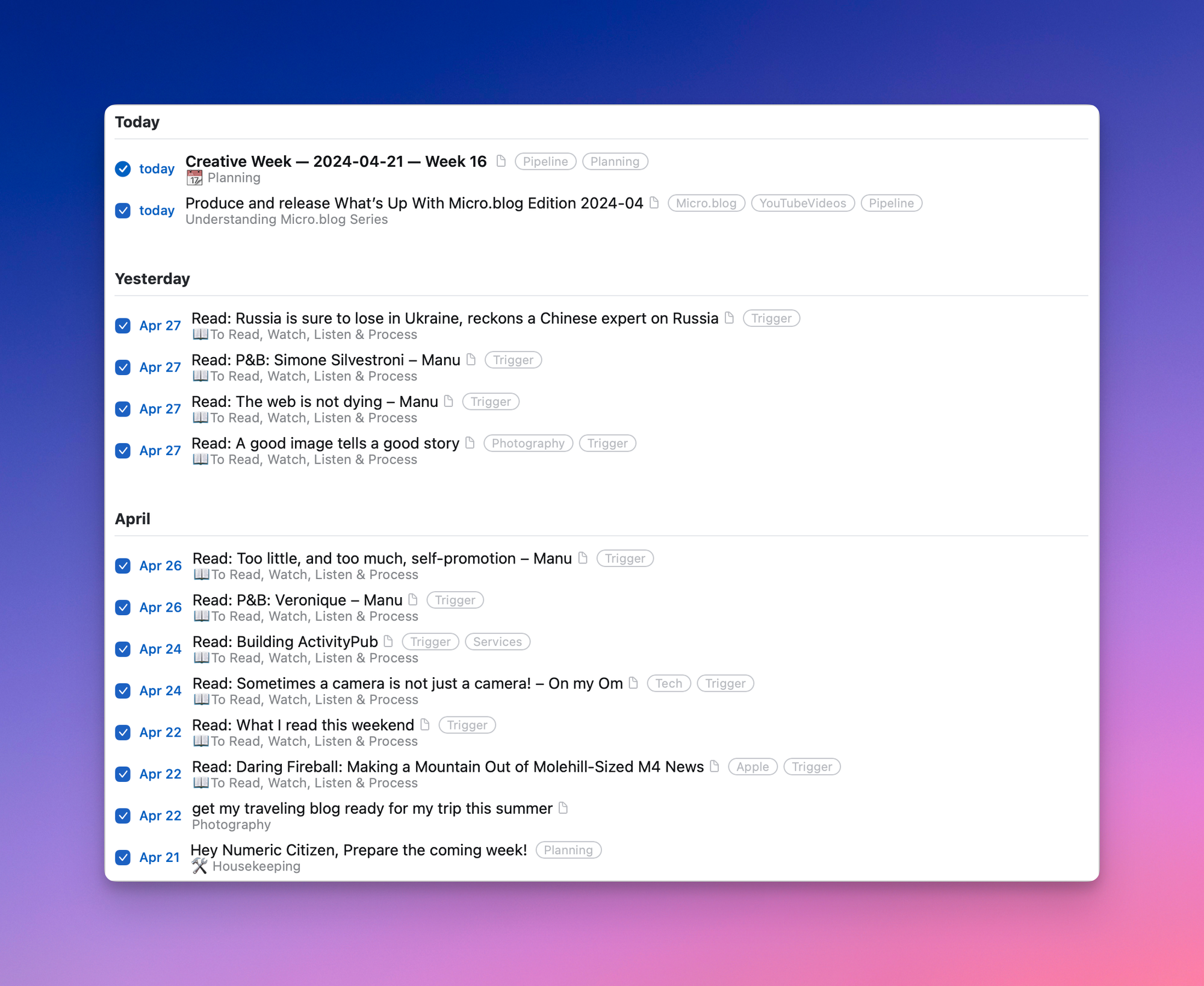
Here is my logbook, as seen in Things 3. 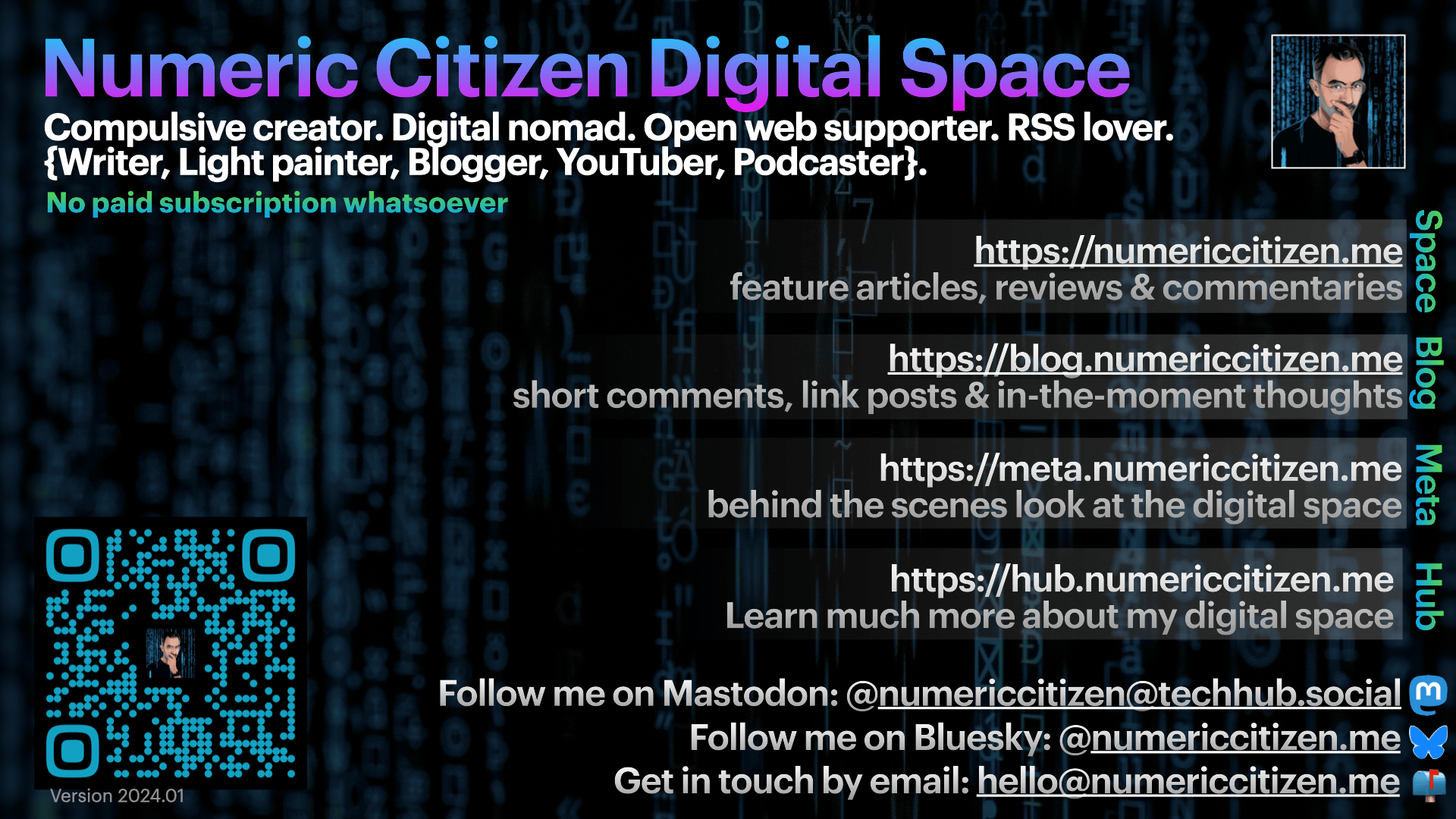
Numeric Citizen Digital Space Tip Sheet 2024-01-Lowres.png 
-
My Weekly Creative Summary for the Week of 2024-15
JF Martin / Posted: Sun, 21 Apr 2024 17:42:59 GMT
 JF Martin (@numericcitizen@pixelfed.social)Some strange architecture, in Spain, from Gaudi.
JF Martin (@numericcitizen@pixelfed.social)Some strange architecture, in Spain, from Gaudi.
👨🏻💻 21 posts 😃
🏞️ 11 photos shared 🙂
🎙️ No podcast episode published 😔
📺 No YouTube video published 😔👤 Personal
1️⃣ I got a new supporter this week, and I'm quite happy with that. The amount of money I get is not really important to me. But having someone take his or her time to read my work and subscribe as a supporter on my Ko-fi page means a lot to me. 2️⃣ On Saturday evening, my wife and her daughter went to see a ballet show, and I was left alone at home. I love those opportunities to be alone and spend time on my preferred hobbies, like writing this newsletter. I realized I was quite at ease being alone a long time ago.
📖 Reading
1️⃣ Are we spending too much time on our screens? Well, it depends. It's complicated. Tread this thought. 2️⃣ I hate ads. I mean it. This article from Jason Snell of Six Colors is on the spot. Do ads need to be everywhere in our digital space? I'm watching Apple's next move in this regard. I hope they won't put ads in Maps which could be a good place to advertise AppleTV+, right? (NOT).
"A man who uses his hands, is a labourer. A man who uses his hands, and his mind, is a craftsman. A man who uses his hands, and his mind, and his heart, is an artist." - Francis of Assisi
👨🏻💻 Writing
1️⃣ Writing is hard and demanding. I've been rather quiet in recent days on my blog but it's because I do write elsewhere, like this weekly newsletter. I always thought that in order to keep enjoying writing, it's important not to put too much pressure on myself.
🌄 Photography
1️⃣ I spent more time this week working on an updated photo-processing workflow based on Synology Photos and Photomator. This new workflow is the consequence of leaving Adobe Lightroom behind because the RAW image format produced by the new Nikon Zf camera is not yet supported in macOS and iPadOS (but is probably supported in Lightroom). It requires converting to a DNG file before I can edit the image in Photomator. It's not the most efficient workflow, but it's transitory. 2️⃣ How long before Apple adds support for new RAW image formats? I posted the question on DPReview. Spoiler alert: it could take a long time. 3️⃣ When I look at my photos, I find it fascinating how my late father probably influenced my photography subject choices: architecture, flowers, landscapes, churches, and highly graphic and geometric style. 4️⃣ I bought a microSD card for my Nikon Zf camera: 128GB in such a small format. I mean, this card is a tad bigger than a SIM card! It’s just incredible and cheap! 5️⃣ I also bought the Nikon ZTF II lens adaptor so that I can use the other lenses I used with my Nikon D750, a 70-200mm and a 20mm lens. After some testing, it seems to work great so far. I might leave my D750 behind for my next trip.
Maykel Loomans on Glass Photography CommunityMaykel Loomans on Glasshttps://glass.photo/jacobcook.photo a great photographer discovered this week.
escalator temporarily stairs, sorry for the convenience portra 400 voigtlander bessa-r indie film lab scanEvan Wiley Smith on GlassGreat image and great interior architecture, reminiscent of an Apple Store.
🍎 Apple
1️⃣ Good news for Montrealers: the Sainte-Catherine Apple Store will move to a new location, just 100m east! This will be closer to my office; the building is much nicer, too! I can't wait for the new location to open! 2️⃣ Is Apple's magic gone? Are we bored about Apple? Mike, who is writing on his blog, thinks so. Personally, I'm excited for two things: the next iPad Pro and what is coming to iOS this summer on the generative AI front. I do not see much excitement in the tech press except maybe what relates to AI and iOS 18, where Apple is rumoured to try to catch up finally. But beyond that, even the Apple Vision Pro seems boring now.
Apple Store in Downtown Montréal Reportedly Moving to 125-Year-Old Heritage BuildingApple is preparing to move its retail store on Saint-Catherine Street in Montréal, Québec, according to Canadian newspaper La Presse. The current…
🚧 Special projects
1️⃣ My work on the Craft introductory course is on pause because a new version is coming soon, and I want to cover everything. The next Craft version, rumoured to be v2.8, should include a few notable additions I want to cover but I'm not allowed to talk about here. 2️⃣ While waiting for the next Craft iteration, I decided to work on my creator dashboard in Craft and get ready to record a YouTube video about it.
📱 Apps & Services
1️⃣ This week, I had this brain bubble where I considered opening an OMG.LOL, account. But after spending some time on the website, I couldn’t endure their design language. It's too cartoonish, and I don't think it fits well with my branding of “Numeric Citizen." I'll stay away from OMG.LOL. 2️⃣ Simple Scan by IconFactory is super handy and practical for scanning documents. I have two scans left in the trial, and I might buy the app after that. 3️⃣ Rewind is no more, and Limitless seems to replace it. I'm not quite sure. I deleted all my data from my MacBook Air and uninstalled the app. Remember that I did some experimentation with Rewind a while ago and found the idea super interesting, but... learn more here. 4️⃣ I started testing Adobe Bridge to convert RAW files from my Nikon Zf. It's a free Mac app, but the design is awful and unintuitive. Adobe Bridge comes with the Adobe Creative app, which I'm not happy to install again on my Mac. Oh well.
📺 YouTube
1️⃣ A video about the Challenger crew who died in 1987, a moment that I remember very clearly. I was attracted by the video title because I'm always curious about those strange questions.😔 2️⃣ Great video from Matt Birchler showing ten cool apps he uses. I always like those videos. With this video, I discovered Bento Craft. It's an iPad app but it works ok on the Mac. I'll experiment with it for sure. I might have a few use cases for it.
💎 Miscellaneous
1️⃣ In the exhibit section below, you'll find two diagrams. Both show the visitor stats for my main website: “numericcitizen.me". The first one is when my site was hosted on WordPress. The second one is since my site was migrated on Ghost. See the difference in the trend? I don't think the choice of platform makes a difference, but I think my writing habits and my content are more focused now. This could give some credence to those bloggers who think being consistent and focused helps increase traffic. 2️⃣ A year from now, Humane, the AI pin's makers, will be no more. Remember, you read it here first. 3️⃣ I found a great Mastodon thread talking about the now-defunct Apple's iPhoto for iPad and iPhone. It brings great memories because I really like the design of this app, especially made for the iPad, a device that I love for editing photos. Too bad we lost this app. It's hard to imagine how this could have survived the iOS 7 redesign.
🔮 Looking ahead
1️⃣ My wife and I decided at the last minute to go on a cruise trip to visit the French Riviera in the first half of May. I'm looking forward to it so I can test my new camera. We will visit several places: Barcelona, Marseilles, Toulon, Nice, Portofino, Livorno and Rome. It's crazy expensive, but we have only one life to live.

I wish you a great week!
💡This newsletter edition is also available as a Craft shared document here. This week's edition is based on template version 1.2.4— 2024-04-14 and was put together with ❤️ on a 15-inch MacBook Air, Craft and many subscriptions! Support my work (Paypal) or become a supporter with Ko-fi!My Weekly Creative Summaries IndexExhibits 👀
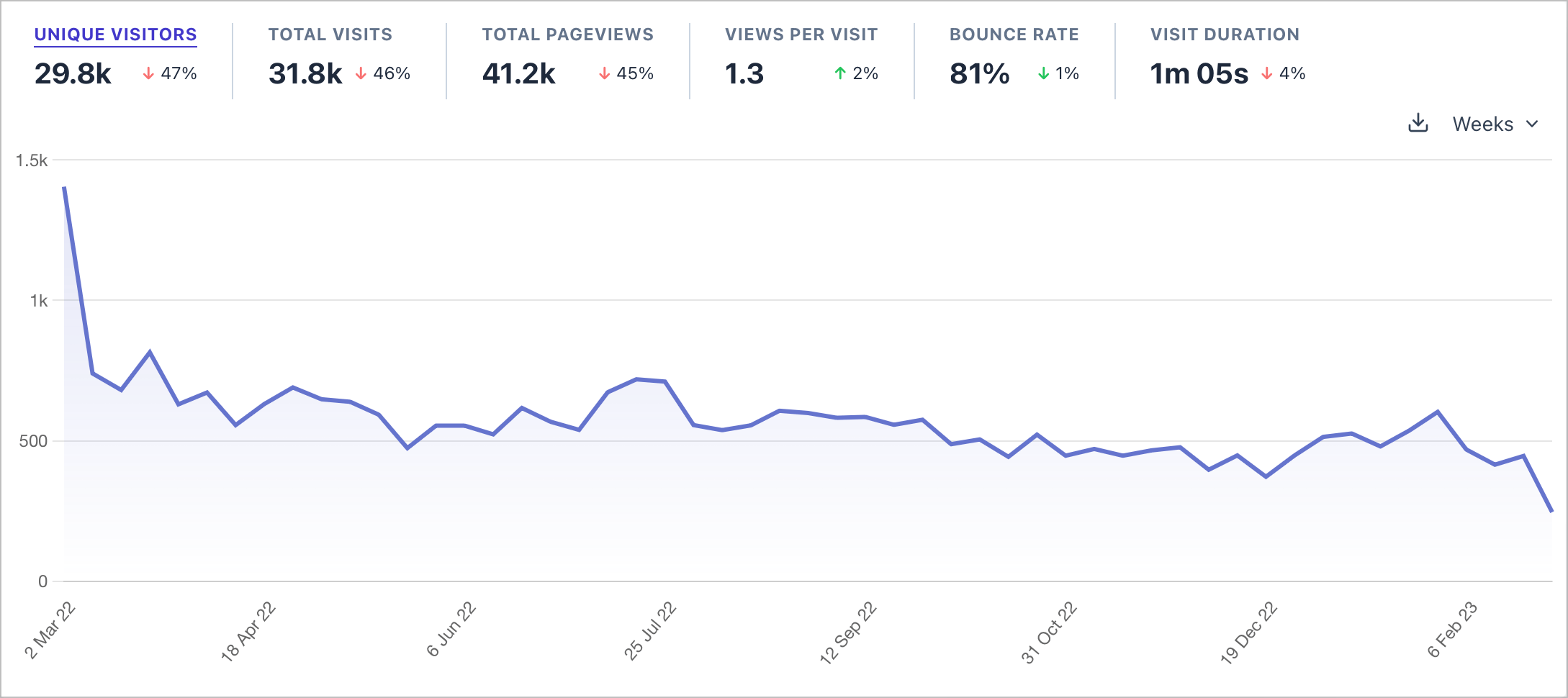
CleanShot@Safari-2024-03-02@10.10.14@2x.png 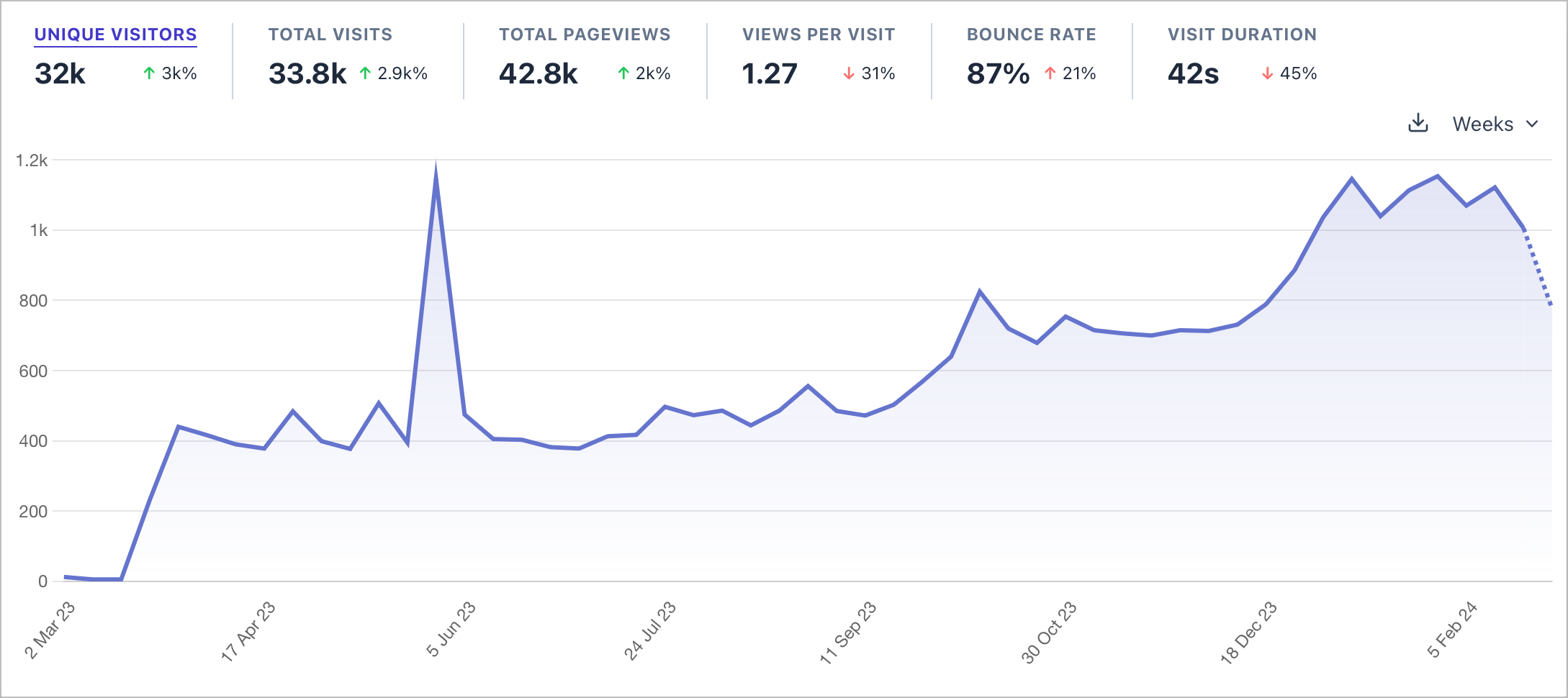
Comparing my website visitor stats on WordPress and Ghost. 
My Mac setup, edition 2024, showing the addition of the Grovemade tabletop shelf. The next version will include a Mac Studio instead of the Mac mini. 
An image shared under the now defunct “The Perfect Imperfctions” series on Instagram. 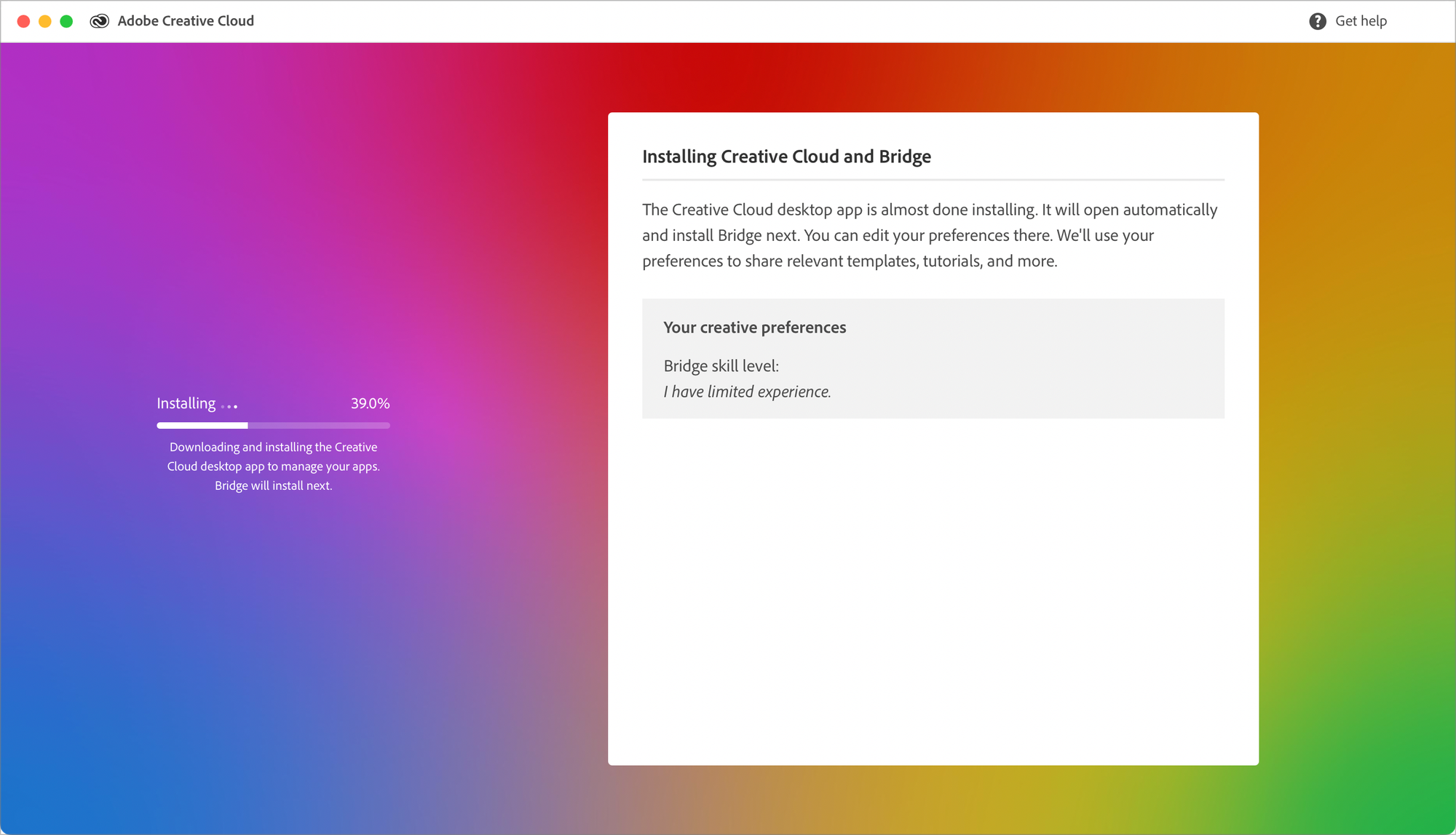
Installing Adobe Creative app to get Adobe Bridge on my Mac. The tragedy of Challenger in 1987 is still in my memory. This is a video I watched this week.
Spring is a great season for photography. Seeing the photographer take a photo and the final results is fun. Most of the time, something mundane looks quite good in the photo.
I use many of the apps mentioned: MacWhisper, Bento Craft (new to me), Audio Hijack, just to name a few.
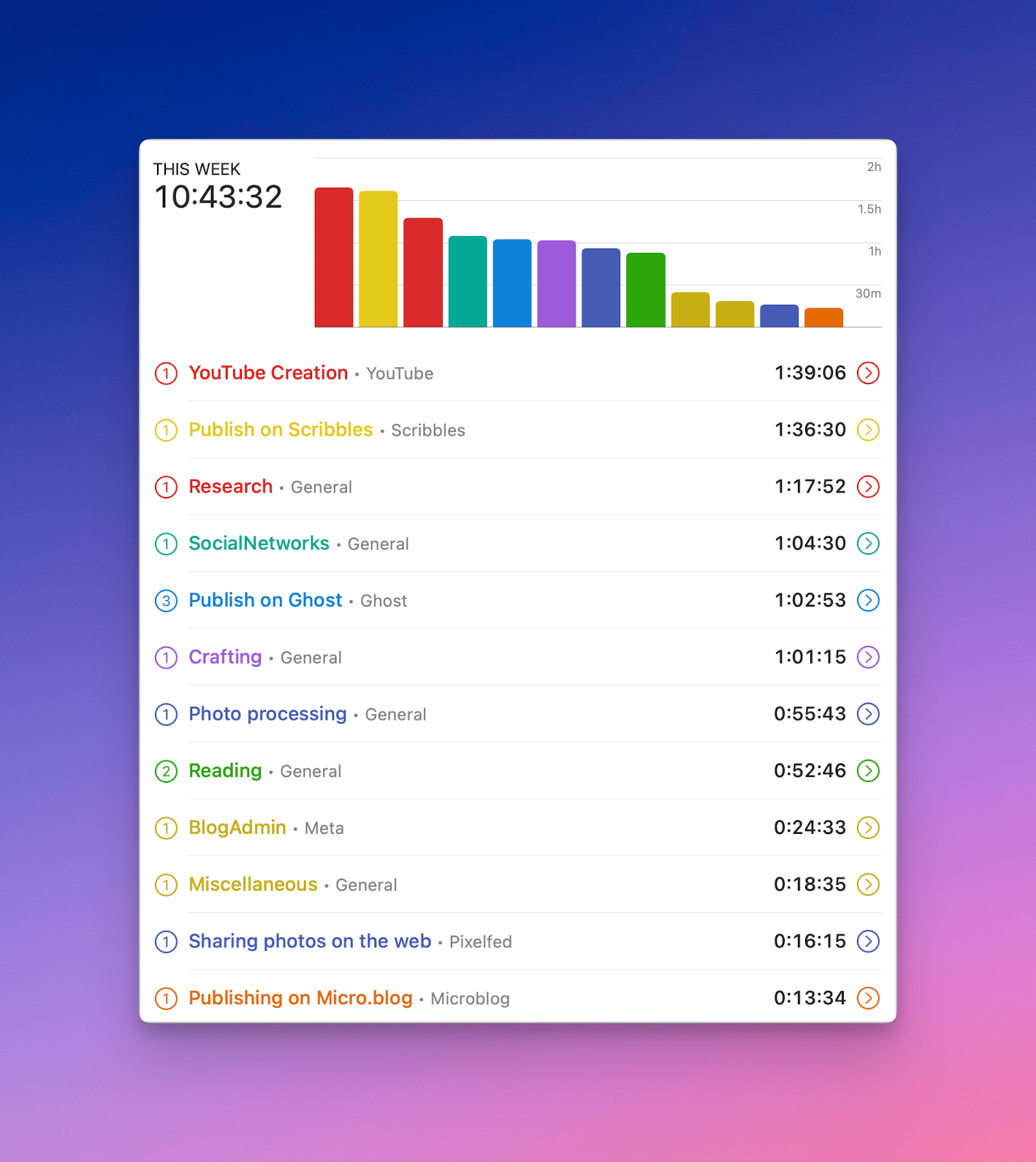
Here is my Timery report for the past week, including device usage. 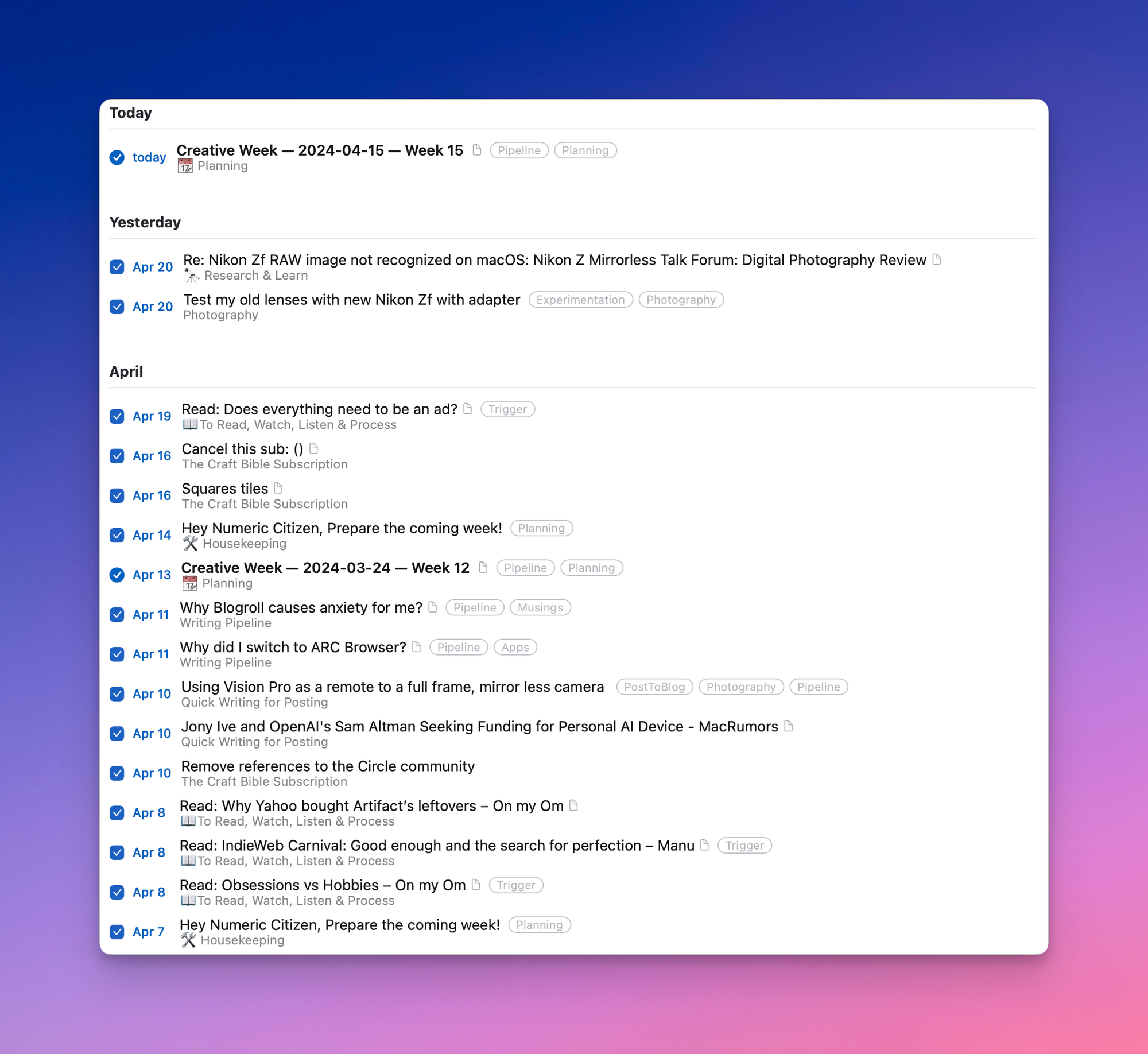
Here is my logbook, as seen in Things 3. 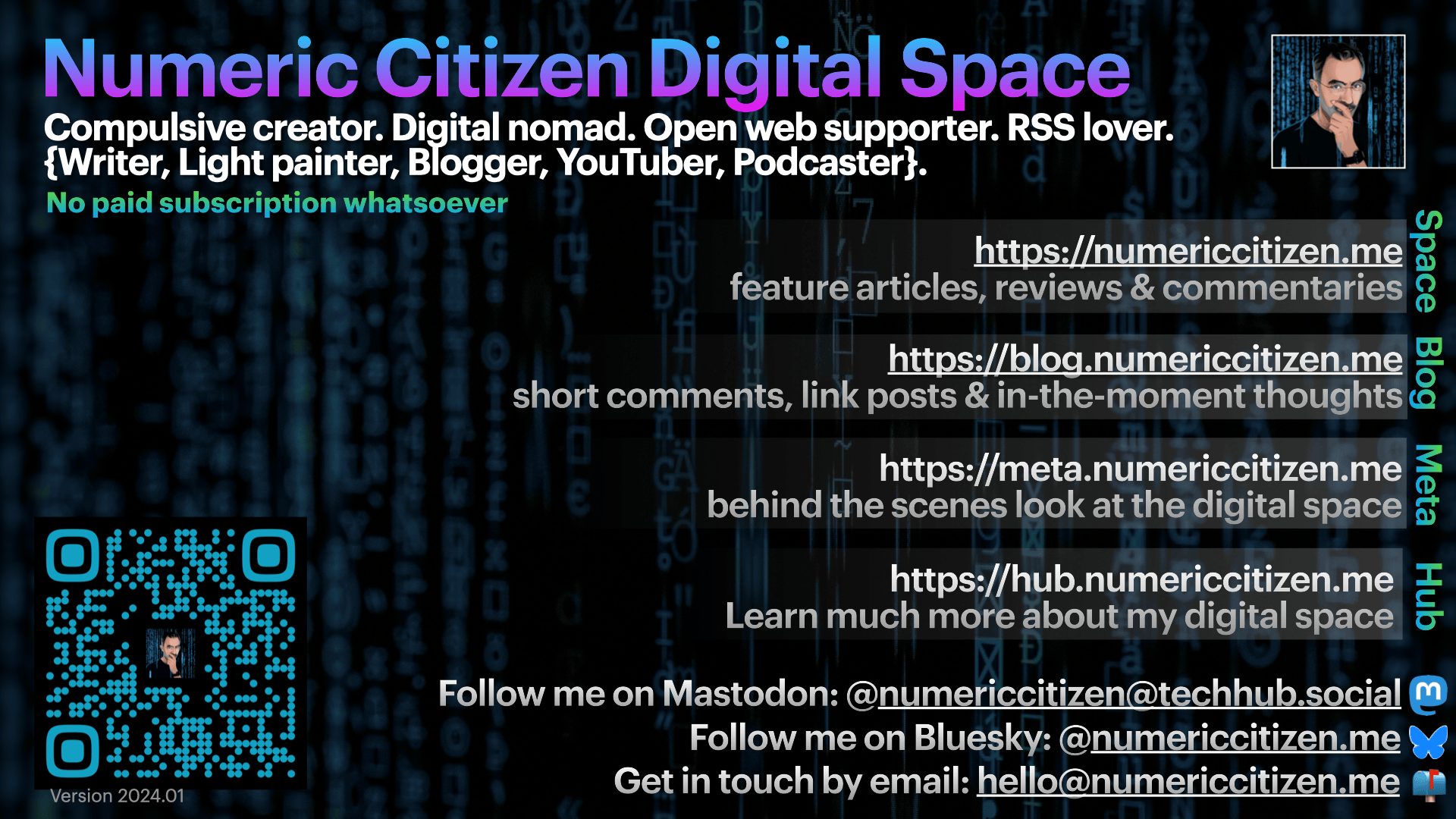
Numeric Citizen Digital Space Tip Sheet 2024-01-Lowres.png